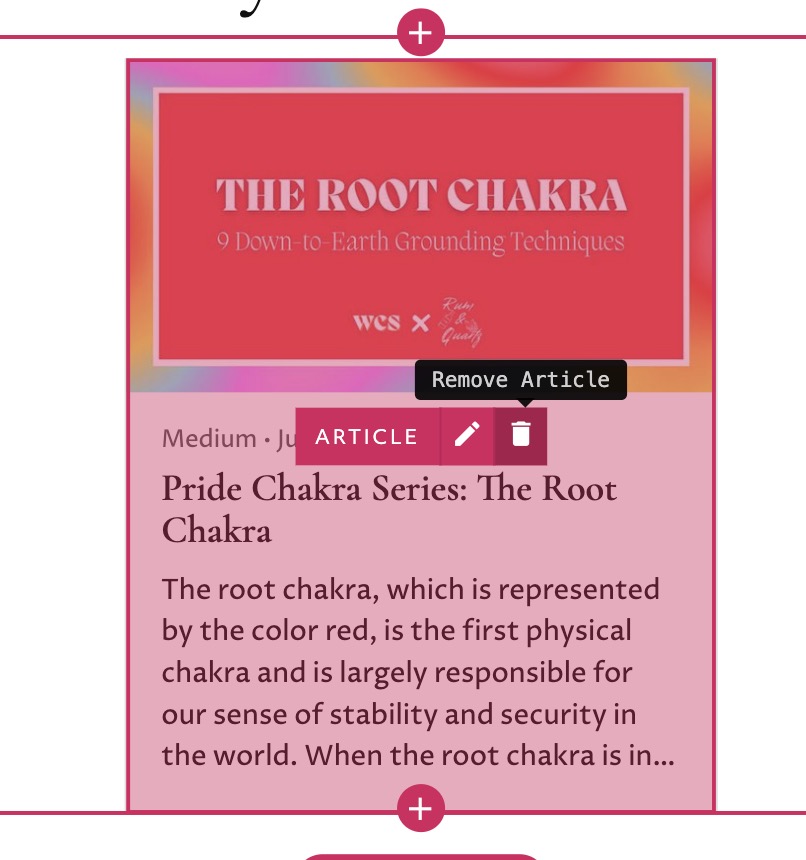Manually assigning articles to blocks is the simplest way to manage which articles appear on each block.
If you have a large number of blocks automatic assignment maybe better for you.
Click the edit button circle that appears in the bottom left corner of your browser screen when you are logged in and viewing your portfolio.
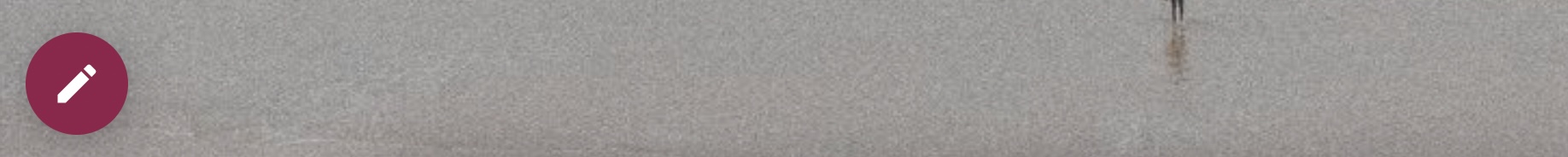
Click "Add Articles" on the article block top left when you hover on the block.

Click "Manual" if it's not already selected to set the block to manually control the articles that appear.
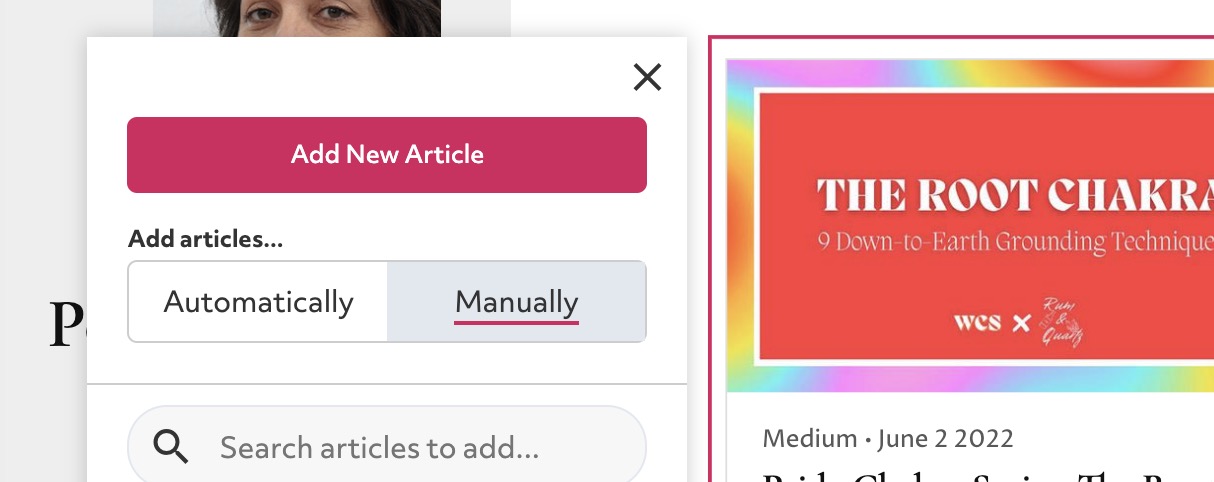
To add an existing article to the block click on the article in the list that appears below the Automatic/Manual button choice. You can also search for a particular article using the search field if need be.
To add a new article, click "Add New Article" at the top.
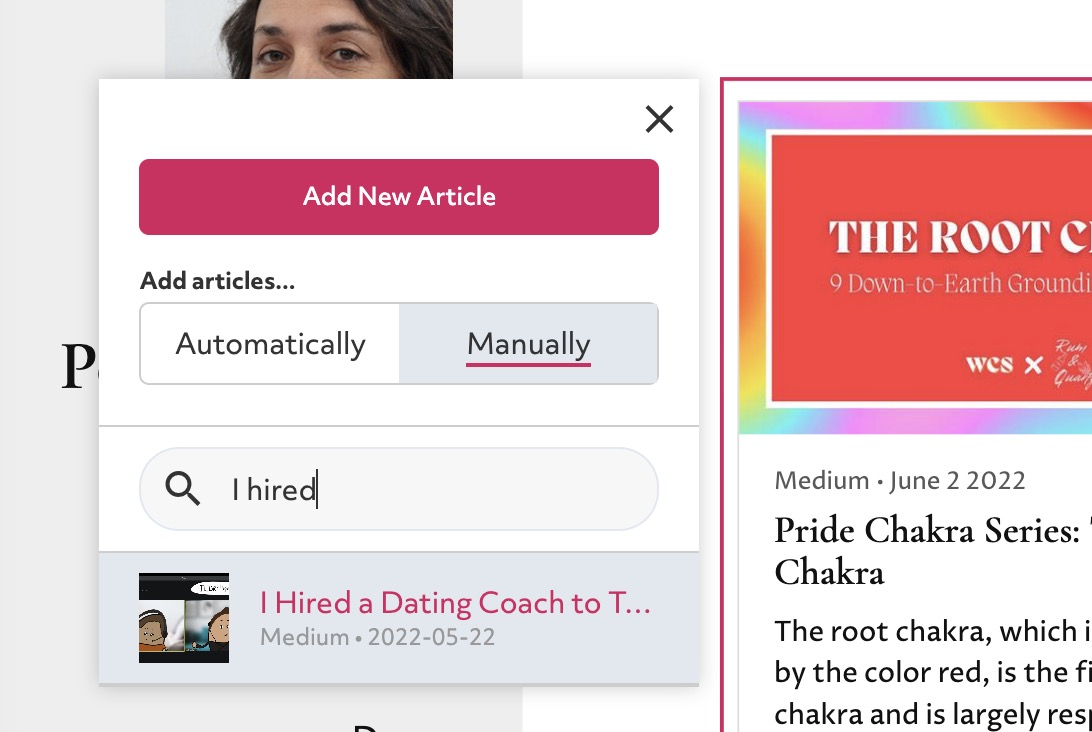
To remove an article from the block hover on the article and click the delete icon. This will not delete the article itself, just remove it from the block.