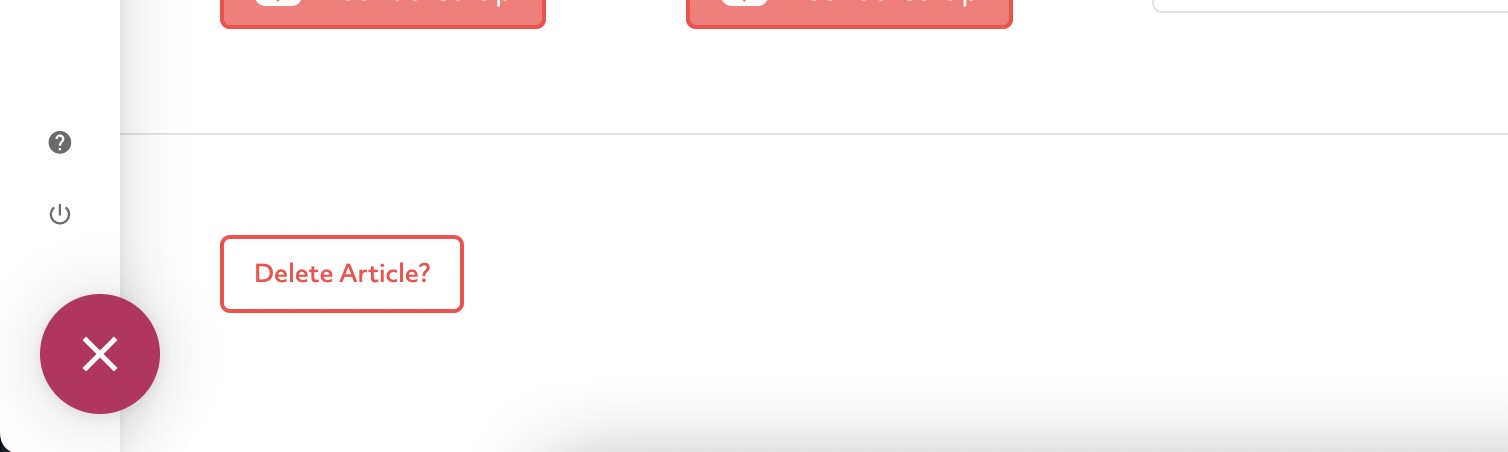Warning this will remove the portfolio item from all blocks and delete it permanently from the system.
To delete a portfolio item:
Enable Edit Mode
Click the edit button circle that appears in the bottom left corner of your browser screen when you are logged in and viewing your portfolio.
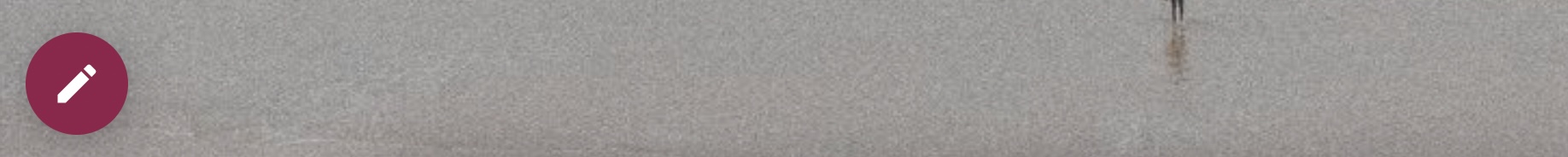
Navigate to Items
Click on "Items" in the sidebar to view all of your articles.
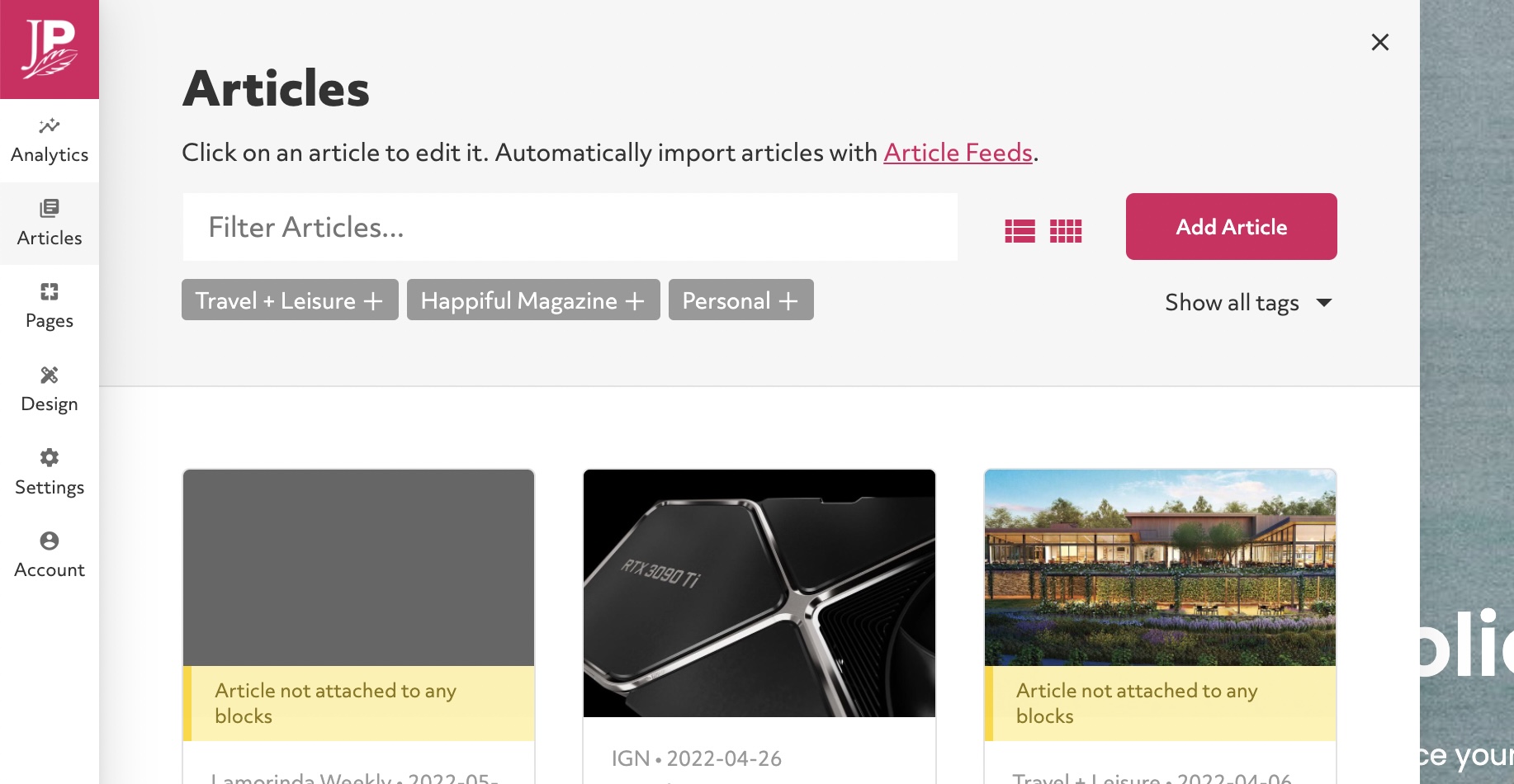
Click on the portfolio item you want to delete
If you can't see the portfolio item you can use the search bar to help find it.
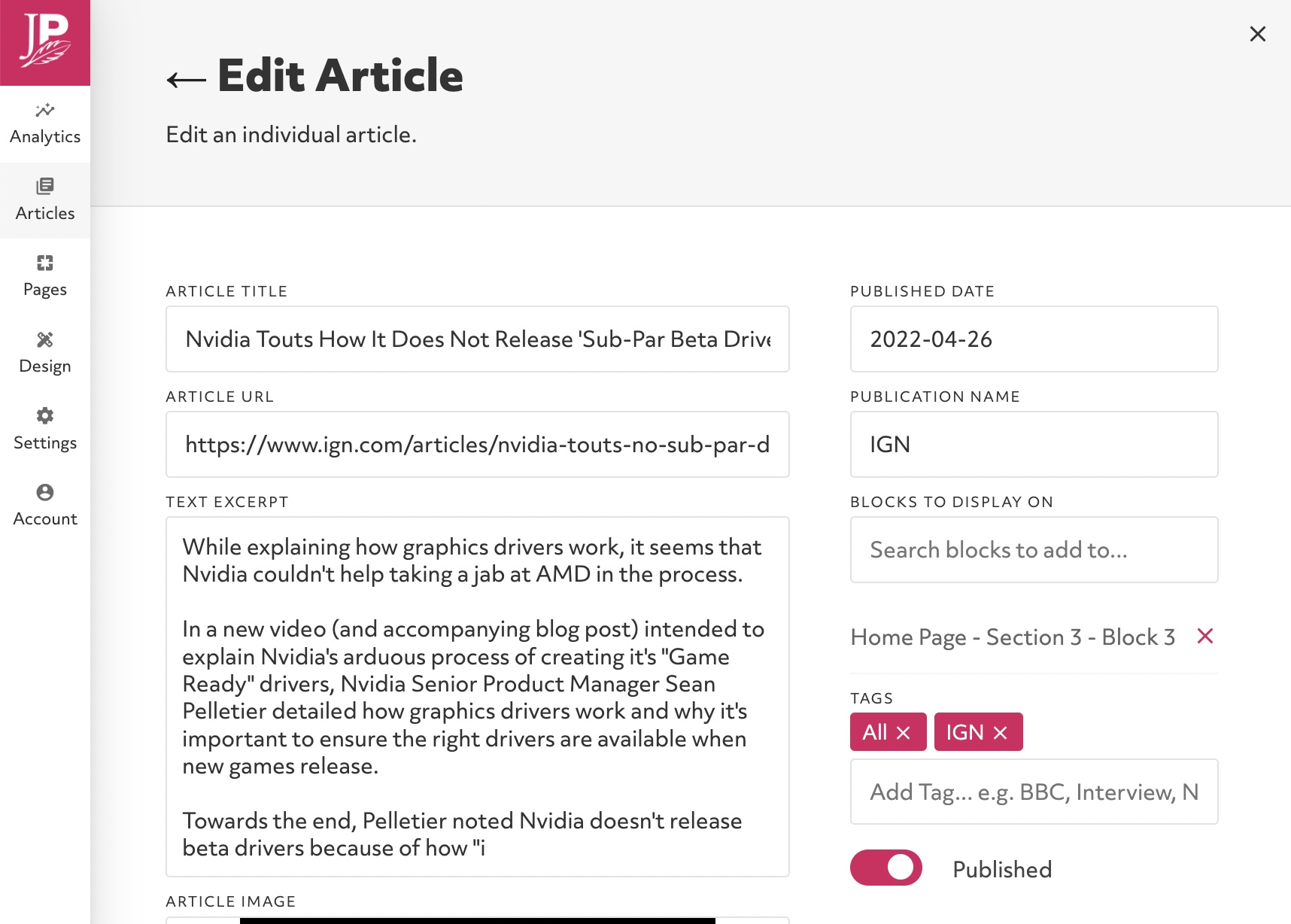
Click the delete button
The delete button is located at the bottom of the portfolio item edit pane. You will need to confirm deletion.