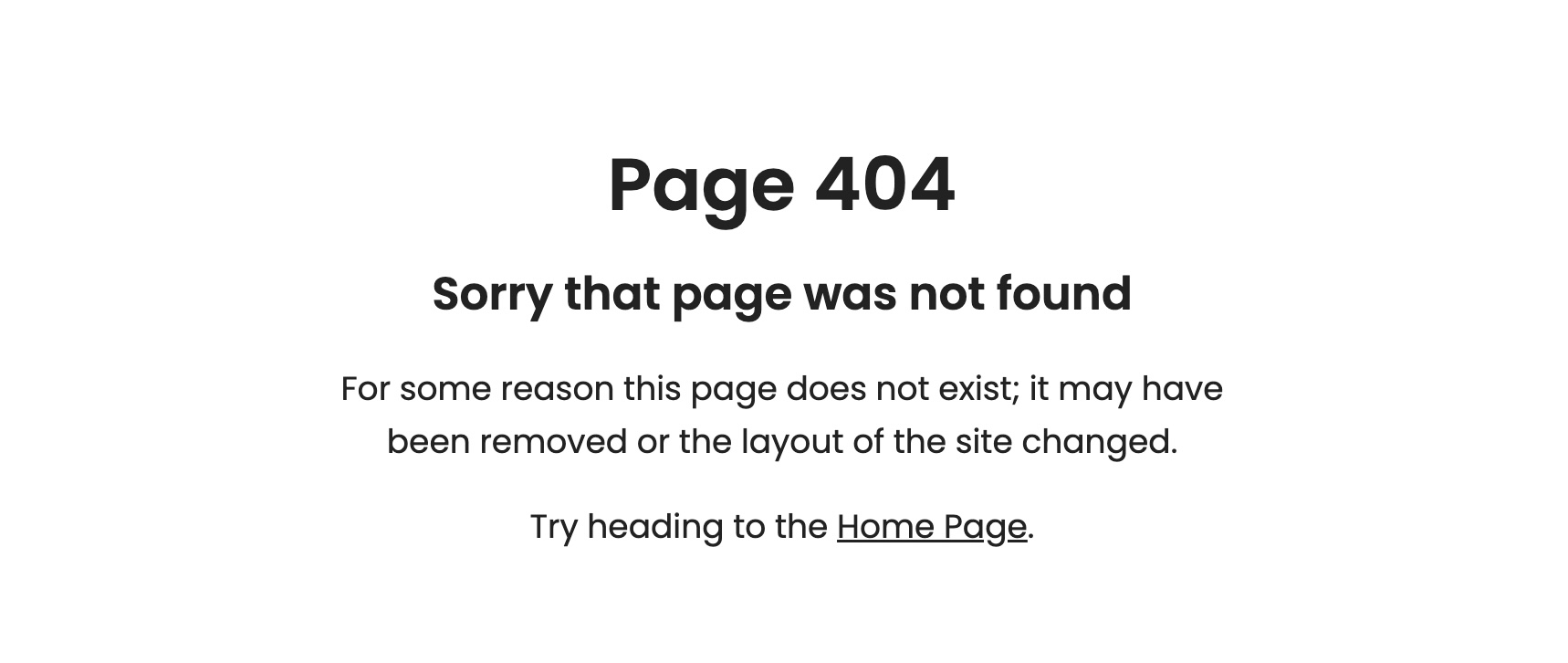We've had a lot of uptake of the translation feature added last year. We've now made it so the language selector, which appears in your site's footer section, behaves like any other block - meaning it can be moved around, the alignment can be changed and clicking "Edit Block" allows you to edit the design.
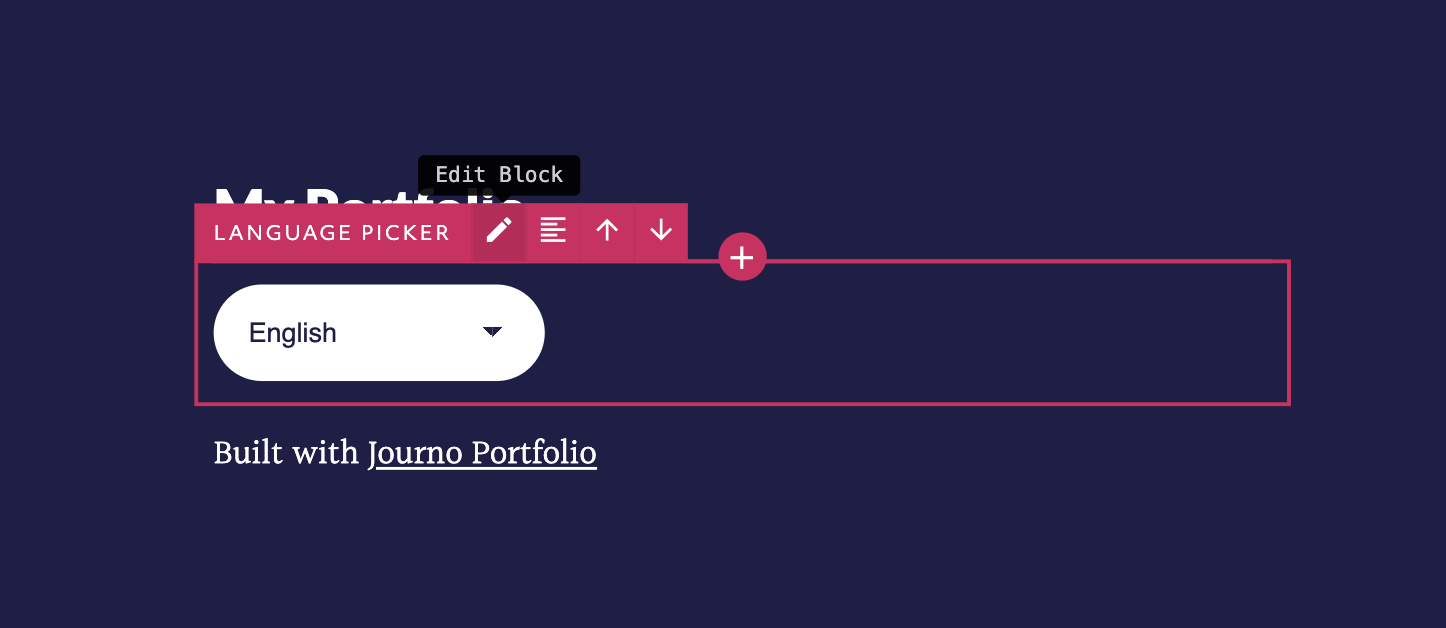
We've updated how filters work so that you can now easily share the currently selected filters. The selected tag, publication, order and search query on an article filter block will now automatically appear in the URL as they are changed and sharing this URL will load the same articles. This allows you to easily share a filtered collection of items. This will only work if you have one set of filters on the page.
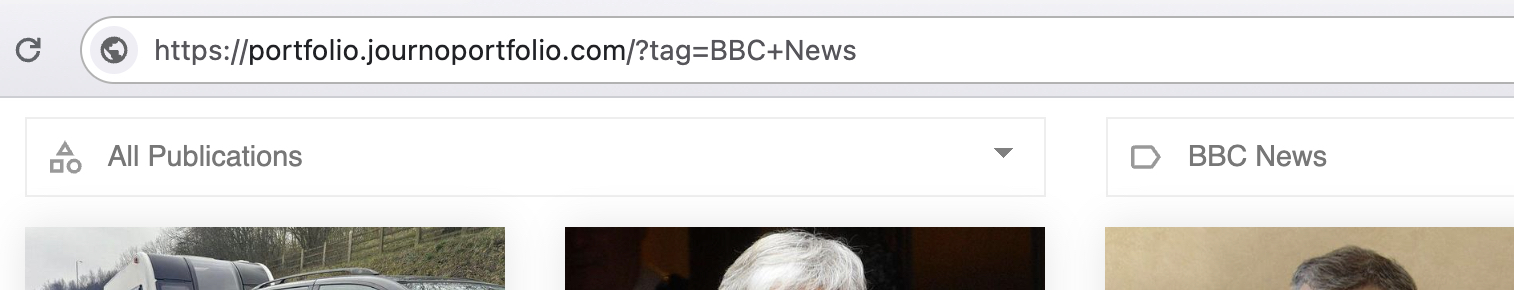
You can now manually upload your own backup for a portfolio item when you are editing it. This allows you to easily replace a backup yourself if you want to for any reason.

We now support enabling two-factor authentication on your account if you are using a password to login. We currently support using an authenticator app like Google Authenticator but hope to add more options such as SMS or Passkeys in the future. You can enable it under "Account" in the left sidebar.
Under "Advanced Options" when editing a product you can now toggle if the images on a product page display as a slideshow or vertical list. The slideshow is now the default behaviour.
You can now edit your custom domain DNS records under "Settings" -> "Domain", click on the menu by your domain name and click "Manage DNS". This allows customers to connect and verify their domain with external services such as email accounts without having to reach out to our support.
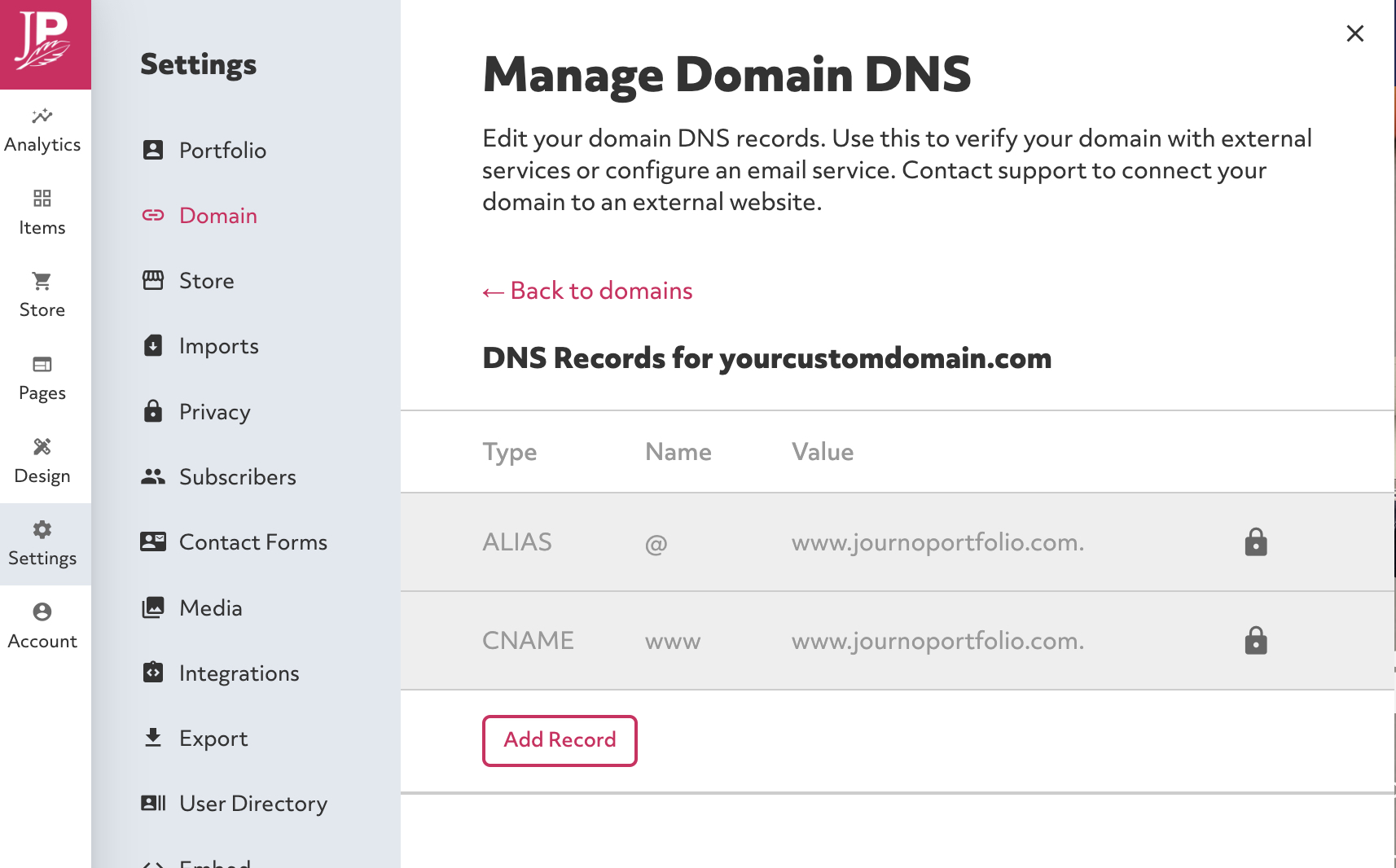
We have made it easier to track events, conversions or trigger other custom actions after a subscriber or contact form is completed. See more here: https://help.journoportfolio.com/v2/integrations/track-conversions-on-contact-and-subscriber-forms
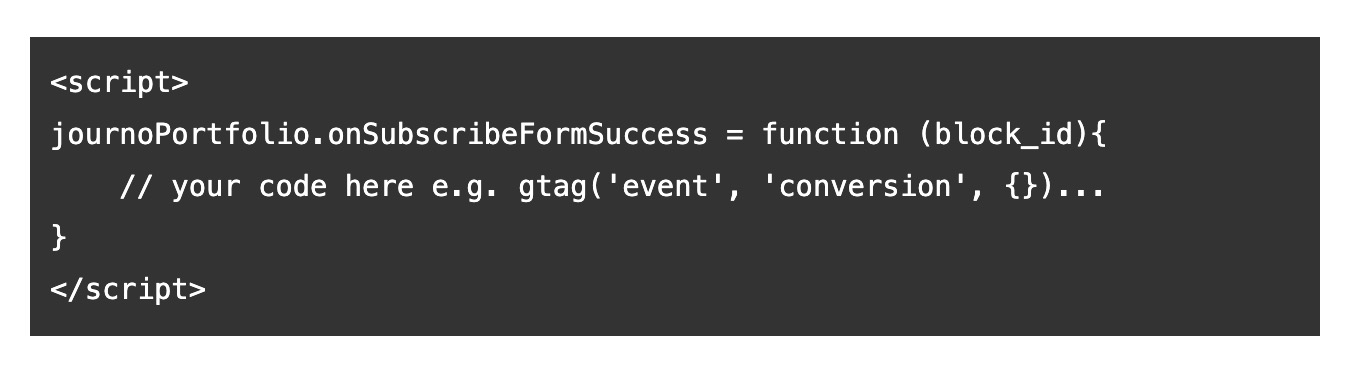
We have added an option to enable the display of social sharing links at the bottom of blog posts/written articles. It can be enabled with the "Edit Design" settings on the blog post page found top right.
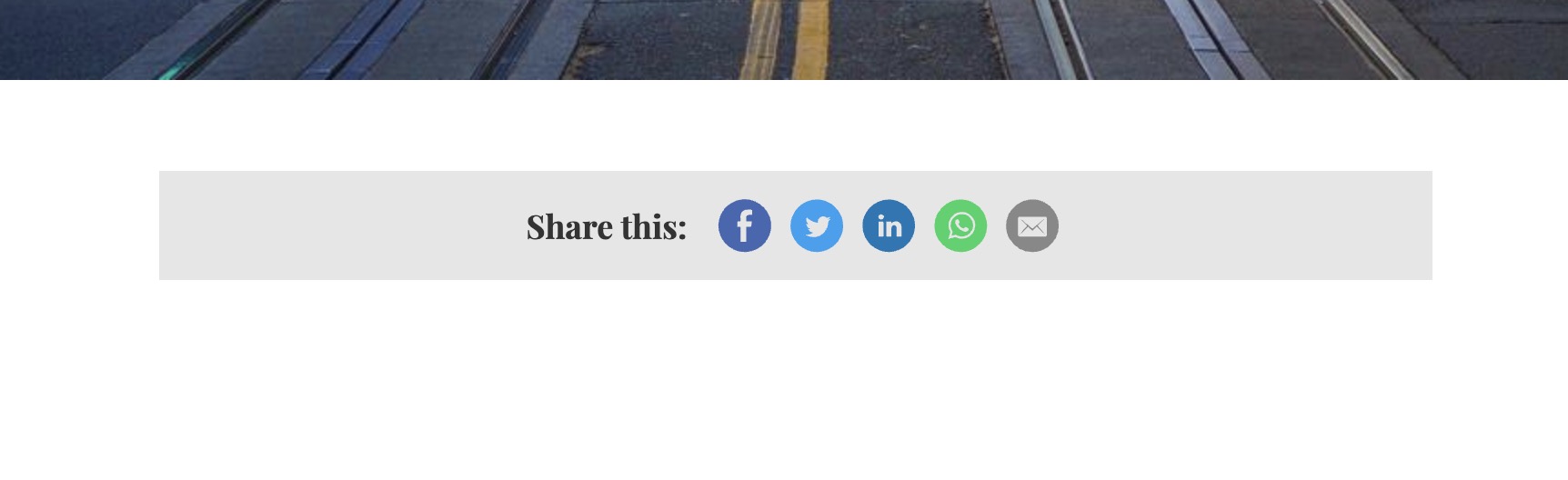
You can now control the following options on the Subscribe Form and Contact Form Blocks: - The submit button text - If the "Name" field displays on the form - If the "Name" field is required Additionally, on the Contact Form, you can also control if a new "Phone" field displays and if it is required.
We have added an improved undo/redo feature to the editor that allows you to undo any changes made while editing your site. At the moment only page edits are available to undo/redo, this includes edits to blocks and sections, adding, duplicating or deleting blocks and sections, changing fonts, colors and button styles under the "Design" page. As this is a new feature we would recommend you backup important work before making major changes to be safe.

We have added two embedding options. You can embed a profile to link to your portfolio. You can also embed sections. See our new documentation here for more information: https://help.journoportfolio.com/v2/integrations/embed-a-portfolio-widget-or-section-on-another-website
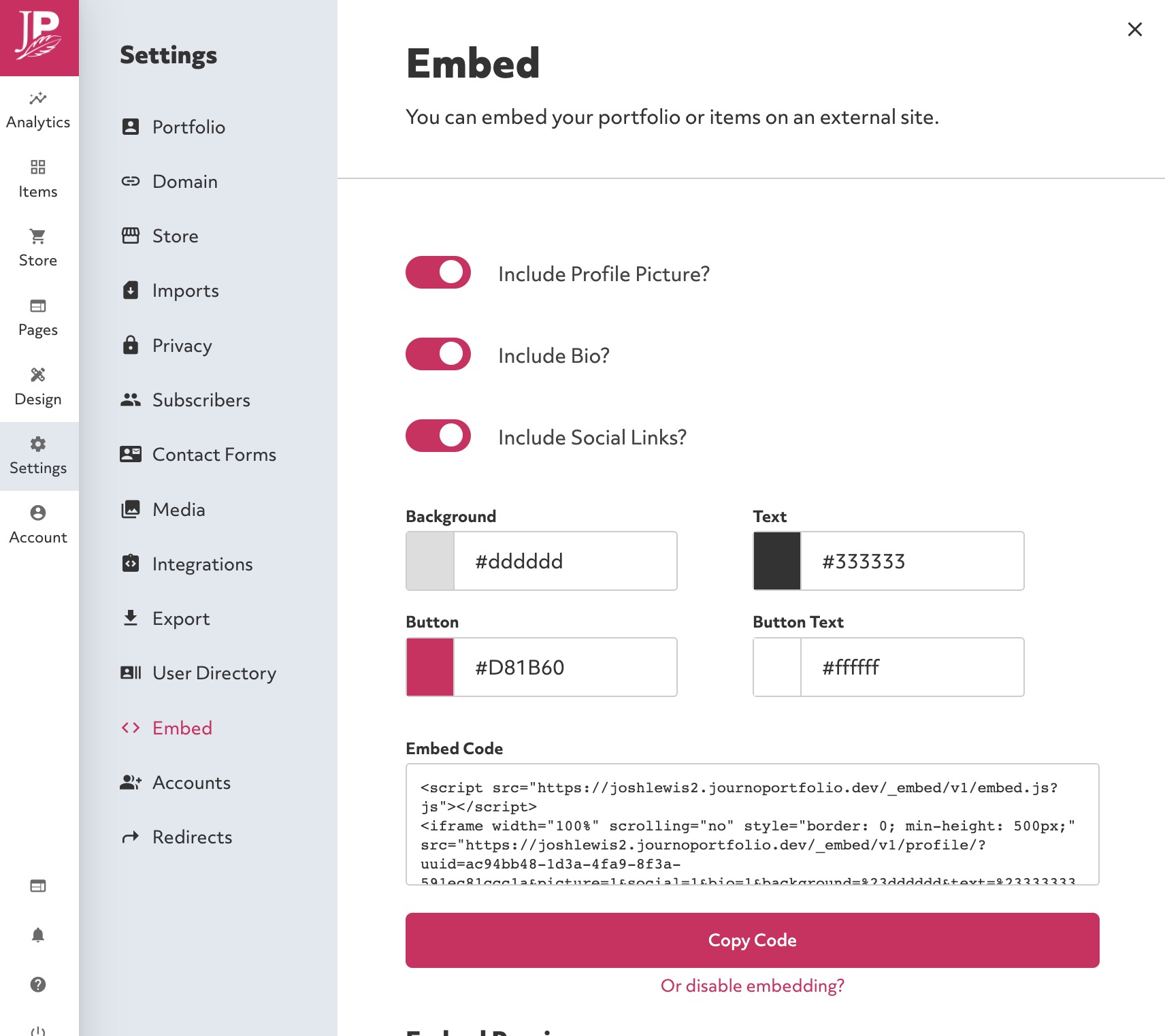
We've added the option for Pro and Unlimited subscribers to offer their portfolio site in multiple languages. Adding a translation under "Settings" -> "Portfolio" will display a language selector on your site. The translations are automatically generated to get you started but can be easily edited. If you are targeting your site at multiple regions with different languages this feature can be especially helpful for your SEO and we will take care of updating your sitemap. Let us know if you have any issues or suggestions to improve this feature.
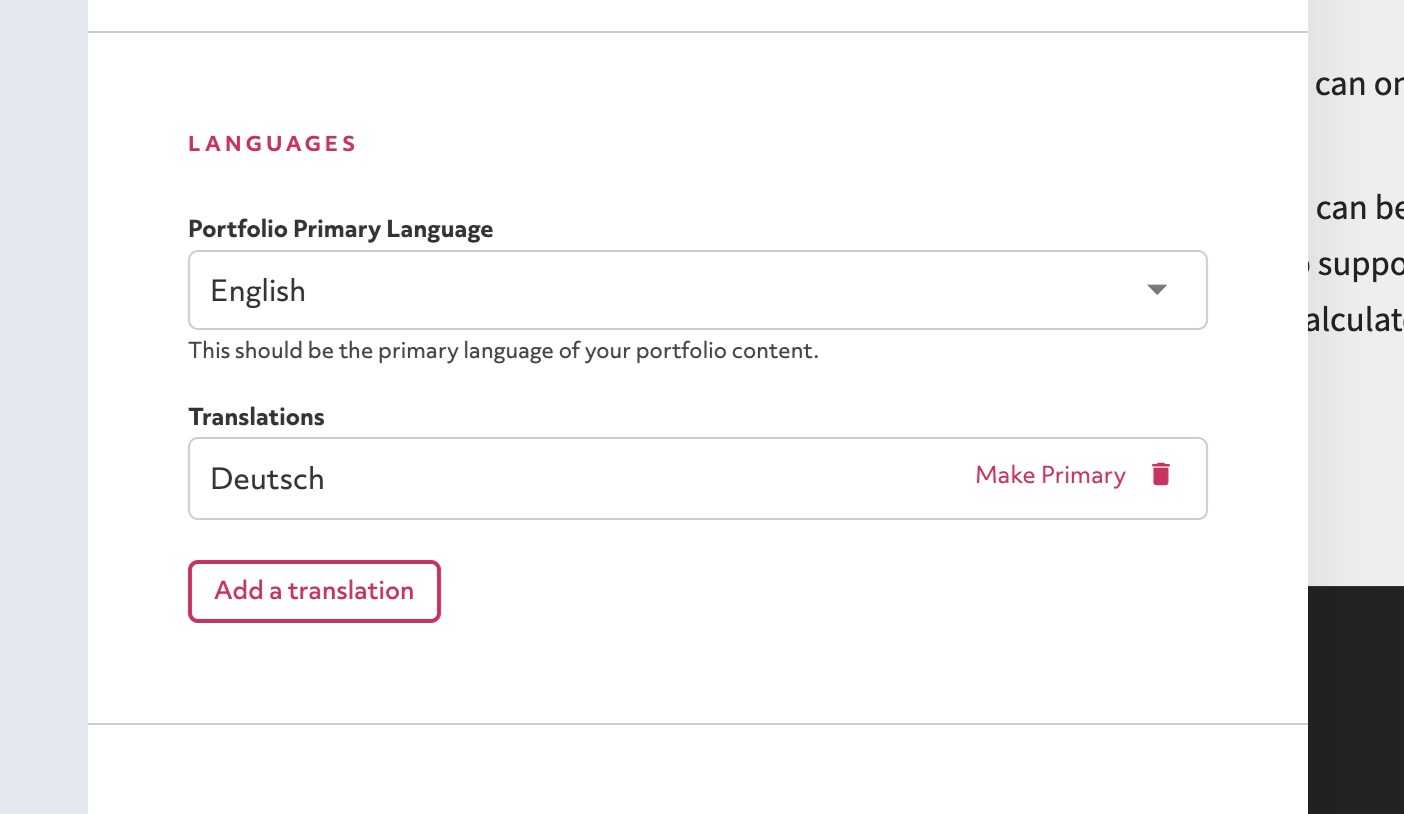
Our new "Expand" block allows the block below it to be hidden or revealed by clicking on the heading. You can use this to create collapsable sections of content, great for "FAQ" or similar content.
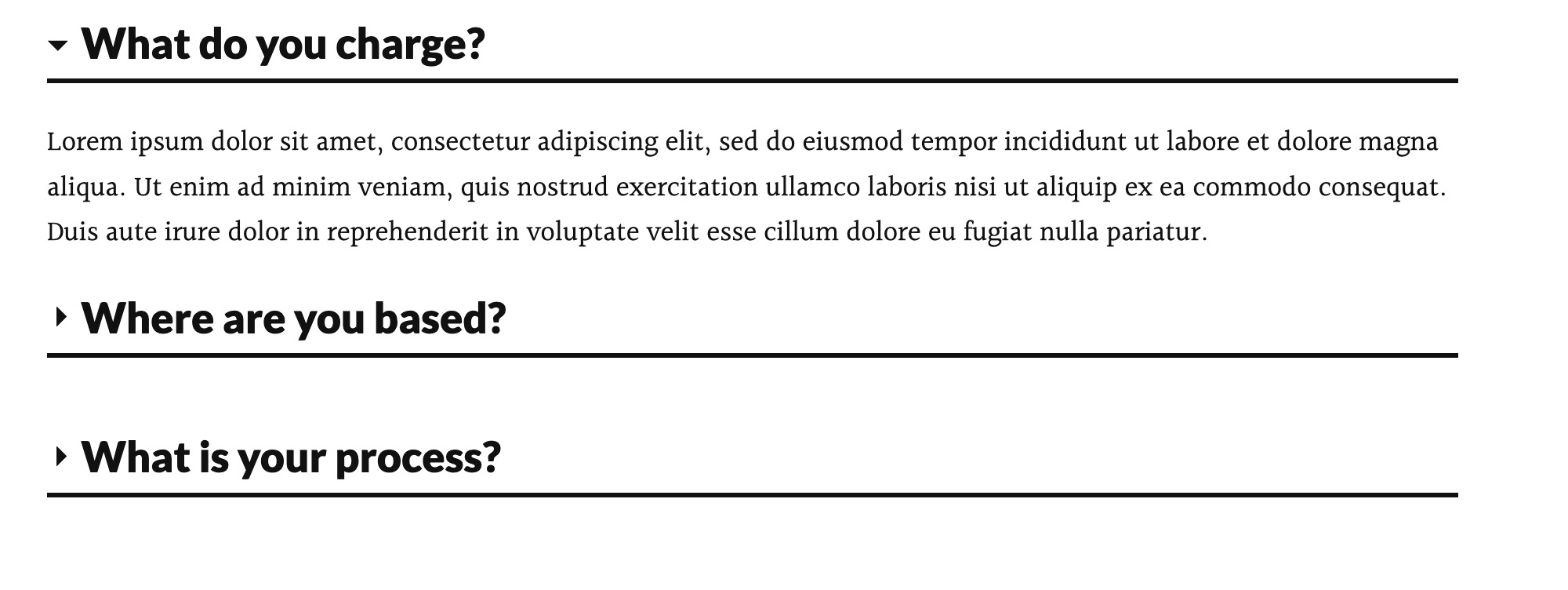
We have added the option to configure how elements fade/load in when your page loads and as users scroll down your content. Under "Design" -> "Animation" you can control the speed, delay and type of animation. You can also turn off the animation completely. We are exploring other options we could add, if you have any suggestions or requests please let us know.
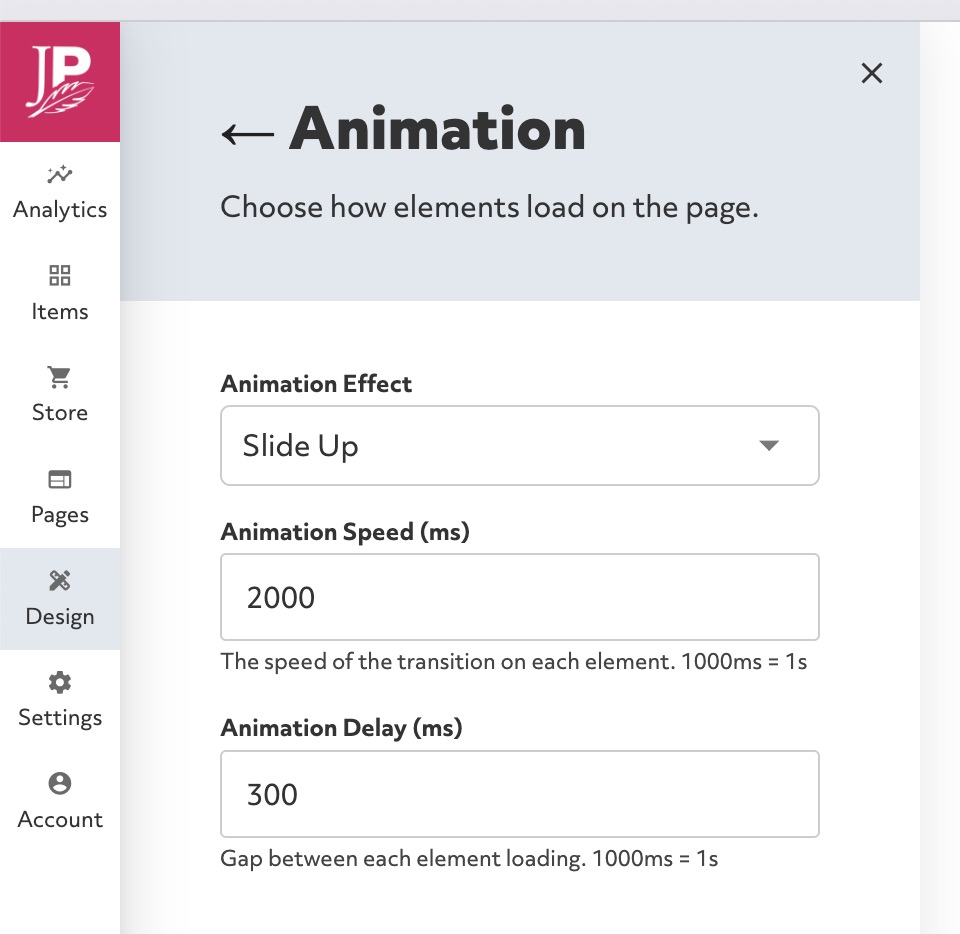
This new "Add a header" switch appears when you edit a section that has multiple columns. This creates a new area at the top of the section where you can add content before the columns start. This is often useful for headings but enables more interesting page layouts to be built in a single section.
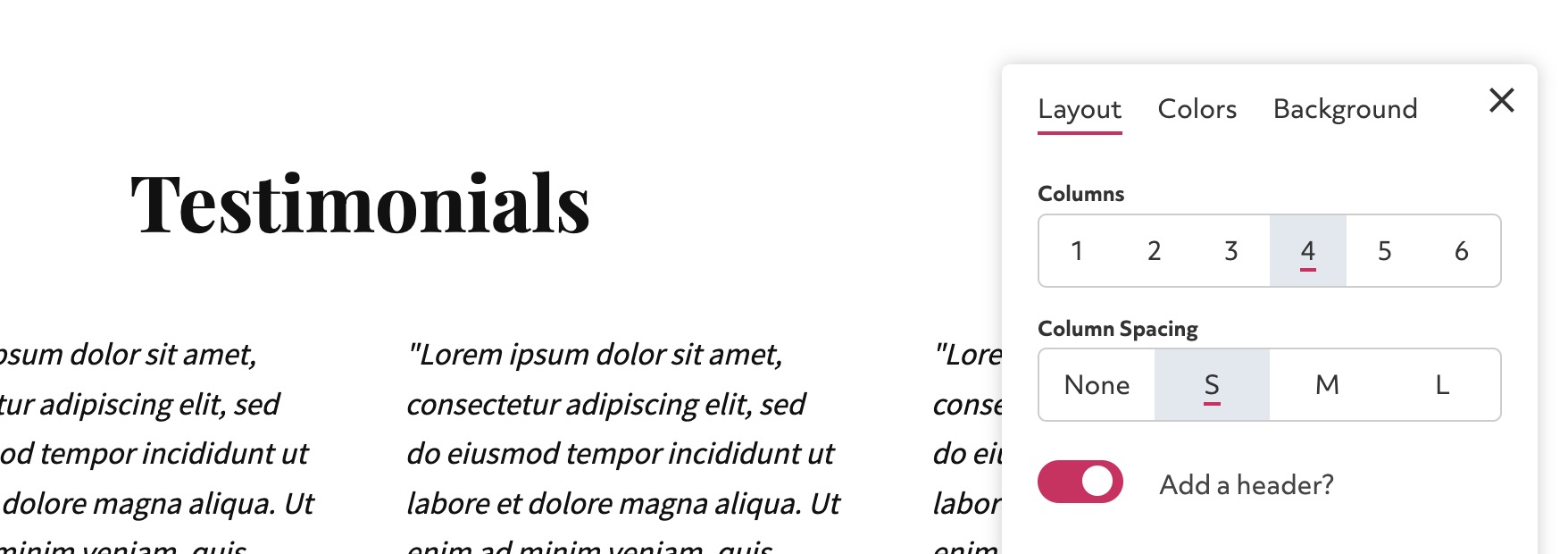
You can now add rounded corners to image, link, article and product blocks to create a more unique design. The option is found under "Edit Block" -> "Advanced" -> "Design".
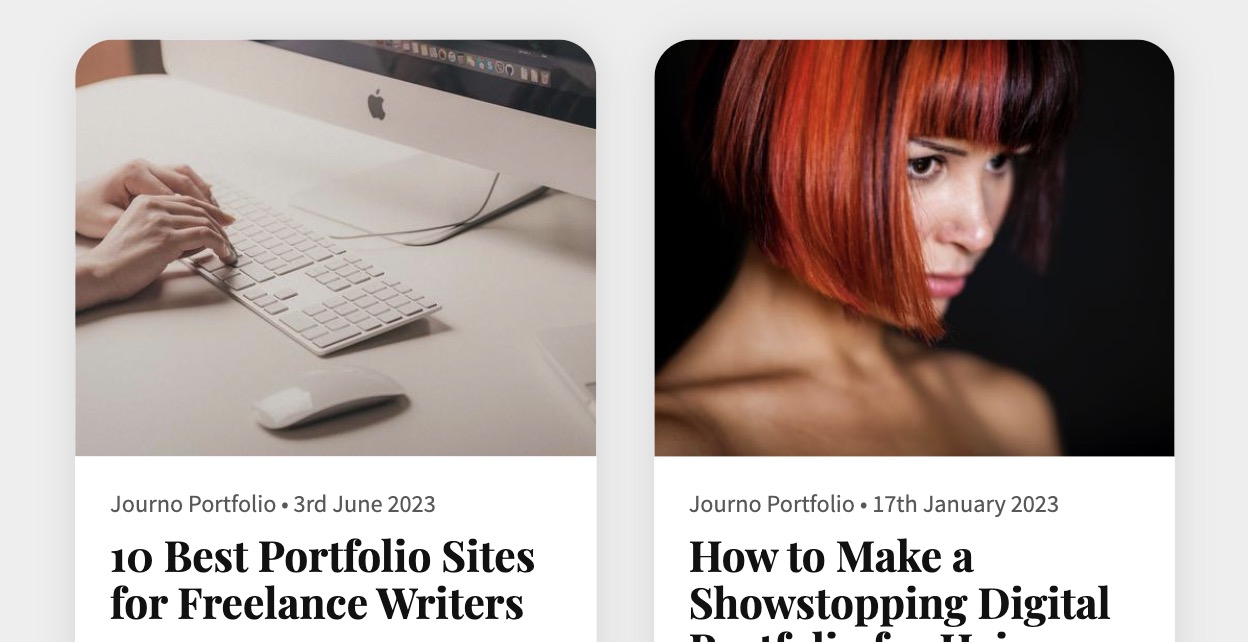
Our new e-commerce features are now live. Pro users can add products and services to their portfolio with the new "Products" tab in the left sidebar and the new products block. To opt in to the beta so you can setup, configure and enable your checkout please message us.
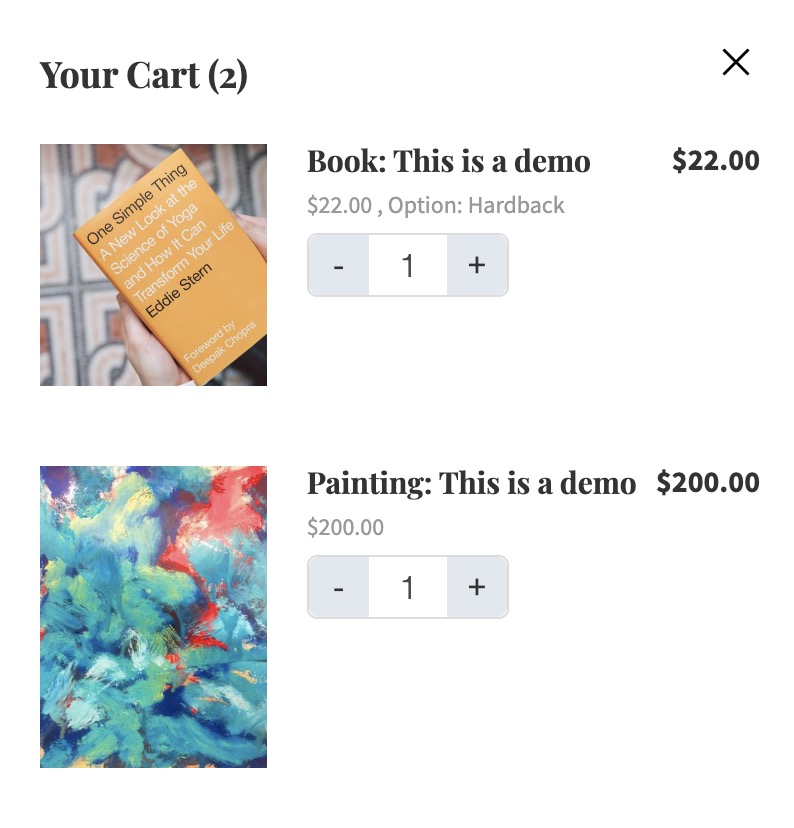
We've added a button page under "Design" in the left sidebar of the editor. This allows you to adjust the global design of the buttons on your site. Right now you can change the font, the rounding style and the hover effect. We plan to add more hover effects and other styling options in the future.
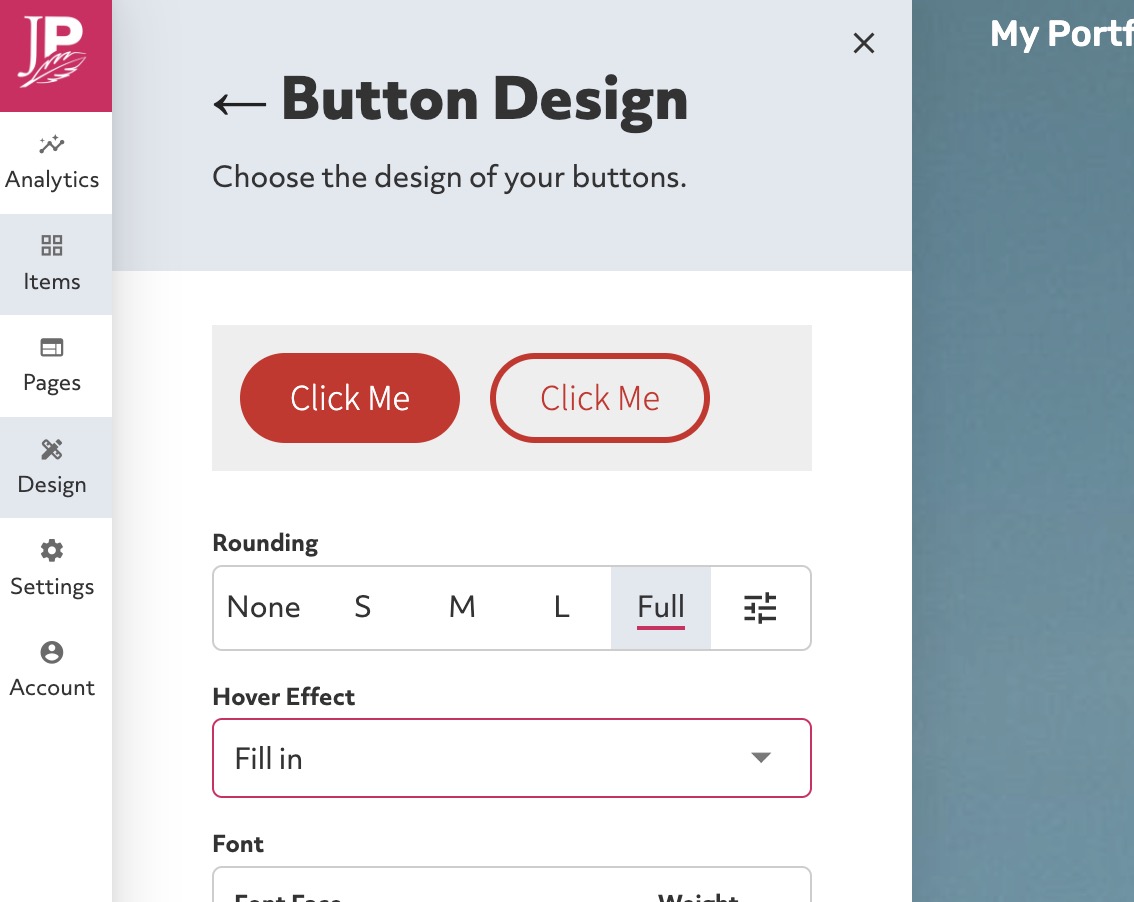
We have added an option to customise a page's title separately from the page name. The page name displays in the navigation while the page title appears in the tab of your browser and is used in search engine results and social media sharing links. If you don't fill in the page title the page name will be used as the page title.
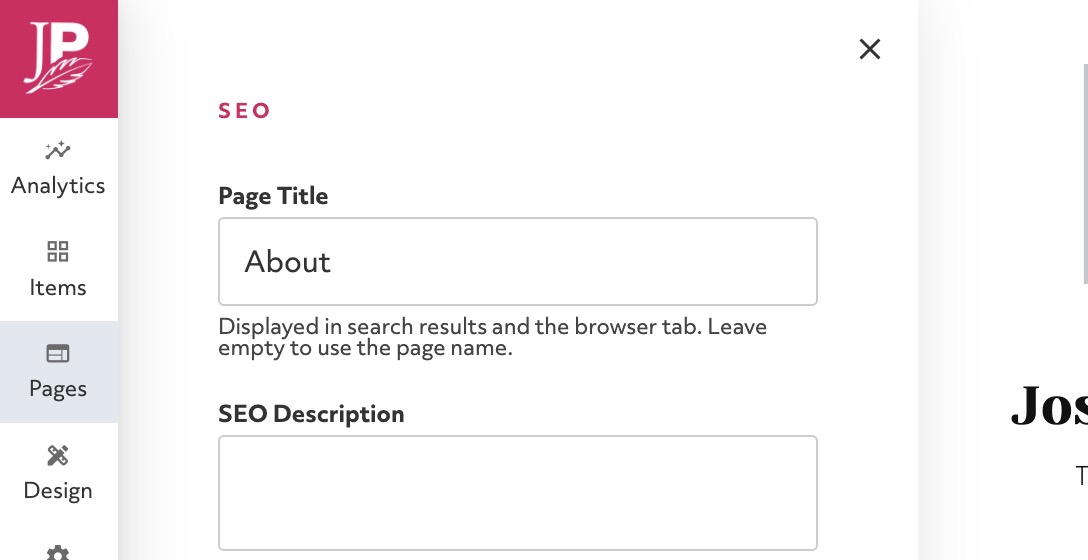
You can now adjust images on blog posts to pull them left, right or both. This allows you to display a bigger image and creates a more interesting blog post design.
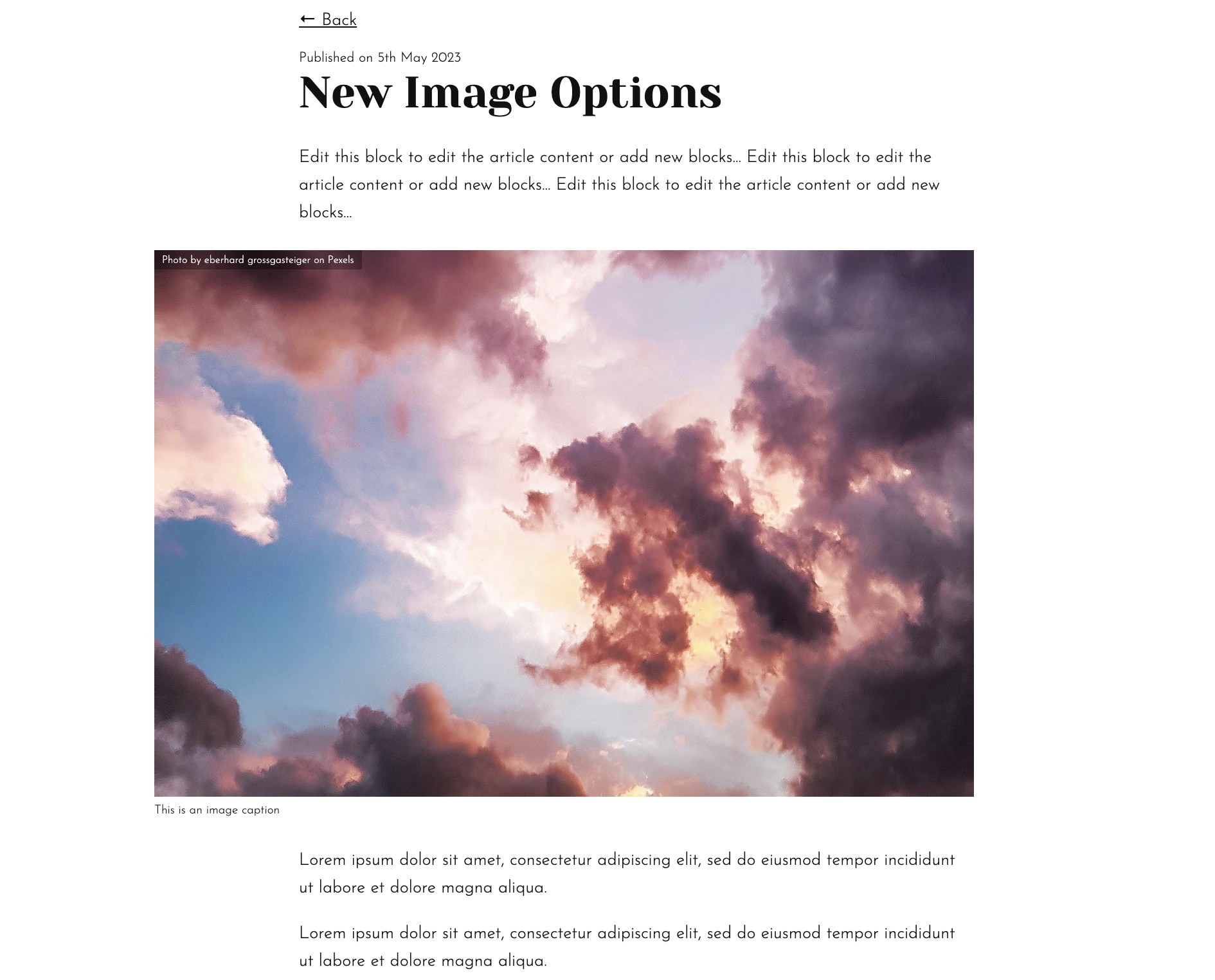
You can now add a "Folder" page in your portfolio navigation. This behaves purely as a dropdown and is not clickable. A number of users have requested this feature to all them to create dropdowns without needing to populate the parent page with content.
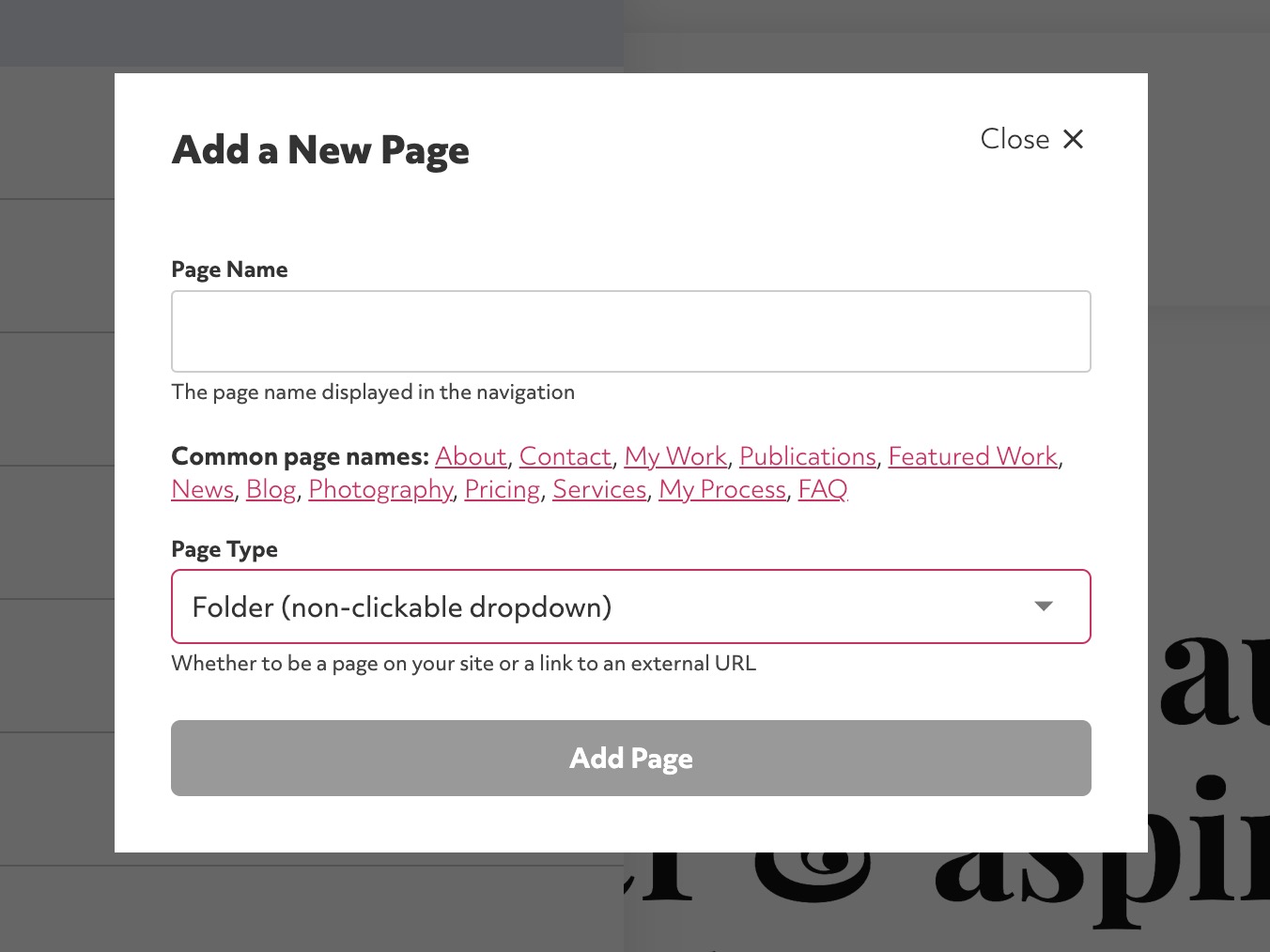
Journo Portfolio utilises the large Google Font library of web fonts to allow you to design your portfolio. We have now switched to serving these fonts directly from our service, helping to improve how fast your portfolio loads and offering greater privacy to you and visitors to your portfolio. In the EU some countries have rules that using Google Fonts may violate GDPR so this change also helps to alleviate this issue. We have also added another 90 fonts to our available library.
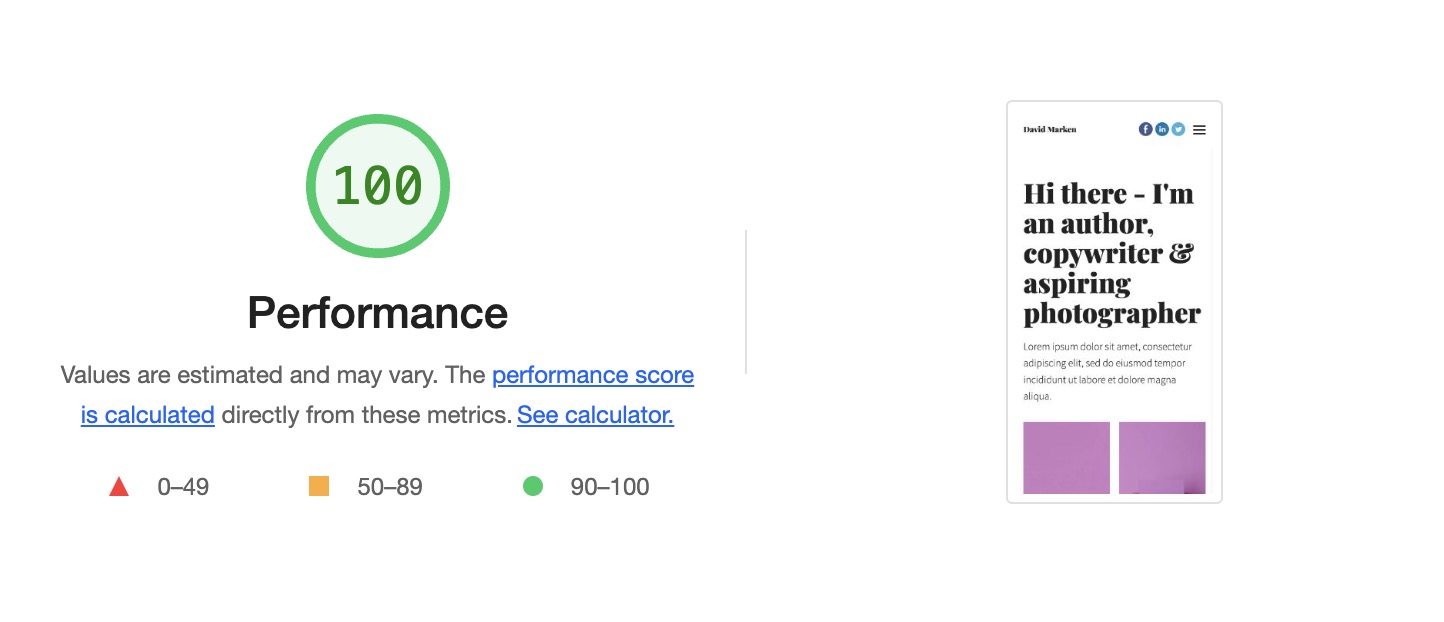
We've published a suite of minor new features that have been requested by customers. We've added the ability to limit the number of articles that show up on an article block that is set to "Automatically" assign articles. This allows you to create a "Latest Articles" block, for example, on your home page that shows only the newest 3 articles and will automatically update itself. We've also made it possible to change the date format used on your portfolio under "Settings" -> "Portfolio". Lastly under "Settings" -> "Privacy" you can now enable an option to set the 'no-referrer' browser option to prevent your domain from appearing in analytics reports of third-party websites. Lastly, it is now possible to duplicate individual blocks.
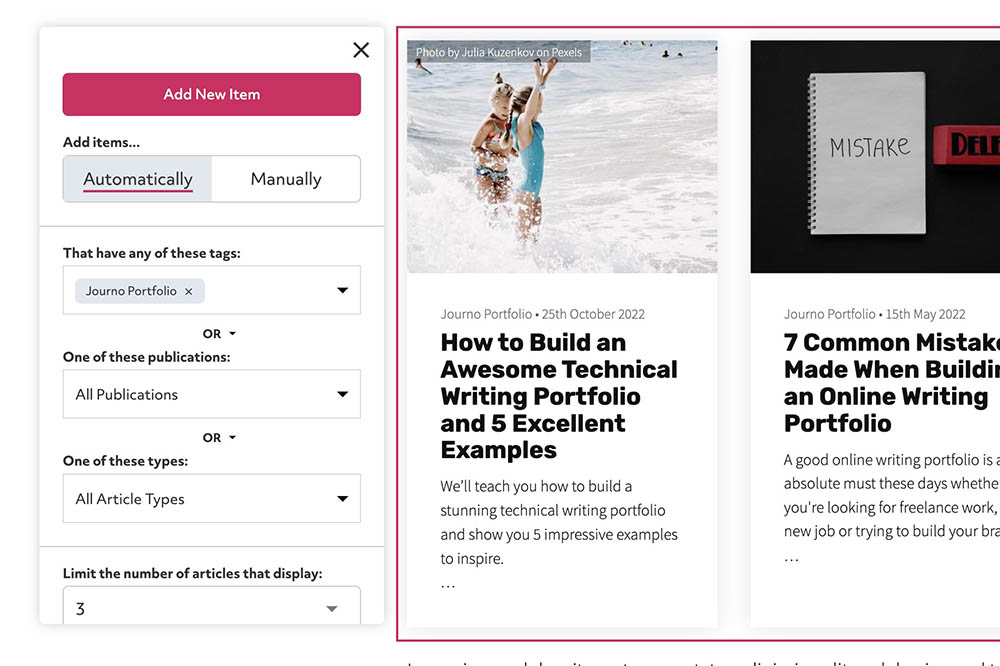
You can now edit the font sizes for the bio and navigation in the sidebar and for the navigation in the header. You can find the font size tool under "Edit Sidebar" -> "Advanced" -> "Fonts"
It is now easier for Pro users to add custom CSS under "Settings" -> "Integrations".
The button block now allows you to choose between a solid or outline button style. Click "Edit Block" on a button block and look under the "Design" tab to find the new option.
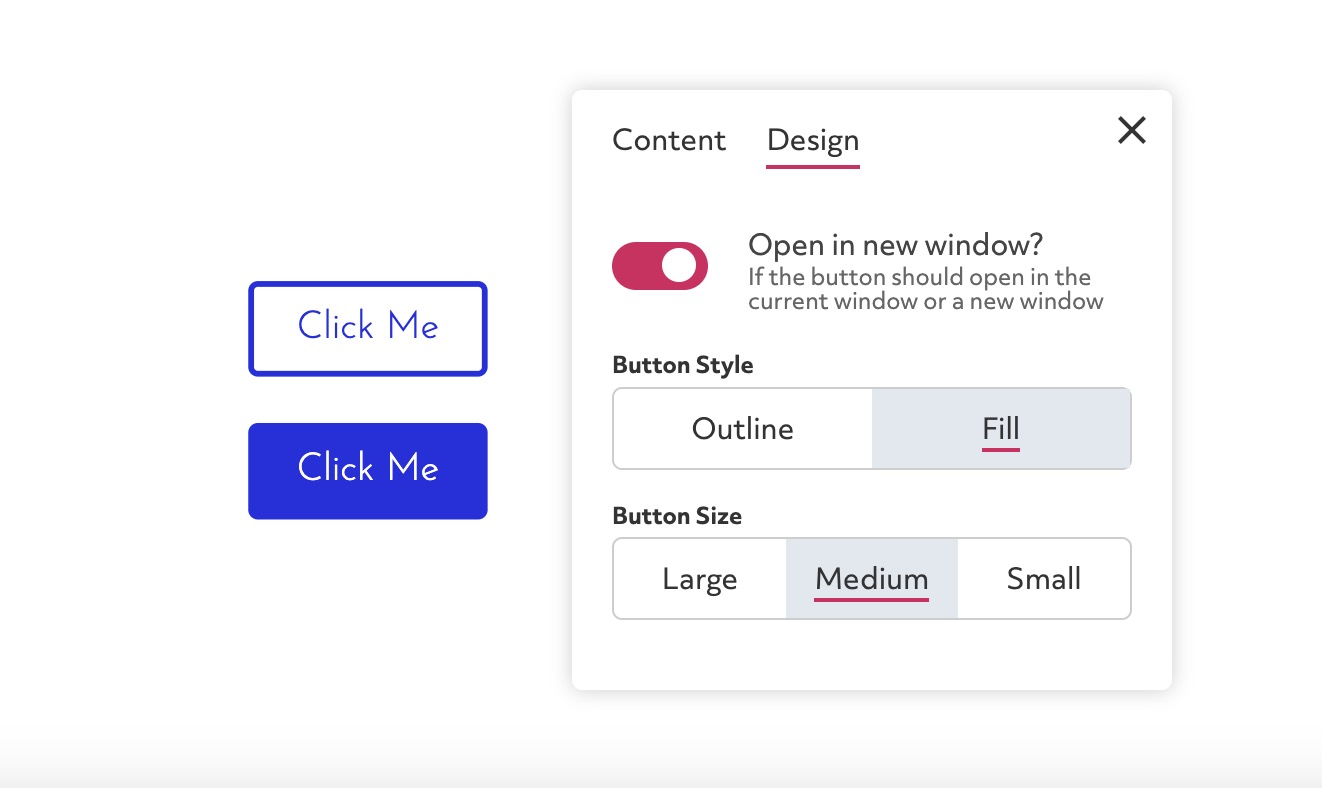
We continue to add more pre-built sections to make it easier to quickly build a page. Our new sections include 4 focused on displaying testimonials, two new footer sections, and more text, image and gallery sections.
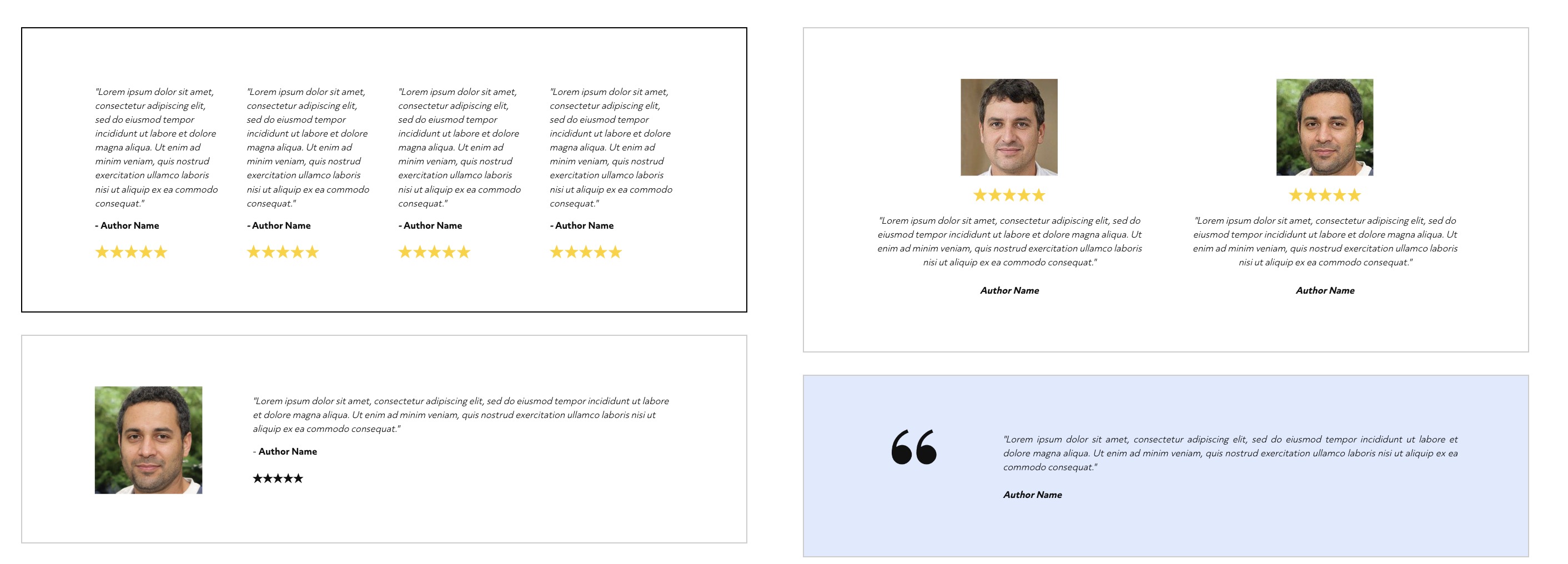
If your portfolio uses a top header/navigation bar it is now easier to upload your own custom logo. Click "Edit header" when you hover on the bar and then click "Advanced" -> "Logo" to upload your logo.
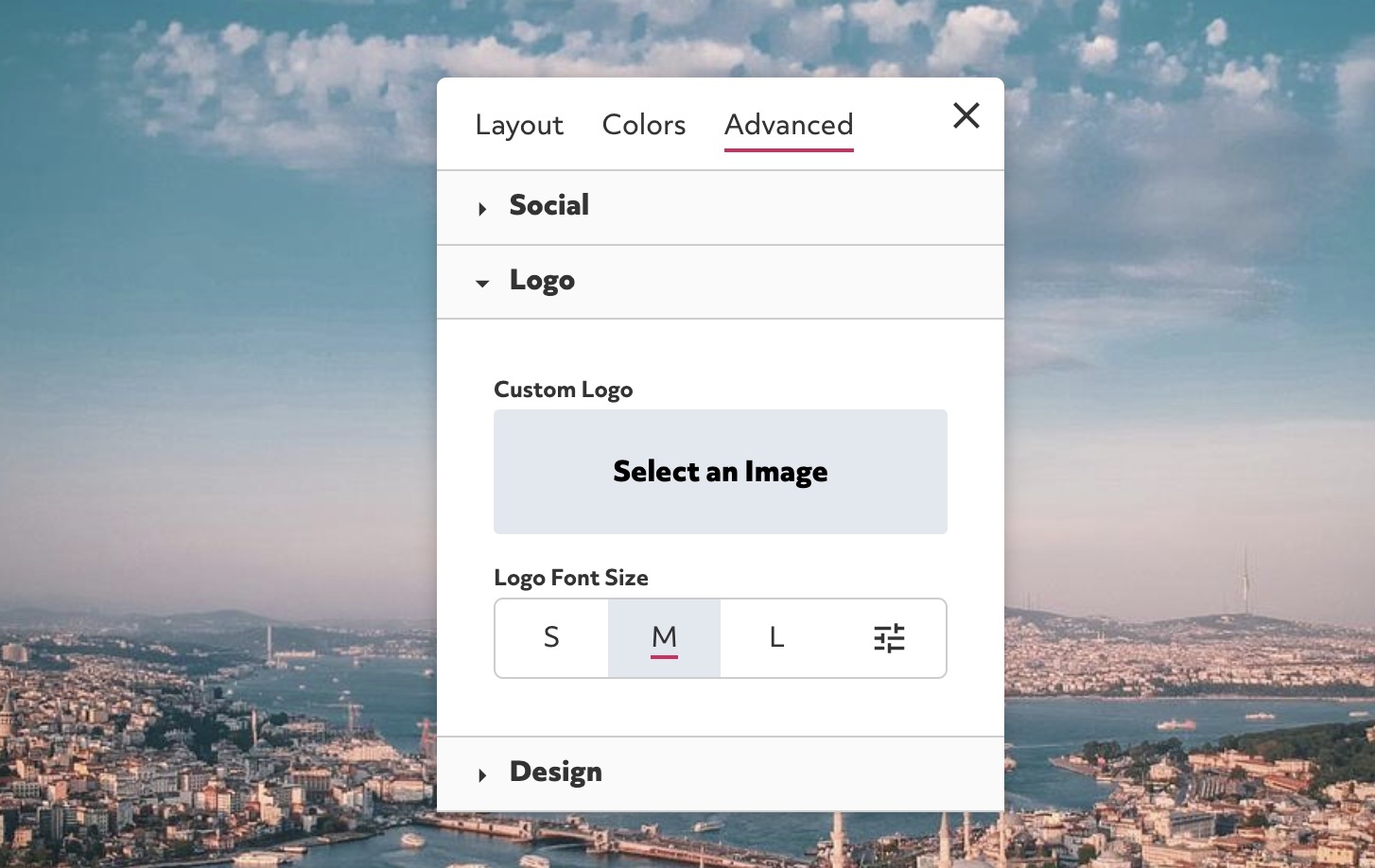
We've added more options to the image block to allow you to make the image a link or to add an overlay with text and a background color on top of the image.
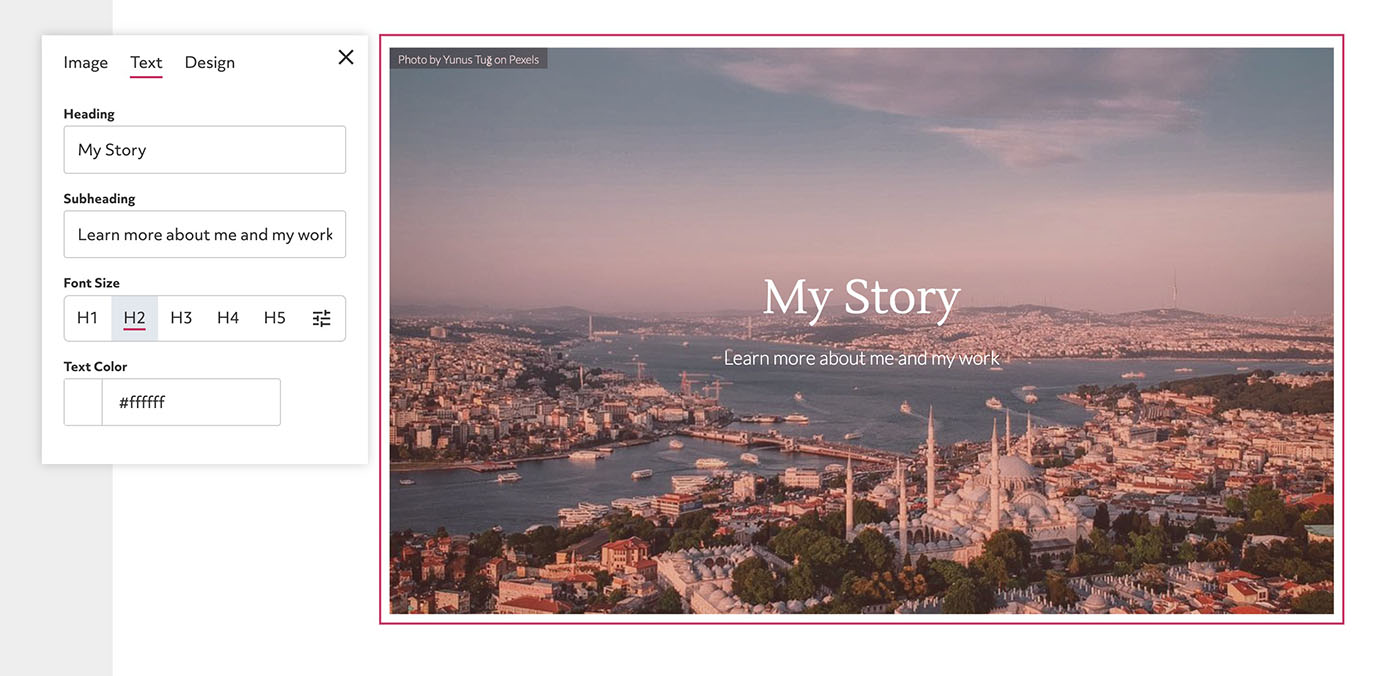
Pro users can now upload video and audio files directly to Journo Portfolio instead of adding them via YouTube or Soundcloud. New "Pro" video and audio blocks have been added to enable this. Pro users can upload up to 600 minutes of audio or 60 minutes of video.
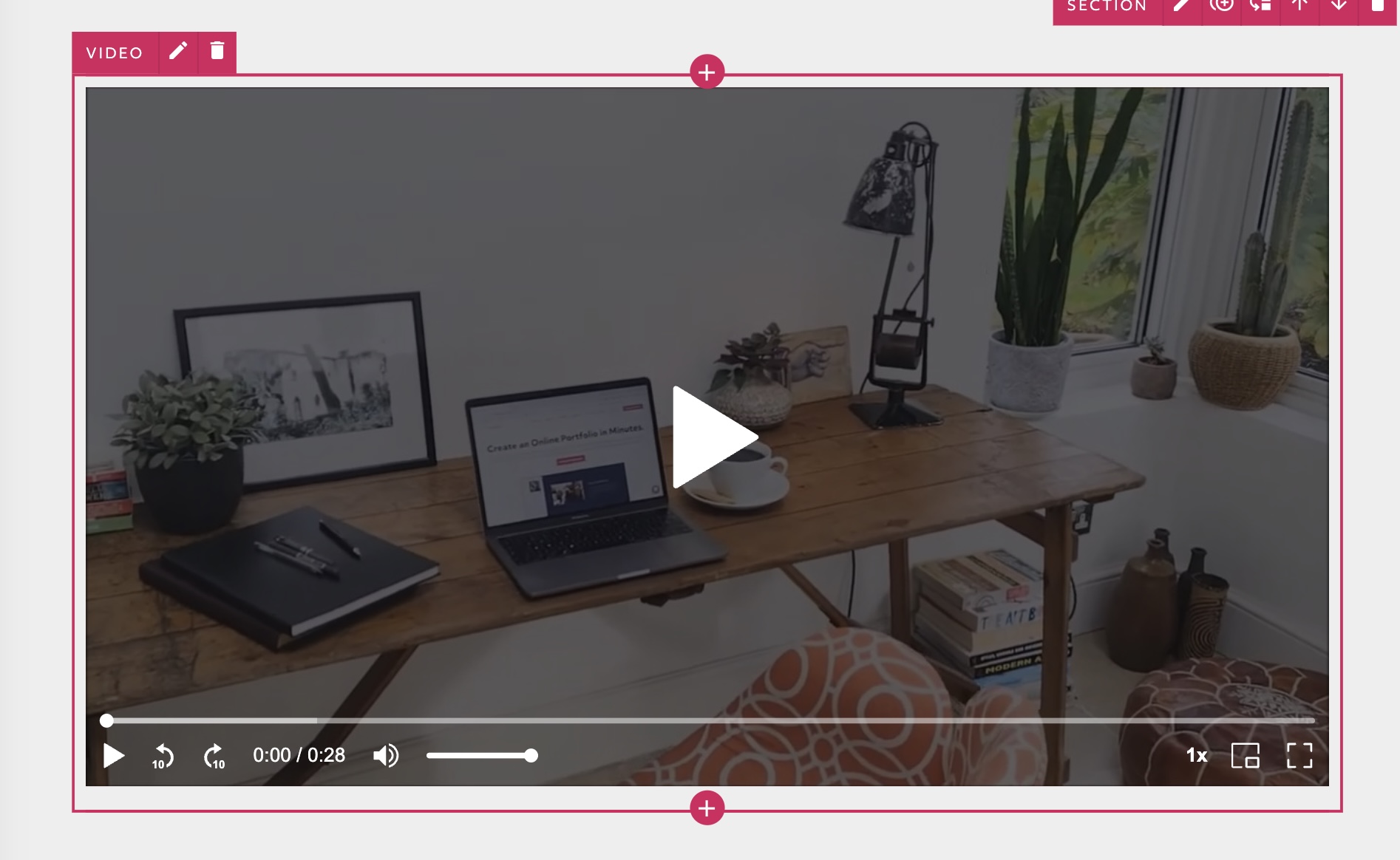
We've improved the PDF export option under "Settings" which can be used to export your articles. You can now easily pick a custom highlight colour, toggle content on or off and select a block to pull articles from. Please contact us if you have any suggestions on how to improve the export system.
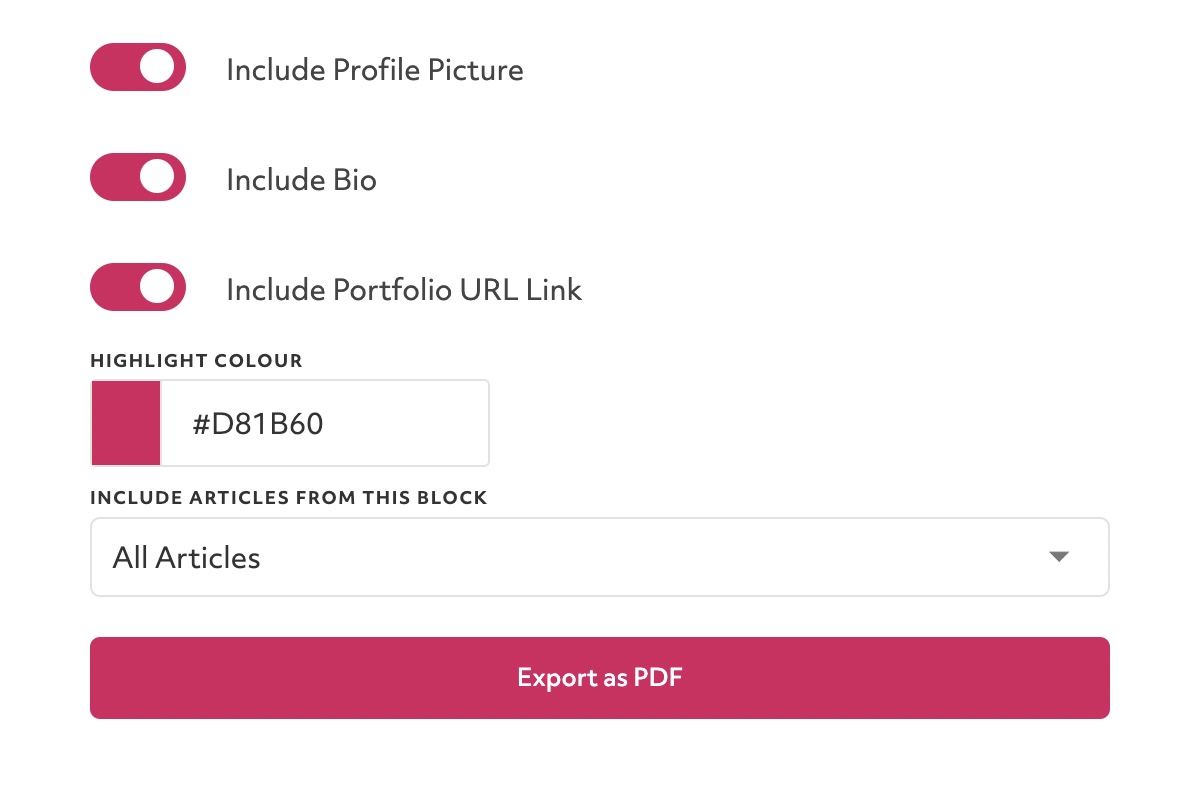
We've redesigned and simplified the process of automatically adding articles to a block as well as making it possible to add articles based on their publication name and type. This makes it easier to manage your portfolio articles and assign them easily to the right pages.
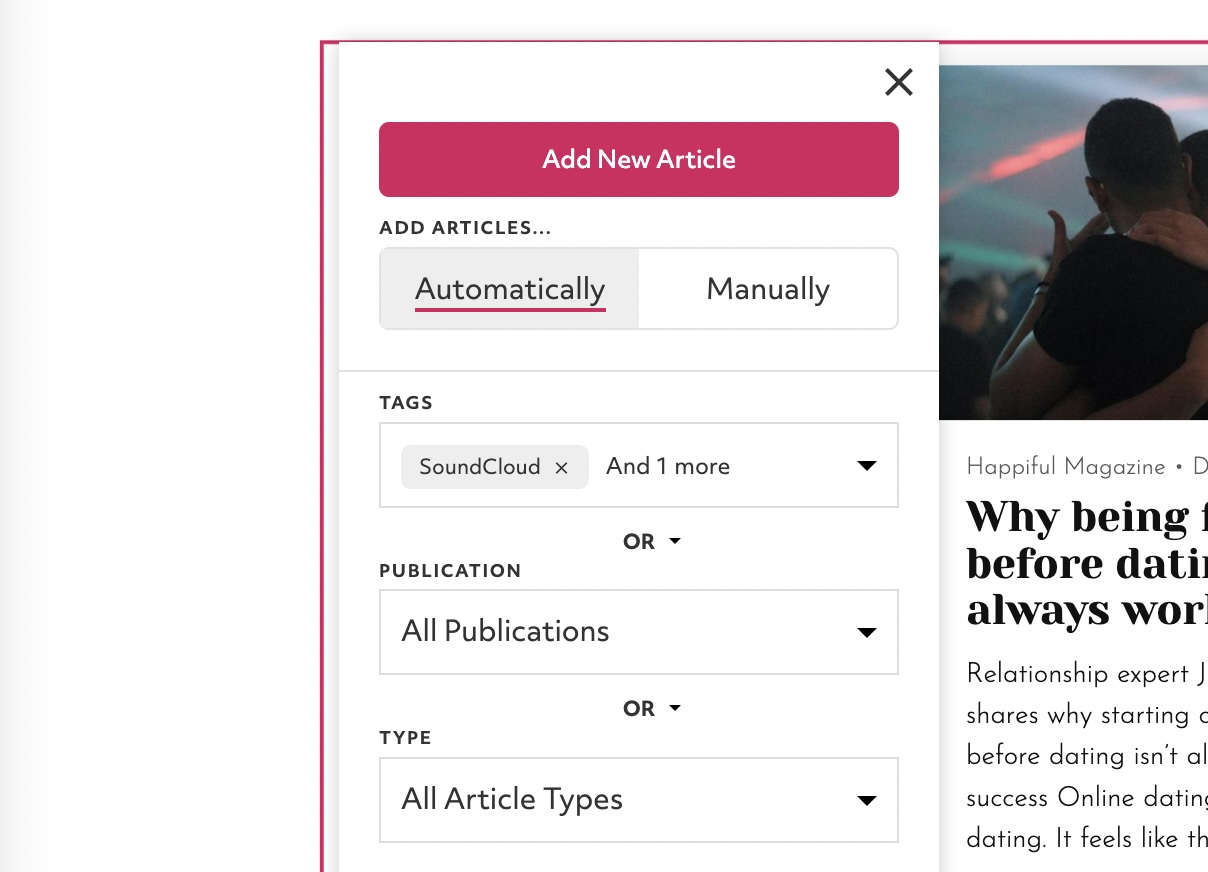
When adding articles you can now upload multiple PDFs or images at the same time. This makes it easier to import your work in bulk.
We've added a Gallery and Slideshow layout option to the Articles Block. This means that new Gallery and Slideshow blocks are simply Articles blocks so if you are creating an image gallery you have access to more customisation options, bulk importing and all the features that come with Articles.
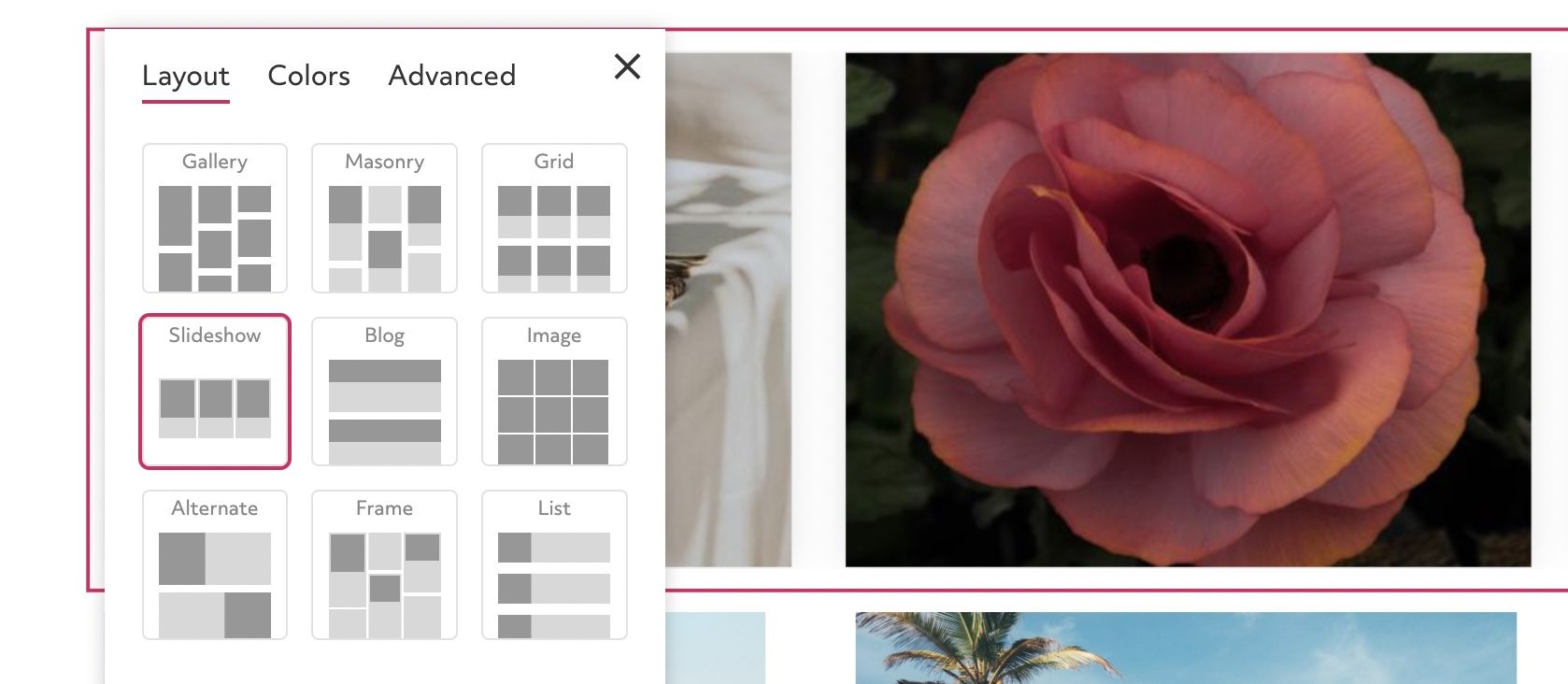
It is now possible to create two-column layouts where the columns are not equal in width. We have also removed the drag-and-drop method of adding a new column and replaced it with a simple menu in the section settings.
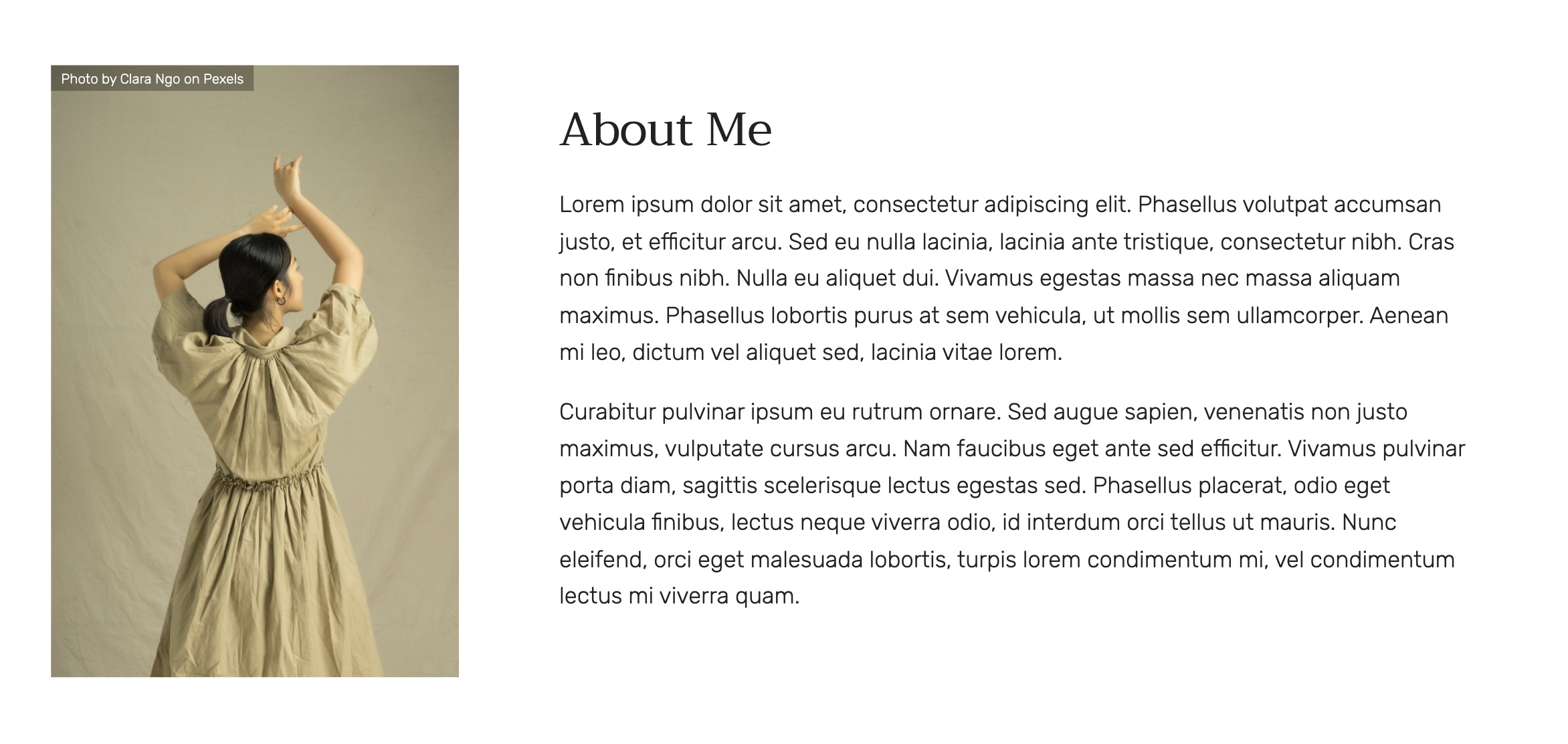
When you edit an image you can now click to set a focal point. This will alter how the image is displayed if it is cropped by an article, image, gallery or slideshow block or if it is used as the background for a section.
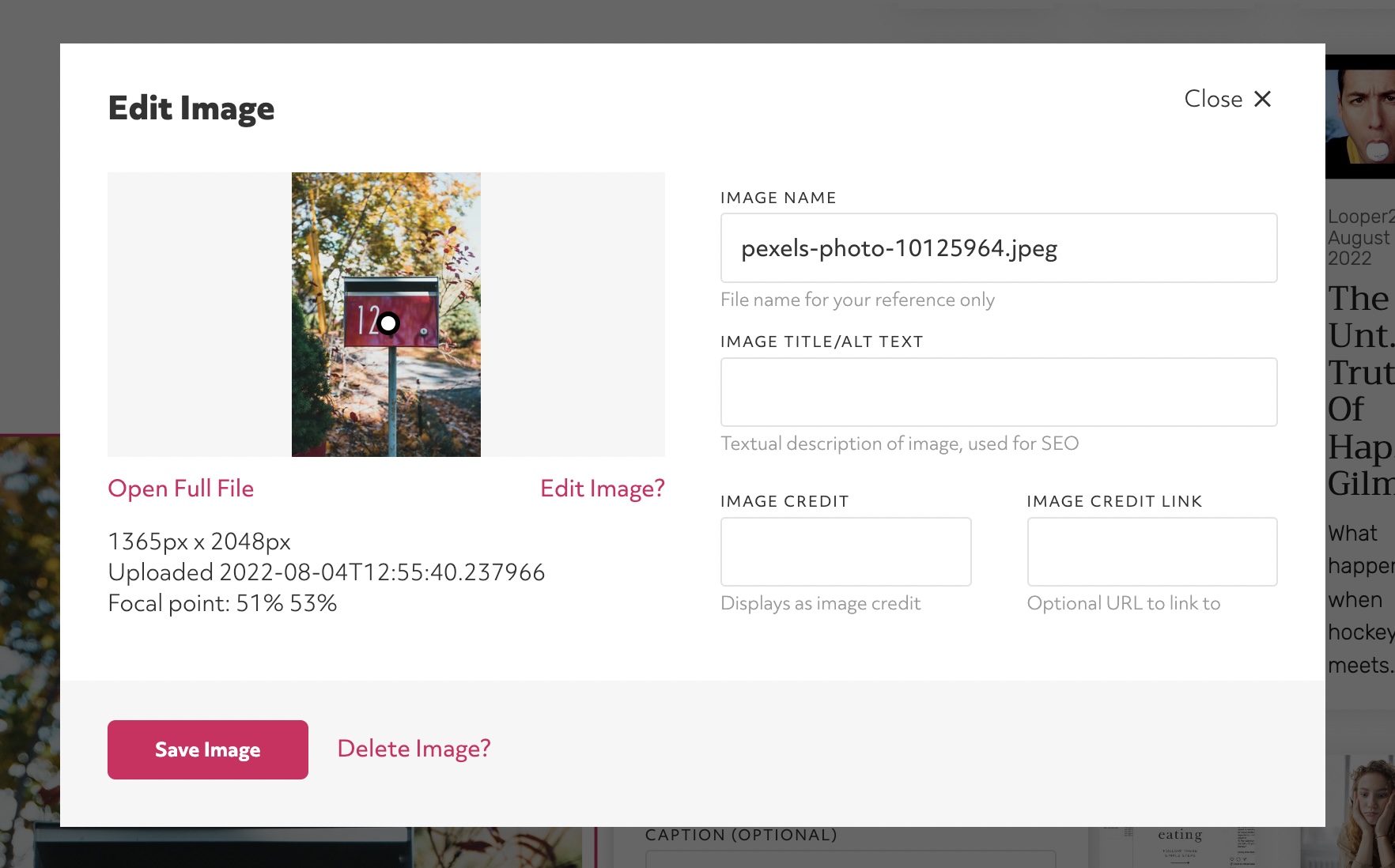
You can now set privacy options on Blog posts the same way you can on Pages.
You can now set your portfolio or page to be hidden from search engines, independent of the privacy setting. This gives greater control over how your portfolio shows up in search results. Previously if you had password or secure link options your portfolio would still show in search engines, now you can explicitly control this.
You can now invite other people to edit your portfolio. This means you no longer need to share login details with them. People that you invite will be able to edit anything on your site but will not have access to the billing settings.
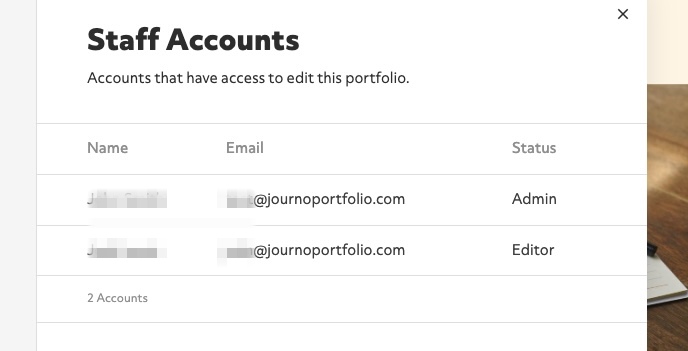
You can now create multiple sites within your account. This feature has been requested often so we are pleased to add support for it, you no longer need to create a second account with a different email address to create multiple sites. Please contact support if you would like us to merge your multiple accounts into one.
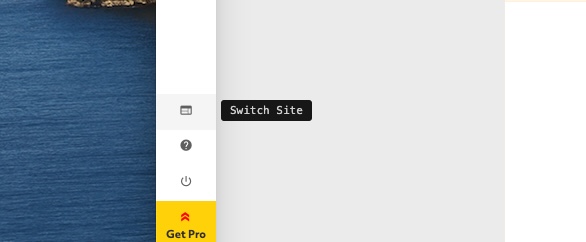
You can now connect your account to Instagram to display your Instagram posts on a Gallery or Slideshow block.
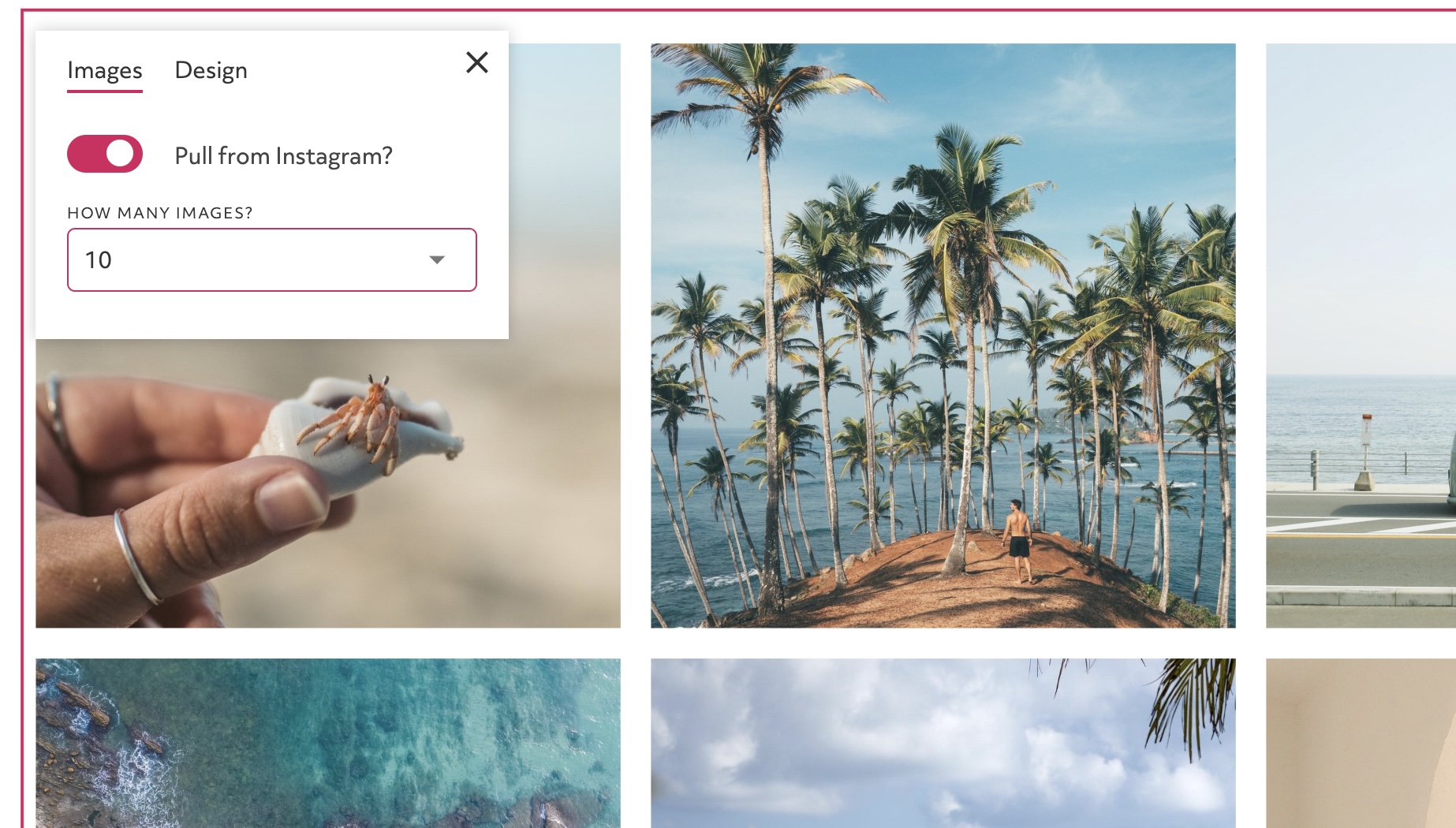
You can now edit Blog and Page URLs under the "SEO" section when editing a page or blog article. Previously they were automatically generated from the title.
You can now edit blog posts in the same way as you edit articles. This lets you add all sorts of new content types directly in the blog posts, including embedding content, galleries, contact forms, buttons...
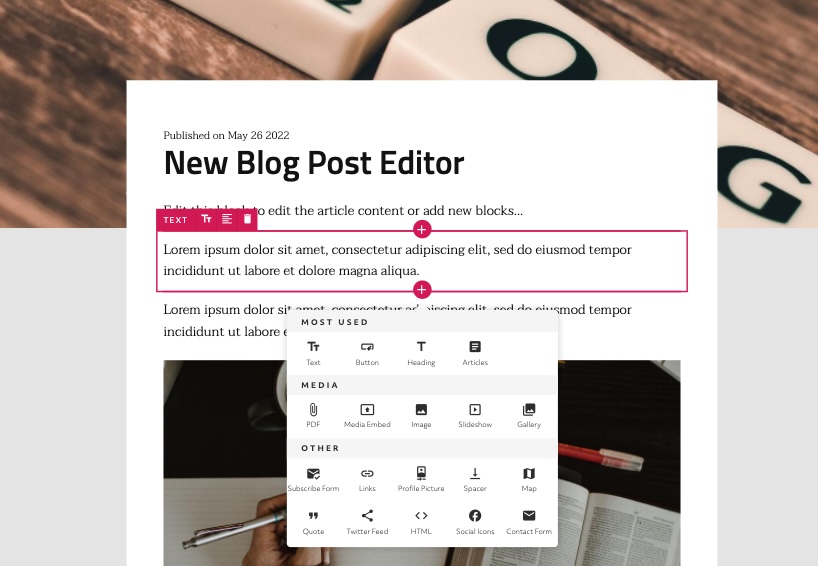
You can now edit Text and Heading blocks directly on the page without having to click "Edit". This simplifies the editing of page content. Select text to bring up a toolbar for changing it to be bold, underlined or to add lists or links.
Pro accounts now have access to a "HTML" block which allows you to add arbitrary HTML code to your portfolio. This is useful for cases where the "Media Embed" doesn't support embedding something.
We have simplified the design of the filters that appear on the article block to look less cluttered and work better with different background colours. They also work much nicer on mobile devices now.
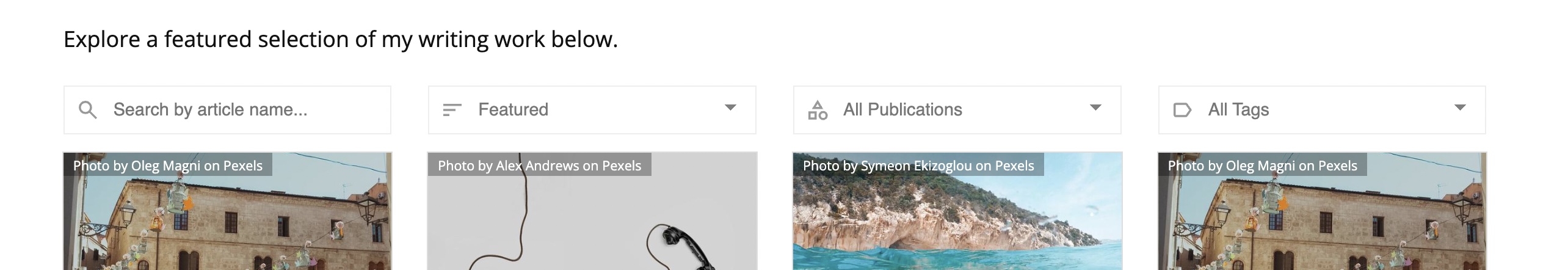
You now have the option to use yourname.portfolial.com instead of yourname.journoportfolio.com when you edit the domain under "Settings" -> "Domain". This option is both shorter and removes the "journo" branding which is better suited for many users. The old domain will redirect to the new one if you change it.
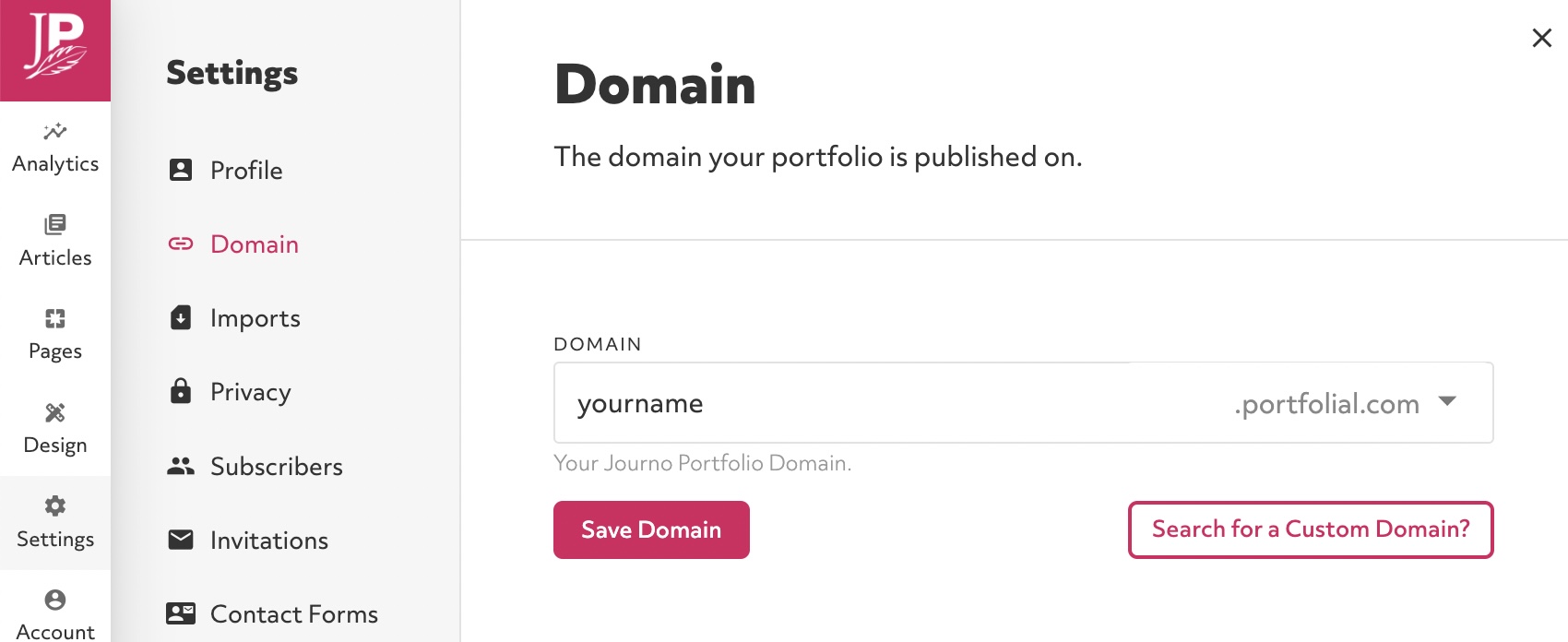
You can now connect your portfolio to Google Search Console on all the plans.
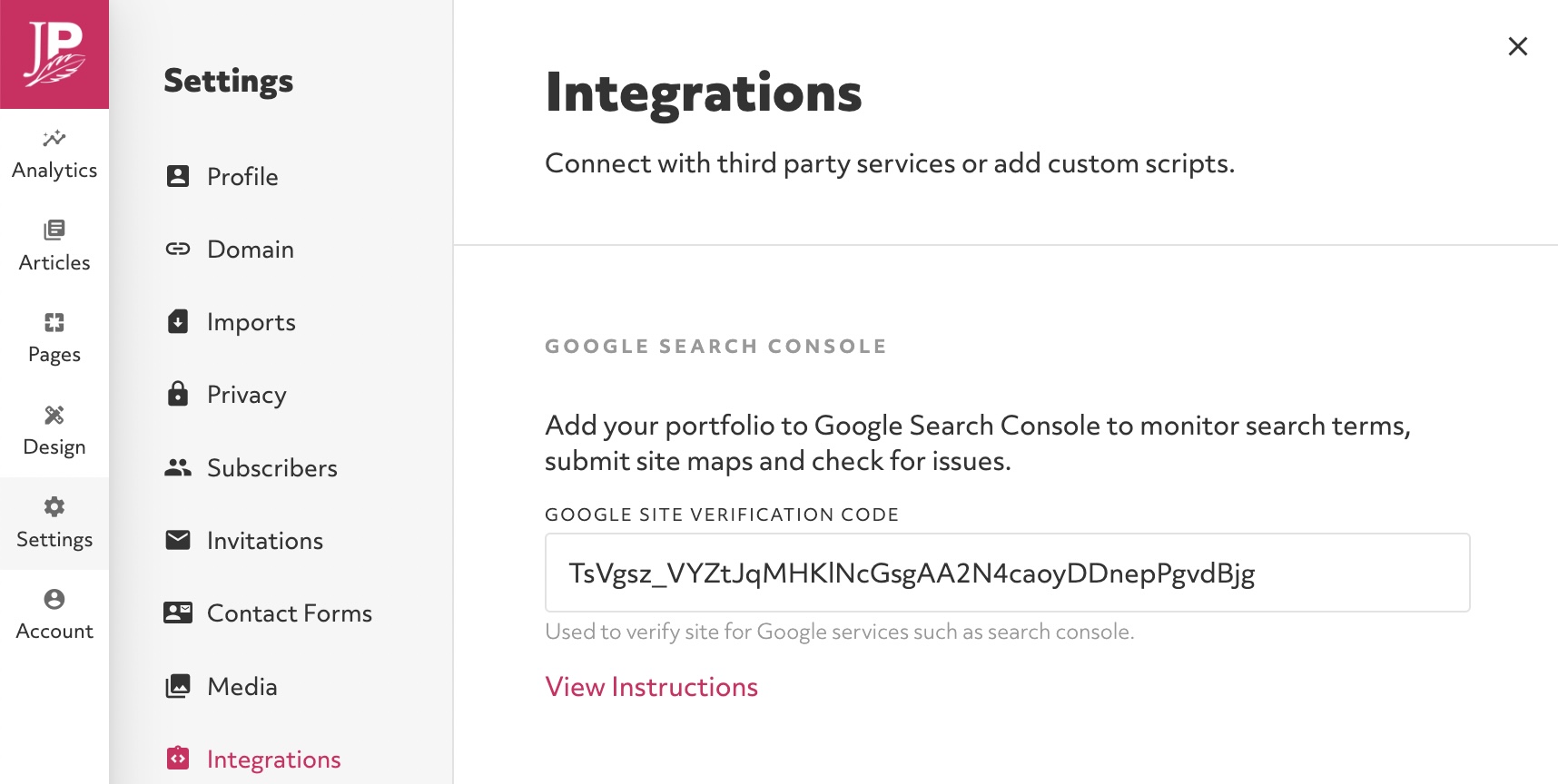
If you accidentally delete a block or section you now have 30 seconds to click "Undo" at the bottom of the page.

We've added support for seeing 90 days for analytics history, rather than just 30.
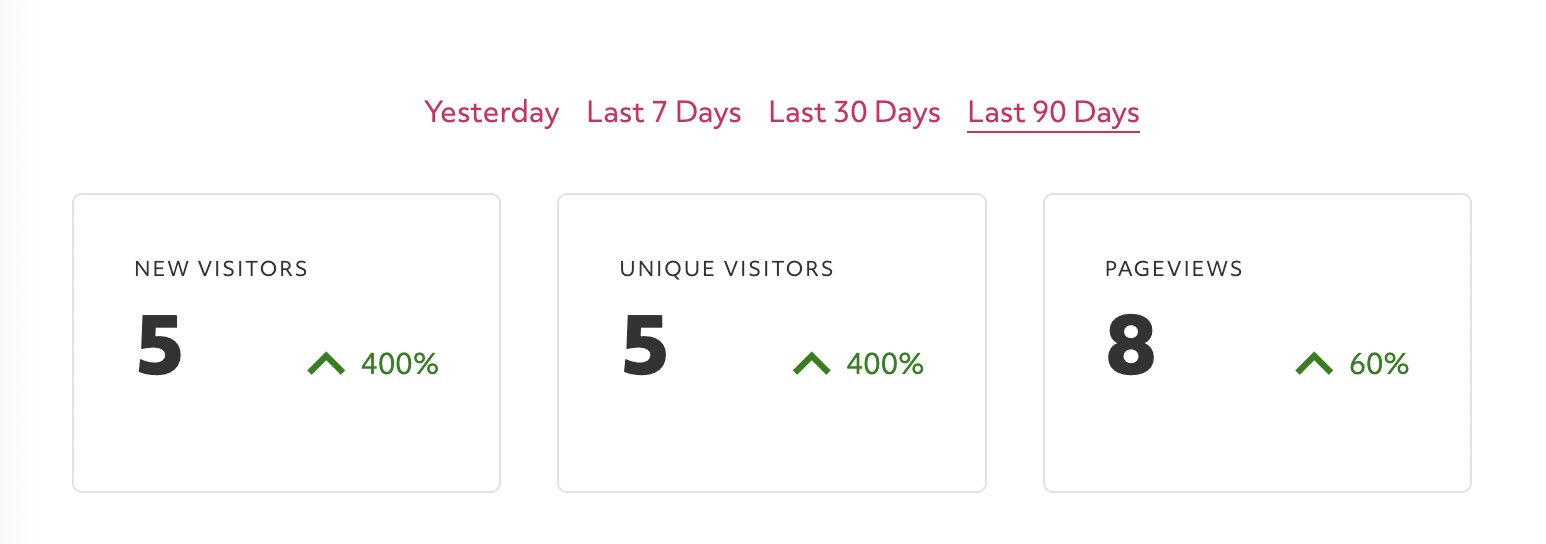
Portfolio "404" not found error pages are now rendered as part of your portfolio, rather than showing a Journo Portfolio error page.