This article will show you how to set up your portfolio to have a dropdown of pages for different collections or categories of work.
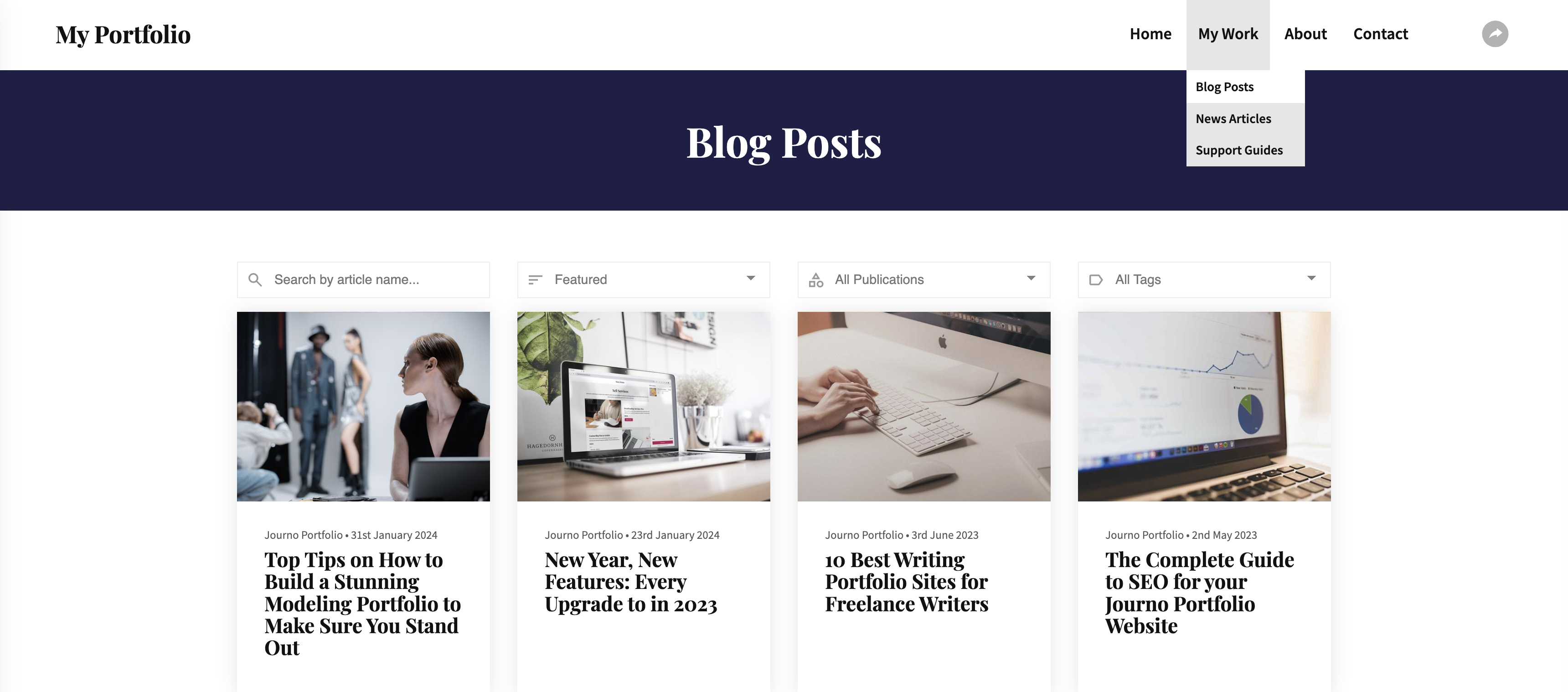 Example dropdown
Example dropdownEither edit an existing page or create a new page under "Pages" in the left sidebar. This page will be a kind of template for creating your other pages so get the design and layout so you are happy with it.
Under the page settings, click "Duplicate Page" to create copies of the page. Edit each copy to rename it, change the URL (slug) and set any other details for the page.
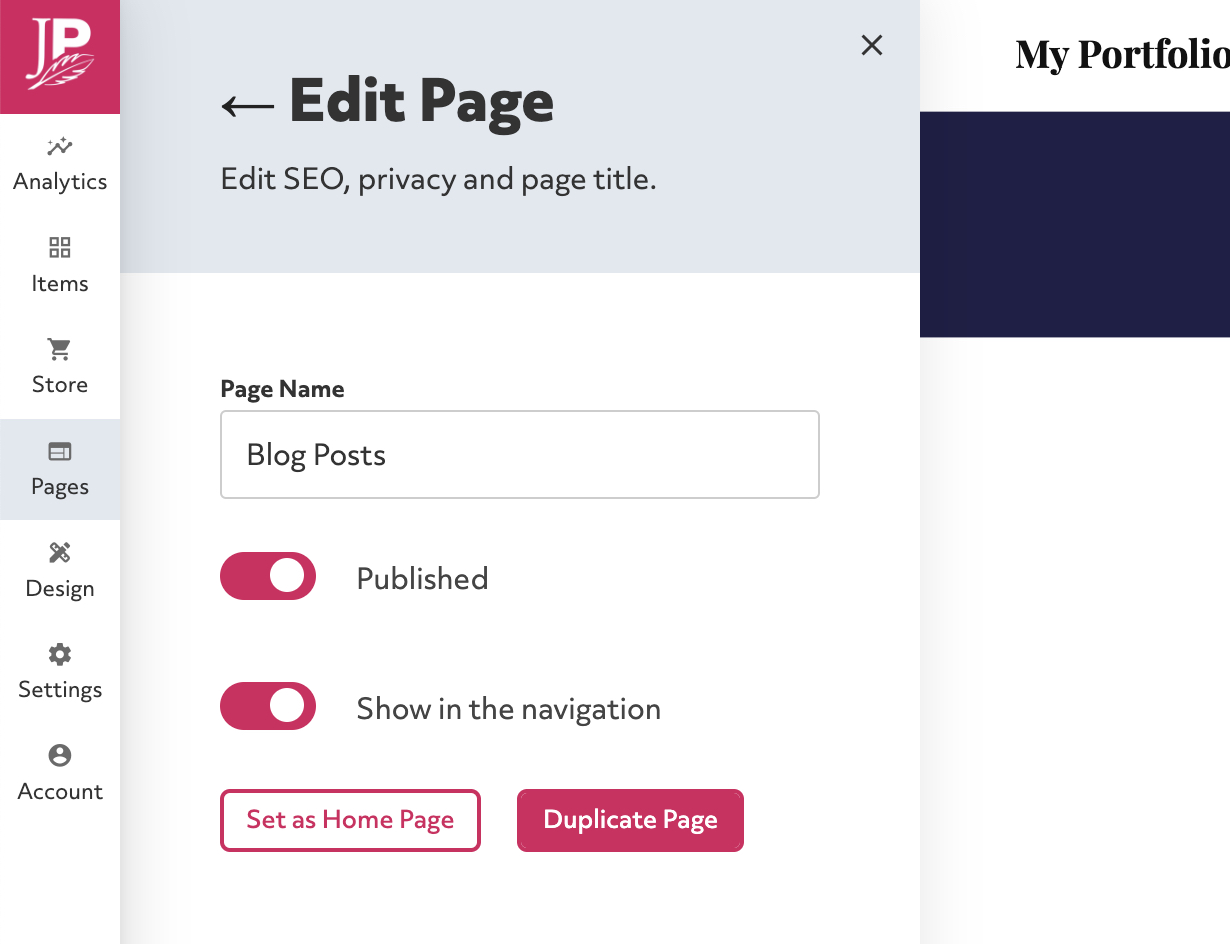
Under Pages in the left sidebar click "Add Page" and enter the page name e.g. "My Work" and under "Advanced settings" change the page type to "Folder".
If you want the parent link in the navigation to be clickable, you can use a normal page rather than a folder. Tip: You can add a "Links Block" to your parent page to link out to the sub-pages.
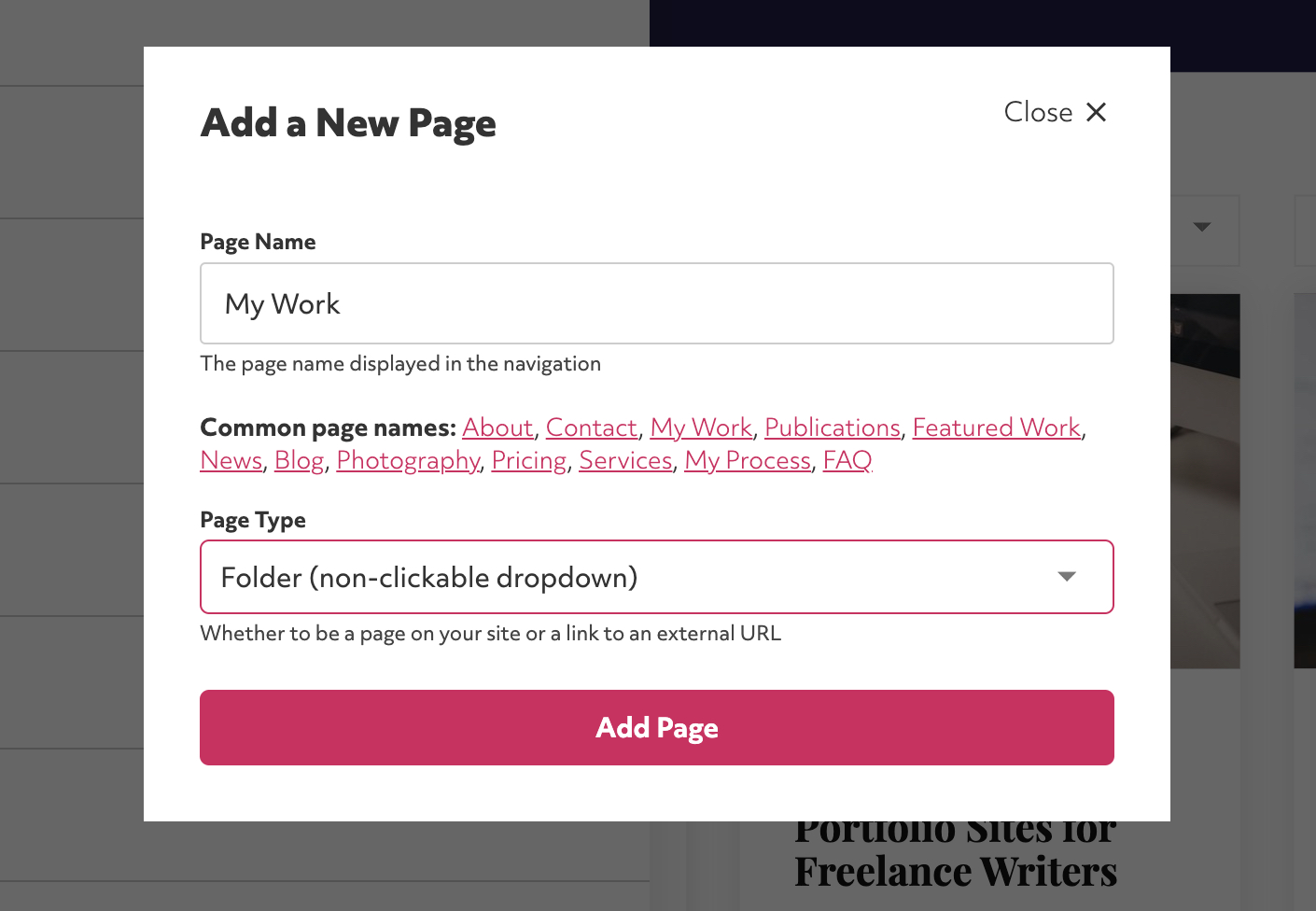
In the list view under "Pages" in the left sidebar, drag the pages that will be under the dropdown to be below in the list. Then set "Make a subpage" on each page.
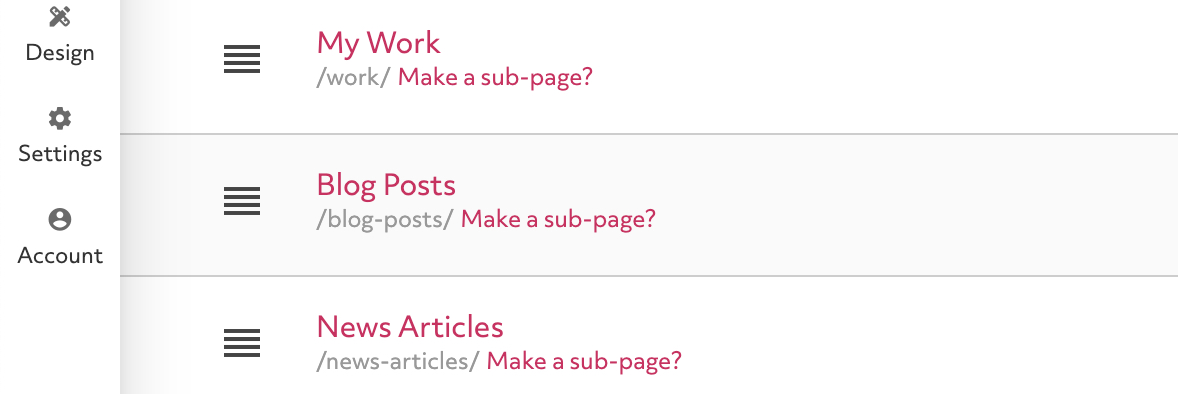
Now you can edit each sub-page to add the correct portfolio items.