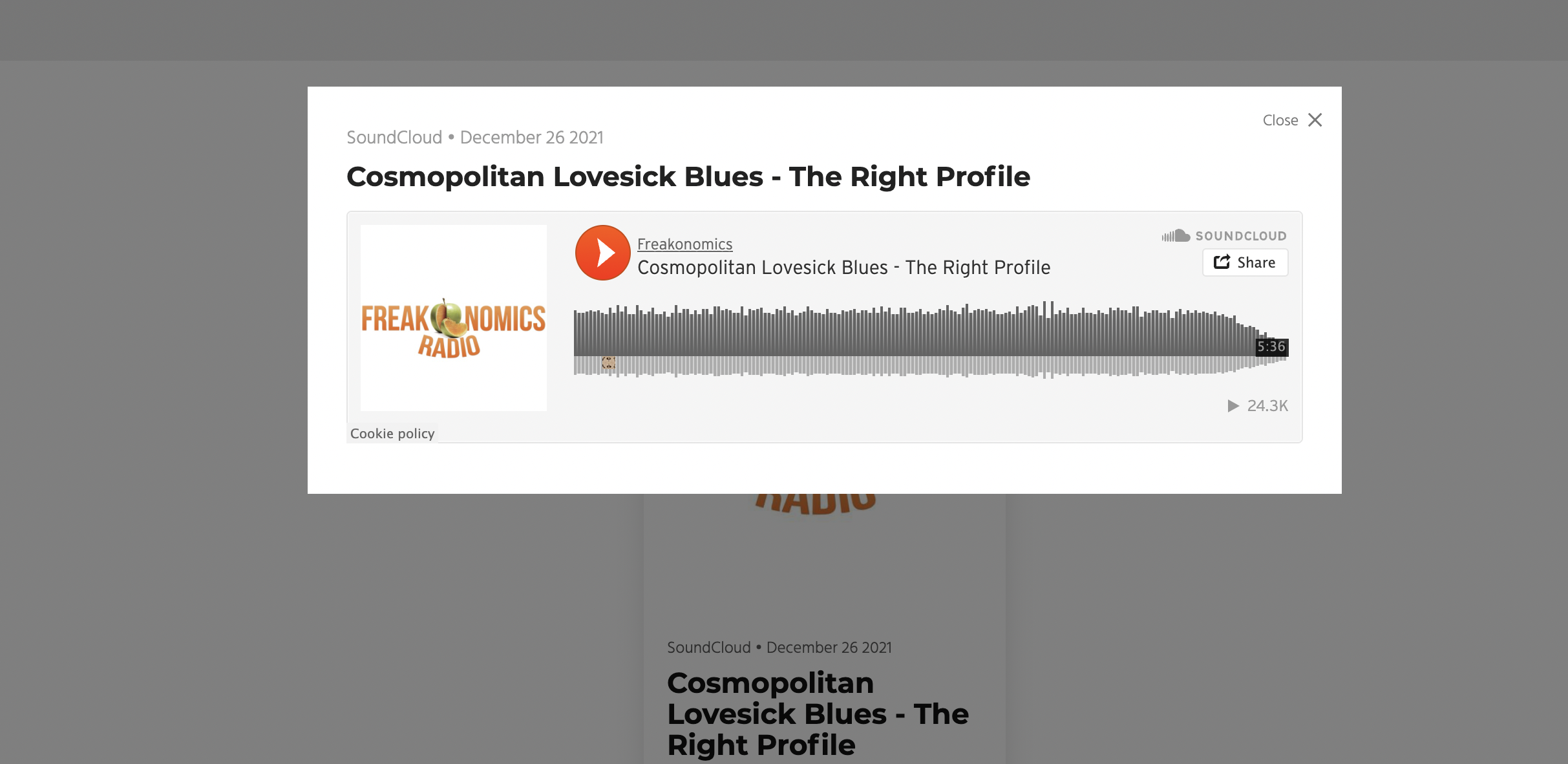Pro users can directly upload audio and video files to their portfolio.
Journo Portfolio also supports embedding audio and video from Soundcloud, YouTube, Vimeo links or any other embeddable source.
Option 1: Uploading directly with the video or audio block
Pro users can click "Add Block" and choose the Video or Audio block option.
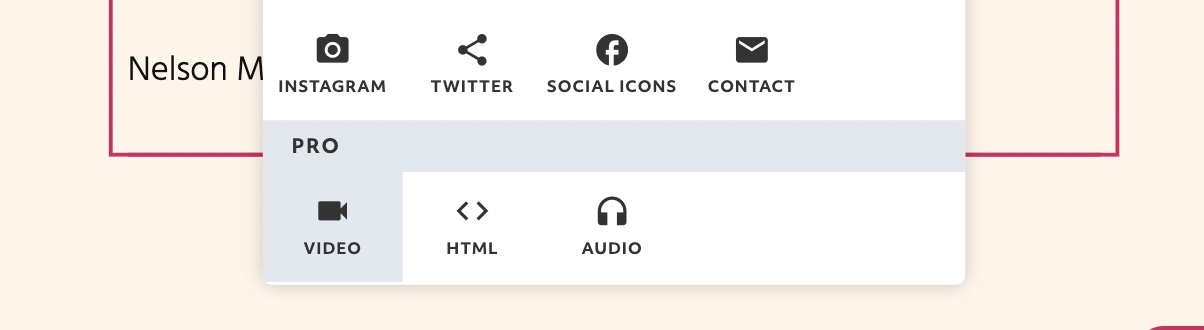
Select your file to upload and you will be all set:
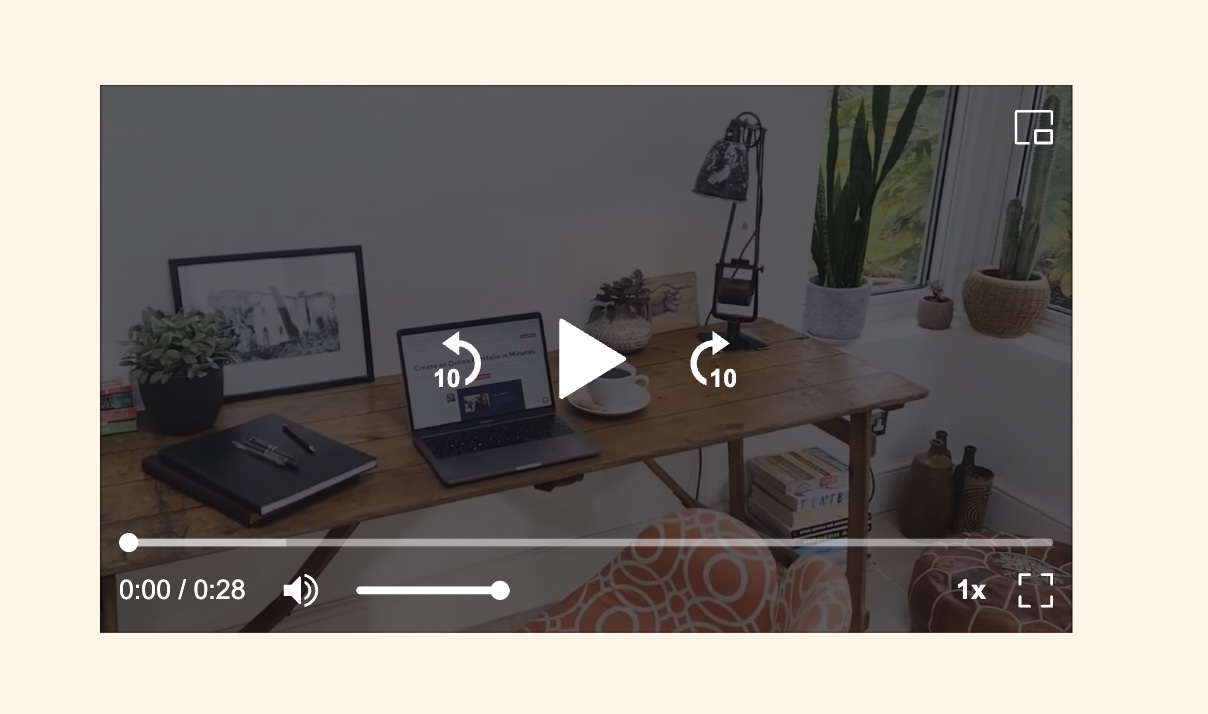
Option 2: Embedding from YouTube, Vimeo or Soundcloud
This will embed the content directly on to your page, for example like this:

For the full instructions on using the Embed block read the following article:
Option 3: Uploading a video or audio file as a 'Portfolio Item'
Pro users can upload video or audio as a portfolio item to appaer with other items and be displayed on an Article or Gallery Block. Click "Add Portfolio Item" and select the file using the file upload option.
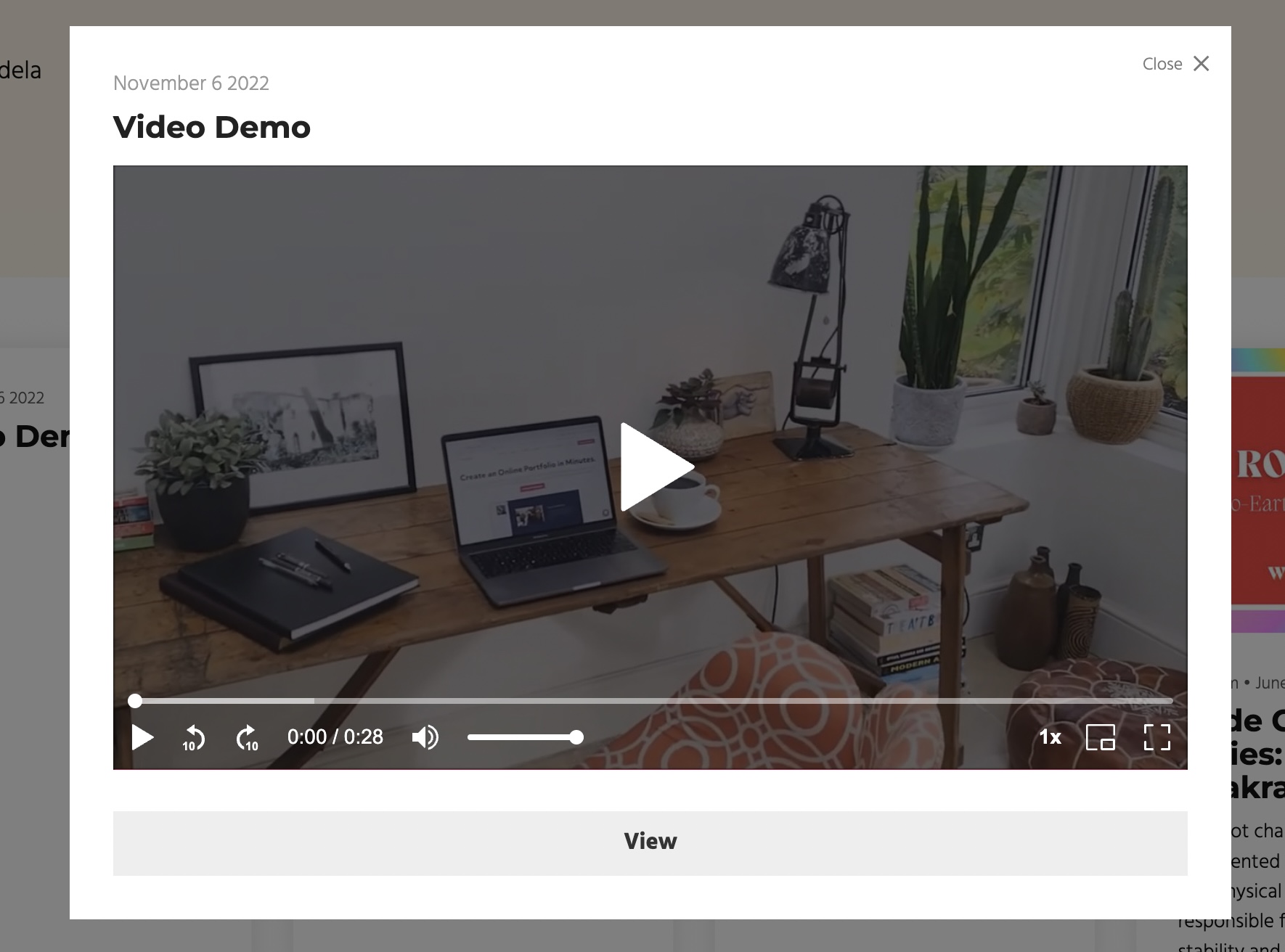
Option 4: Adding an external URL as a 'Portfolio Item'
Like above but click 'Add Portfolio Item' and enter a YouTube, Vimeo, Soundcloud or other audio or video source URL:
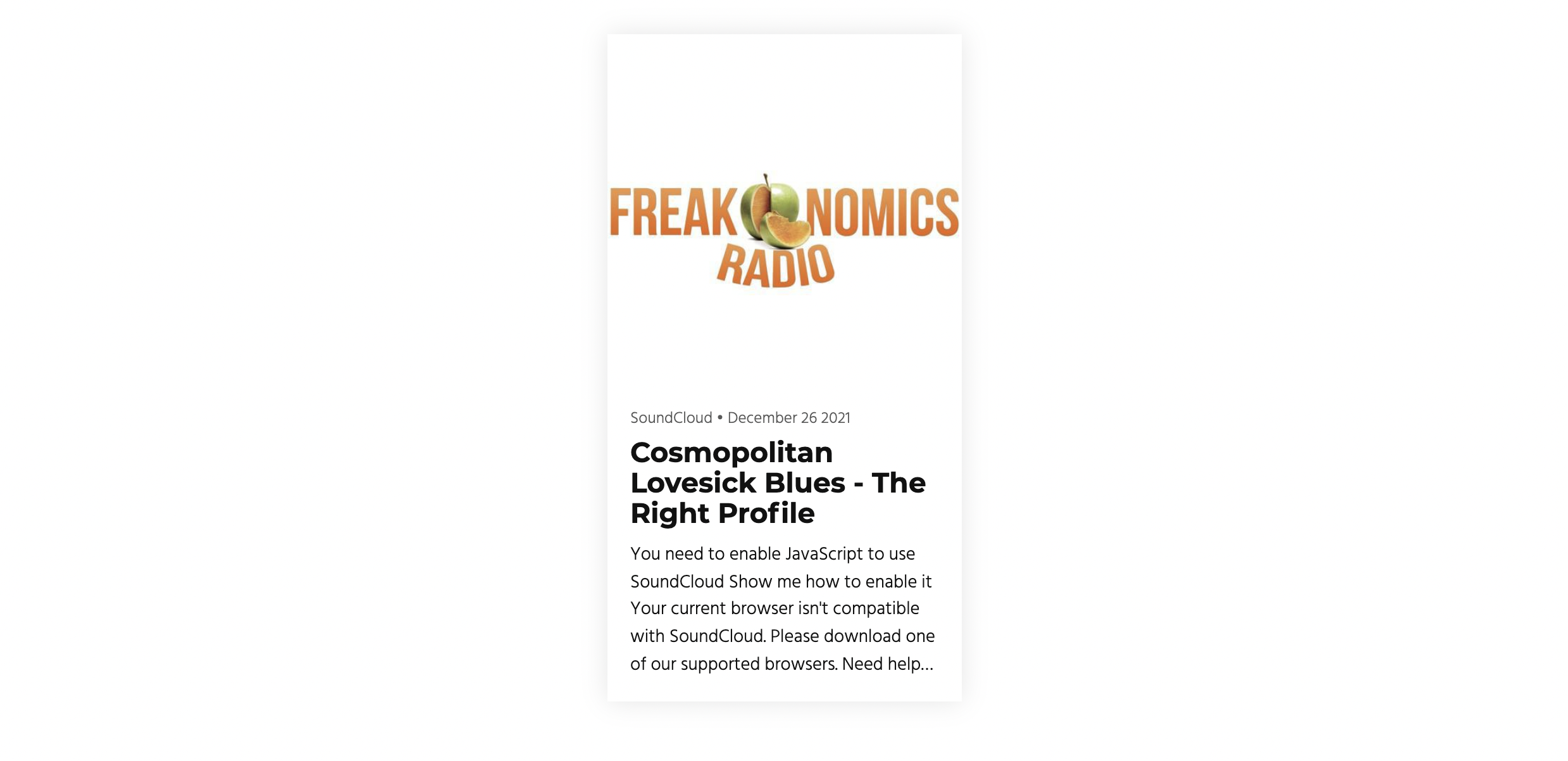
When the portfolio item is clicked on a popup will open with the embedded media allowing people to view your content without leaving your portfolio: