Your portfolio 'Title' is displayed at the top of your portfolio and in the navigation/header bar of your site. This is pre-filled with your name, but you may want to use a company name or something else.
To edit your portfolio title or your bio go to the 'Settings' page in the sidebar and then click on the 'Portfolio' tab (the default one). The first section lets you edit your title and bio:
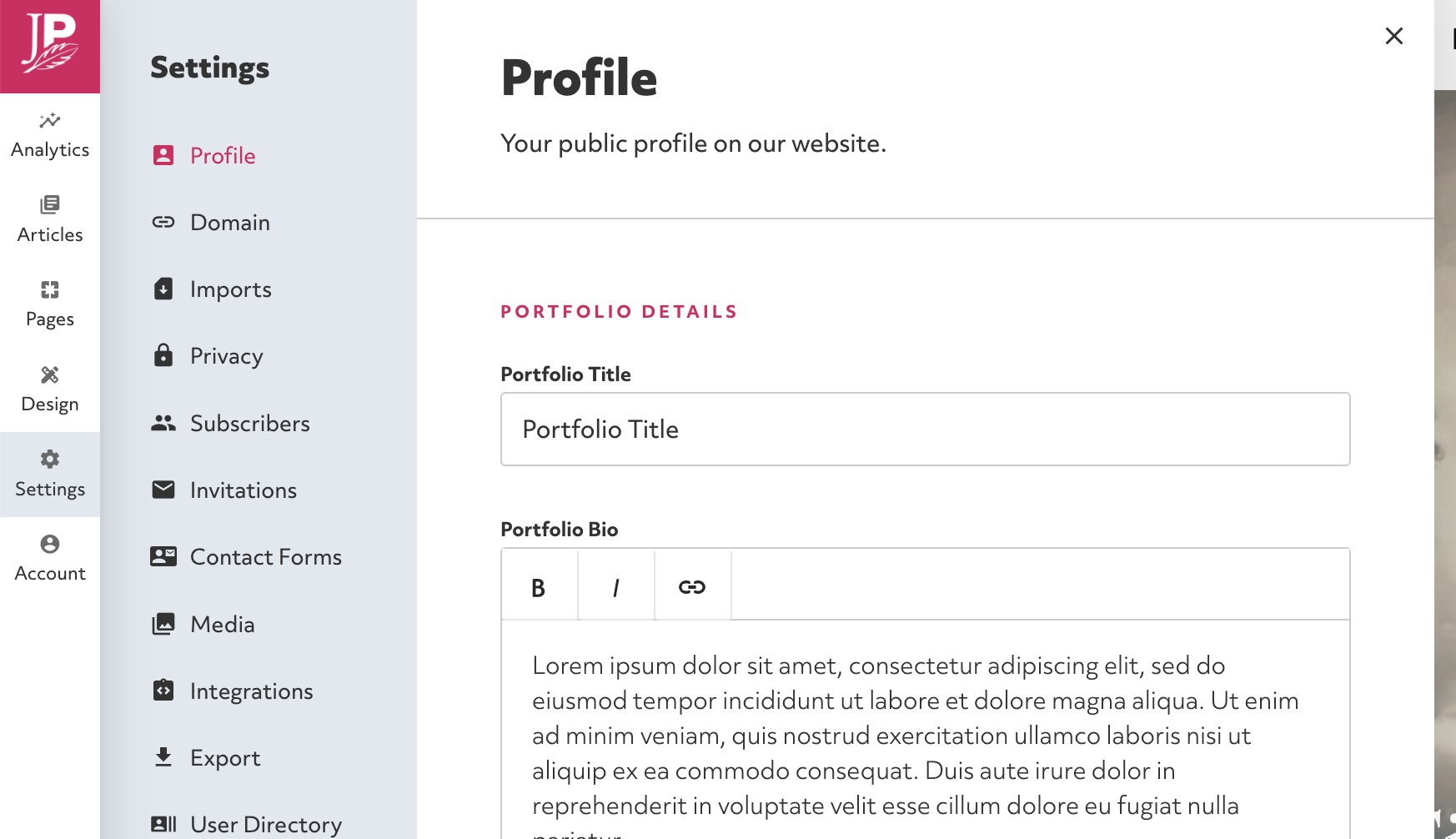
If you want to change the name on your account (used for personal contact, billing etc) go to the 'Account' page in the sidebar.
Still need help?