You can delete a page with the steps below:
Enable Edit Mode
Click the edit button circle that appears in the bottom left corner of your browser screen when you are logged in and viewing your portfolio.
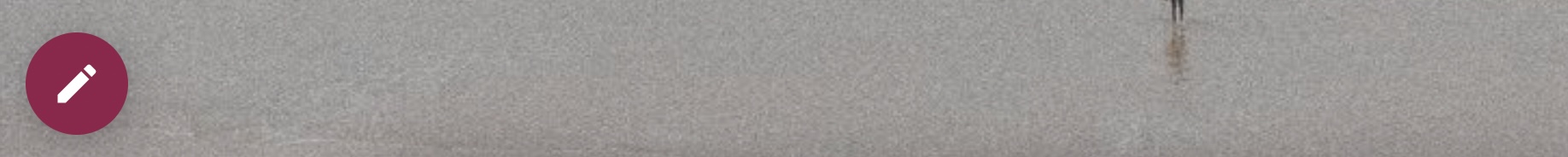
Navigate to Pages
Click on "Pages" in the sidebar to view all of your pages or click "Manage Pages" on your header or sidebar navigation block.
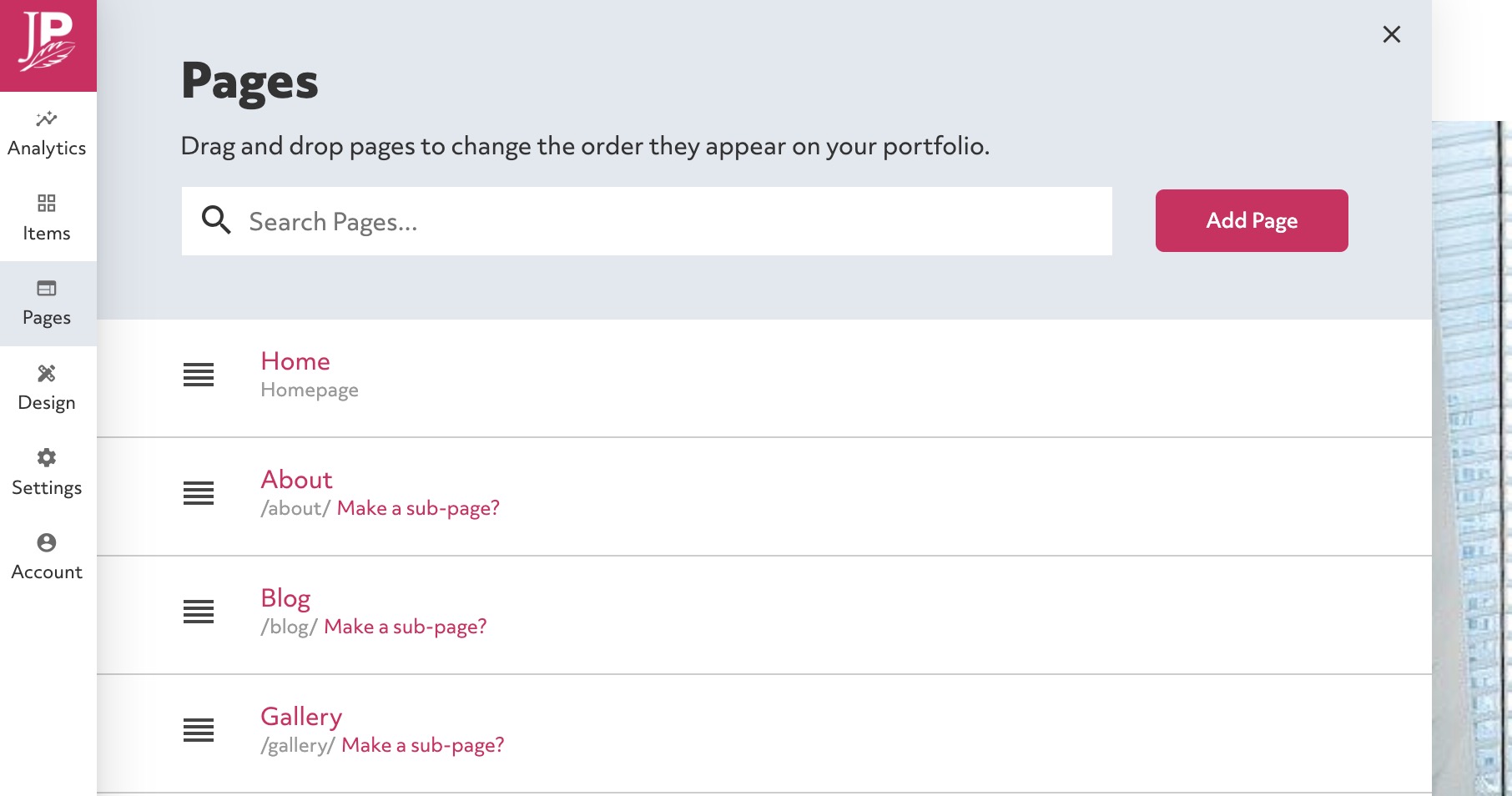
Edit the Page
Click on the page name to go to the edit view for the page.
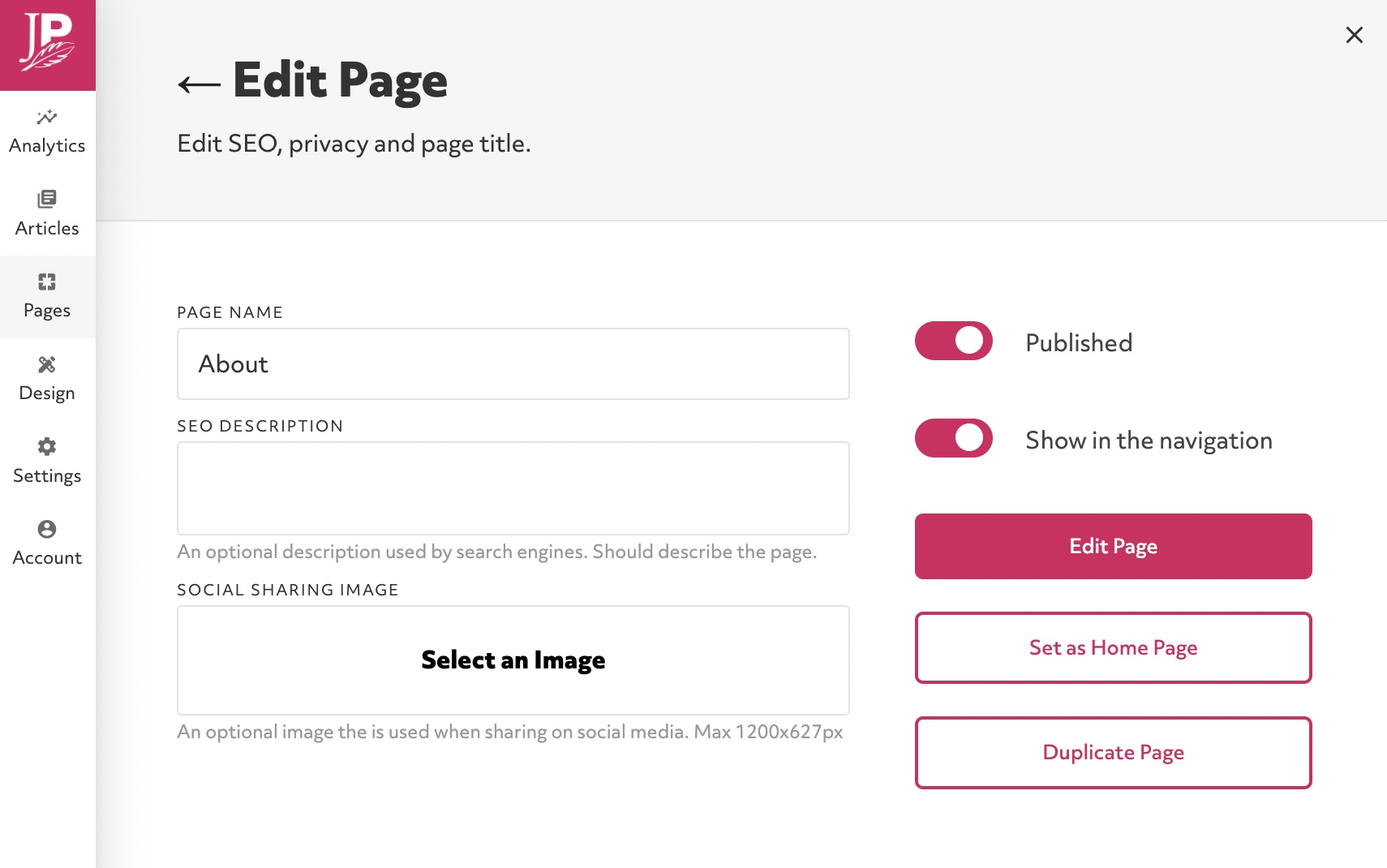
Delete the Page
Click the "Delete Page" button at the bottom right of the edit pane.
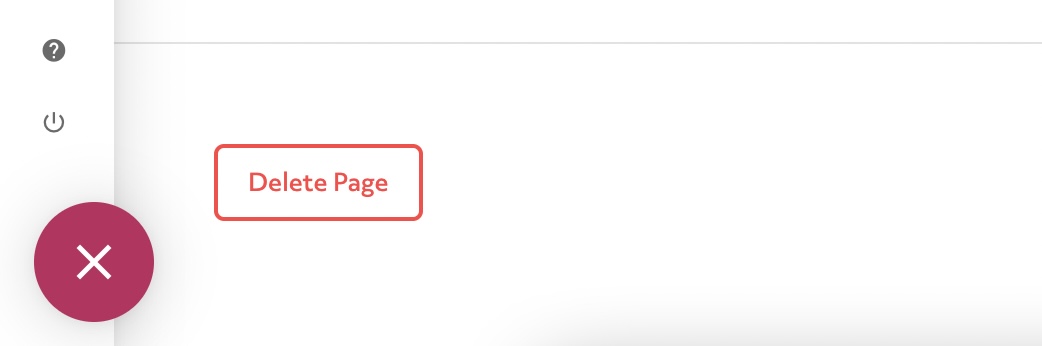
You cannot delete your home page as this would break your site. Instead set another page as your home page before deleting it.
Still need help?