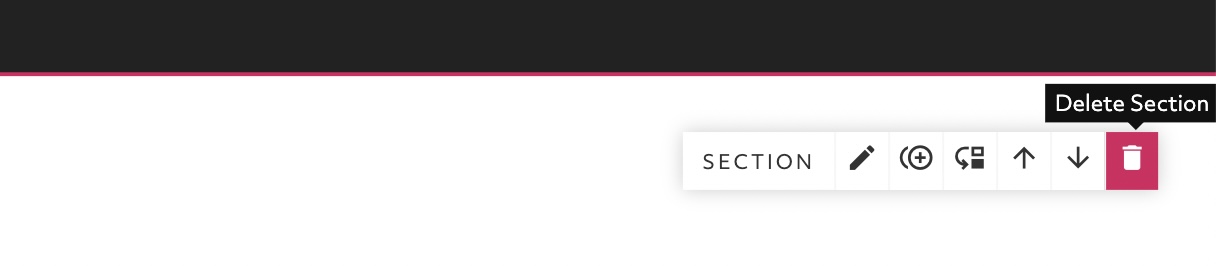Warning: deleting a section will delete all of the blocks inside the section
To delete a section from your page:
Enable Edit Mode
Click the edit button circle that appears in the bottom left corner of your browser screen when you are logged in and viewing your portfolio.
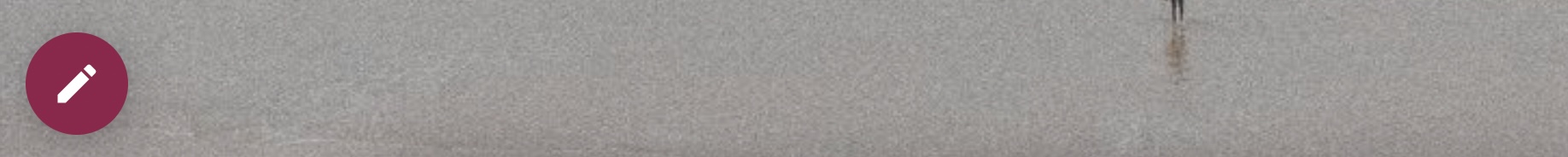
Hover on a section
Move your cursor over the section you want to delete, the settings pane for the section should appear in the top right corner.
Click the delete icon
Click the delete icon on the section settings pane in the top right corner and confirm the deletion.