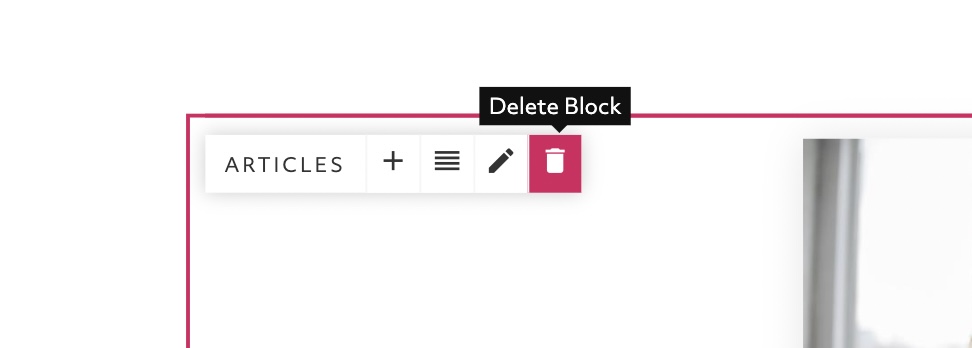Enable Edit Mode
Click the edit button circle that appears in the bottom left corner of your browser screen when you are logged in and viewing your portfolio.
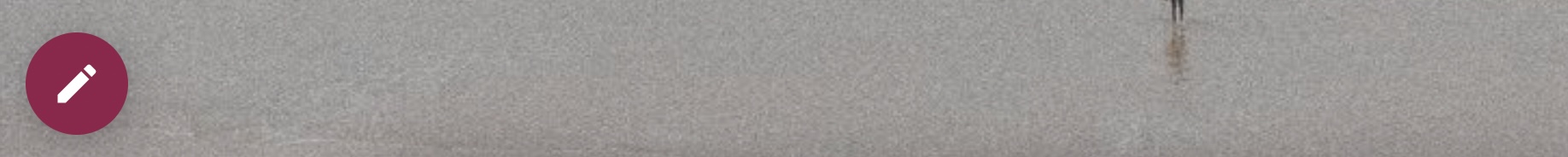
Hover over a block on your page
As you move your cursor over a 'Block' on your page you should see controls appear on the block in the top left corner, including a delete icon.
Click the delete icon
You will need to confirm the deletion