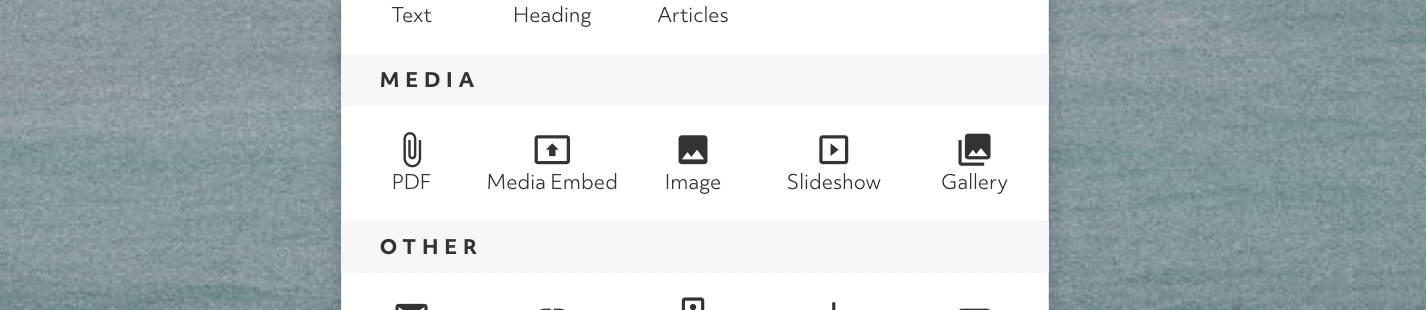Blocks are types of content that can be displayed on your page. For example and Image block is used to display and image. You can add a block to your page with the following steps:
Enable Edit Mode
Click the edit button circle that appears in the bottom left corner of your browser screen when you are logged in and viewing your portfolio.
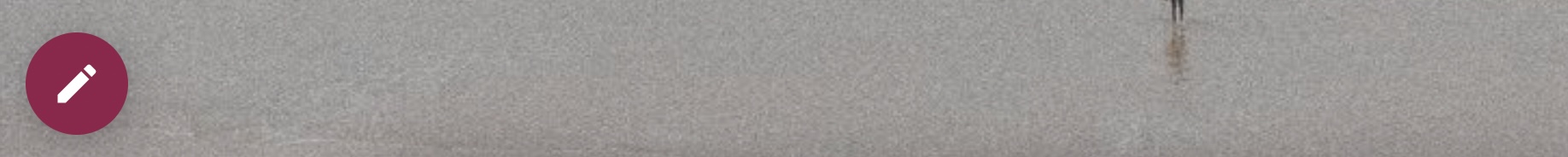
Click the 'Add Block' button
Hover on an existing Section on your page. At the top and bottom of the section and before and after every existing block you should be able to find a divider with a circular add button. Click this button.
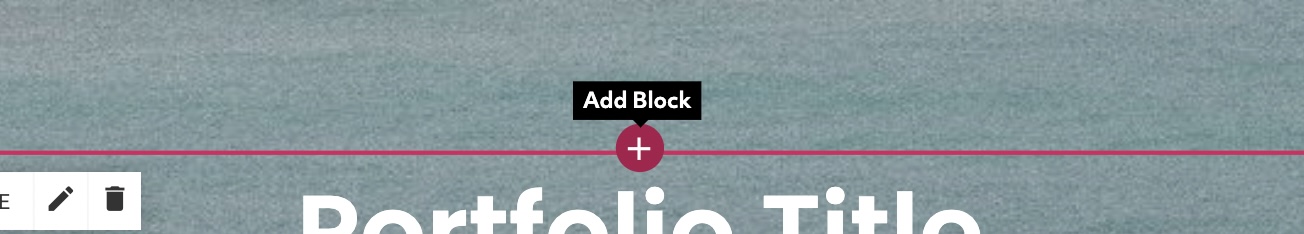
Choose a block type
A menu will appear with different block types you can choose from.
Click on the type to add it to your page.