This will detach an article from a page/block. If instead you don't need the article for other pages you can also delete an article.
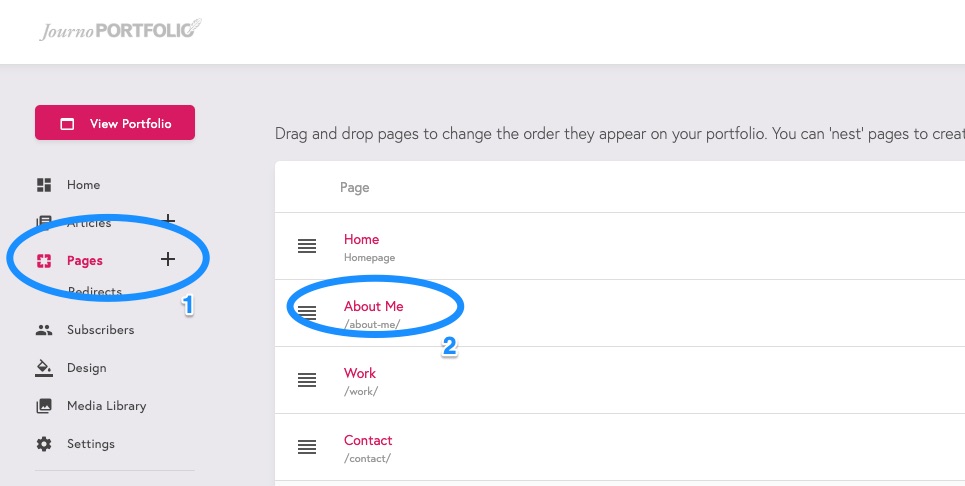
To remove the article you need to edit the page. To edit a page click "Pages" in the dashboard and then click on the name of the page with the article on.
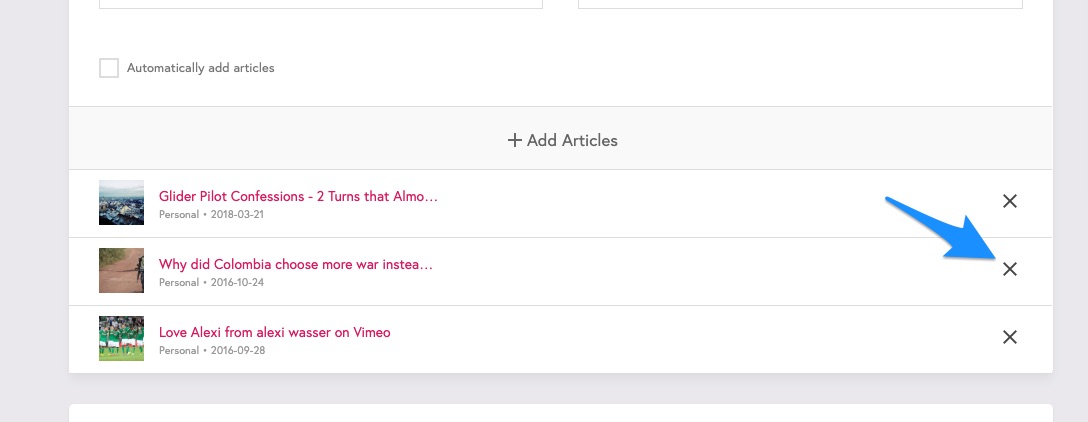
Then scroll down to the "Article Block" which has the article attached and click the cross. All done! It's been removed.
Still need help?