Please note this will delete the article completely and you will need to re-add it if you want to display it on another page. Instead you can just remove the article from a page keeping it in your library of articles.
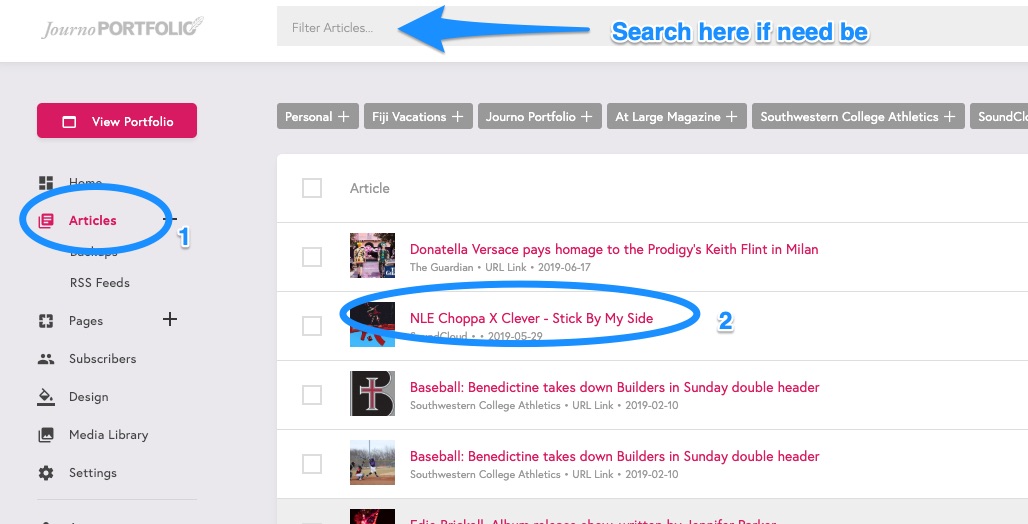
To permanently delete an article off of your portfolio click "Articles" in the left sidebar of the dashboard, and then click on the title of the article you wish to delete to edit it.
If you can't see the article immediately you can search for it using the search bar at the top.
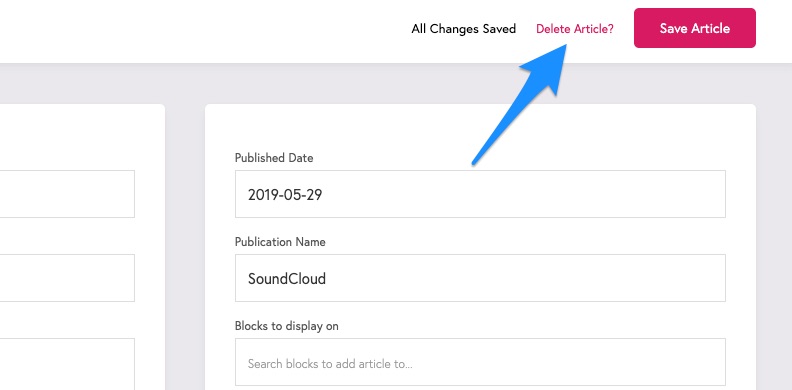
Click "Delete Article" top right next to the save button and the confirm the deletion in the popup. All done!
Still need help?