The order of articles is controlled on each page, because articles can belong to multiple pages and blocks. To edit the order of articles on your portfolio just go to 'Pages' in the left sidebar, then click on the Page you want to edit, i.e. 'Home'.
You should then see the 'Edit Page' page as below:
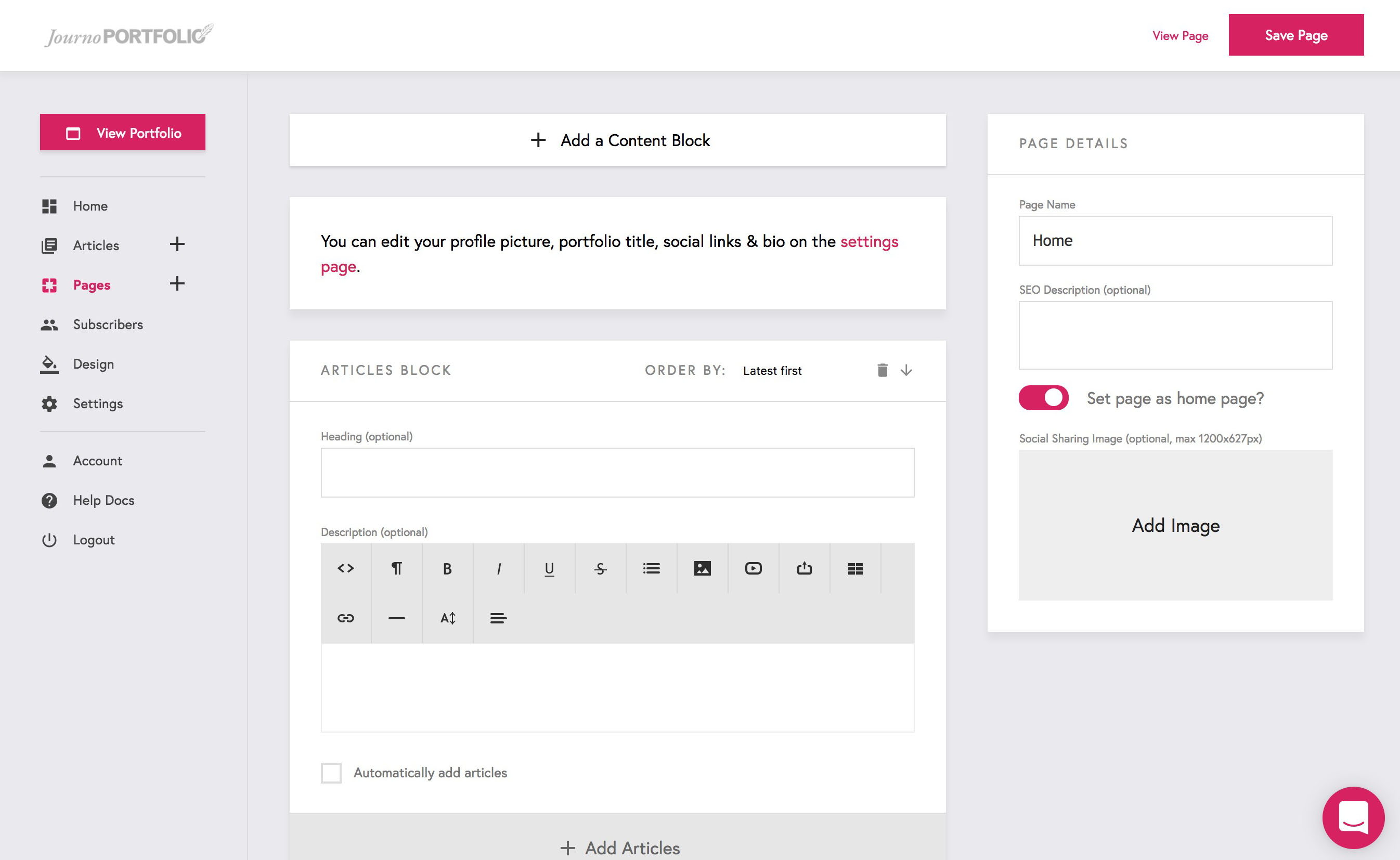
On the page you'll see your 'Articles Block'. On the block you can change the ordering on the top right to be:
- Latest First: orders your articles based on their publication date, with the most recent first.
- Oldest First: the opposite.
- Custom: a custom order you can control.
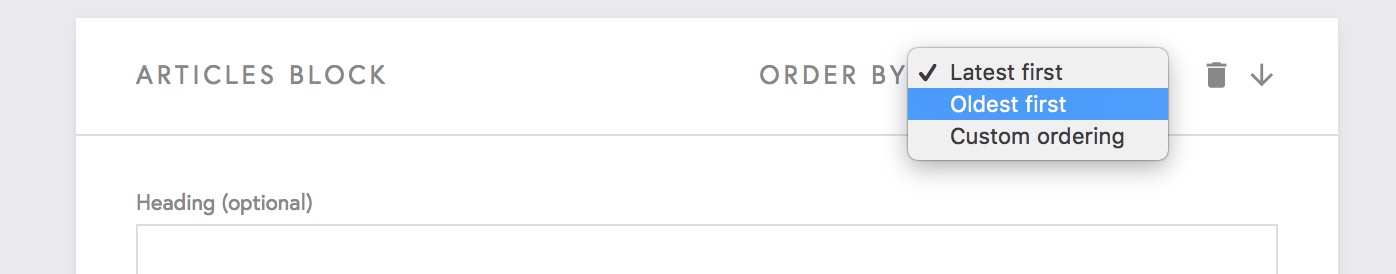
If you set Custom, drag handles as below will appear on each article on the block. This allows you to then drag and drop the articles in to the order that you want.
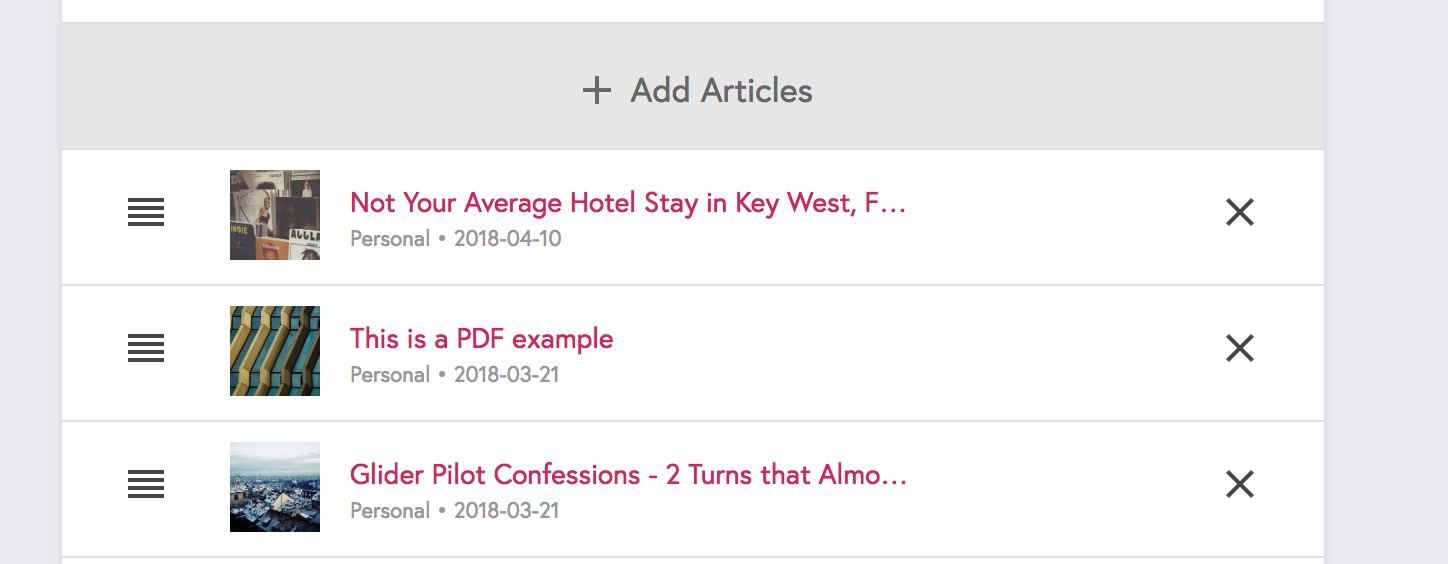
Each page and Articles Block can have it's own ordering method.
Don't forget to hit Save Page at the top right once you're done editing.
Still need help?