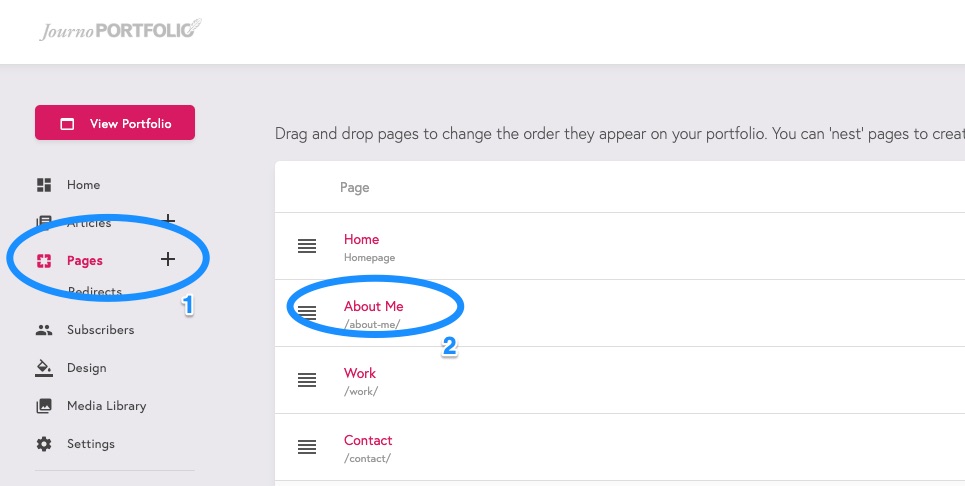
Click "Pages" in the dashboard, and then click on the name of the page to edit it.
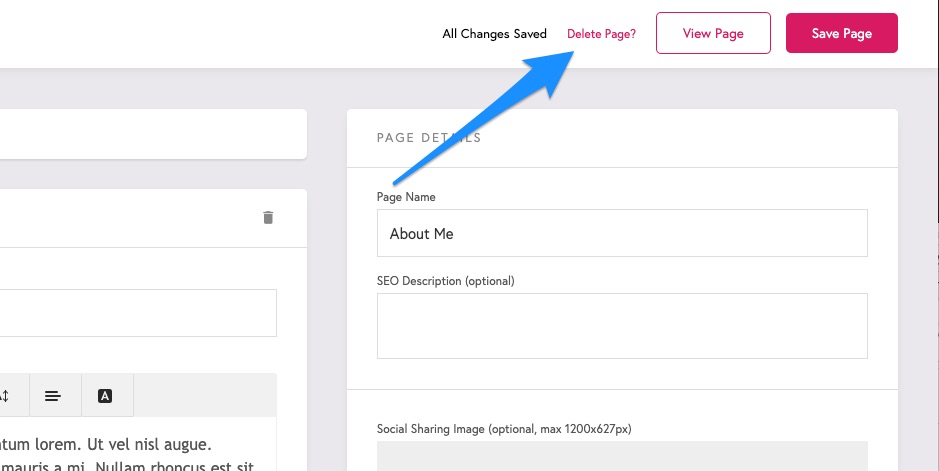
When editing the page click "Delete Page" at the top right of the page next to "View Page". If you can't see this button it is probably because you are trying to delete your home page which is not possible.
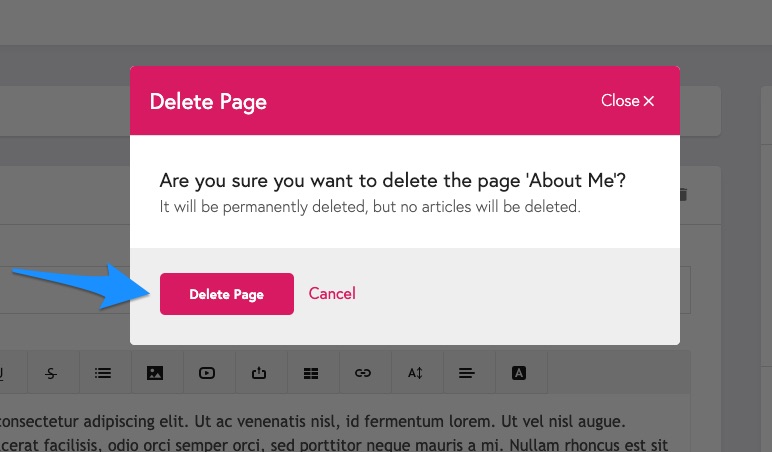
Finally you can confirm the deletion. Any text content on the page will be lost after being deleted, any images will remain in your media library, while any article will still be in your dashboard and can be assigned to other pages.
Still need help?