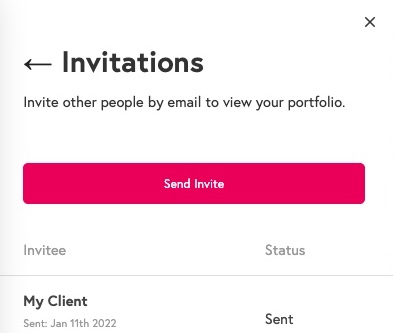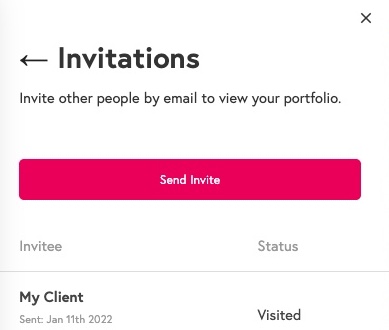Whether you want some feedback on your portfolio from friends and colleagues, or you are sending examples of your work to potential clients, send an invitation via secure link using this feature.
Click the edit button circle that appears in the bottom left corner of your browser screen when you are logged in and viewing your portfolio.
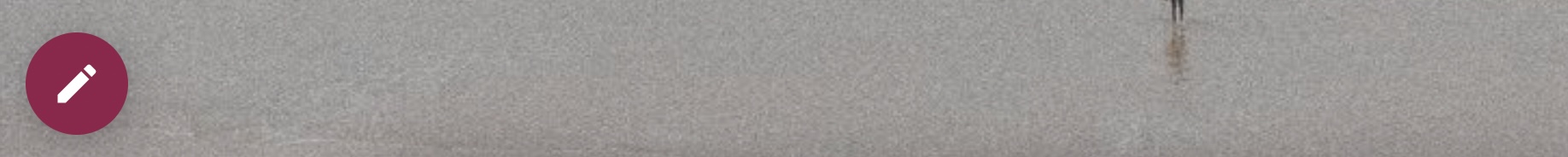
Click on "Settings" in the sidebar to view all of the various settings related to your portfolio.
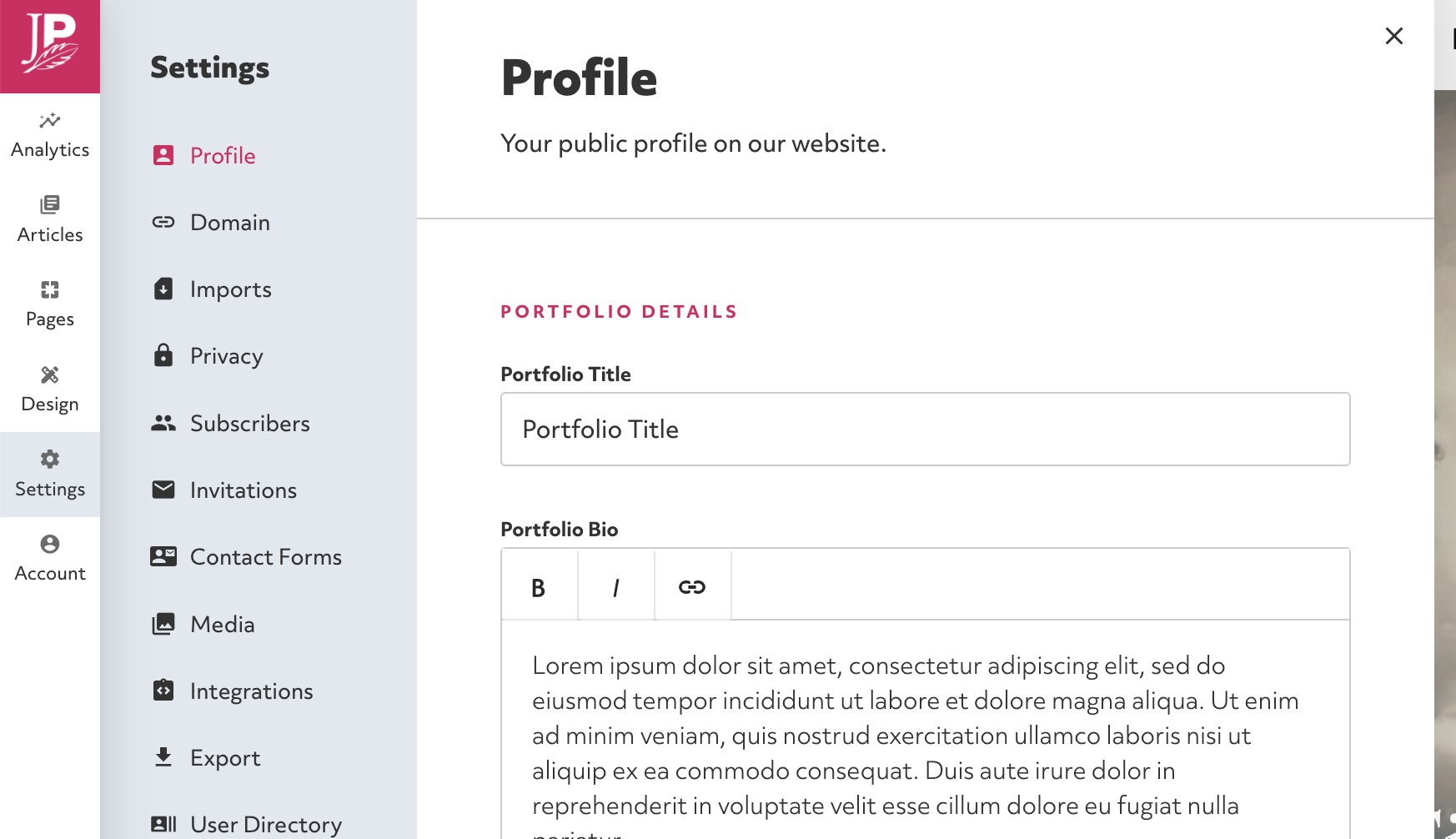
Go to the Advanced part of your portfolio settings and click on the Invitations tab
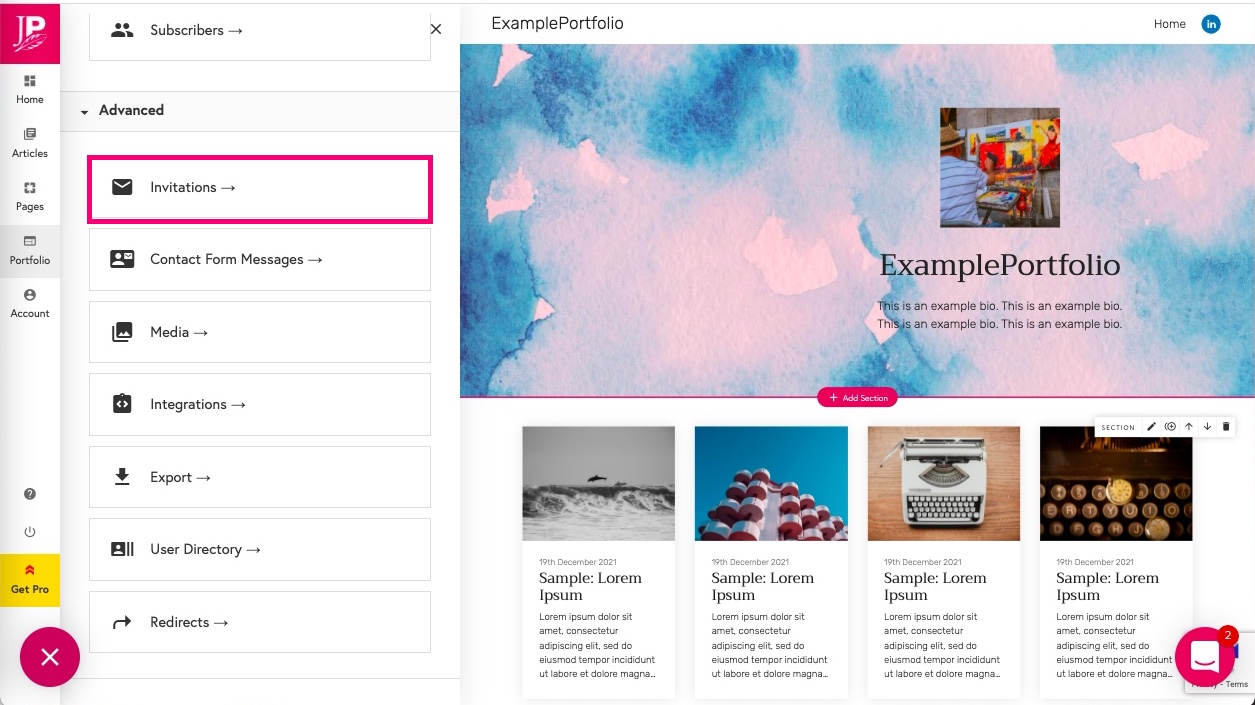
Click the button to send invites
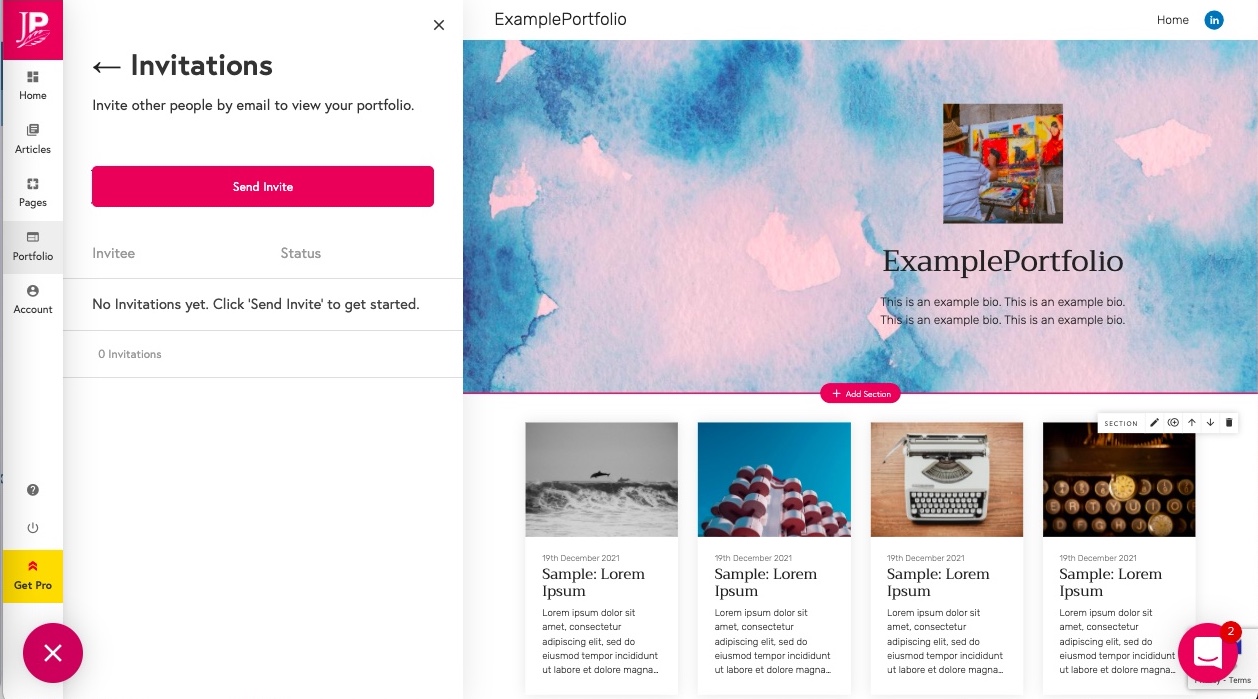
You can customise the text that will be added to your invitation email
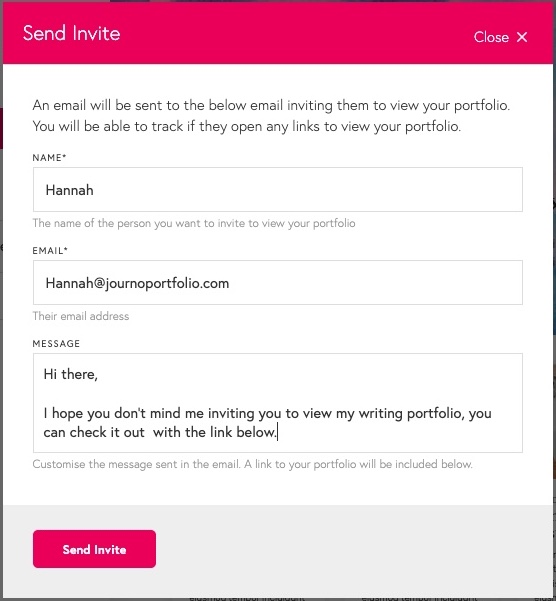
After you have sent an invite you can go back to this invitations section to check when the progress changes from 'sent' to 'visited'