Configuring a custom domain name to work with Journo Portfolio requires a Pro account. Make sure you upgrade to Pro and enter you custom domain that you already own during the upgrade process.
You will have to click 'I Already Own This Domain'.
Then follow these steps to configure your domain to point at our servers:
1. Login to your Namecheap Account
2. Click 'Domain List' in the left sidebar and search for the domain you own, click 'Manage'
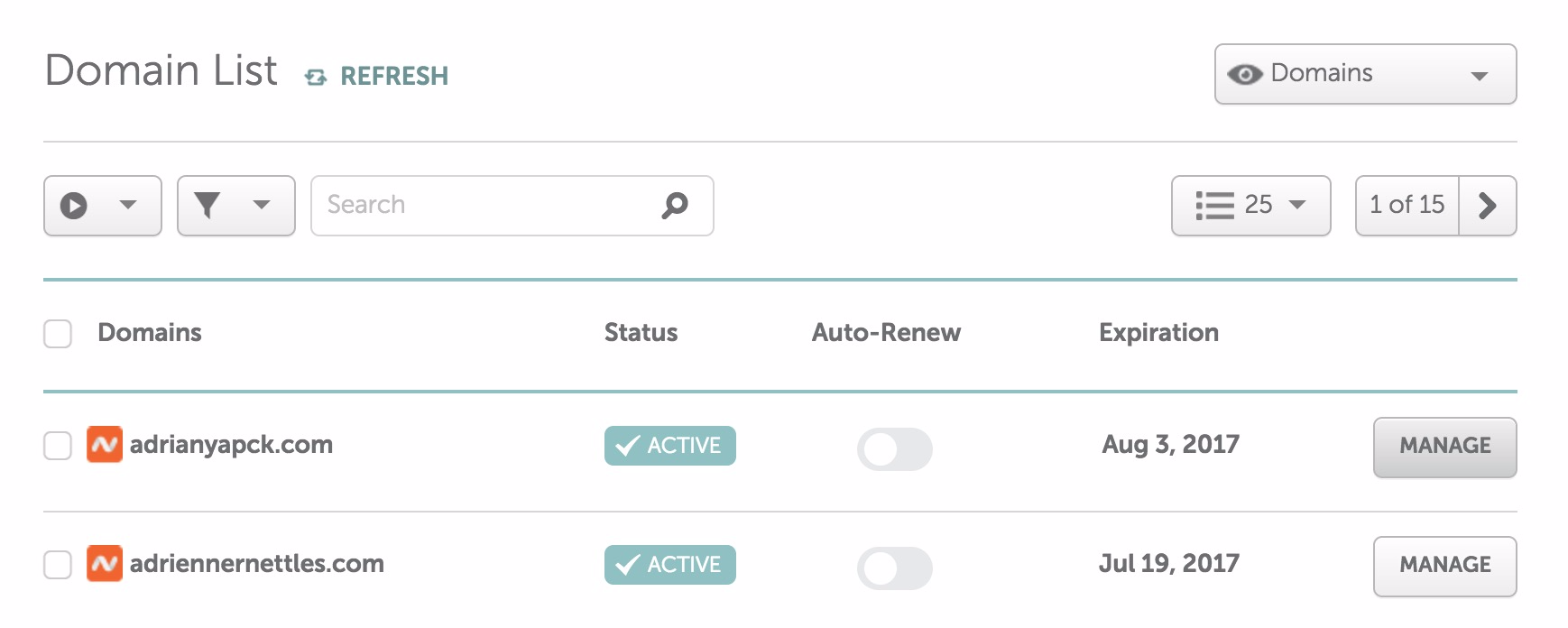
3. Click on the 'Advanced DNS' tab
4. Configure the records to match the below
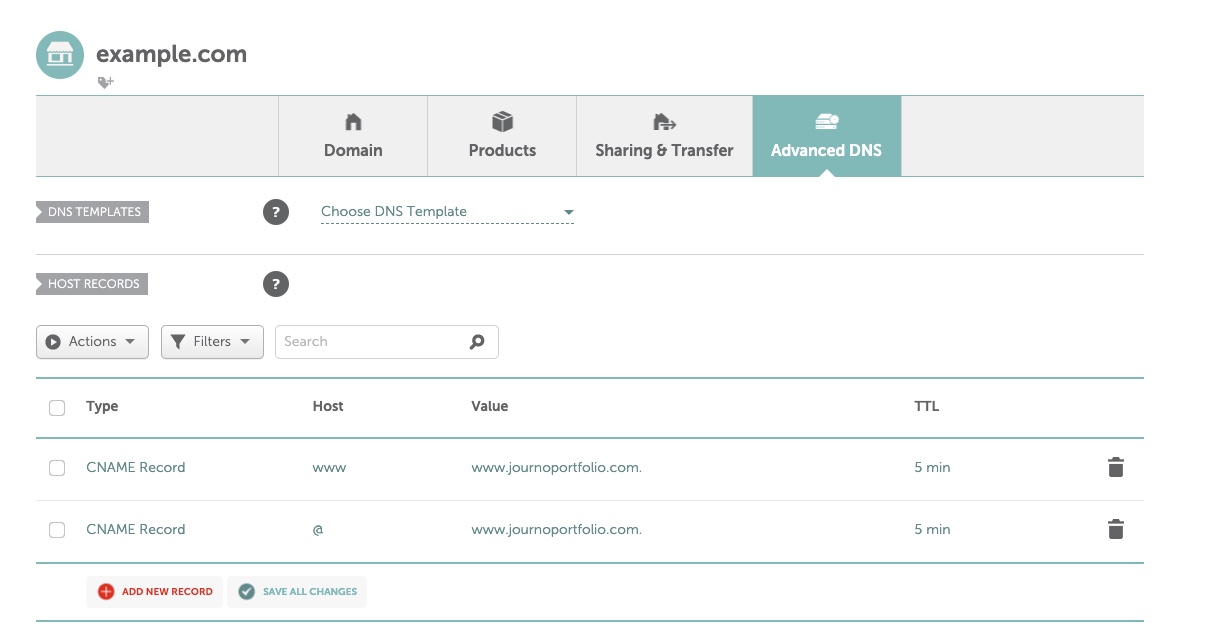
Enter two records:
Record 1 Host: www Value: www.journoportfolio.com
Record 2 Host: @ Value: www.journoportfolio.com
After making those changes you will need to wait a few hours for the settings to propagate around the world. Periodically try visiting the domain in your browser - it should load your portfolio shortly.
If you have any trouble just message us!
Still need help?