The new editor allows you view your site as you edit it and gives you much greater control of how your site looks and works. View some examples built with the new editor here .
Watch the video above to see how to use the new editor.
Greater customisation
The new editor allows you add content anywhere, adjust the number of columns, spacing, background colours and styles.
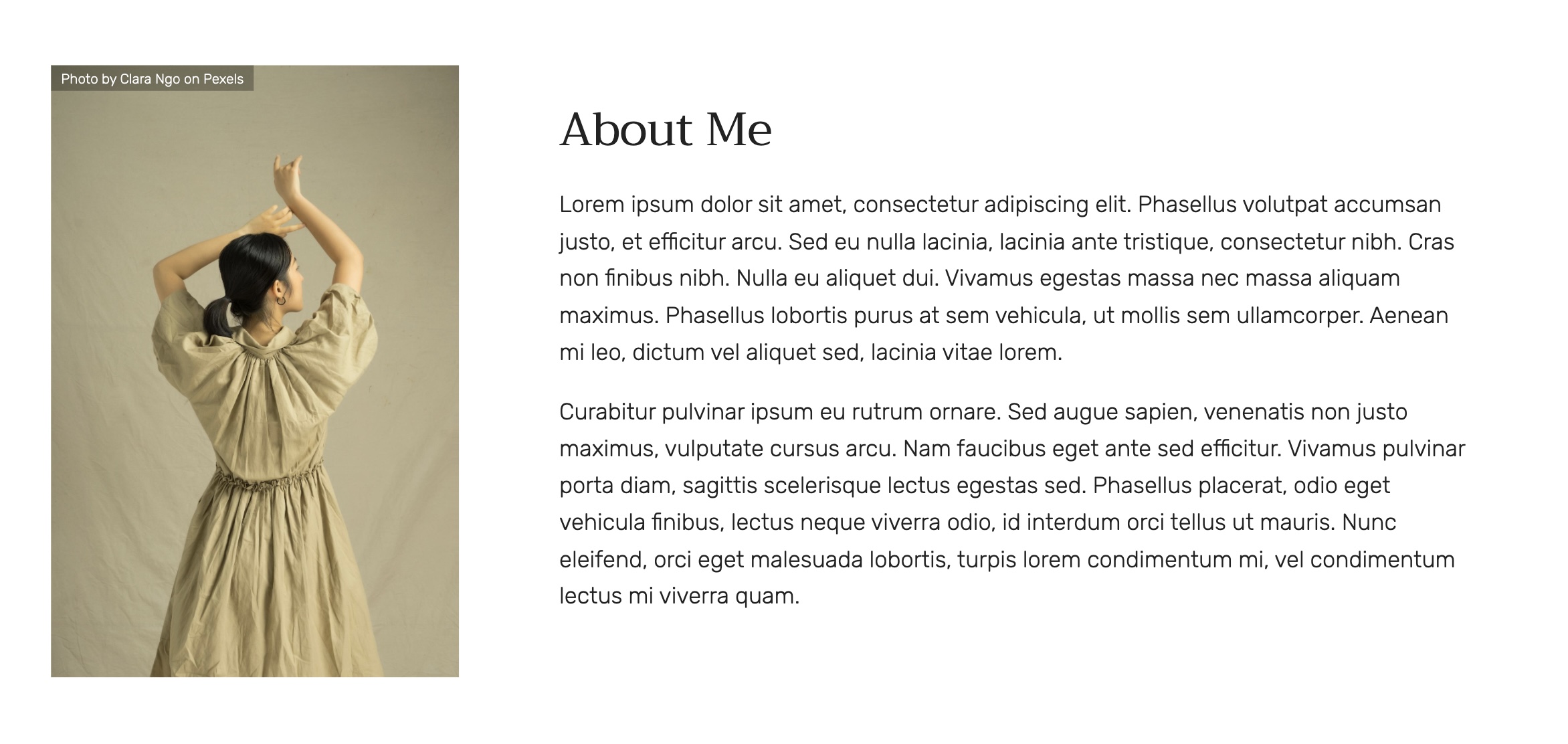
Upload video and audio directly
Pro users can upload video and audio files directly to your site rather than having to embed them from an external site.
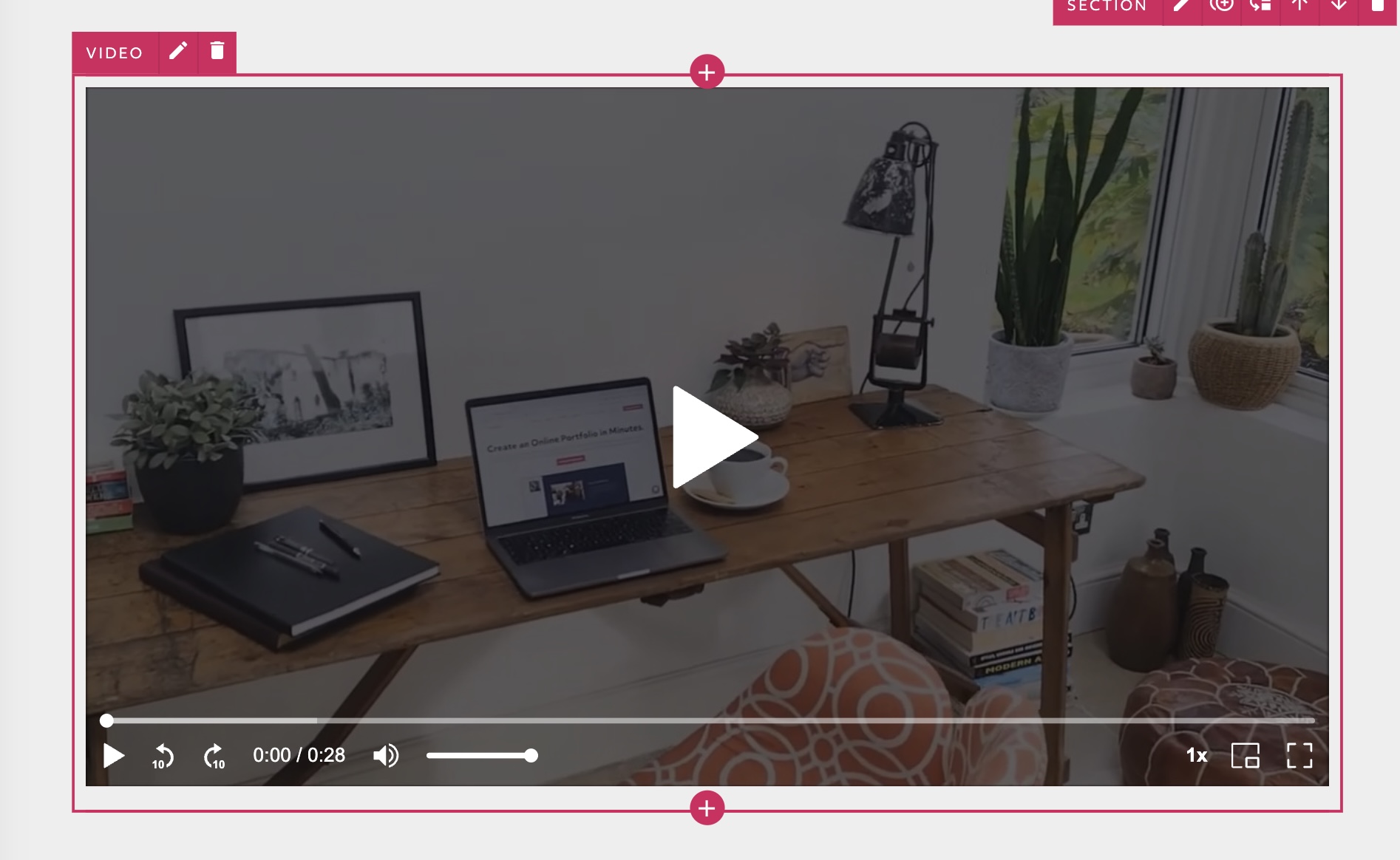
Multi-language site
Add multiple languages/translations to your site and have a dropdown to change the language.
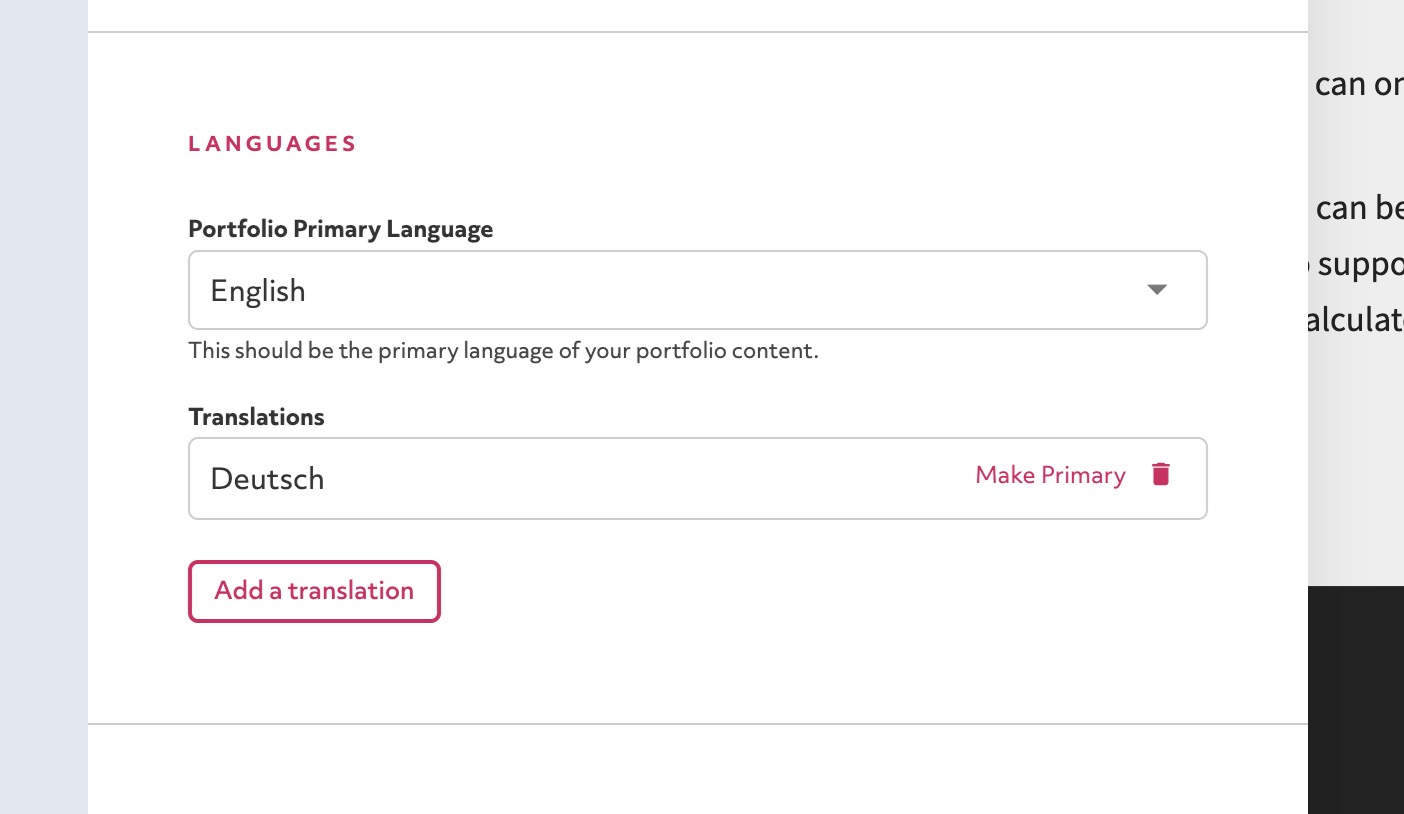
Better embed support
Embed almost anything using the Embed block. It supports embedding YouTube, Vimeo, Soundcloud, Twitter, Facebook, Instagram and Spotify URLs and many more.
Better PDF export options
Customise your PDF export options
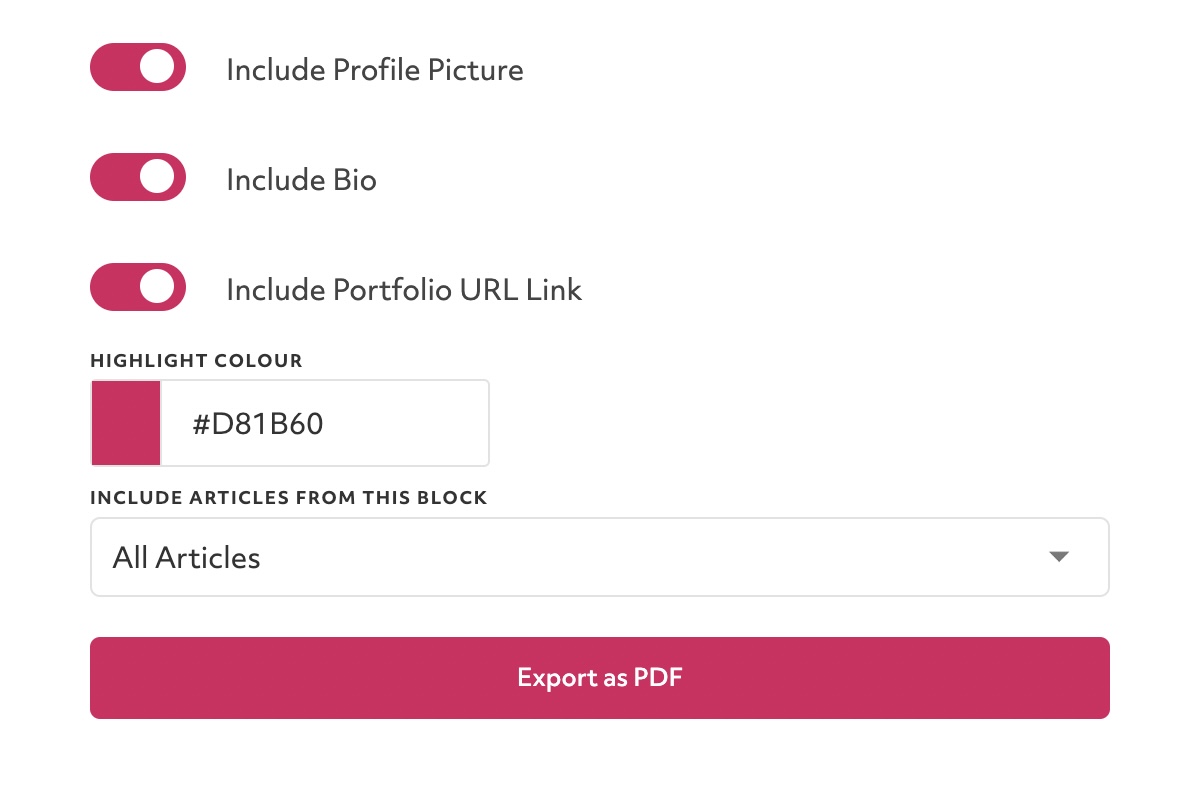
Improved article block design options
Display articles in a slideshow and customise every detail of the article block design.
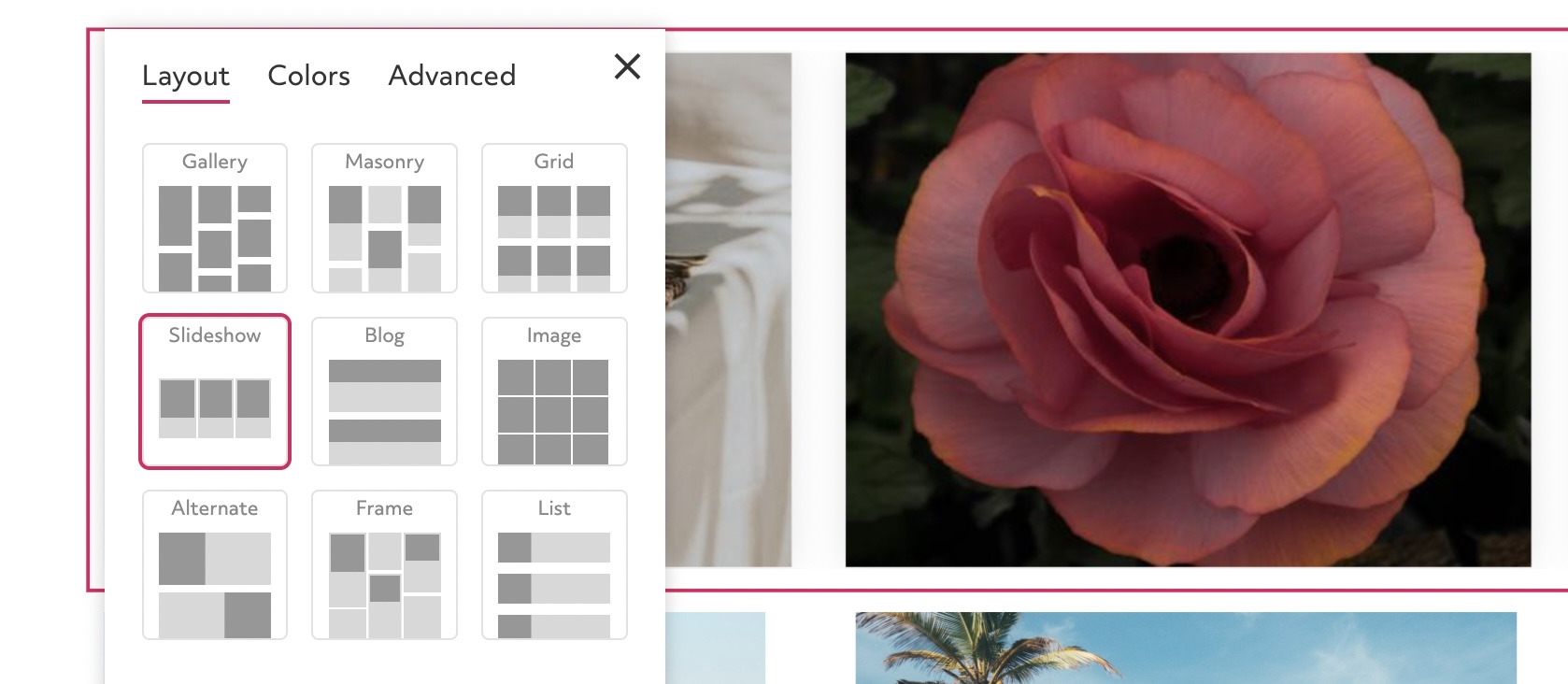
Support for multiple accounts
Invite others to edit your portfolio with you.
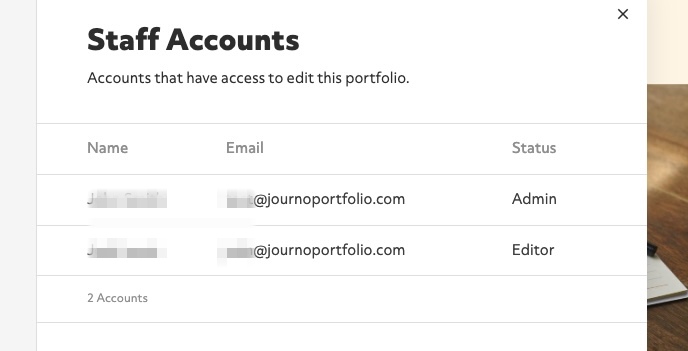
Instagram block
Pull images from your Instagram feed to display on your portfolio.

Sell your products and services.
Your e-commerce feature allows Pro users to sell your services or products directly on your site with a built-in cart and checkout.
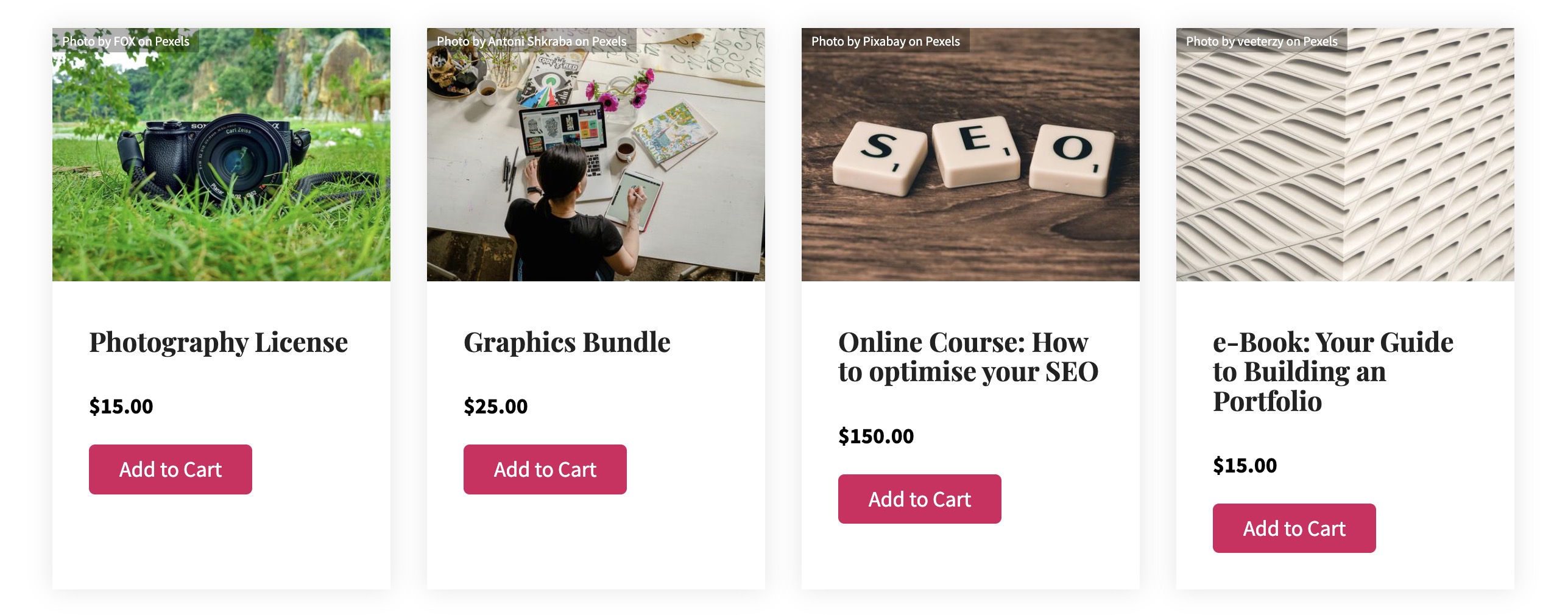
Switching to the V2 editor
To switch to the new editor go to www.journoportfolio.com/v2/
If you don't like the new editor you can switch back by going to the following URL: www.journoportfolio.com/v1/.
Alternatively, you can go www.journoportfolio.com/sites/ and create a new portfolio from scratch. If you go this route please contact support if you would like us to migrate your subscription, domain or articles over to your new site.
Still need help?