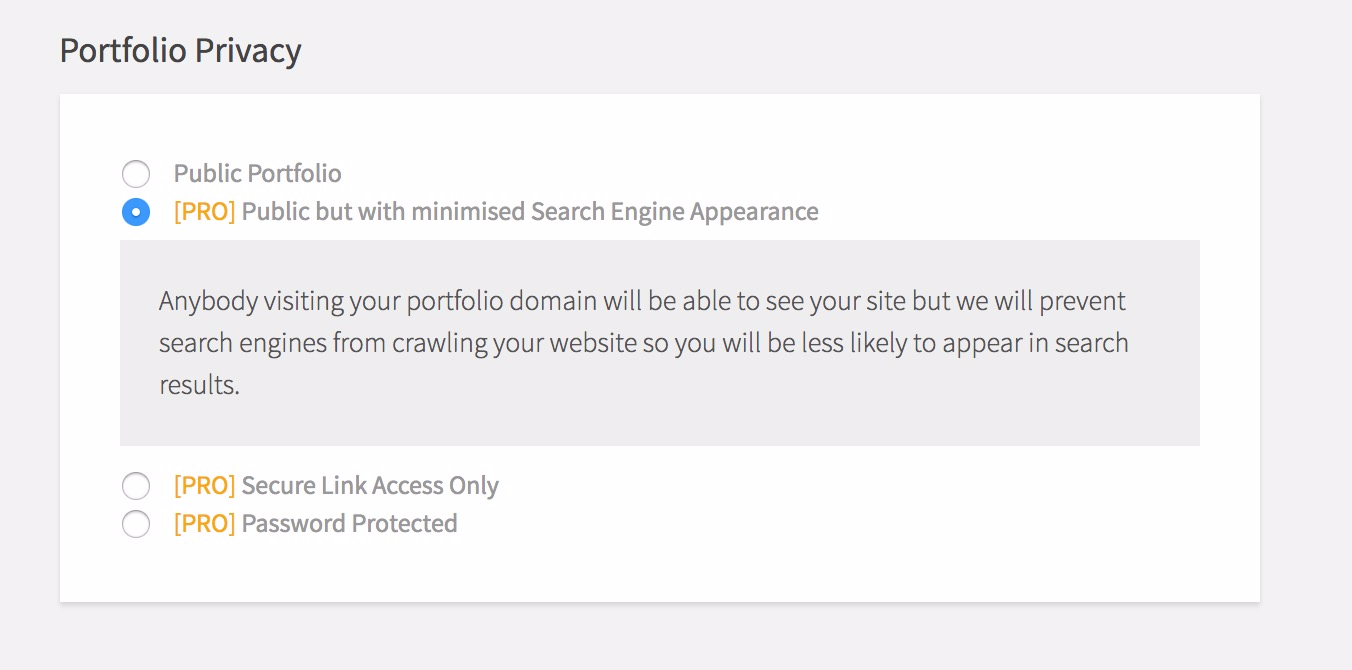The privacy options for your portfolio are found towards the bottom of the 'Settings' page in the sidebar of the Dashboard.
There are four options available:
- Public: the default and only option for free users, your portfolio is visible to anyone with your URL including search engines.
- Public but with minimal search presence: Anyone with the URL can see your portfolio but we place meta tags in the page which request bots do not crawl your site. Sites such as Google should respect this and you should therefore not appear in Google.
- Secure link: much like secure links used in other services only someone with the secure link will be able to access your portfolio. Everyone else will see page asking them to contact the owner for access. Be careful not to share your link in public if you want to keep it secure.
- Password protected: Only users with a password you set and give to them will be able to see your portfolio. For security, make sure you set it to a password which is not your account password and is not used for other accounts. The password and secure link options are great if you want to send a portfolio to prospective employers while keeping your portfolio private.