**1. Go to the Design page **
Click on the 'Design' in the tab on the left for the page used to control the theme and theme settings.
2. Click 'Change Theme'
The first block on the design page is about your theme and displays your current theme. Click 'Change theme' to go to the themes page.
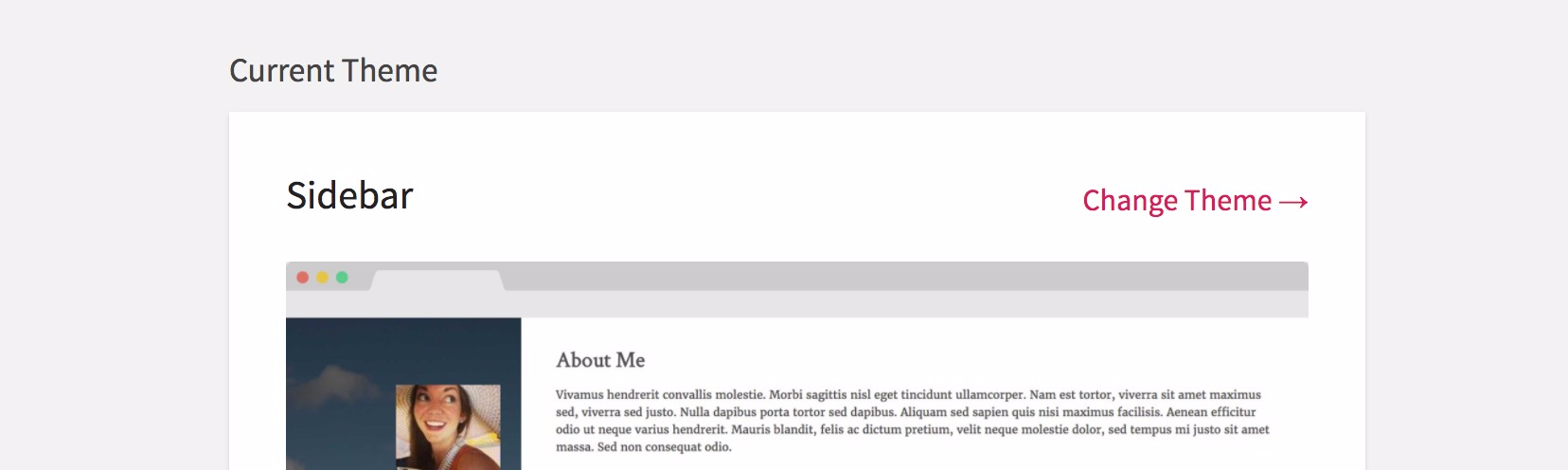
3. Click 'Set as Theme'
Click the button the theme that you want to use to set it as your new theme:
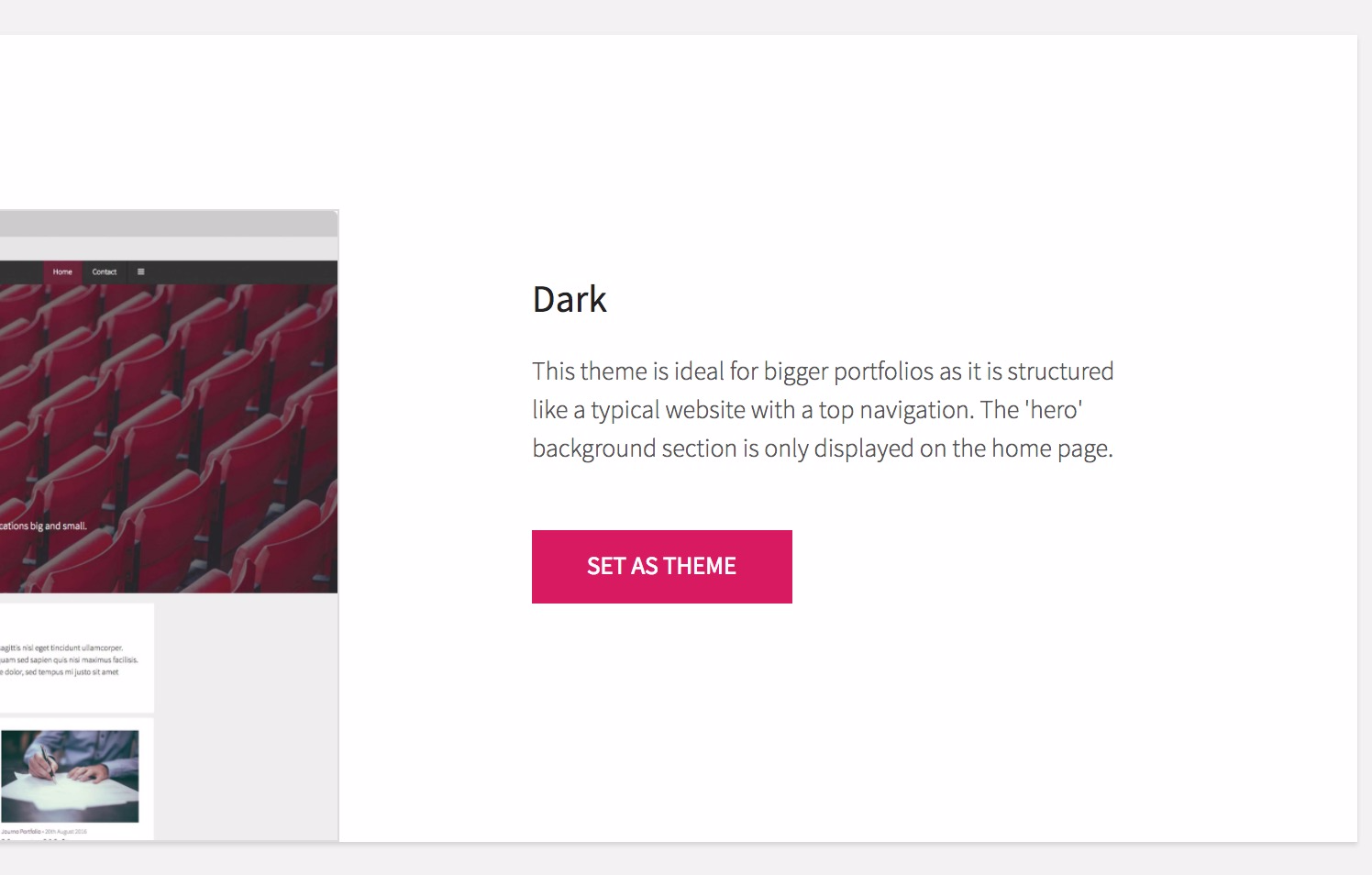
There is not currently a way to preview a theme, but no settings are lost by changing themes and switching back again.
Still need help?