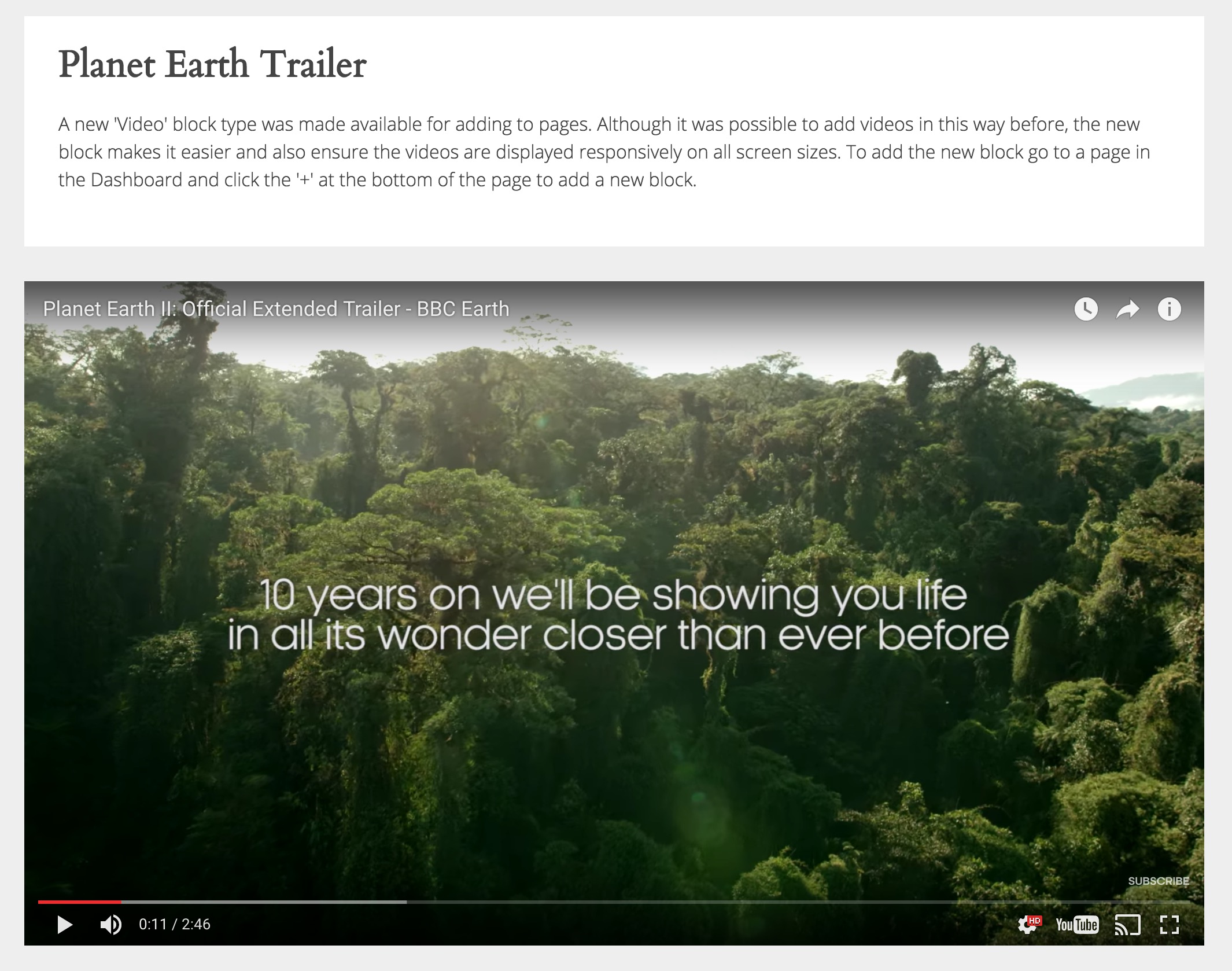We've had a lot of uptake of the translation feature added last year. We've now made it so the language selector, which appears in your site's footer section, behaves like any other block - meaning it can be moved around, the alignment can be changed and clicking "Edit Block" allows you to edit the design.
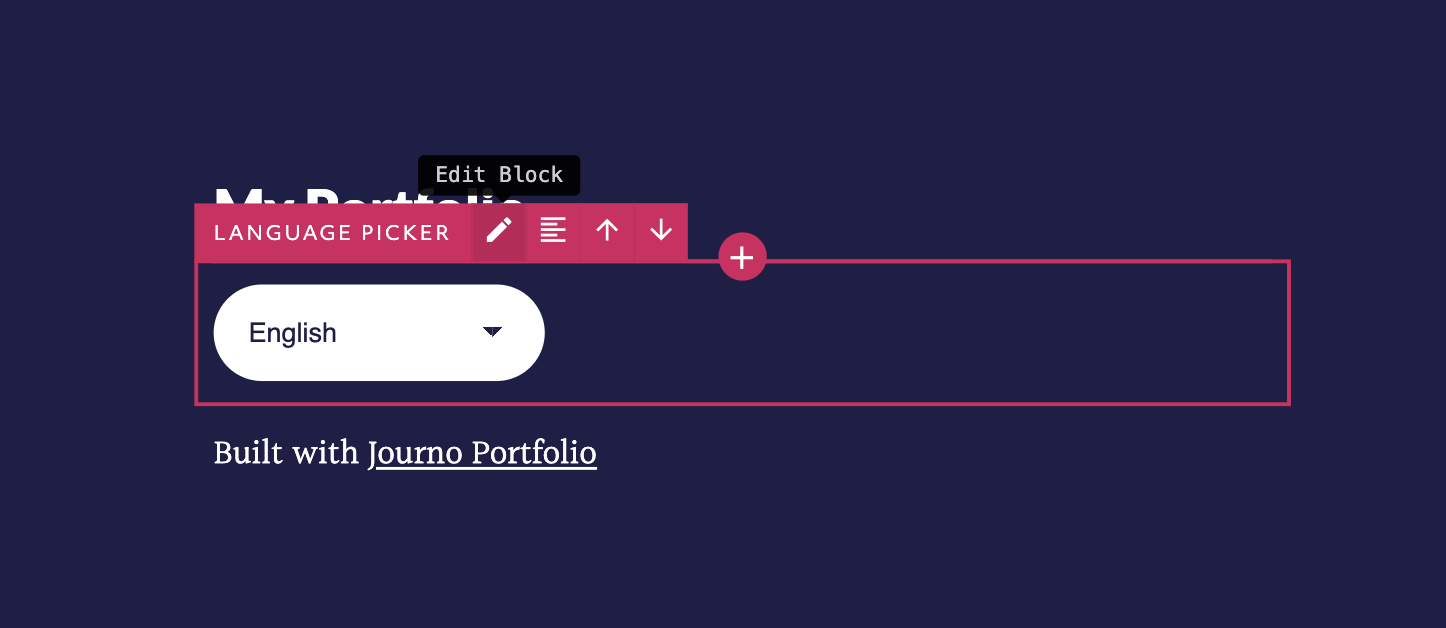
We've updated how filters work so that you can now easily share the currently selected filters. The selected tag, publication, order and search query on an article filter block will now automatically appear in the URL as they are changed and sharing this URL will load the same articles. This allows you to easily share a filtered collection of items. This will only work if you have one set of filters on the page.
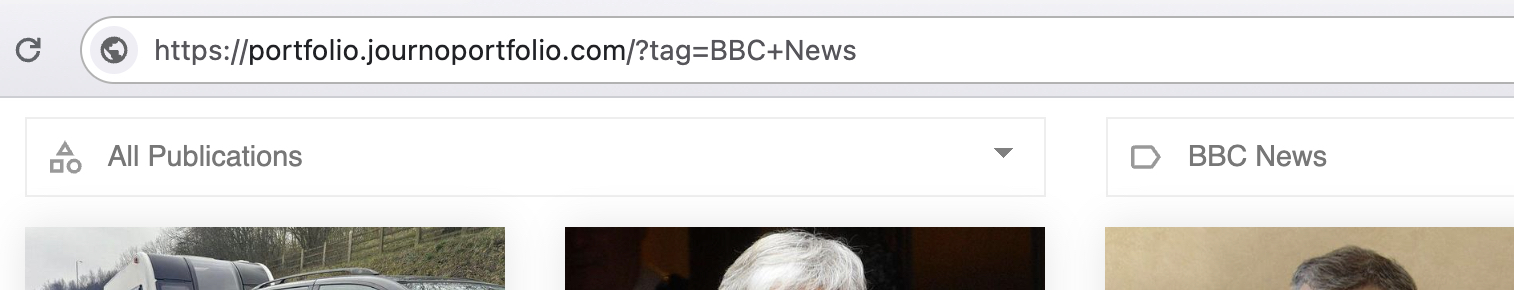
You can now manually upload your own backup for a portfolio item when you are editing it. This allows you to easily replace a backup yourself if you want to for any reason.

We now support enabling two-factor authentication on your account if you are using a password to login. We currently support using an authenticator app like Google Authenticator but hope to add more options such as SMS or Passkeys in the future. You can enable it under "Account" in the left sidebar.
Under "Advanced Options" when editing a product you can now toggle if the images on a product page display as a slideshow or vertical list. The slideshow is now the default behaviour.
You can now edit your custom domain DNS records under "Settings" -> "Domain", click on the menu by your domain name and click "Manage DNS". This allows customers to connect and verify their domain with external services such as email accounts without having to reach out to our support.
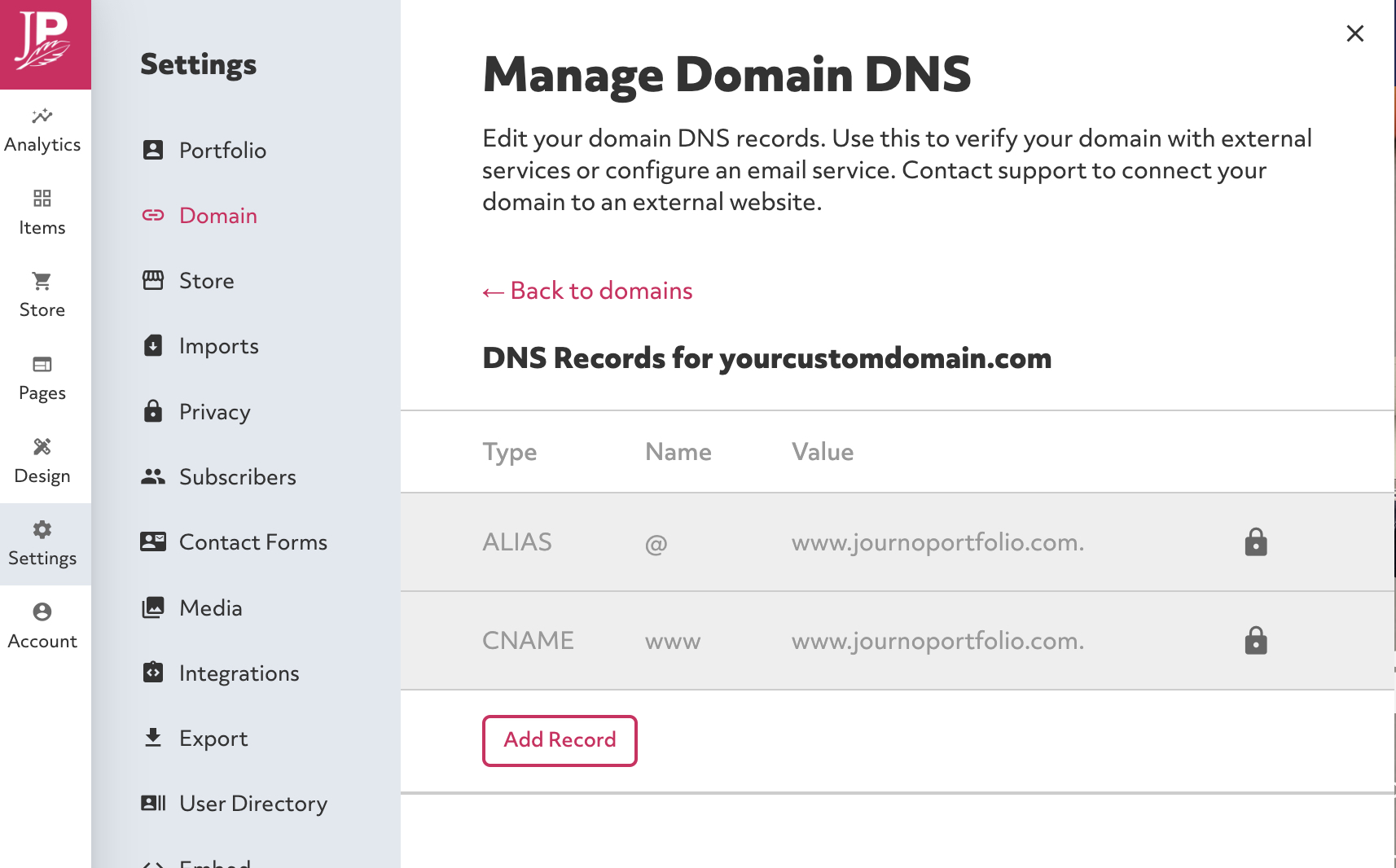
We have made it easier to track events, conversions or trigger other custom actions after a subscriber or contact form is completed. See more here: https://help.journoportfolio.com/v2/integrations/track-conversions-on-contact-and-subscriber-forms
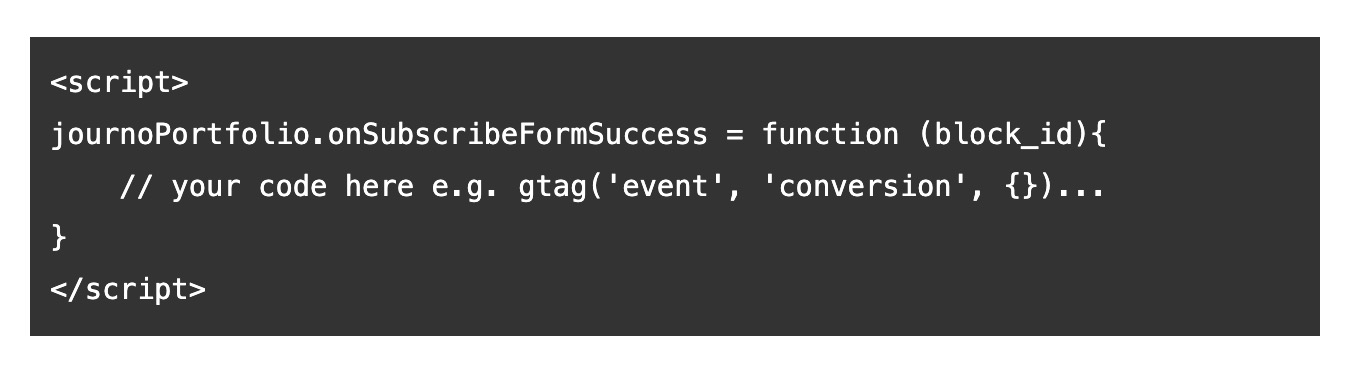
We have added an option to enable the display of social sharing links at the bottom of blog posts/written articles. It can be enabled with the "Edit Design" settings on the blog post page found top right.
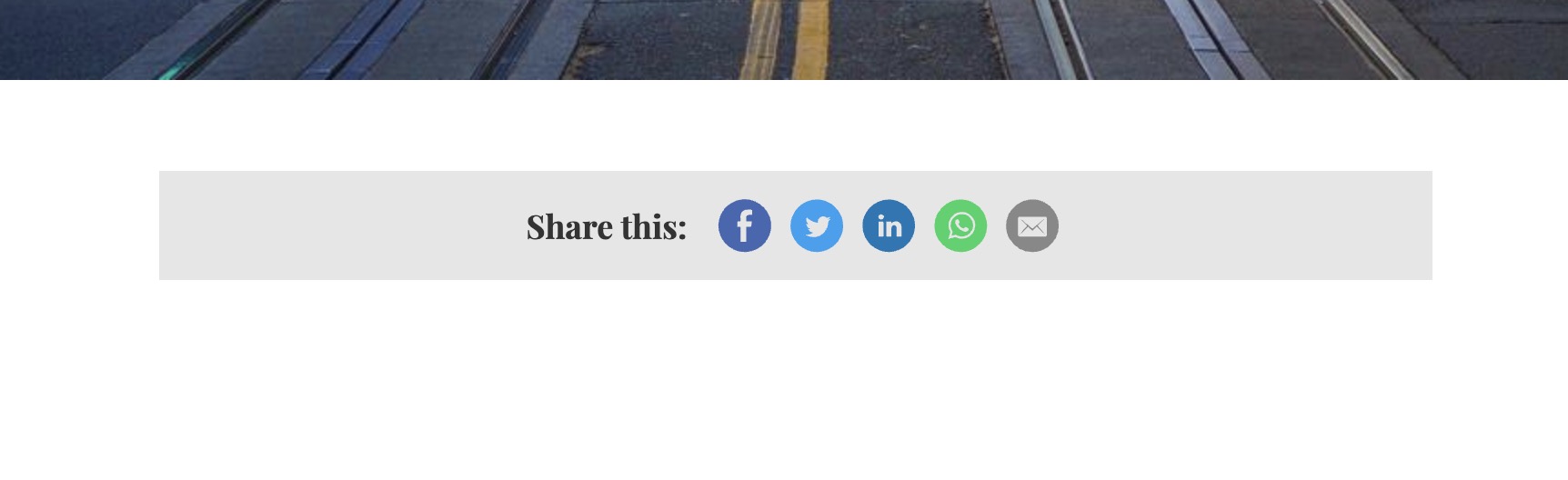
You can now control the following options on the Subscribe Form and Contact Form Blocks: - The submit button text - If the "Name" field displays on the form - If the "Name" field is required Additionally, on the Contact Form, you can also control if a new "Phone" field displays and if it is required.
We have added an improved undo/redo feature to the editor that allows you to undo any changes made while editing your site. At the moment only page edits are available to undo/redo, this includes edits to blocks and sections, adding, duplicating or deleting blocks and sections, changing fonts, colors and button styles under the "Design" page. As this is a new feature we would recommend you backup important work before making major changes to be safe.

We have added two embedding options. You can embed a profile to link to your portfolio. You can also embed sections. See our new documentation here for more information: https://help.journoportfolio.com/v2/integrations/embed-a-portfolio-widget-or-section-on-another-website
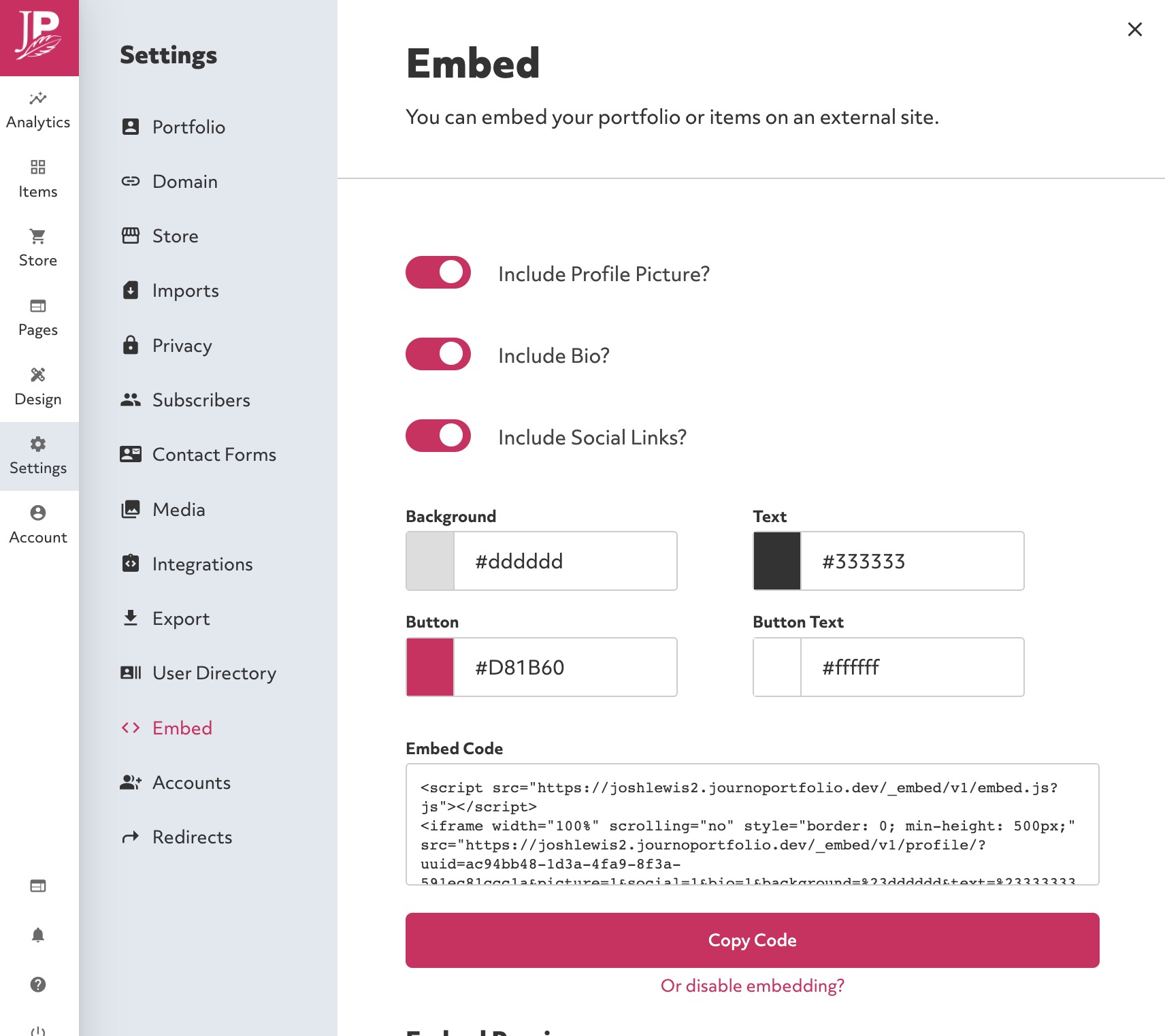
We've added the option for Pro and Unlimited subscribers to offer their portfolio site in multiple languages. Adding a translation under "Settings" -> "Portfolio" will display a language selector on your site. The translations are automatically generated to get you started but can be easily edited. If you are targeting your site at multiple regions with different languages this feature can be especially helpful for your SEO and we will take care of updating your sitemap. Let us know if you have any issues or suggestions to improve this feature.
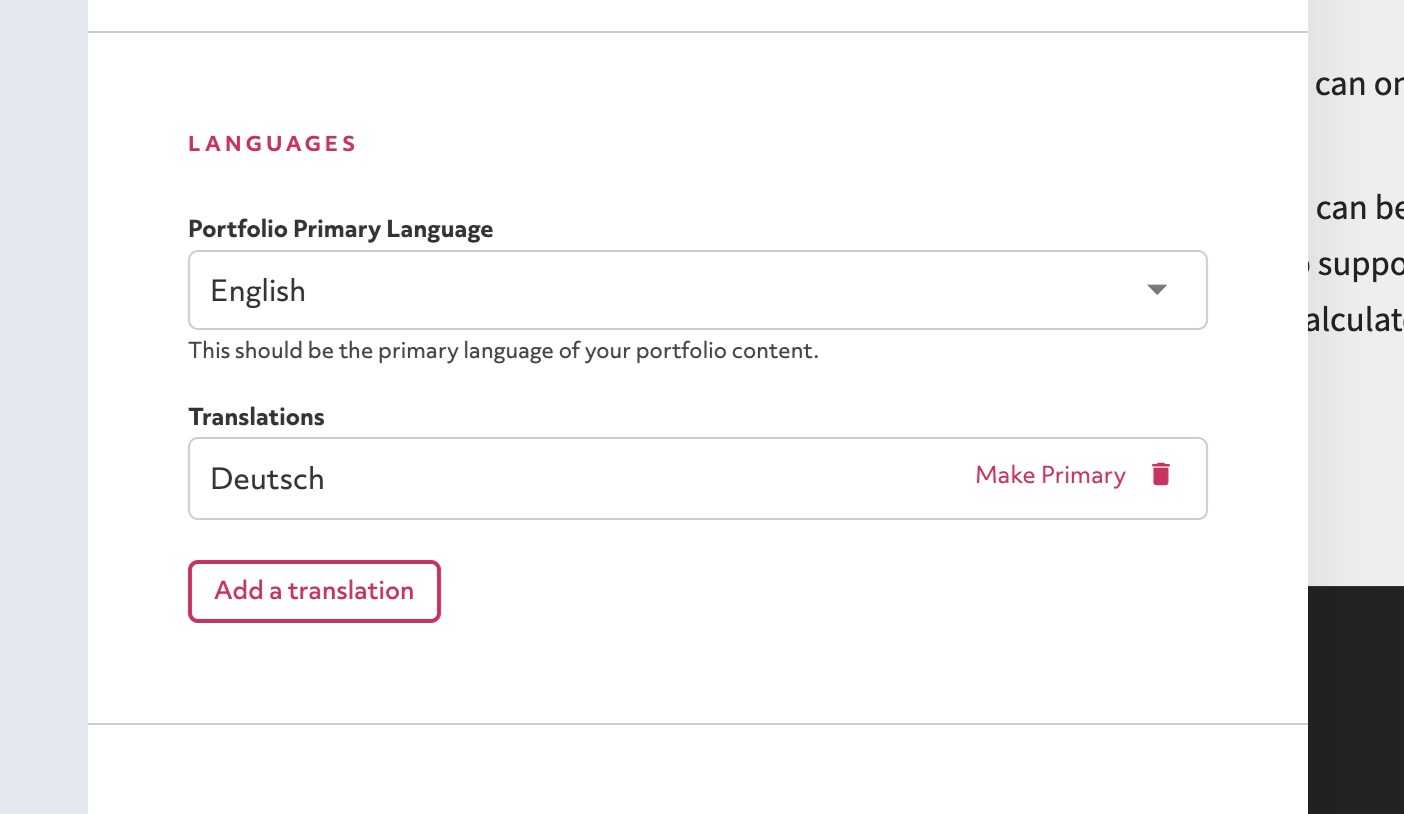
Our new "Expand" block allows the block below it to be hidden or revealed by clicking on the heading. You can use this to create collapsable sections of content, great for "FAQ" or similar content.
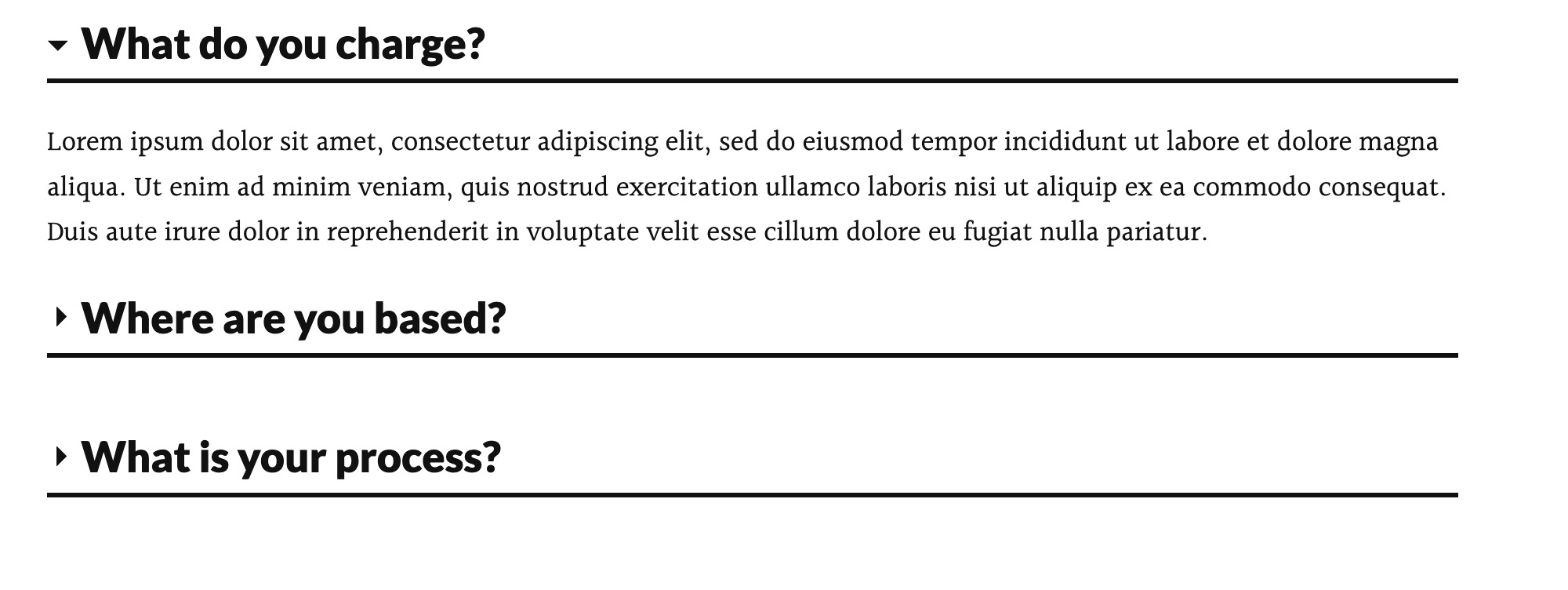
We have added the option to configure how elements fade/load in when your page loads and as users scroll down your content. Under "Design" -> "Animation" you can control the speed, delay and type of animation. You can also turn off the animation completely. We are exploring other options we could add, if you have any suggestions or requests please let us know.
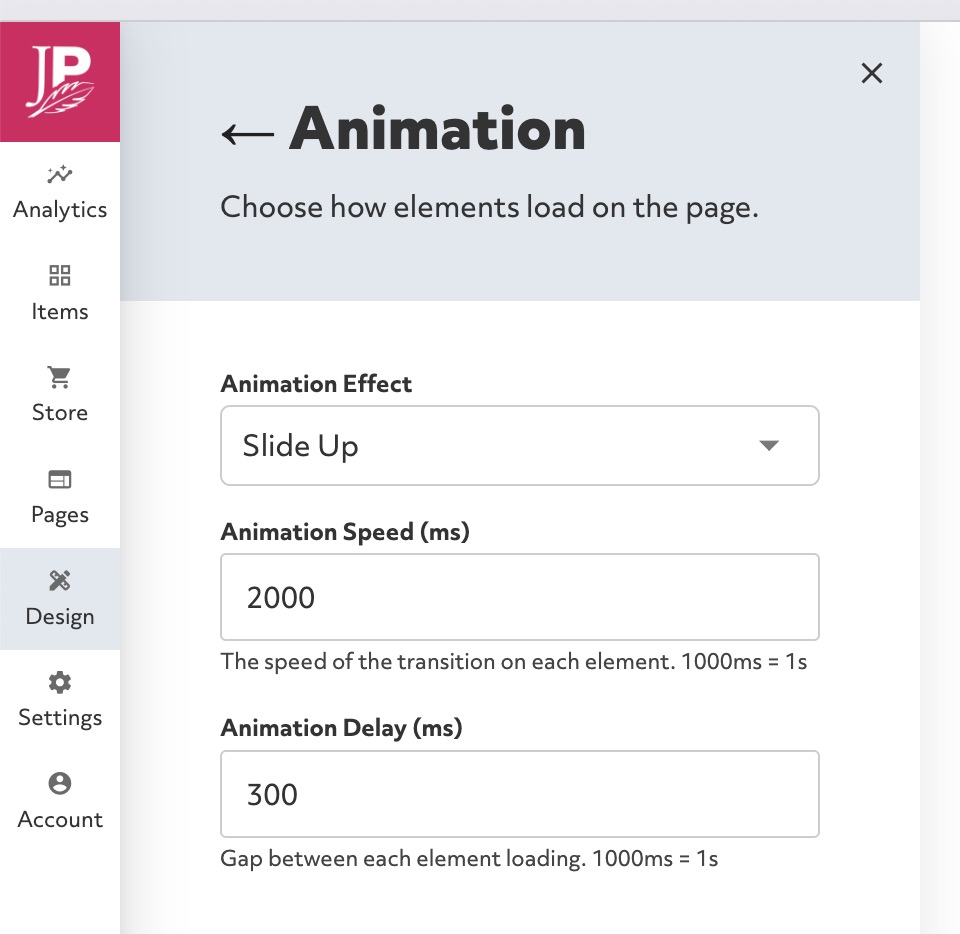
This new "Add a header" switch appears when you edit a section that has multiple columns. This creates a new area at the top of the section where you can add content before the columns start. This is often useful for headings but enables more interesting page layouts to be built in a single section.
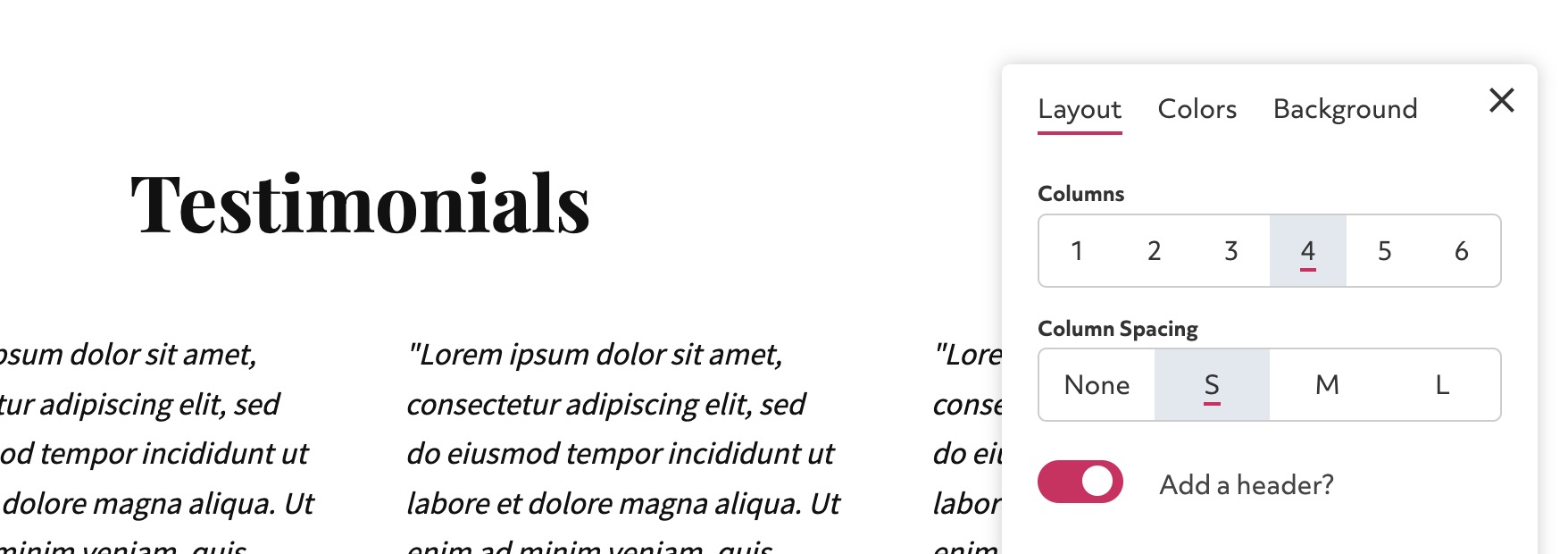
You can now add rounded corners to image, link, article and product blocks to create a more unique design. The option is found under "Edit Block" -> "Advanced" -> "Design".
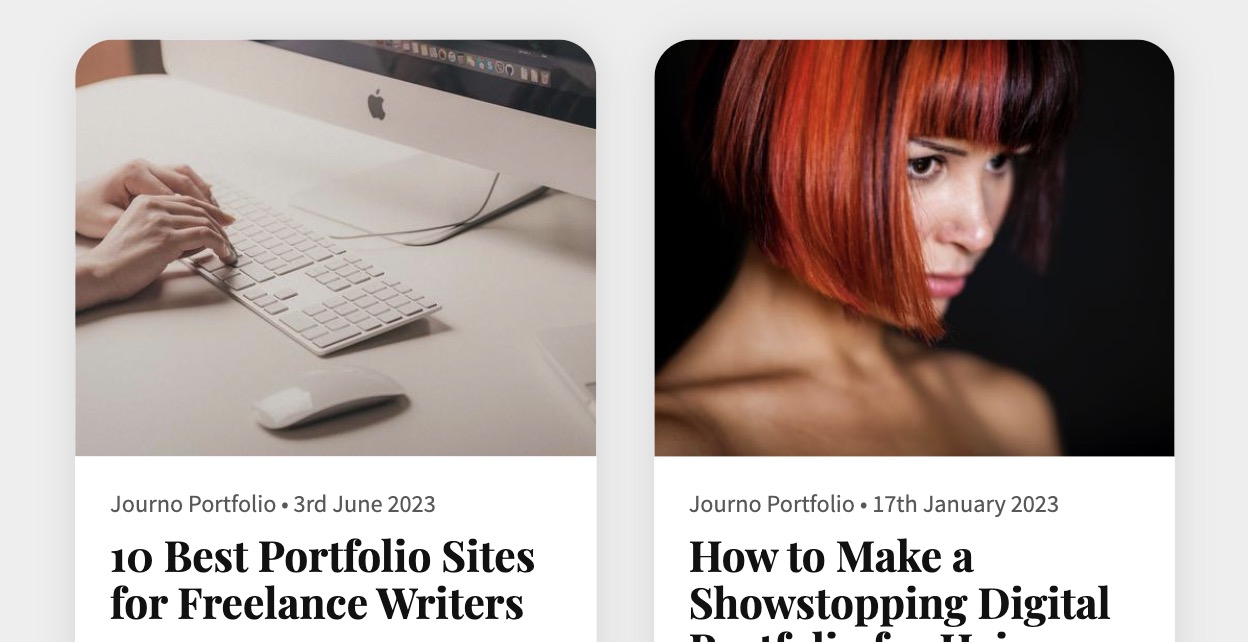
Our new e-commerce features are now live. Pro users can add products and services to their portfolio with the new "Products" tab in the left sidebar and the new products block. To opt in to the beta so you can setup, configure and enable your checkout please message us.
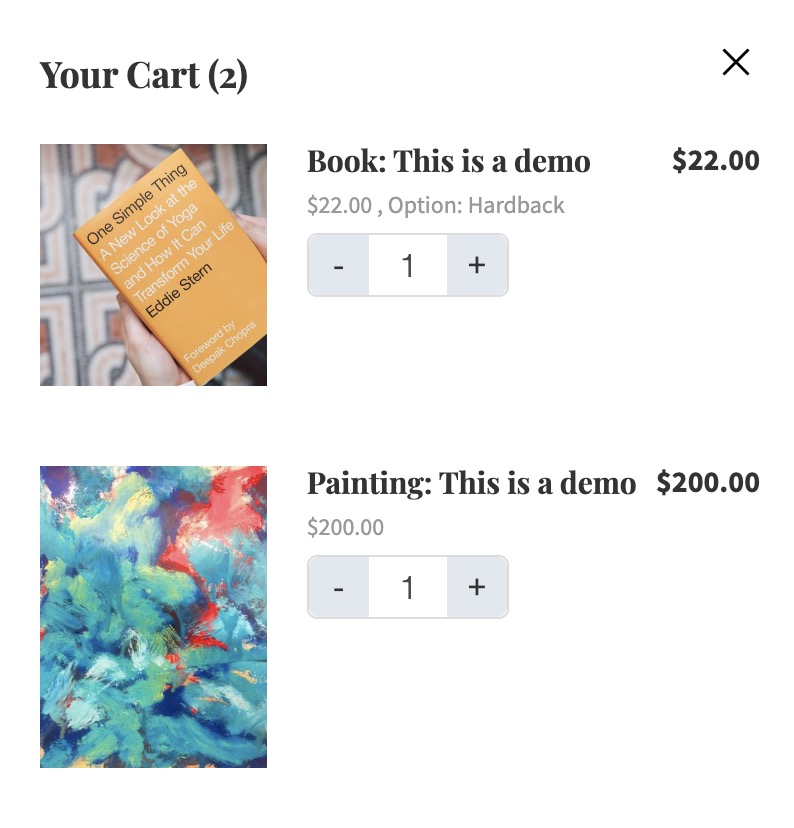
We've added a button page under "Design" in the left sidebar of the editor. This allows you to adjust the global design of the buttons on your site. Right now you can change the font, the rounding style and the hover effect. We plan to add more hover effects and other styling options in the future.
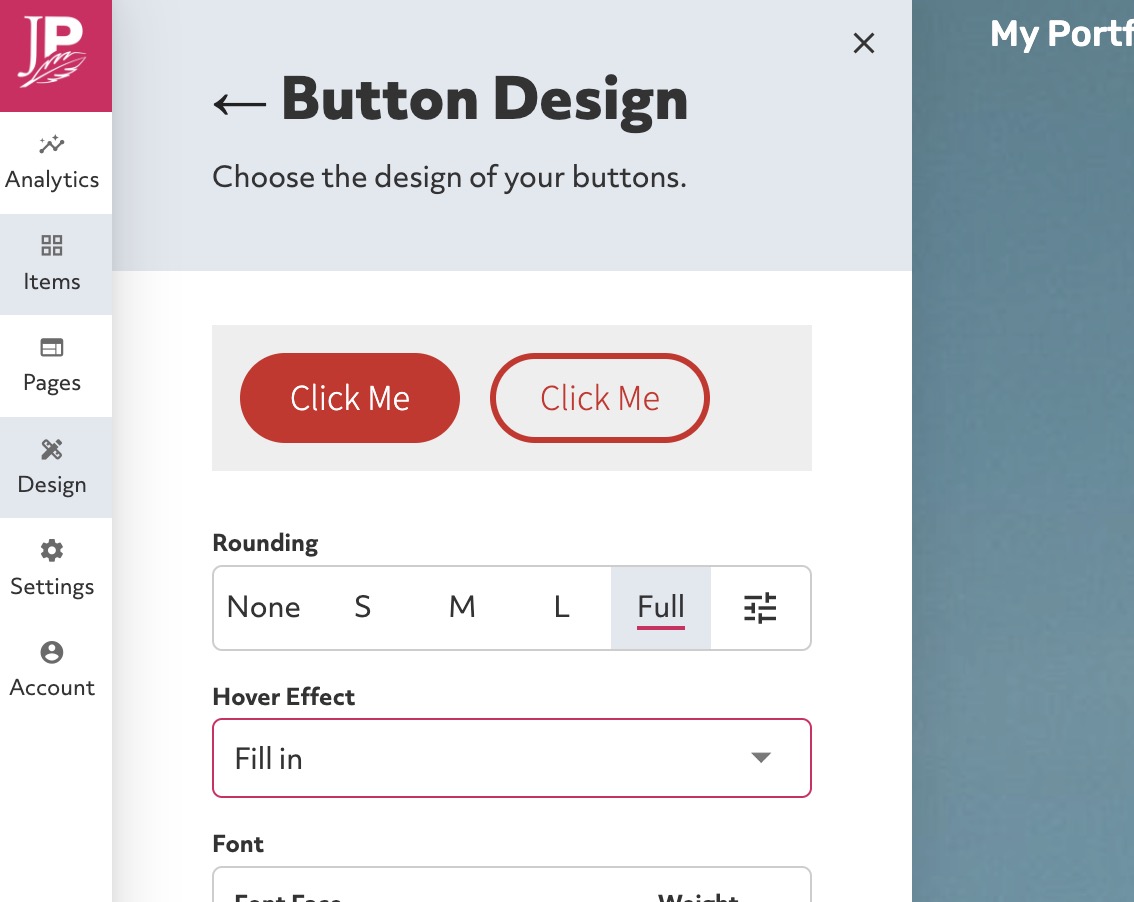
We have added an option to customise a page's title separately from the page name. The page name displays in the navigation while the page title appears in the tab of your browser and is used in search engine results and social media sharing links. If you don't fill in the page title the page name will be used as the page title.
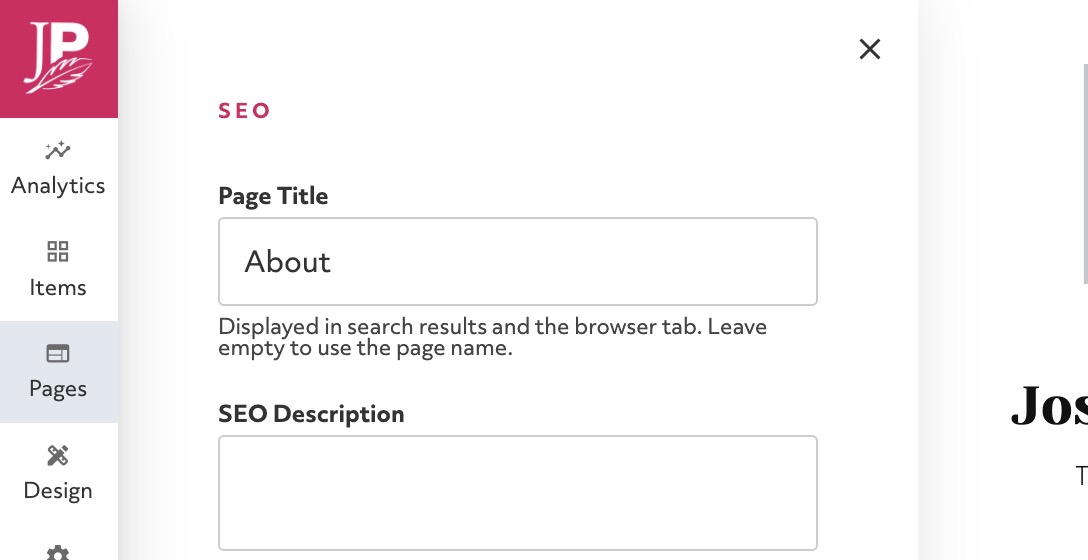
You can now adjust images on blog posts to pull them left, right or both. This allows you to display a bigger image and creates a more interesting blog post design.
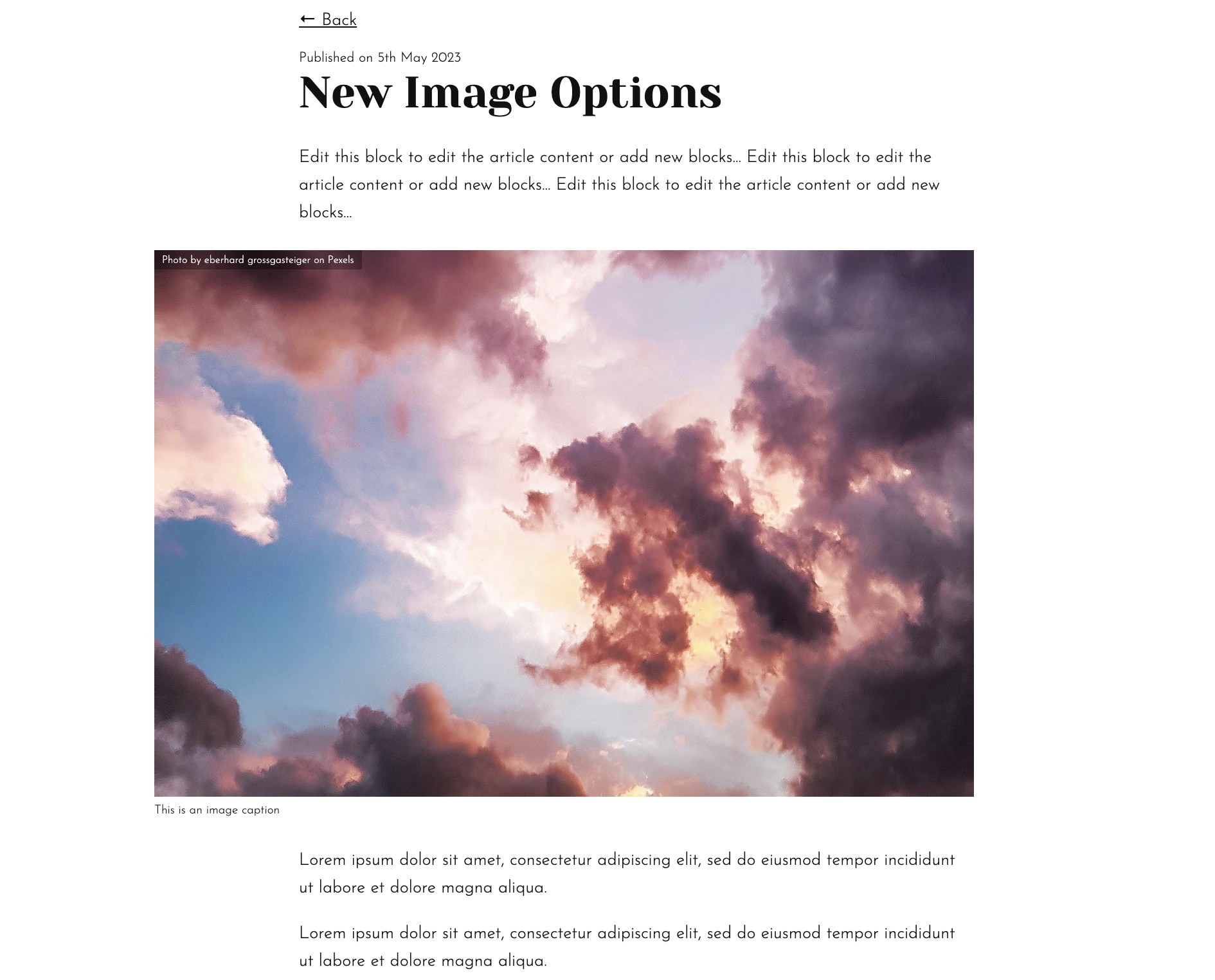
You can now add a "Folder" page in your portfolio navigation. This behaves purely as a dropdown and is not clickable. A number of users have requested this feature to all them to create dropdowns without needing to populate the parent page with content.
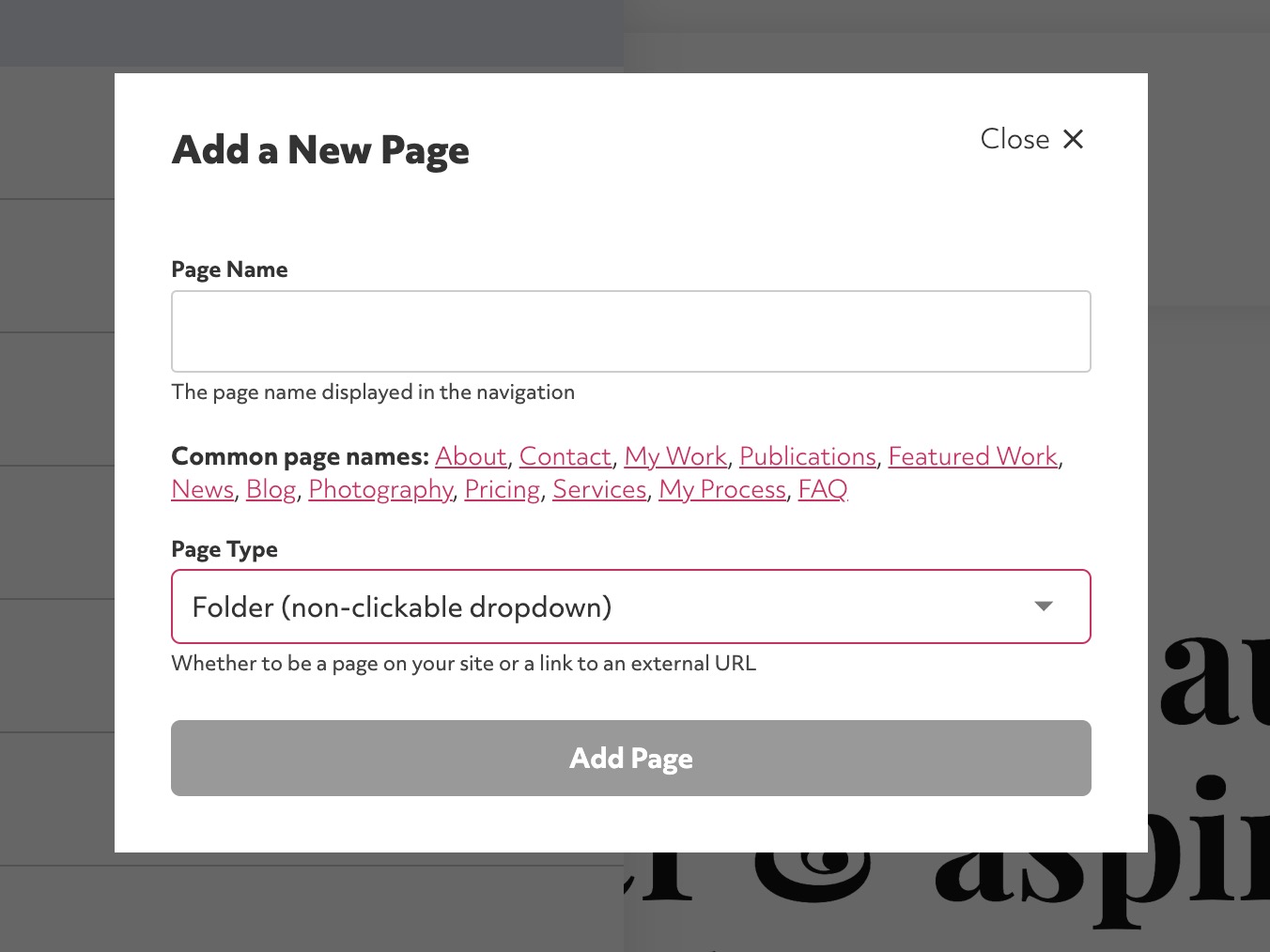
Journo Portfolio utilises the large Google Font library of web fonts to allow you to design your portfolio. We have now switched to serving these fonts directly from our service, helping to improve how fast your portfolio loads and offering greater privacy to you and visitors to your portfolio. In the EU some countries have rules that using Google Fonts may violate GDPR so this change also helps to alleviate this issue. We have also added another 90 fonts to our available library.
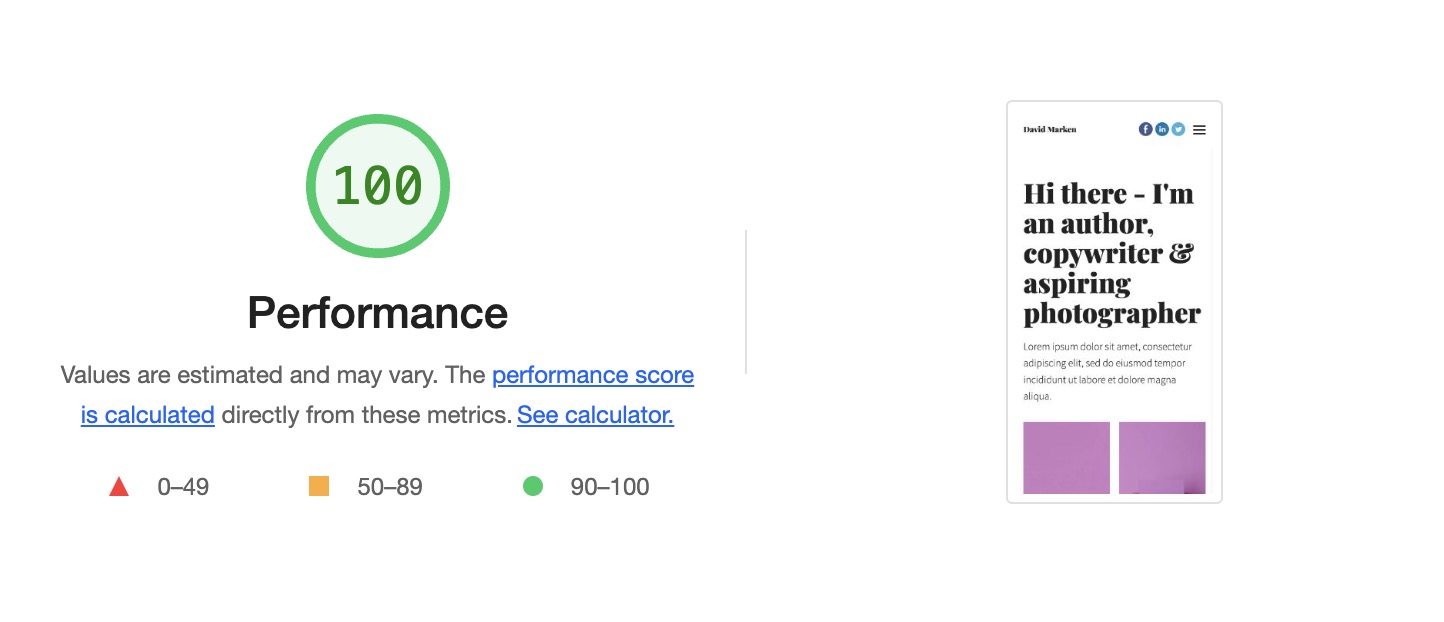
We've published a suite of minor new features that have been requested by customers. We've added the ability to limit the number of articles that show up on an article block that is set to "Automatically" assign articles. This allows you to create a "Latest Articles" block, for example, on your home page that shows only the newest 3 articles and will automatically update itself. We've also made it possible to change the date format used on your portfolio under "Settings" -> "Portfolio". Lastly under "Settings" -> "Privacy" you can now enable an option to set the 'no-referrer' browser option to prevent your domain from appearing in analytics reports of third-party websites. Lastly, it is now possible to duplicate individual blocks.
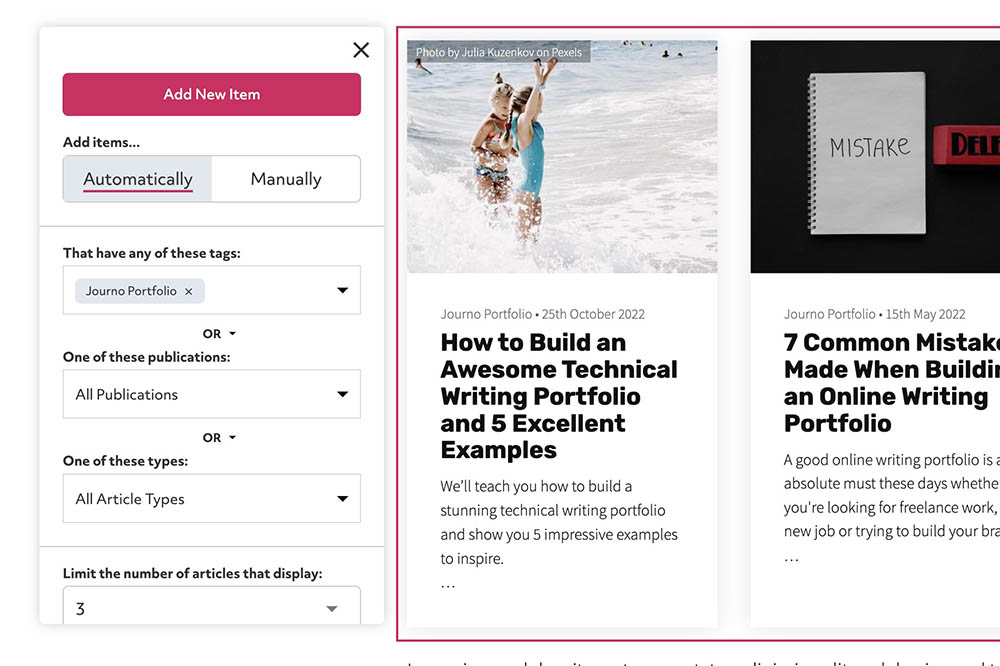
You can now edit the font sizes for the bio and navigation in the sidebar and for the navigation in the header. You can find the font size tool under "Edit Sidebar" -> "Advanced" -> "Fonts"
It is now easier for Pro users to add custom CSS under "Settings" -> "Integrations".
The button block now allows you to choose between a solid or outline button style. Click "Edit Block" on a button block and look under the "Design" tab to find the new option.
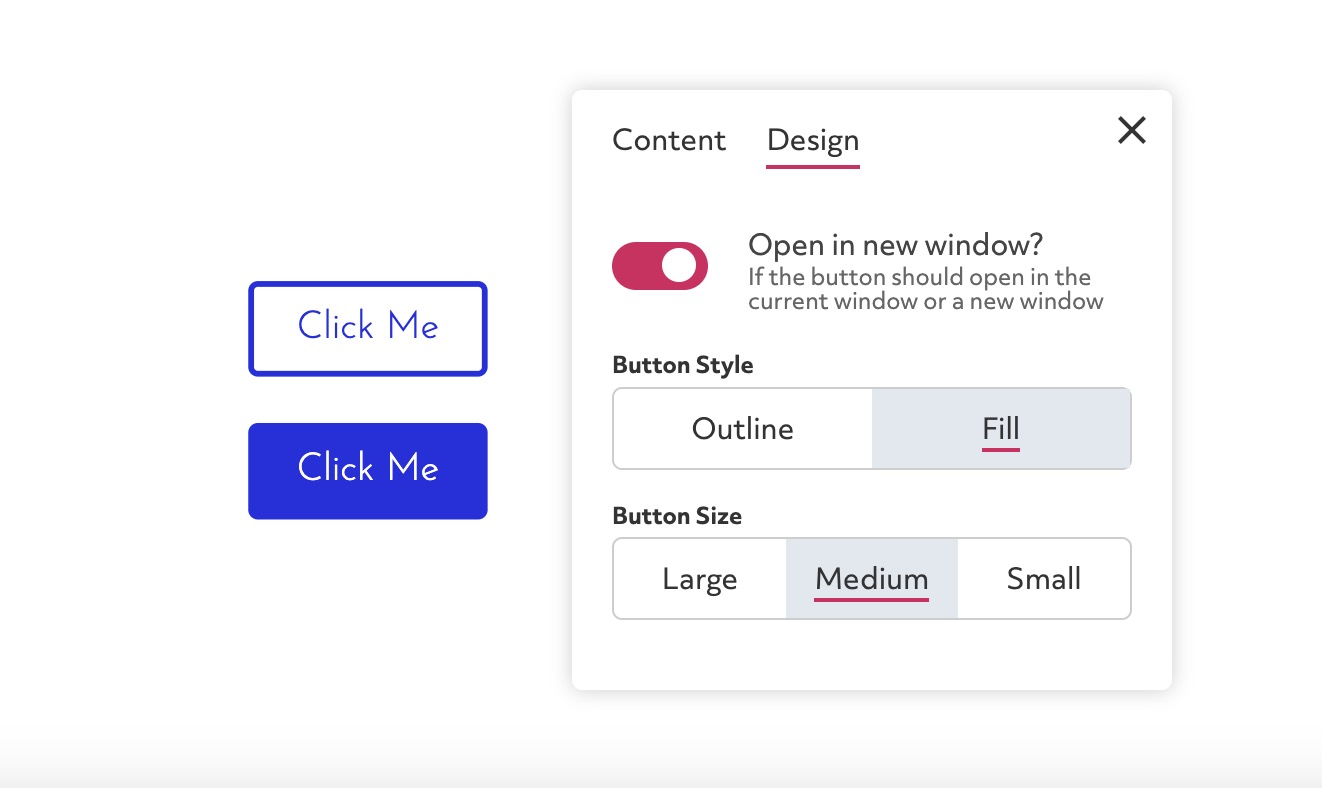
We continue to add more pre-built sections to make it easier to quickly build a page. Our new sections include 4 focused on displaying testimonials, two new footer sections, and more text, image and gallery sections.
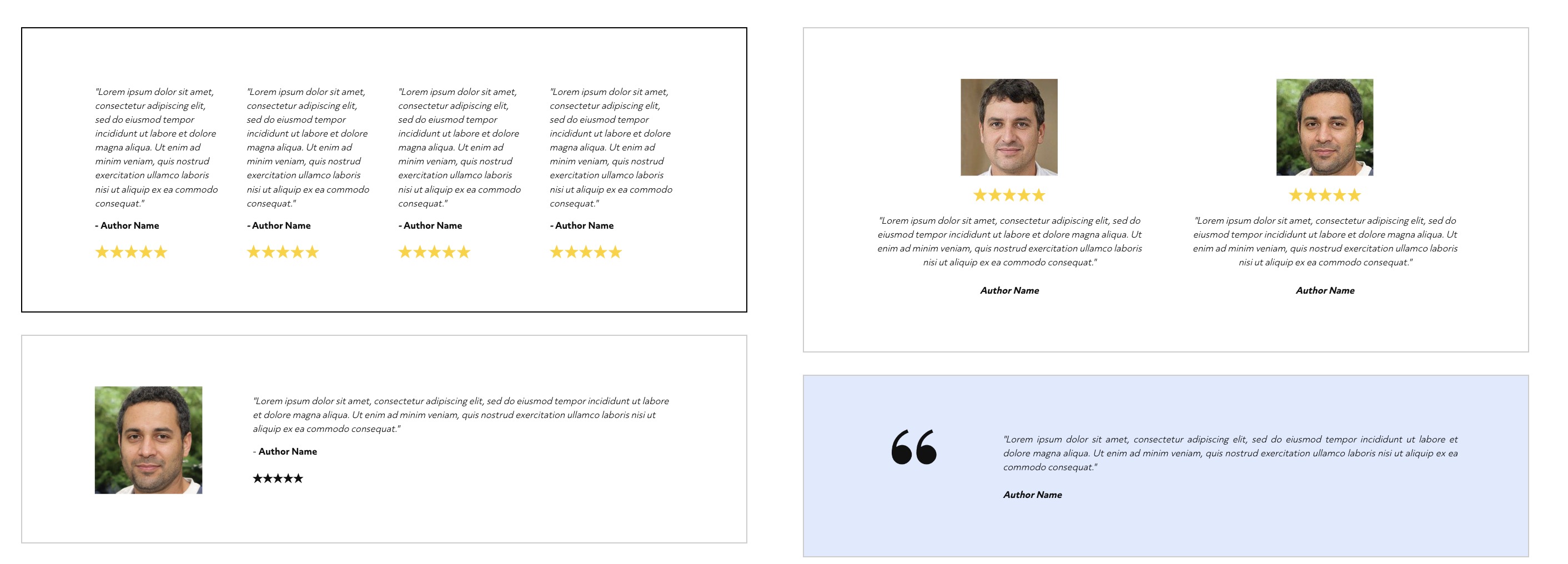
If your portfolio uses a top header/navigation bar it is now easier to upload your own custom logo. Click "Edit header" when you hover on the bar and then click "Advanced" -> "Logo" to upload your logo.
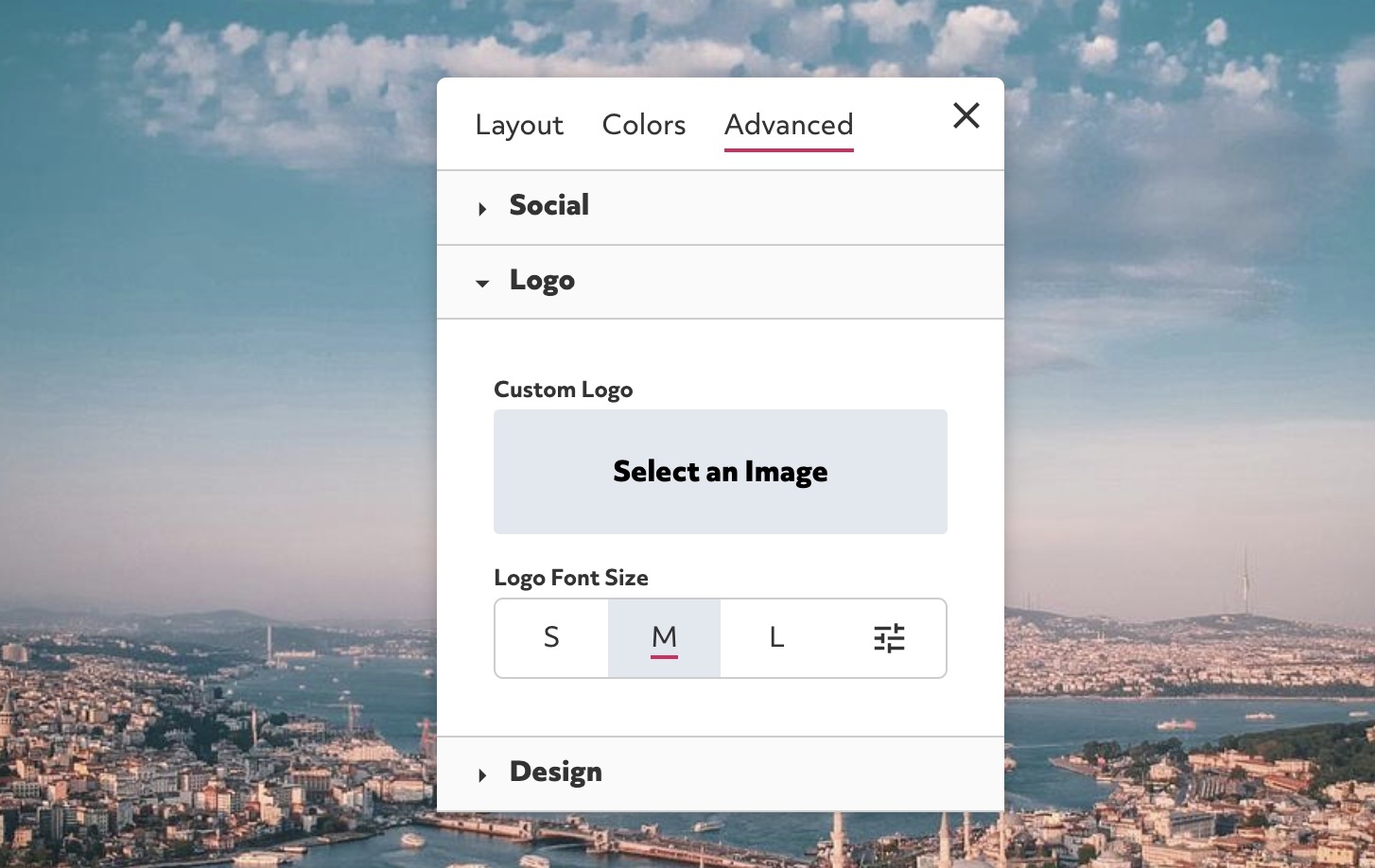
We've added more options to the image block to allow you to make the image a link or to add an overlay with text and a background color on top of the image.
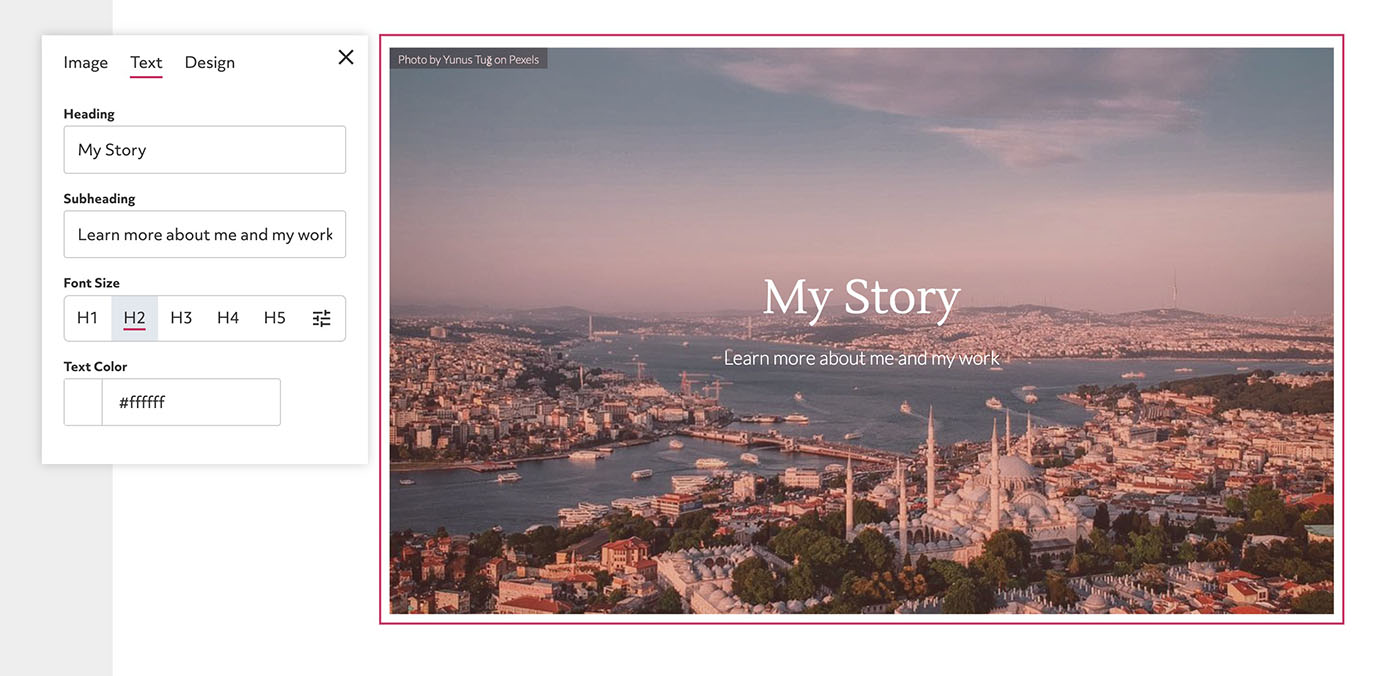
Pro users can now upload video and audio files directly to Journo Portfolio instead of adding them via YouTube or Soundcloud. New "Pro" video and audio blocks have been added to enable this. Pro users can upload up to 600 minutes of audio or 60 minutes of video.
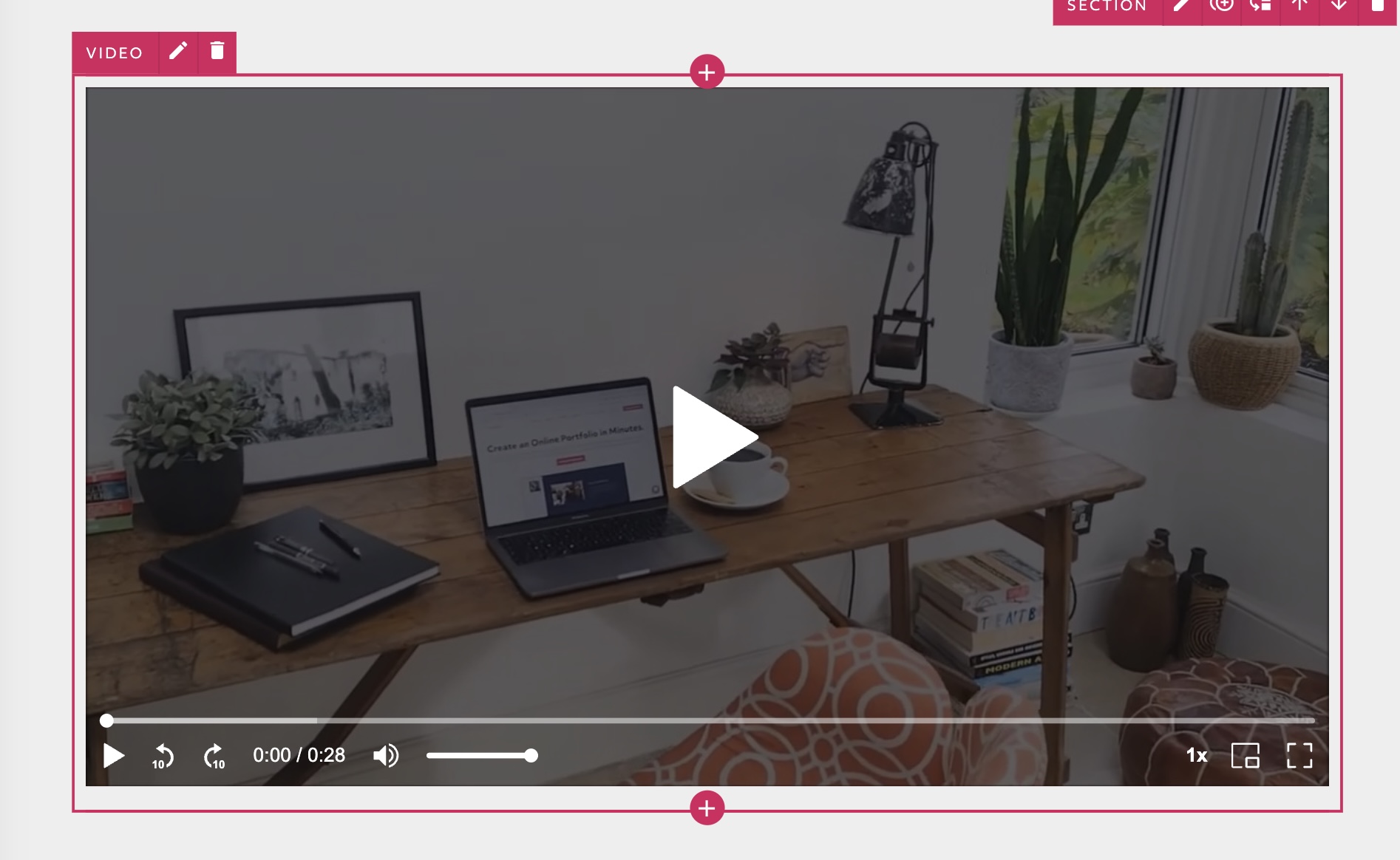
We've improved the PDF export option under "Settings" which can be used to export your articles. You can now easily pick a custom highlight colour, toggle content on or off and select a block to pull articles from. Please contact us if you have any suggestions on how to improve the export system.
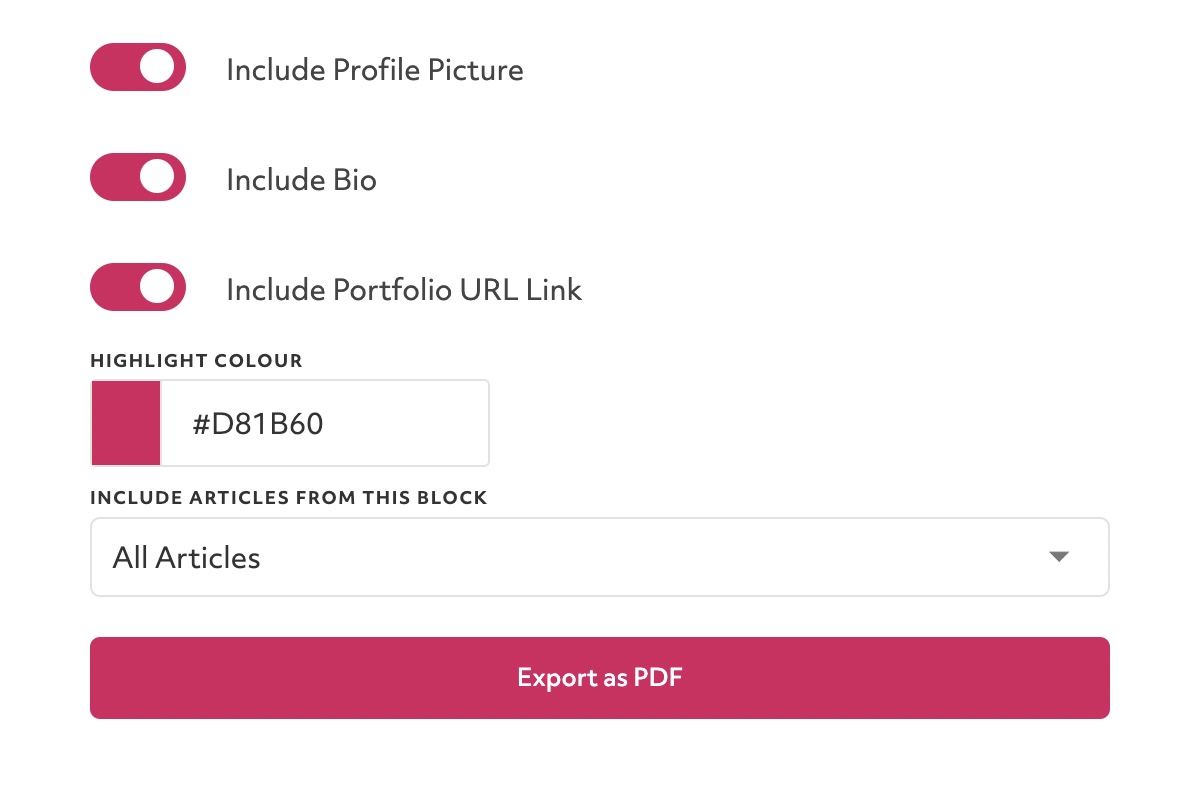
We've redesigned and simplified the process of automatically adding articles to a block as well as making it possible to add articles based on their publication name and type. This makes it easier to manage your portfolio articles and assign them easily to the right pages.
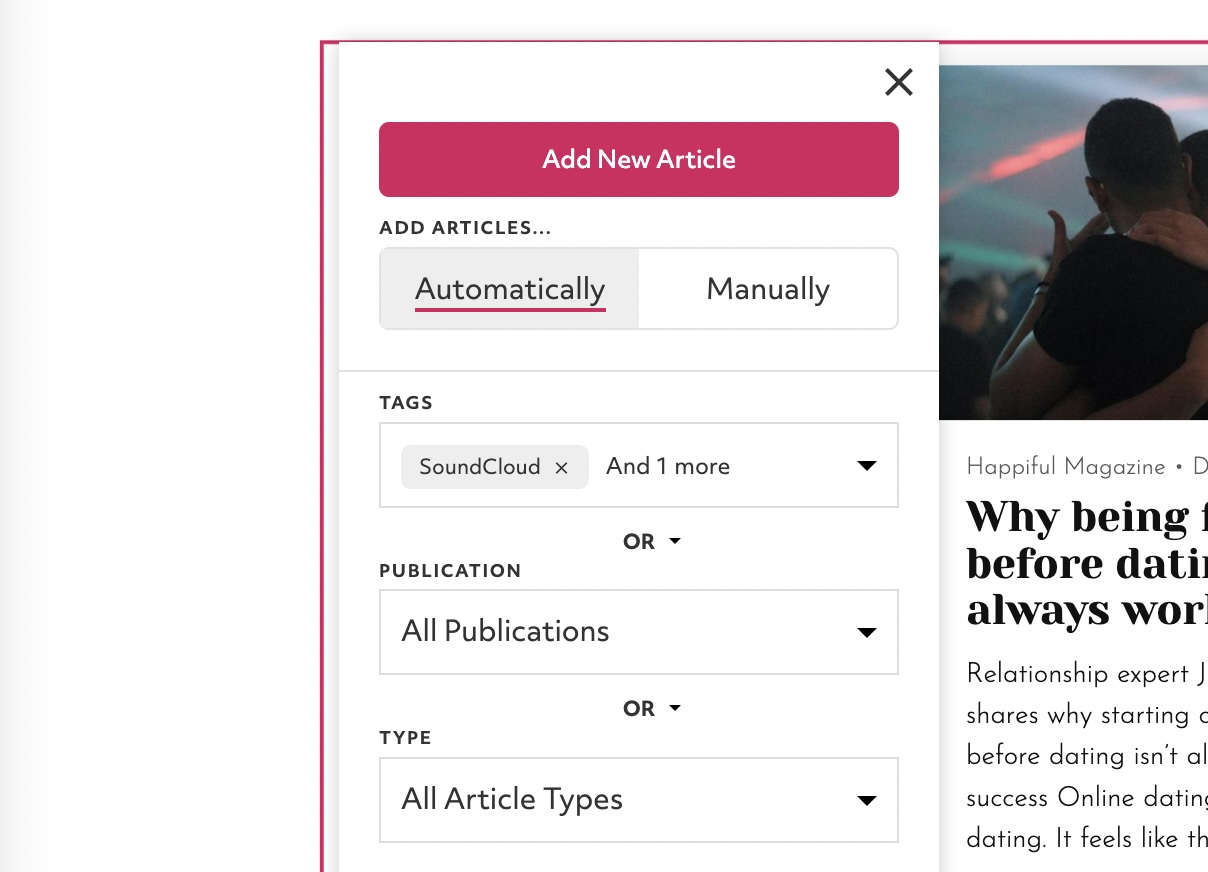
When adding articles you can now upload multiple PDFs or images at the same time. This makes it easier to import your work in bulk.
We've added a Gallery and Slideshow layout option to the Articles Block. This means that new Gallery and Slideshow blocks are simply Articles blocks so if you are creating an image gallery you have access to more customisation options, bulk importing and all the features that come with Articles.
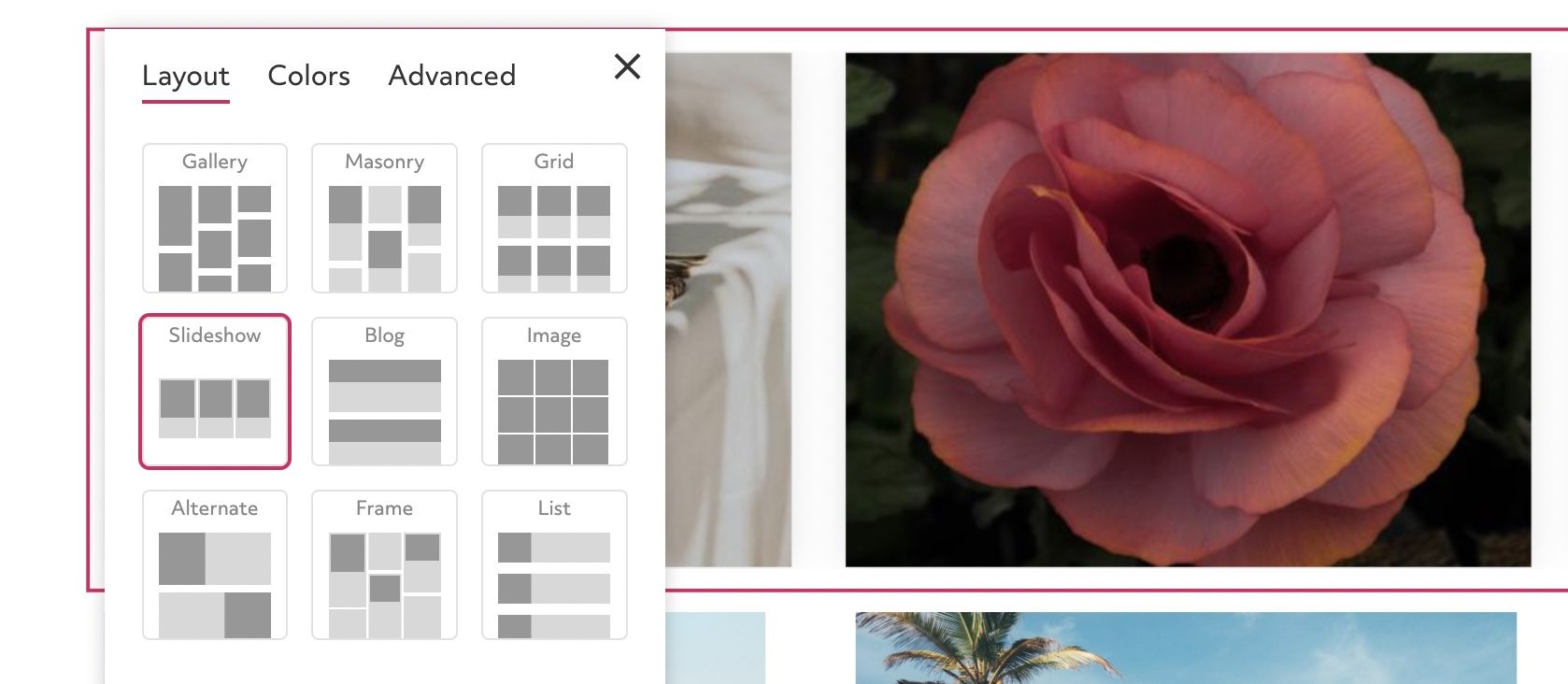
It is now possible to create two-column layouts where the columns are not equal in width. We have also removed the drag-and-drop method of adding a new column and replaced it with a simple menu in the section settings.
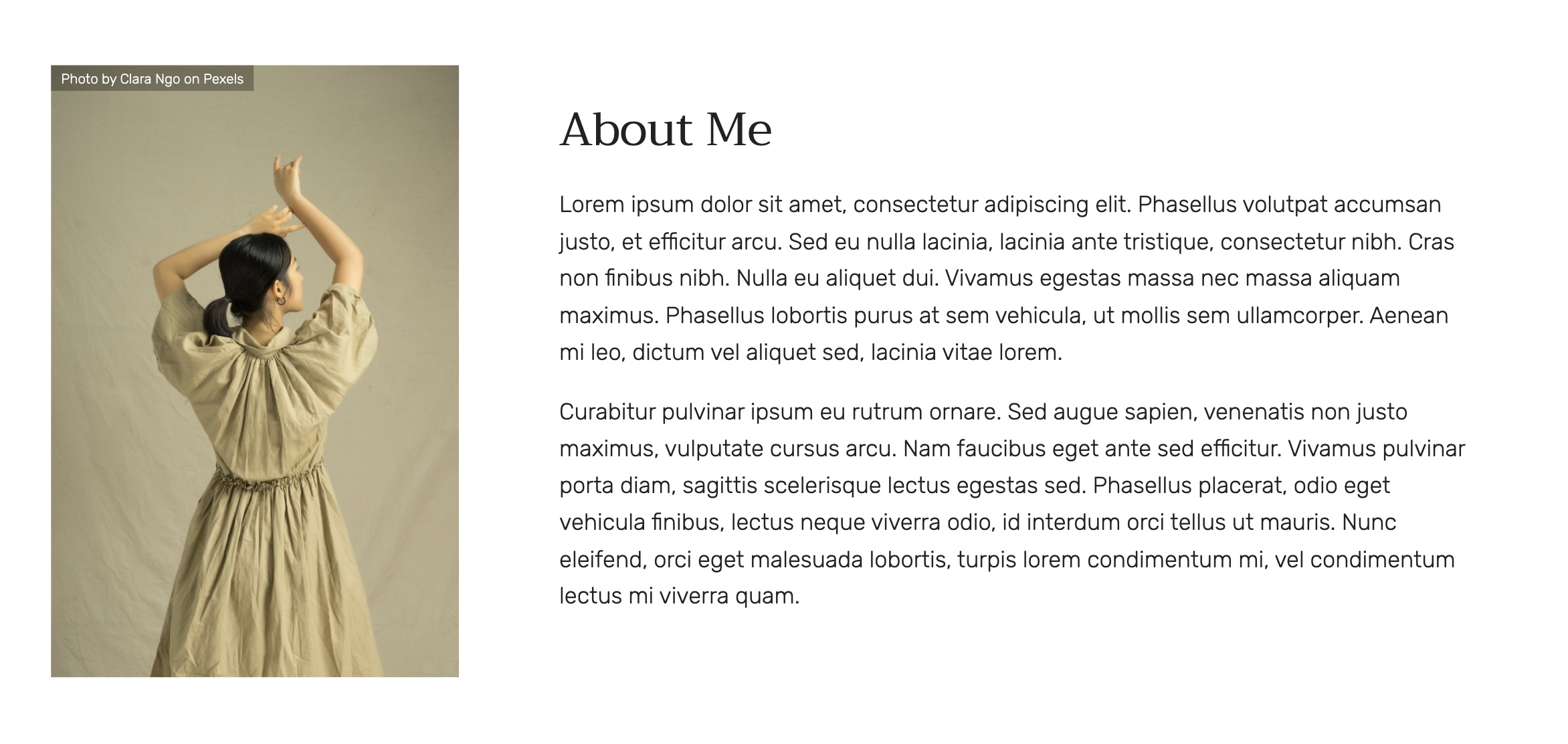
When you edit an image you can now click to set a focal point. This will alter how the image is displayed if it is cropped by an article, image, gallery or slideshow block or if it is used as the background for a section.
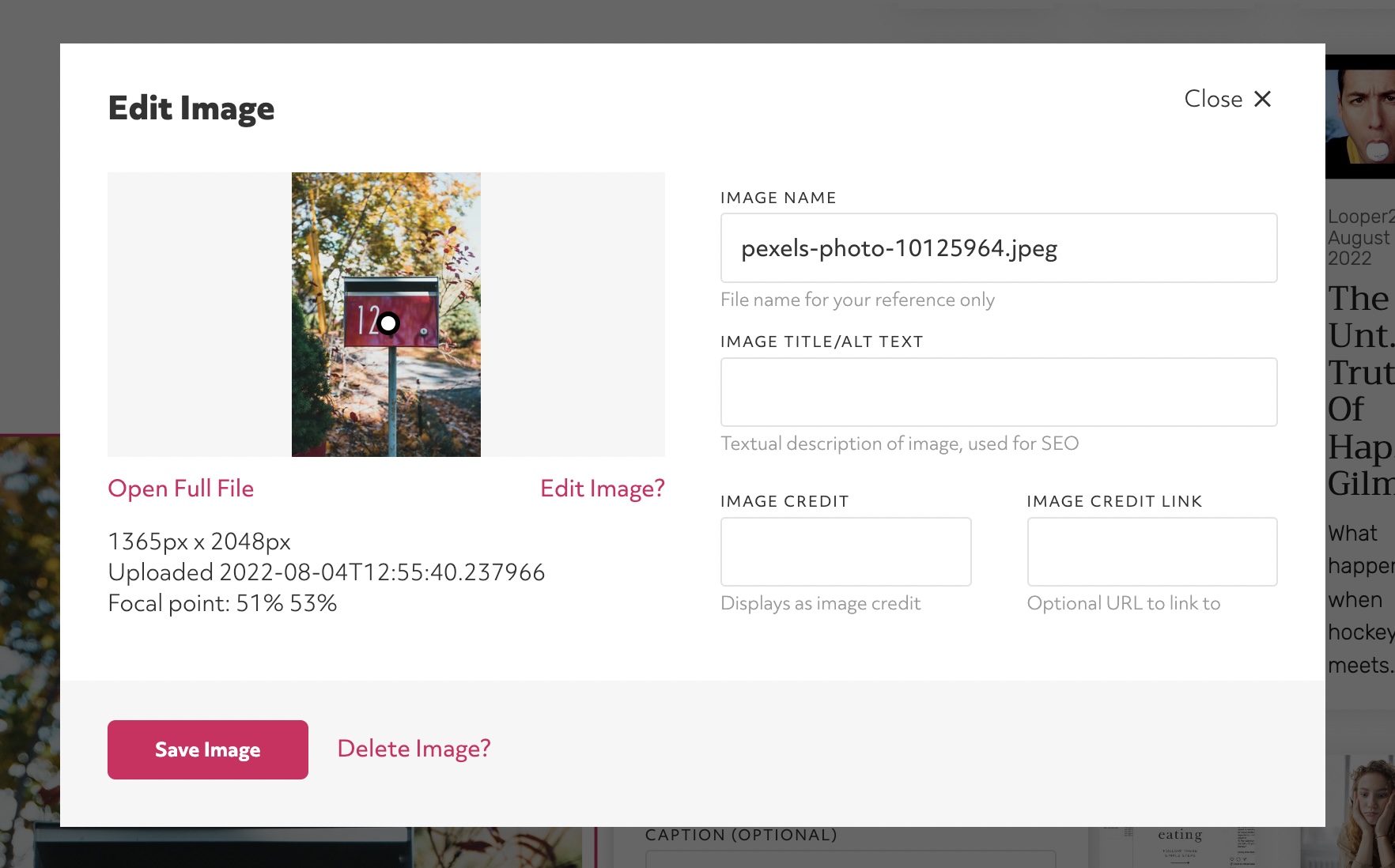
You can now set privacy options on Blog posts the same way you can on Pages.
You can now set your portfolio or page to be hidden from search engines, independent of the privacy setting. This gives greater control over how your portfolio shows up in search results. Previously if you had password or secure link options your portfolio would still show in search engines, now you can explicitly control this.
You can now invite other people to edit your portfolio. This means you no longer need to share login details with them. People that you invite will be able to edit anything on your site but will not have access to the billing settings.
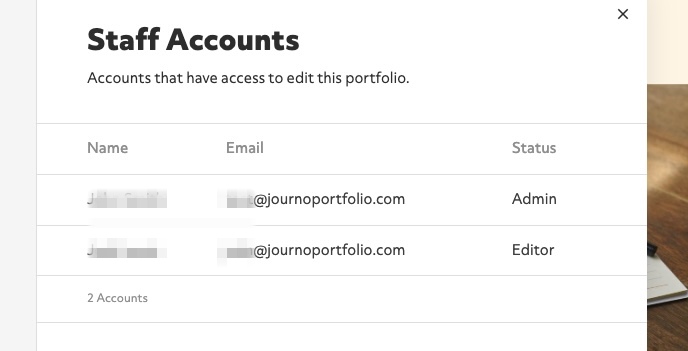
You can now create multiple sites within your account. This feature has been requested often so we are pleased to add support for it, you no longer need to create a second account with a different email address to create multiple sites. Please contact support if you would like us to merge your multiple accounts into one.
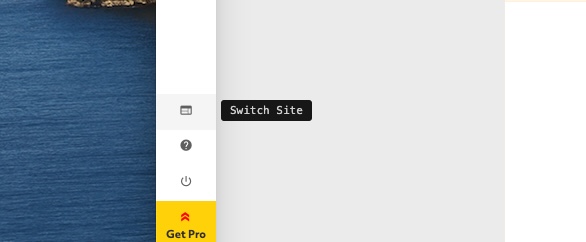
You can now connect your account to Instagram to display your Instagram posts on a Gallery or Slideshow block.
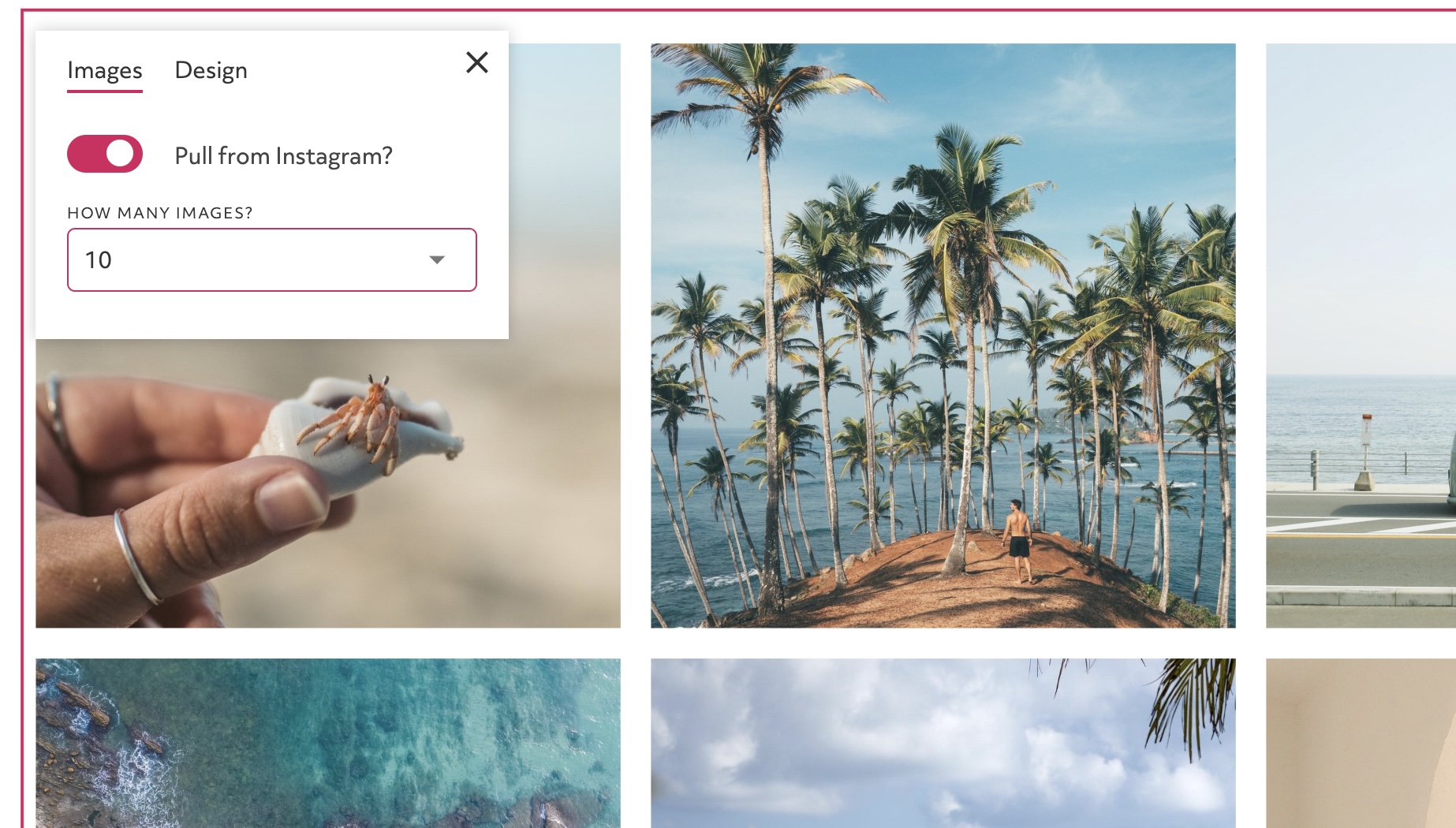
You can now edit Blog and Page URLs under the "SEO" section when editing a page or blog article. Previously they were automatically generated from the title.
You can now edit blog posts in the same way as you edit articles. This lets you add all sorts of new content types directly in the blog posts, including embedding content, galleries, contact forms, buttons...
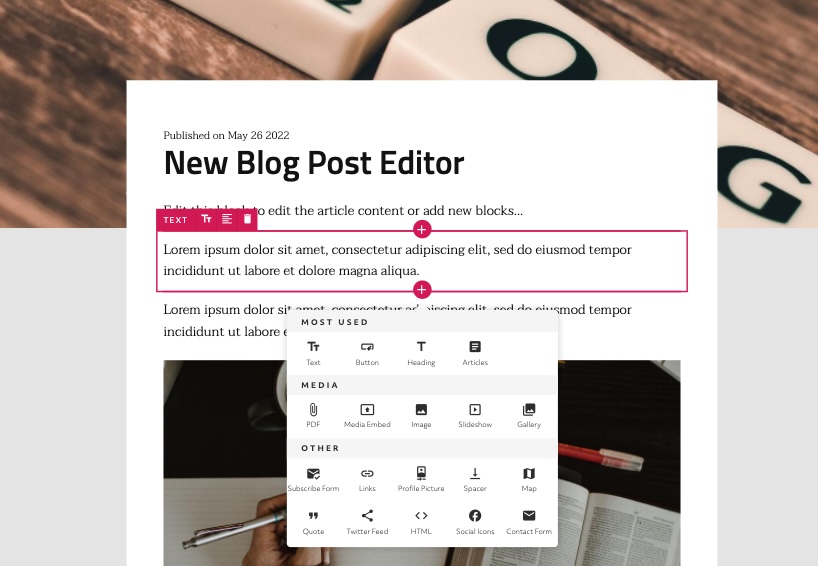
You can now edit Text and Heading blocks directly on the page without having to click "Edit". This simplifies the editing of page content. Select text to bring up a toolbar for changing it to be bold, underlined or to add lists or links.
Pro accounts now have access to a "HTML" block which allows you to add arbitrary HTML code to your portfolio. This is useful for cases where the "Media Embed" doesn't support embedding something.
We have simplified the design of the filters that appear on the article block to look less cluttered and work better with different background colours. They also work much nicer on mobile devices now.
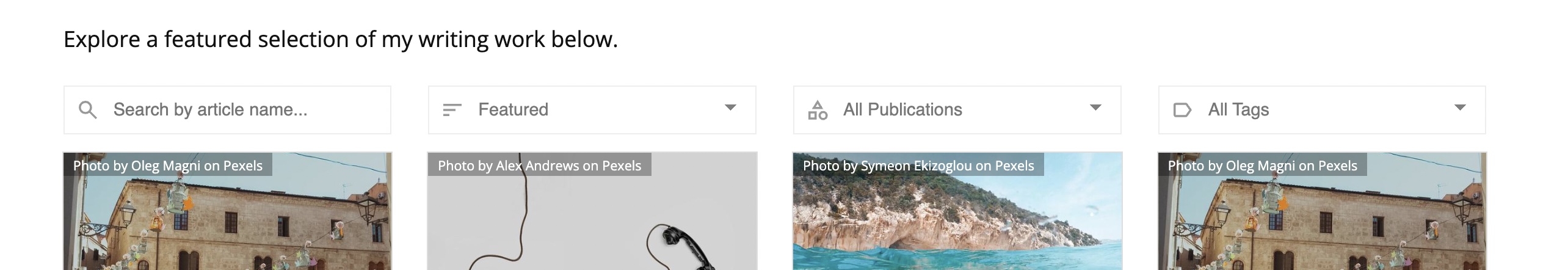
You now have the option to use yourname.portfolial.com instead of yourname.journoportfolio.com when you edit the domain under "Settings" -> "Domain". This option is both shorter and removes the "journo" branding which is better suited for many users. The old domain will redirect to the new one if you change it.
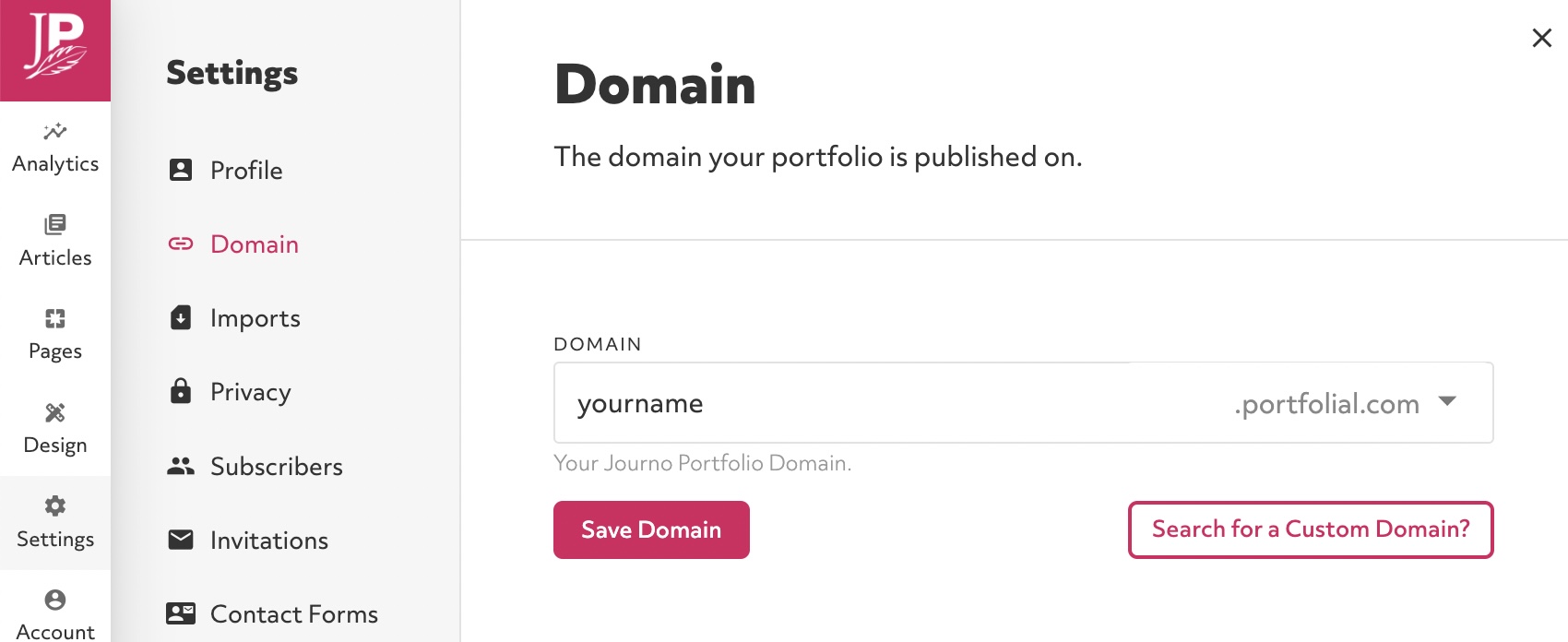
You can now connect your portfolio to Google Search Console on all the plans.
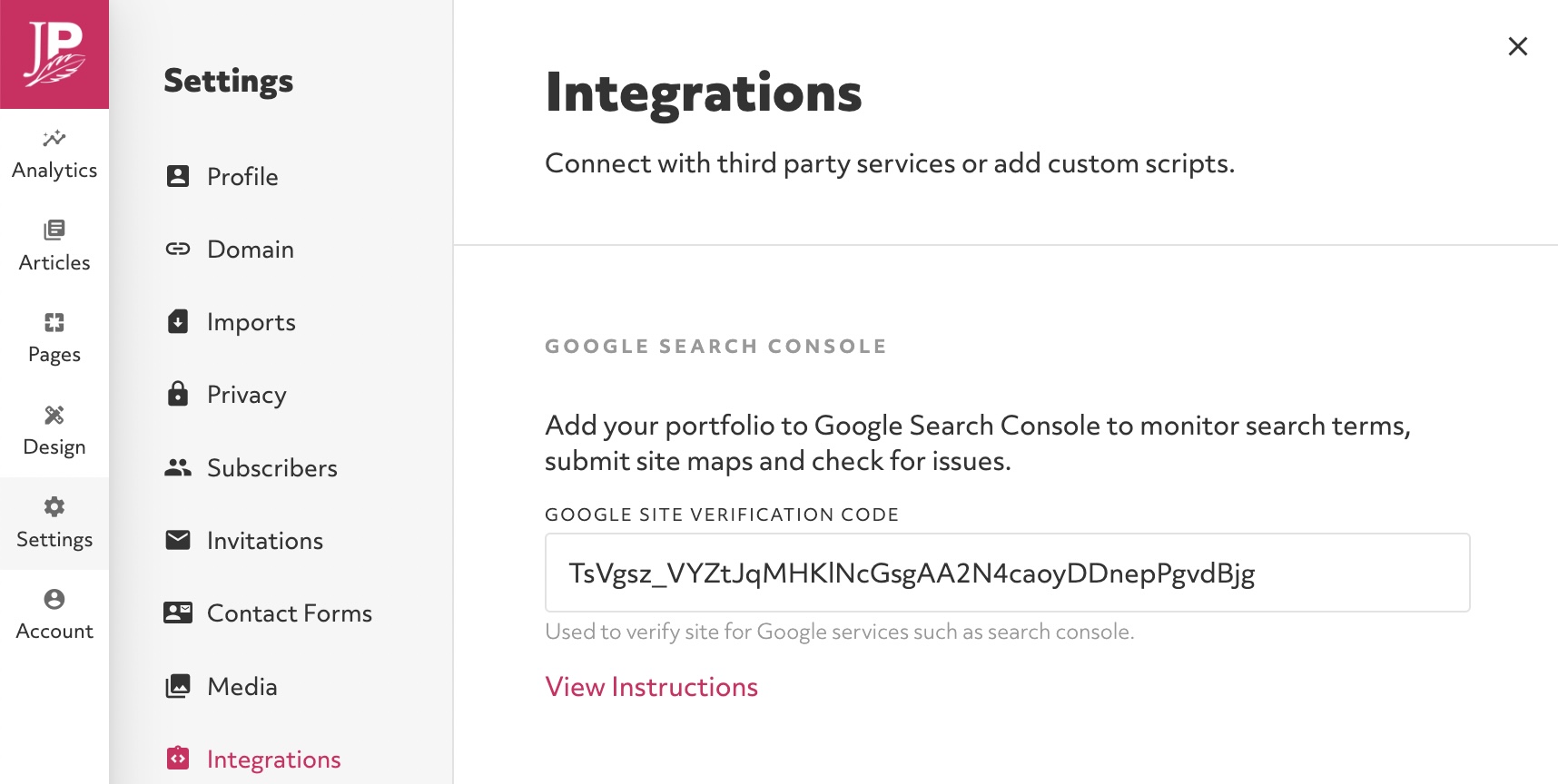
If you accidentally delete a block or section you now have 30 seconds to click "Undo" at the bottom of the page.

We've added support for seeing 90 days for analytics history, rather than just 30.
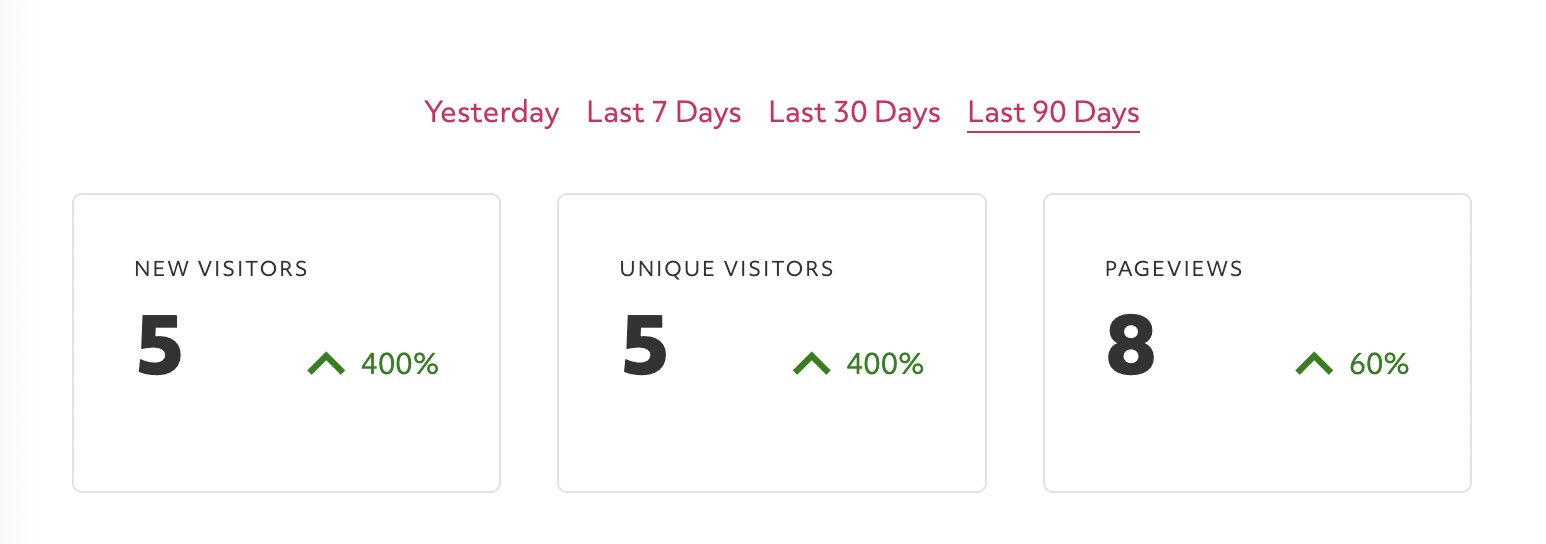
Portfolio "404" not found error pages are now rendered as part of your portfolio, rather than showing a Journo Portfolio error page.
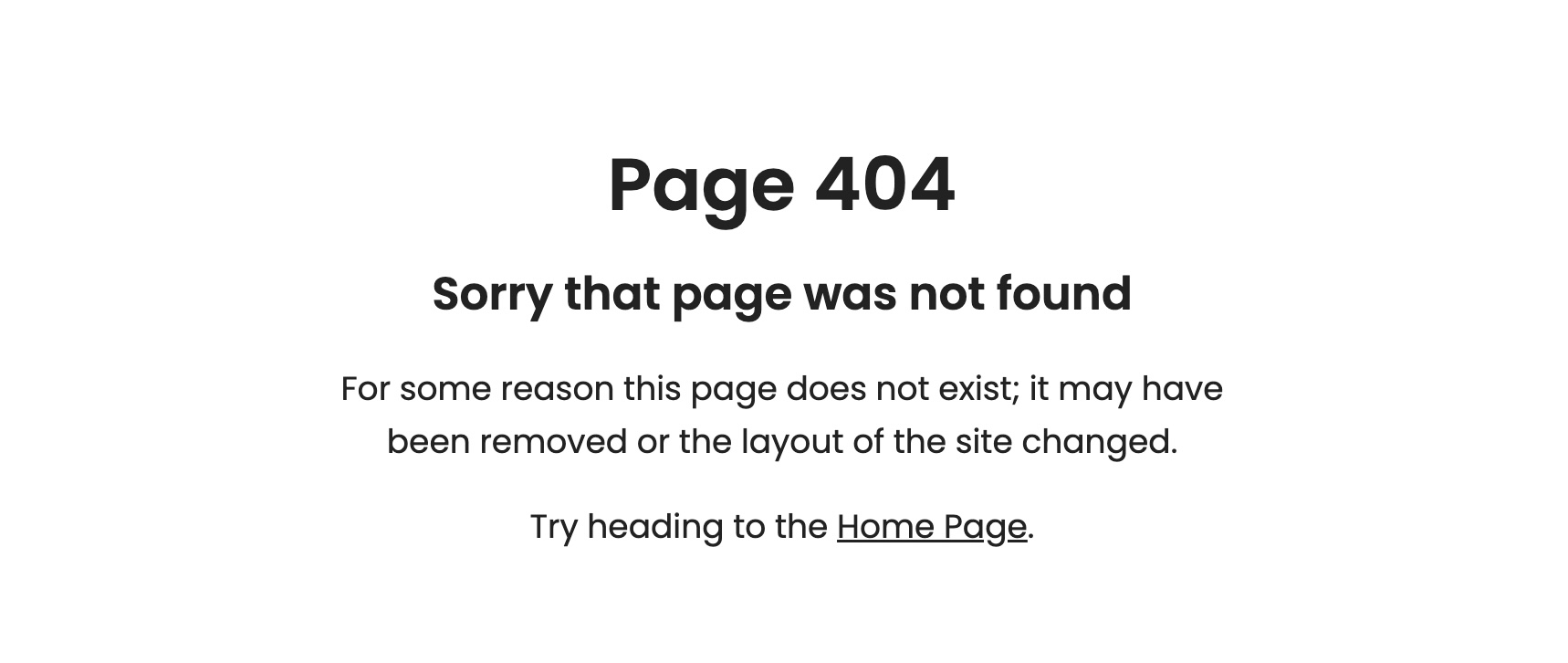
It is now easier to cancel, re-active your subscription, switch to annual billing or change your payment method yourself under "Account".
Users on a paid plan can now easily add external scripts to their site under "Settings" -> "Integrations"
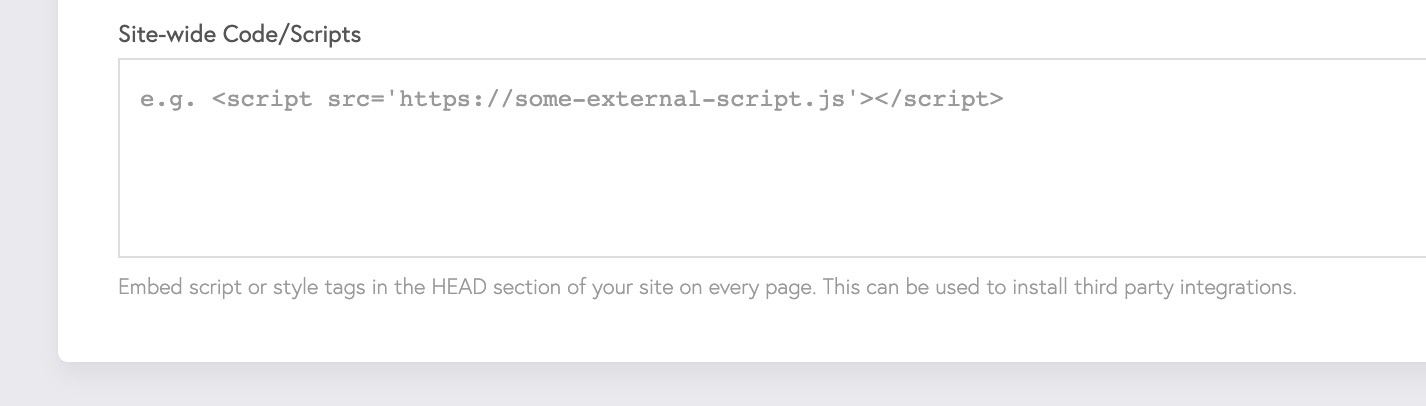
We've changed it so you can now attach images to link blocks allowing greater design flexibility for creating "Linking" sections to other parts of your portfolio or external websites.
We've updated the Link block to allow you to add multiple links and change the size, spacing and columns they are displayed in. This is ideal for adding a prominent set of links to your other pages or external locations from your portfolio home page. We aim to expand it further by allowing the links to feature a background image in the coming weeks.
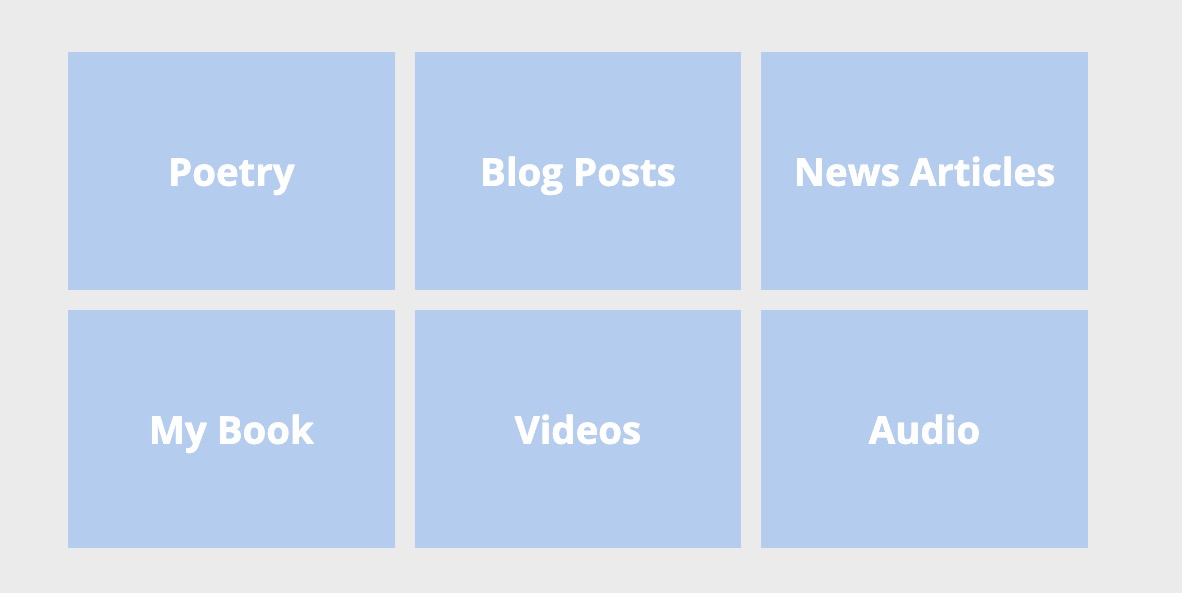
We've added a new integration to make it easier to connect to Google Analytics and Search Console. Google Analytics: Login Via Google using the link under "Integrations" to select (or create) an analytics property. The correct tracking code will then automatically be added to your portfolio. This allows you to view more detailed analytics for your portfolio directly in Google Analytics. Google Search Console: Login Via Google using the link under "Integrations" to automatically verify your portfolio domain with Google Search Console allowing you check for issues, monitor search terms and other actions that can improve your search ranking.
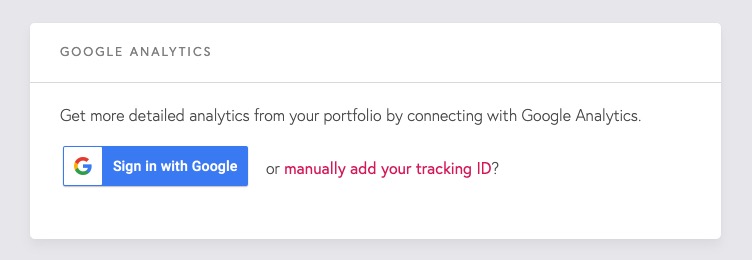
We've added an image editor to allow you to crop, rotate, flip, markup, apply filters and adjust properties such as brightness and contrast to allow you edit all of your images to look perfect. To edit an image simply click "Edit Image' on an image field, and then click "Edit" in the popup window.
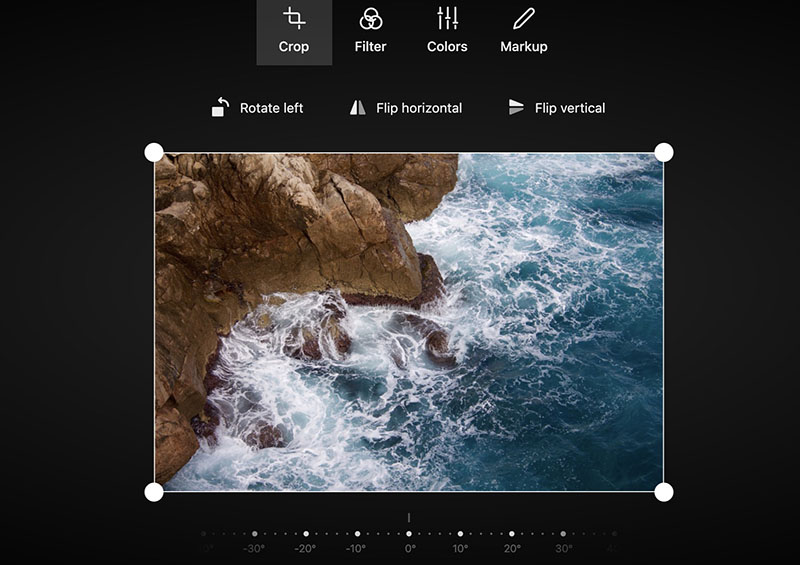
A much requested feature, we are pleased to have to today added a Mailchimp integration that allows you to import subscribers into a Mailchimp Audience so you can send your own emails from Mailchimp. You can connect your Mailchimp account by going to "People" -> "Susbcribers" and clicking the Mailchimp connect button on that page before selecting a list to import to. We plan to offer further improvements to this system such as greater control over the messages users see when they subscribe.
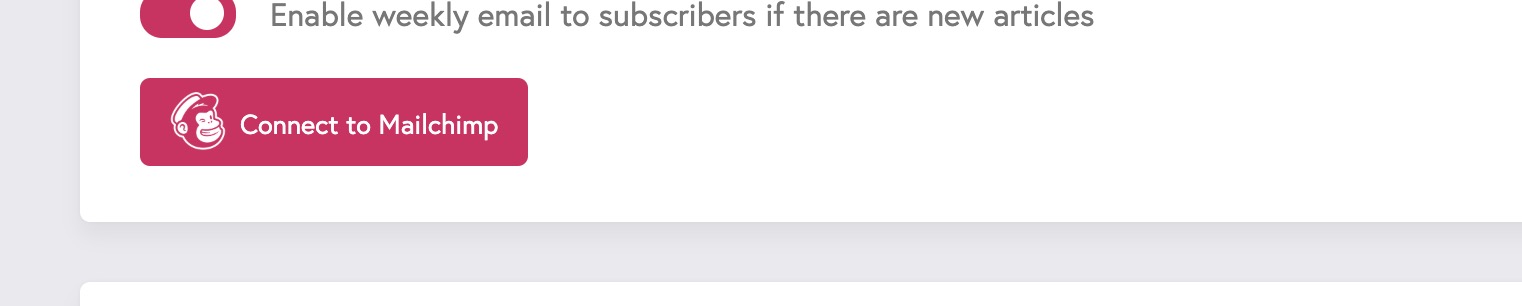
We've added 3 new social media icons sets, a light, dark and colour set. You can now change the icon set under "Design" -> "General Settings" -> "Social Icon Style"
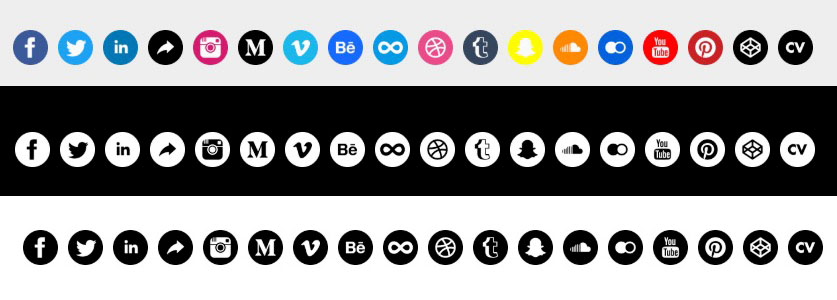
We've expanded the RSS import system to work with any "Author" page on any site. Find your author page for your work on your blog or a publication you write for and add it under "Articles" -> "Article Feeds" and all the articles will be automatically imported and any new articles that are added to it will be imported as well.
We've added a new optional "Description" field to the dashboard that gives you more space to write about the article or portfolio piece you are linking to. Many people have requested a way to add a links, styling or other customisation to the text extract that displays below an article and we believe this provides a good way to do. If you don't enter the "Description" field everything will behave exactly as it does now, clicking on the article will link directly to the file, image or URL. If you do fill in the description field when you click on the article it will open up a pop-up that displays your description and a link to the article. You can also add images, links and apply various formatting option to the article making it an easy way to talk about your work in more detail. If you have any issues or suggestions on how to improve this new feature just chat with us.
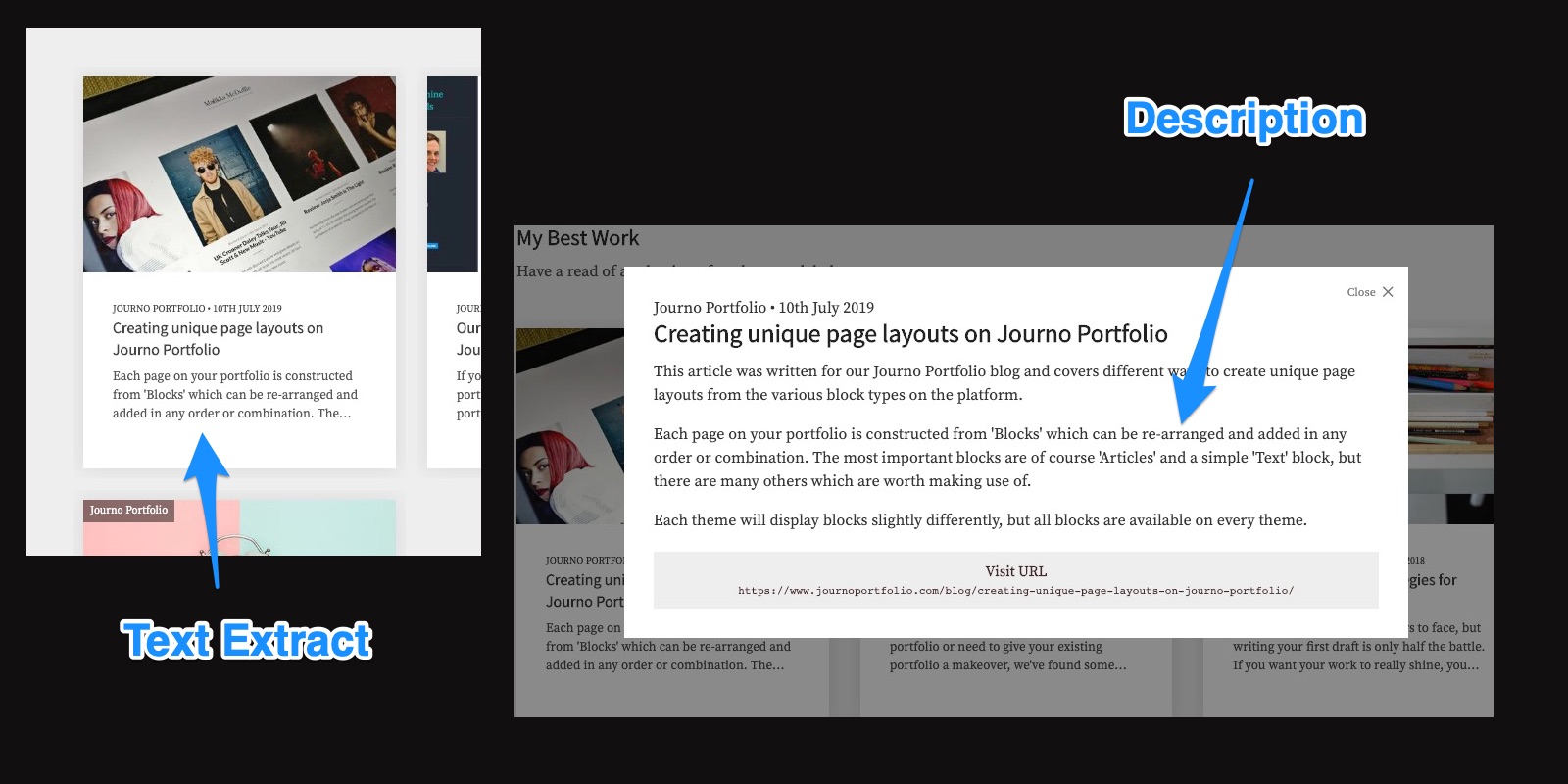
We've added an option under "Design" -> "Articles" that lets you change the date format used on your articles. If you find a format that you want to use is not an option please let us know.
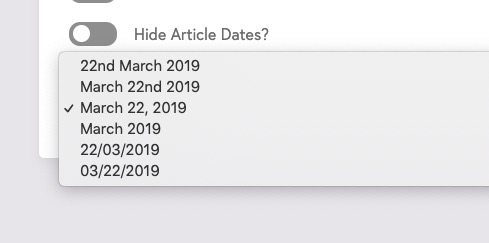
We've added an option when you click "Add Article" to allow you to bulk import URLS. You can enter one URL on each line to import as many as you like, this makes it much easier to import many articles quickly.
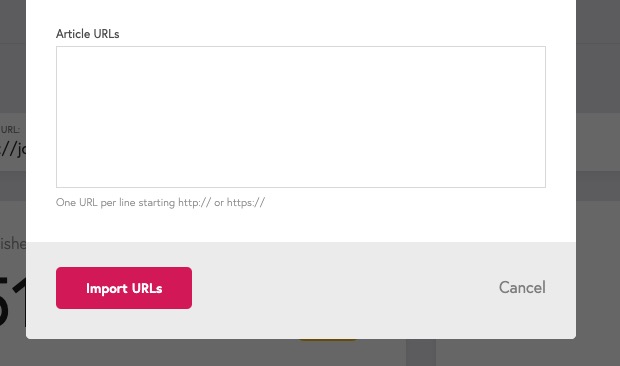
A highly requested feature is the ability to add an image credit. We have now added this option and you can set the credit (as well as a URL) by clicking on the image under "Media Library" or clicking "Edit Image" on the article, page or block. You can additionally edit the the image alt text, this allows you to describe the image in a textual way which has accessibility and SEO benefits.

A much requested feature, you can now upload your own Favicon to your portfolio. This is the icon that appears in the browser tab and is associated with your website. You can upload a 32px x 32px PNG under "Design" in the dashboard.
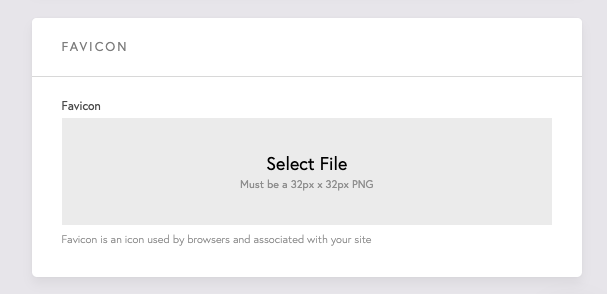
You can now bulk edit article tags, blocks and publication via the table view on the Articles page.
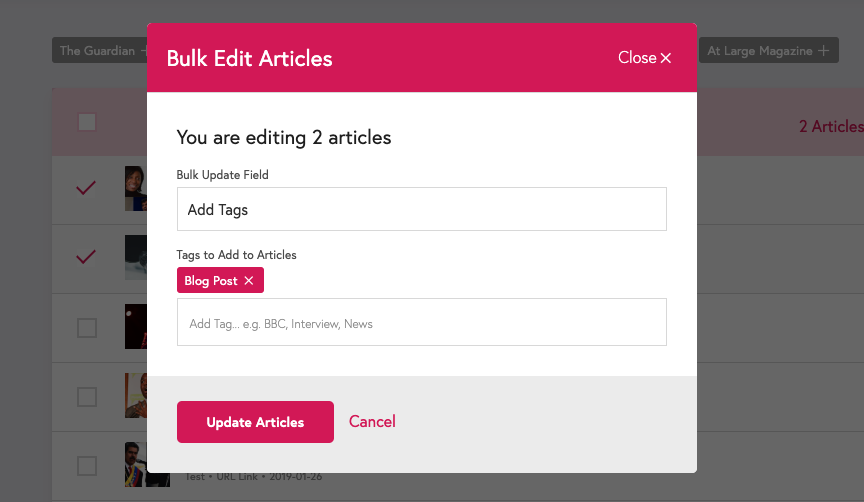
If you use the "Secure Link" or "Password" privacy options you can now customise the message on the lock/password page and add a background image to the page. To do so just go to "Settings" -> "Privacy" and edit the options below the privacy selection before clicking save.
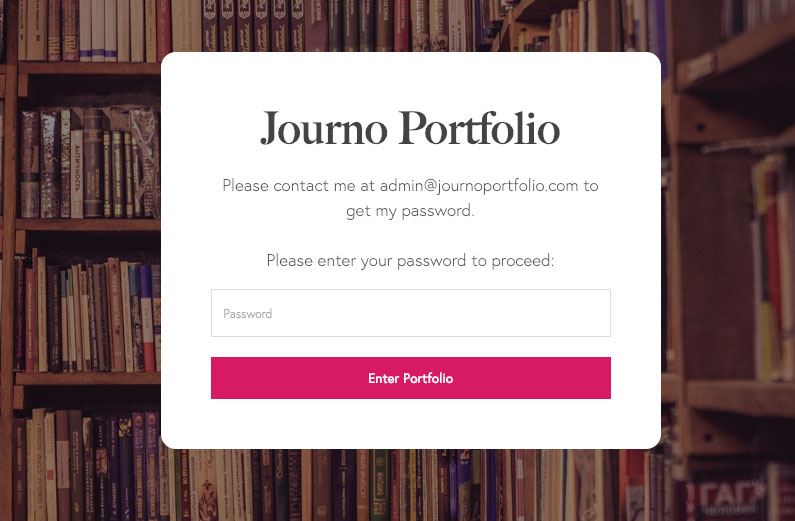
Under "Settings" in the Dashboard you can now export your portfolio in PDF format, for sharing offline or printing. At present it simply includes all of your articles and does not offer any customisation options, but we are working on adding various options to change the content and design of the export to suit your needs. Any feedback on the export is much appreciated.
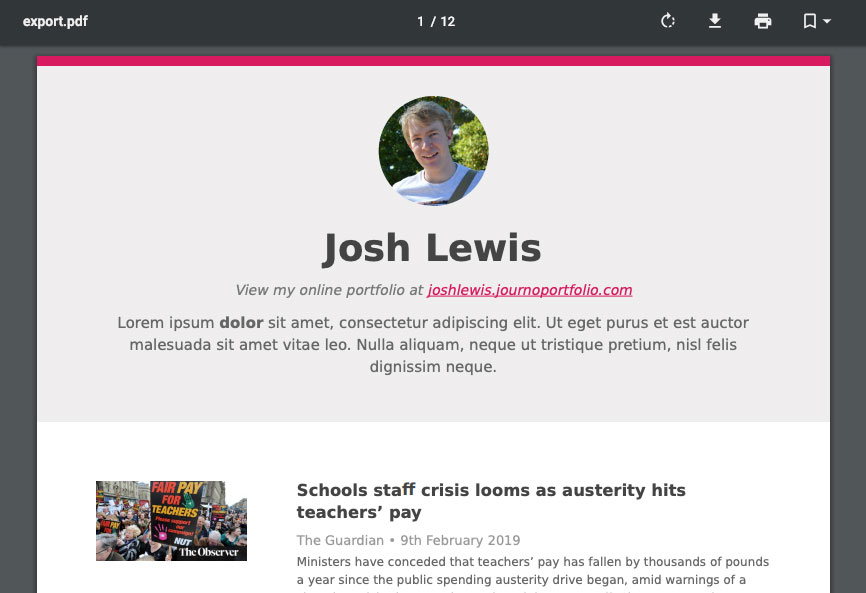
Pro users can now add RSS Feeds to bulk import large numbers of articles and to have articles automatically imported as they are published. We're still testing and improving things so please let us know if you have any issues.
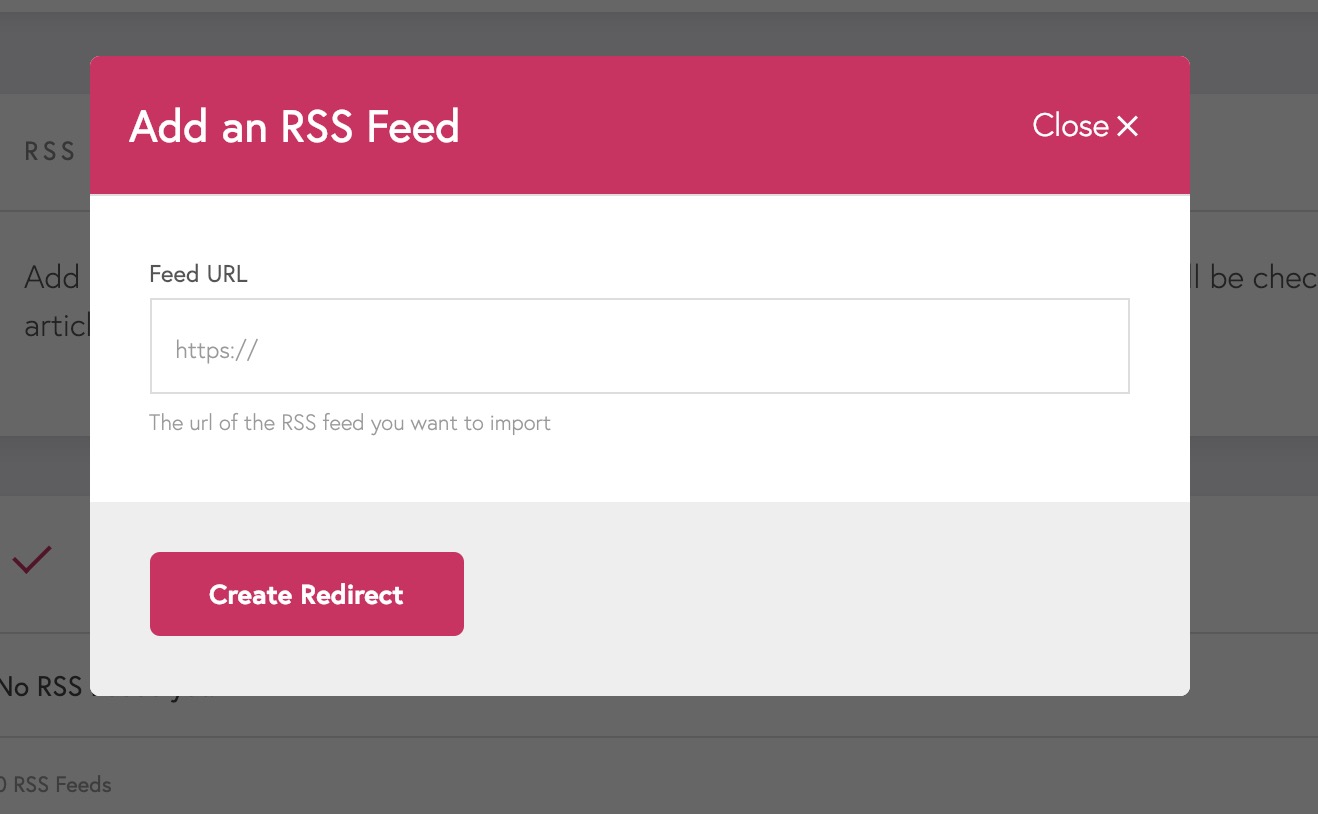
You can now created 'nested' sub-pages that make it easier to manage a larger number of pages and improve the navigation. Under "Pages" in the dashboard you can drag pages to become a sub-page which will then appear as a dropdown in your portfolio navigation. For example you can create a "Articles" page which has sub-pages in a dropdown for different types of articles, or perhaps for different publications. We are still refining the front-end on various themes to improve how this looks on all devices.
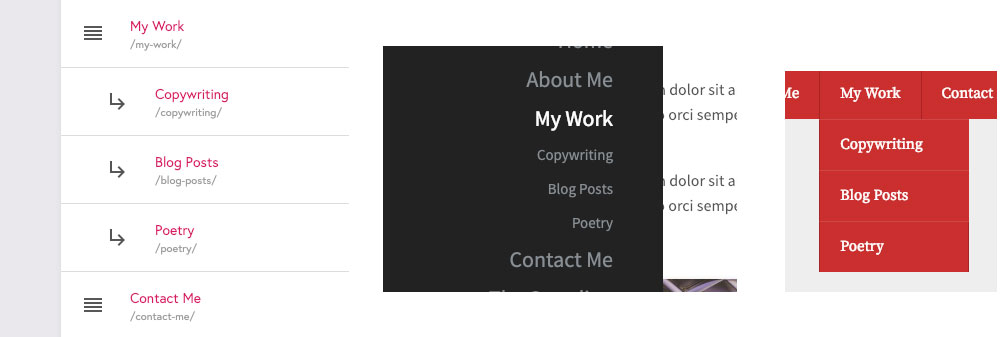
We've added a new layout option on Article Blocks. Changing this option from "Grid" (which is the default) to "Blog" will display your articles in a linear blog format rather than the usual grid. This makes it easier to create a Blog page and offers greater flexibility in the layouts you can create. The themes are being updated to support the blog layout and may be a little basic for a the first few days.
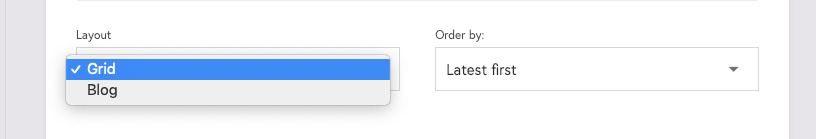
Newly added "Blog" articles will no longer automatically display the image at the top (except where required for the theme, e.g. Parallax Theme). You can still add an image by inserting it into the content field of the text editor.

A boring but important update has been much of our focus over the last few weeks, rebuilding the dashboard to introduce new technology and various enhancements. This isn't very exciting from a user perspective but will make the dashboard load quicker while also paving the way for quicker future development. It should be pretty well tested but if you notice any issues this is why, please drop us a message to help us get any bugs fixed asap.
We've added a way to suggest features and vote on other suggestions as a way to collect new ideas and gather feedback on the demand for different features. Just click 'Feature Requests' top right to have a look.
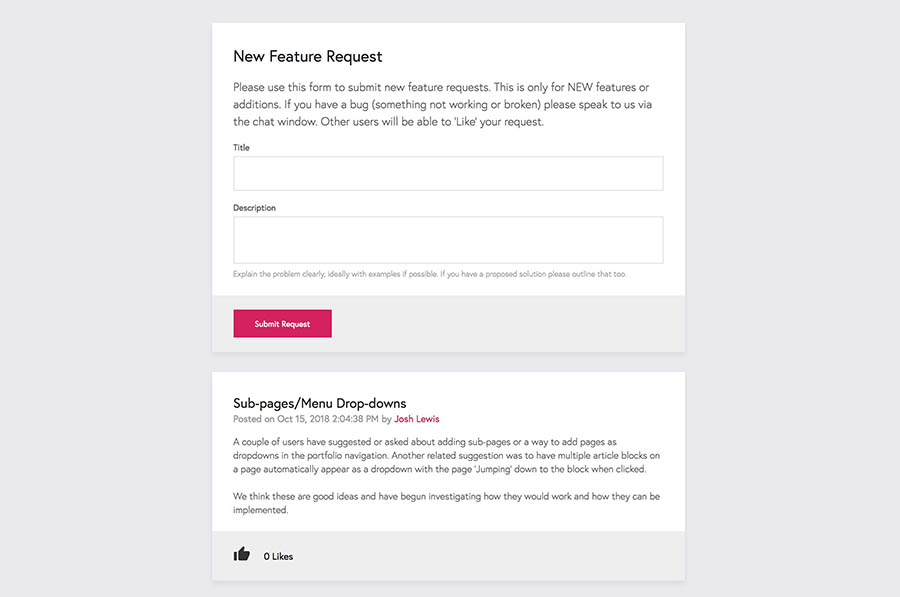
We've added a range of more advanced customisation options to the 'Design' page in the dashboard. This lets you control font sizes and colours as well as as the colours of the page background, navigation and footer. We plan to continue adding to this to give the users that want it the ability to customise almost anything.
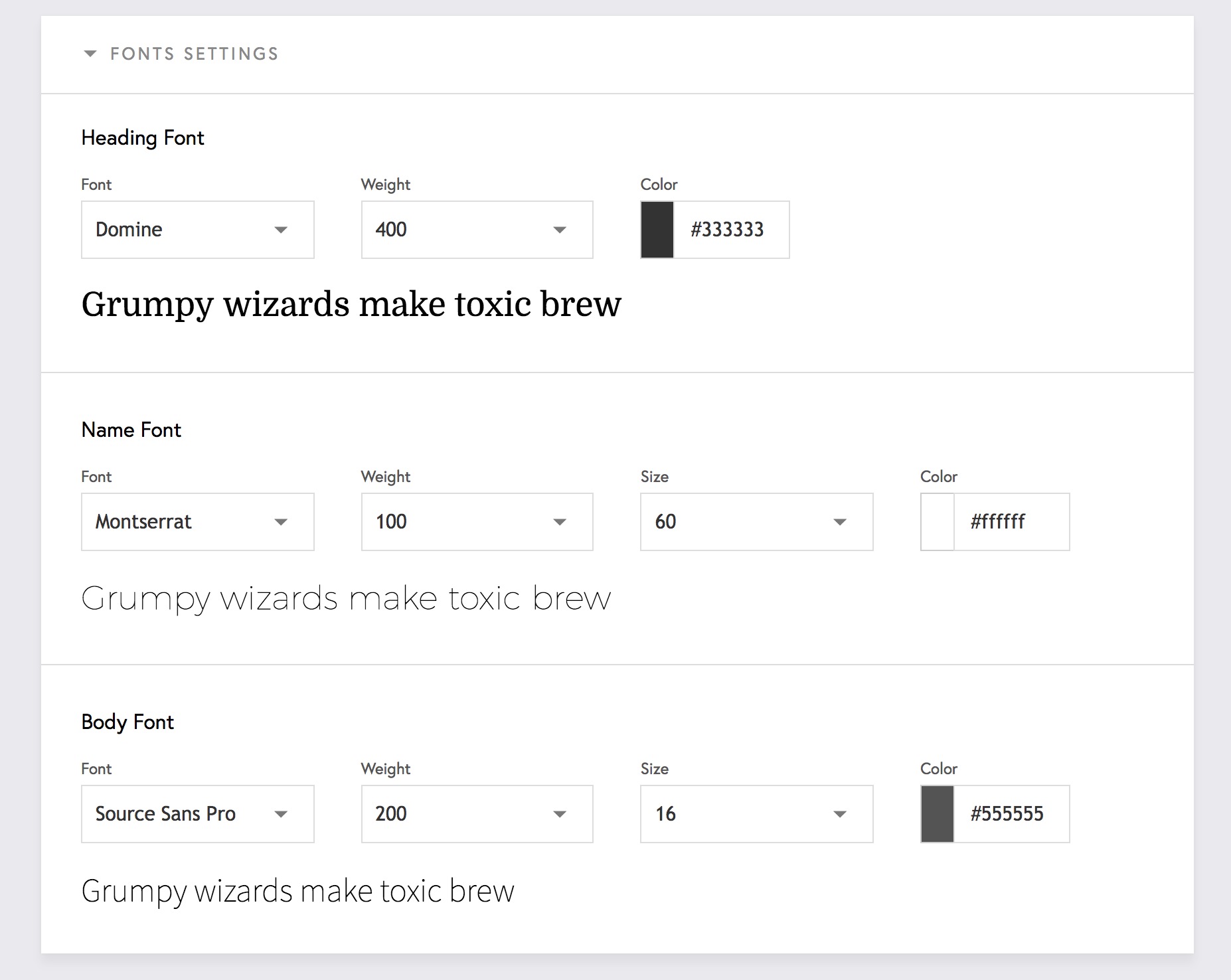
We've now added support for drag and drop upload of files and images across the site to make things a bit easier to manage, along with the new media library.
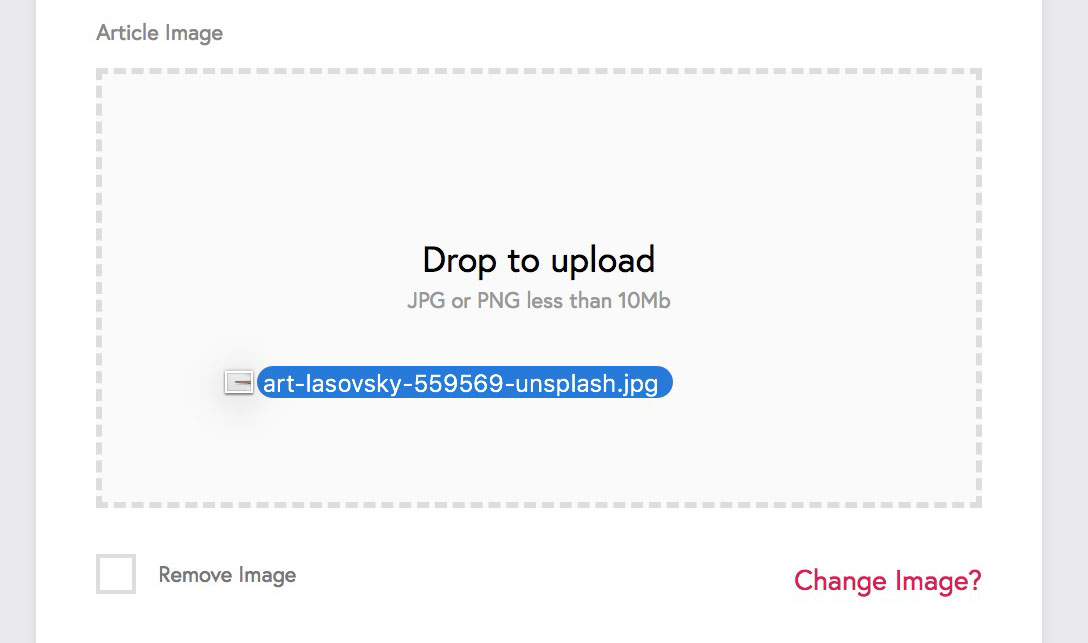
Pro users can now set privacy options for each page. This allows you to create a page to showcase more sensitive articles or those which are copyrighted and can't be displayed publicly without restricting your whole portfolio.
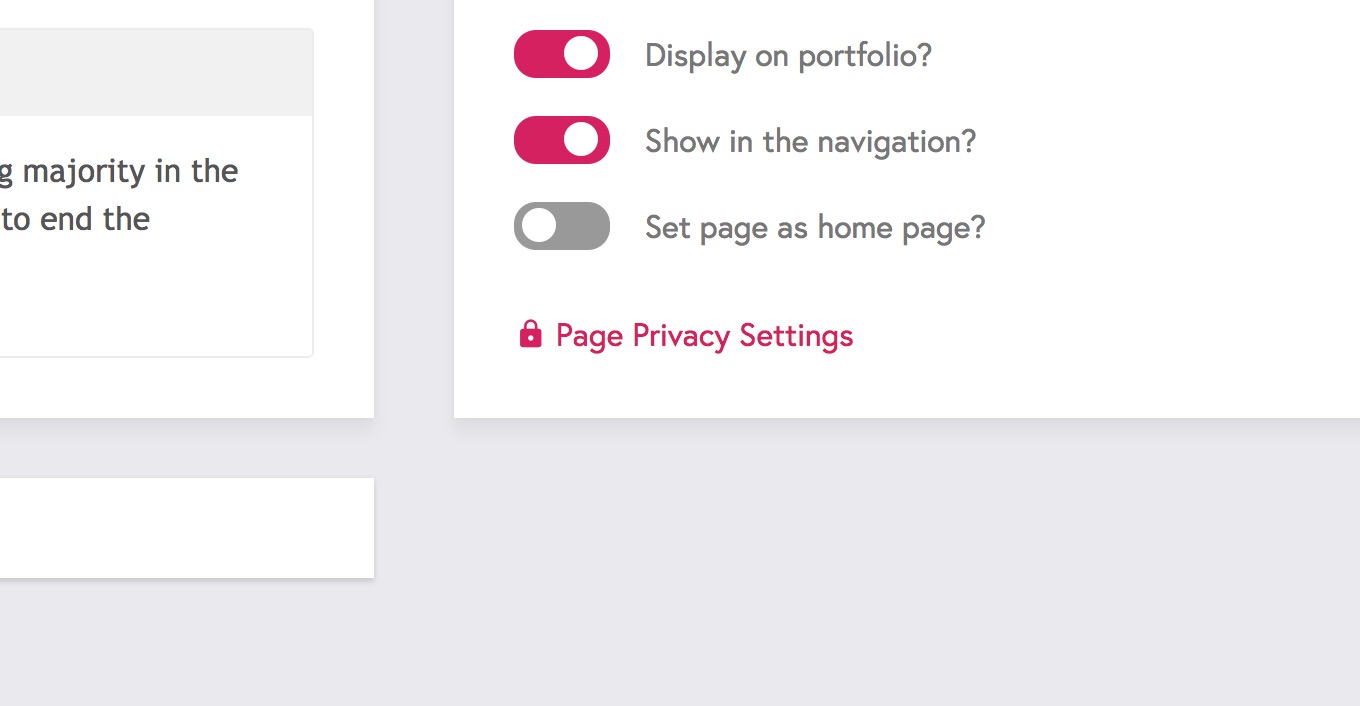
We've begun to add the planned media library feature in the dashboard, allowing you to see and manage your uploaded imagery. You can delete old unused images and it will prevent you from deleting images that are being used on your portfolio. We will be expanding this to add a documents section in the future, as well as image editing and naming features.
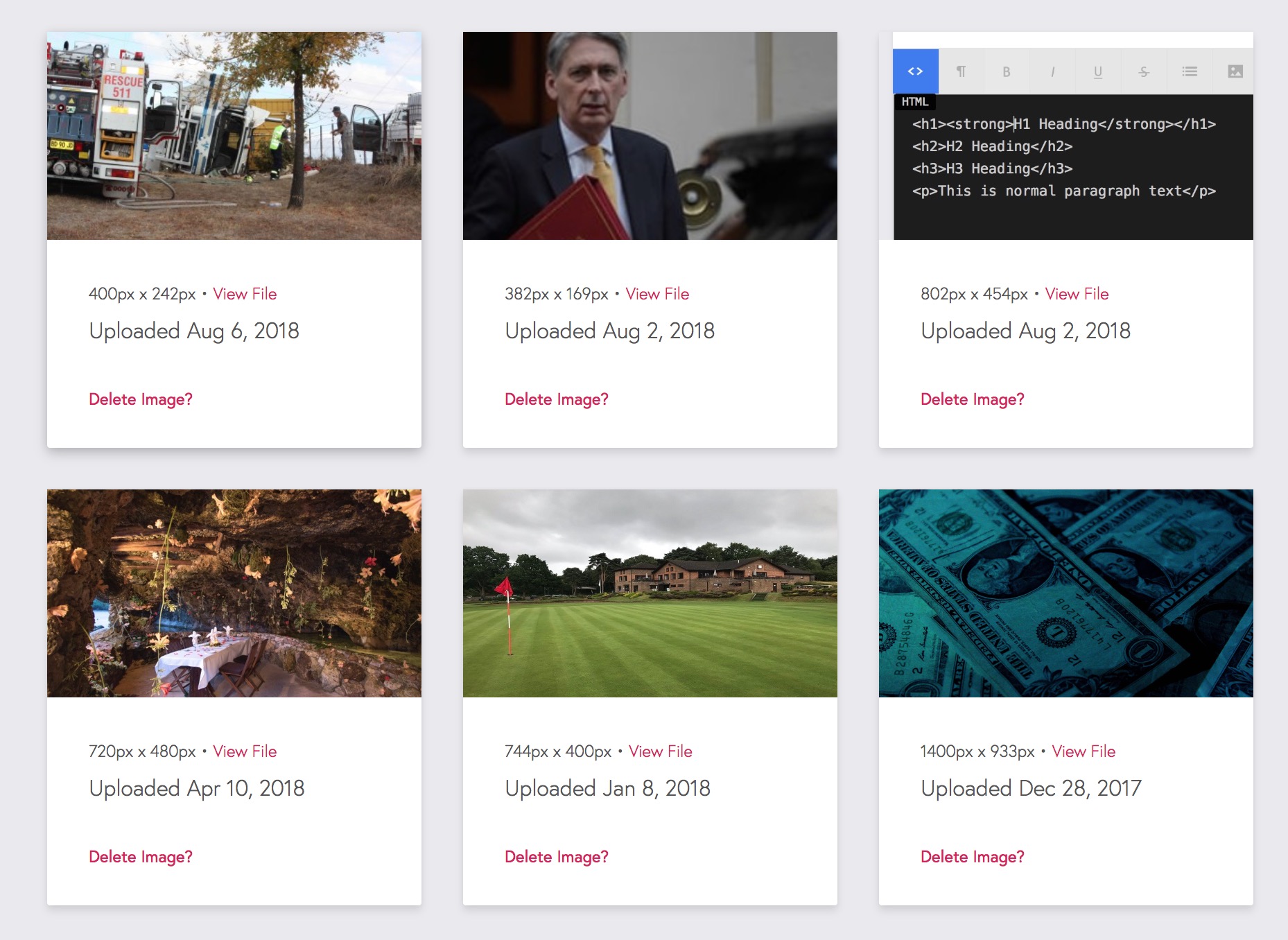
We've added a new image-focused theme with a large full-width image grid for your articles with information appearing on hover. This theme is still in a 'beta' stage so there may be some changes, but you are able to start using it.
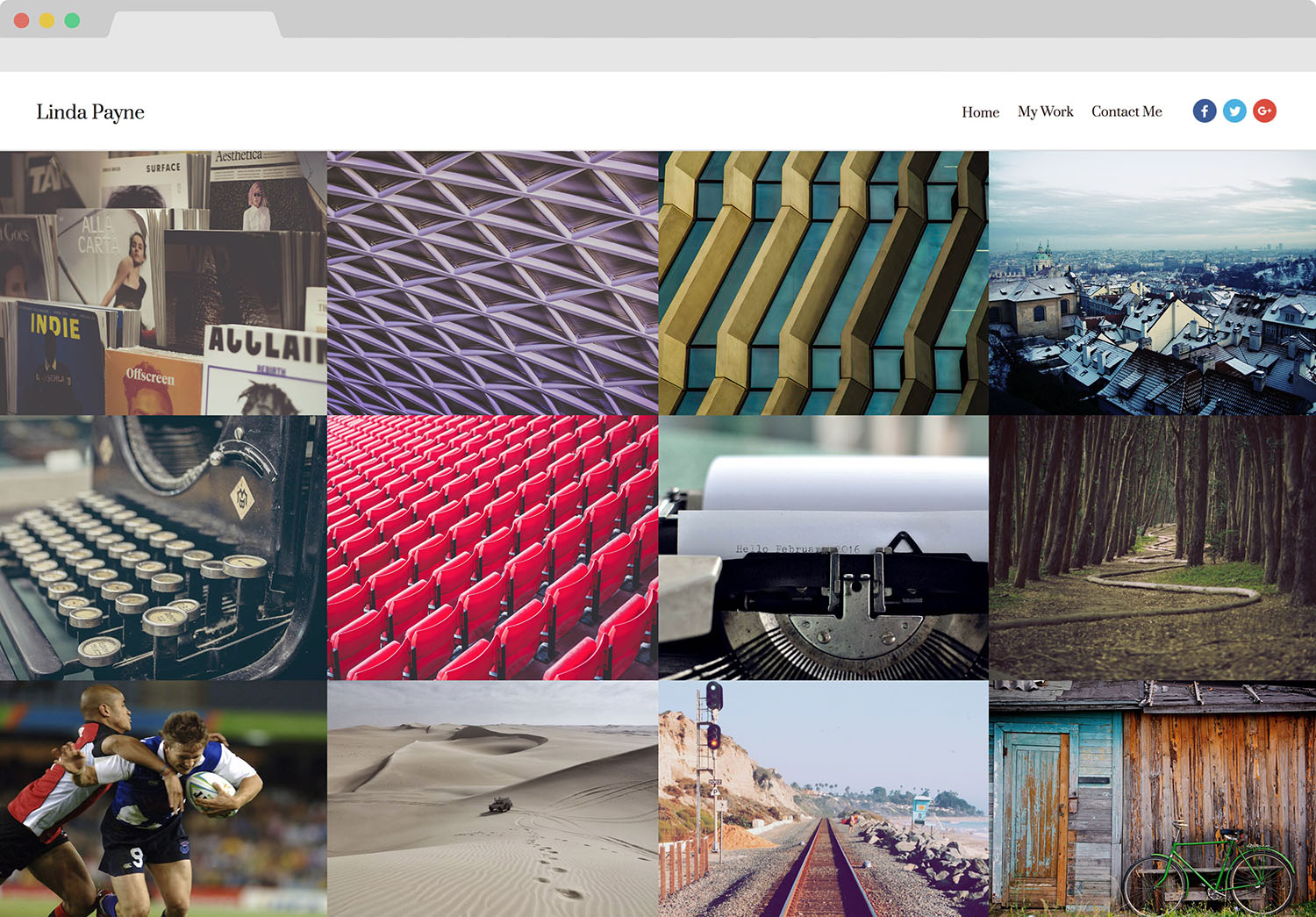
We've added an option to allow Pro users to change an article from linking to a (broken) URL to link to either the pdf or image backup of the article. Changing this option on each article will immediately change where your article links to on your portfolio. Because sometimes the image backups are better than the PDF backups you can examine each backup before deciding which one to use.
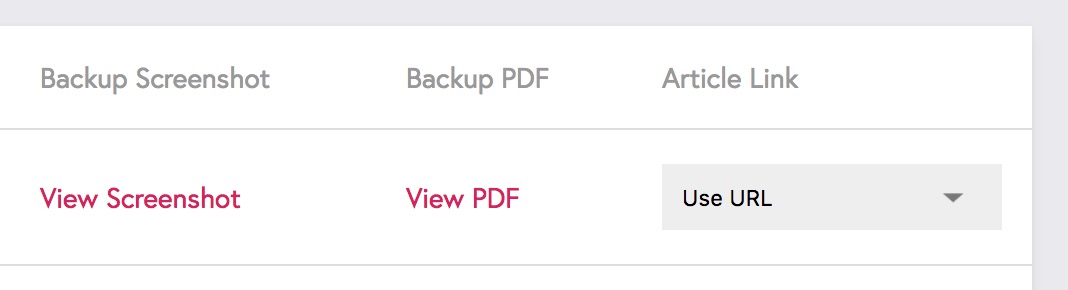
We've made it easier to find an article you're looking for or otherwise manage your articles by adding tags to the top of the article and backup pages. Click the tags to easily filter by publication.
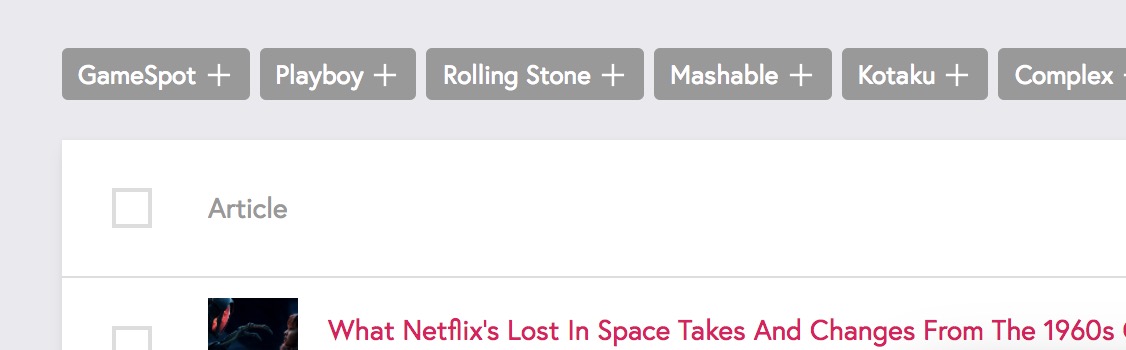
We're in the process of rolling out a minor update to the dashboard design to help make things a bit easier to use. We don't like to change things for the sake of it but we're confident this update address a number of issues that our frequently raised as paint-points by users. The main change is a re-designed and simplified sidebar navigation, making settings easier to find and bringing everything together. We've also tweaked the colour scheme and layout slightly. Let us know if you encounter any issues when using the dashboard.
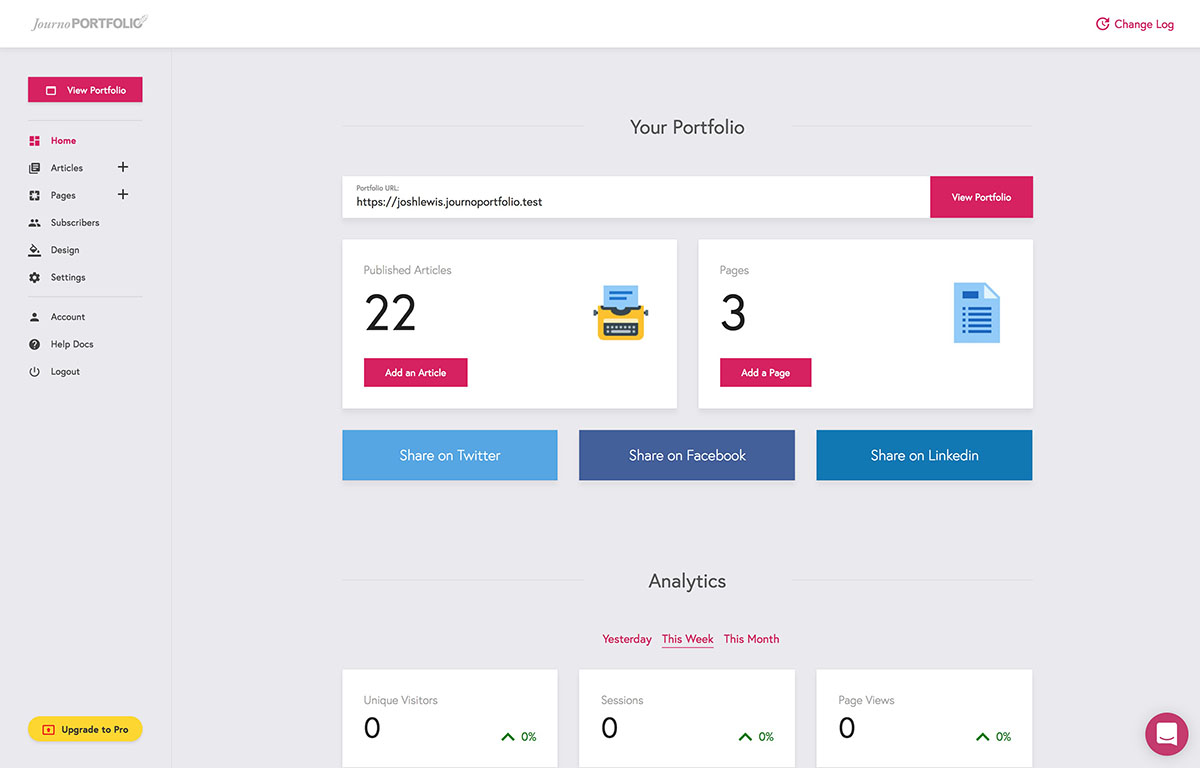
We've doubled the number of fonts available to choose from, in particular adding more Display, Monospace and Handwriting fonts which are great for distinct headings. The fonts are grouped by style, for example, 'Serif' which makes it easier to find the font you would like. We are looking at options to improve the preview of fonts to make choosing them easier and ways to adjust the font weights and styles.
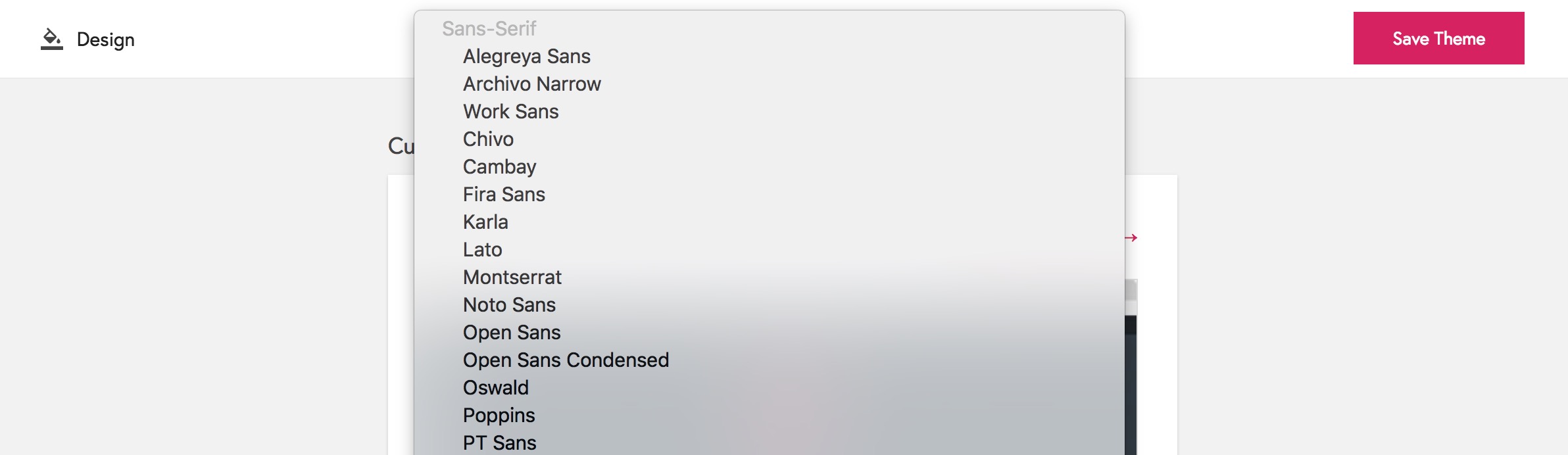
We've just launched our latest theme, 'Cloud'. A darker theme that looks great with good photography. Over the coming months we are focusing on updating some of our current themes, adding new themes and adding more customisation options to the themes we have. If you notice any issues when using the new theme please let us know and we will get them fixed.
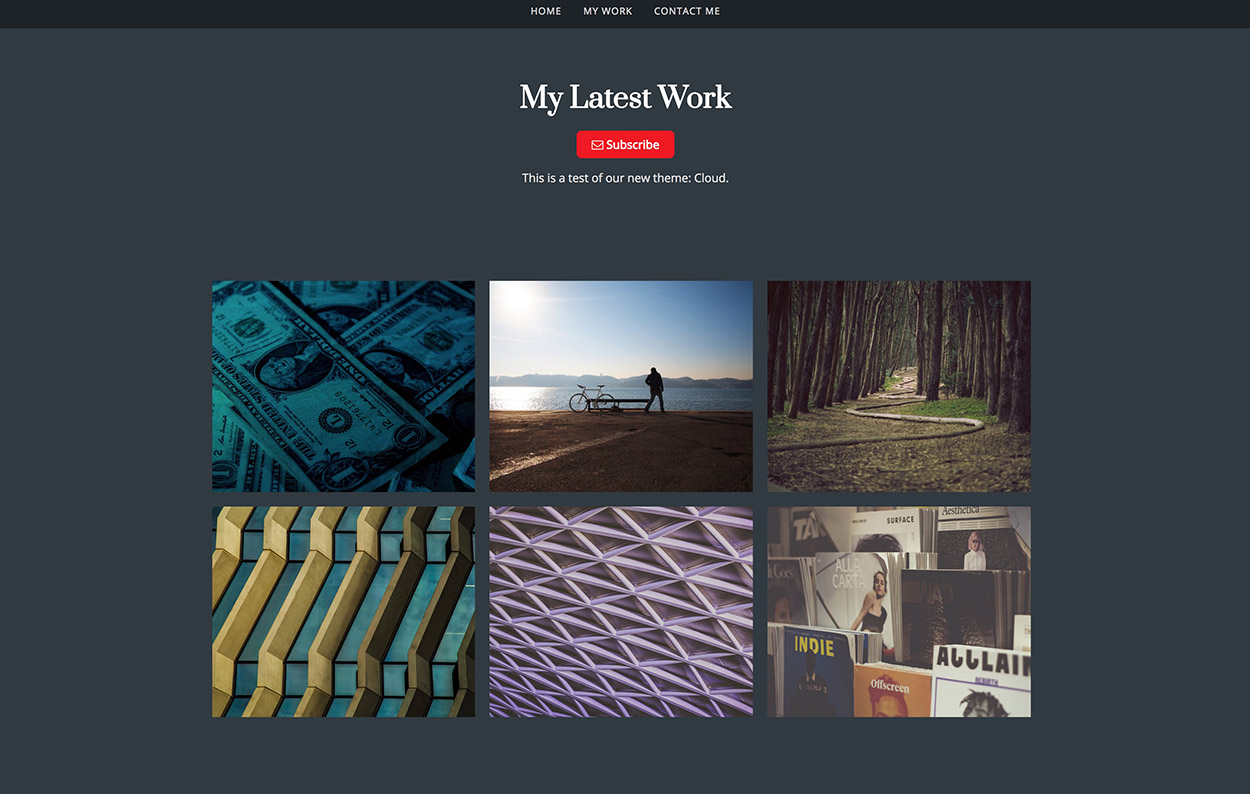
We have added a new gallery block that allows you to add images to display in a three column grid. When clicked the images will open in a lightbox and display an optional caption. You can add as many images as you like to the gallery block.
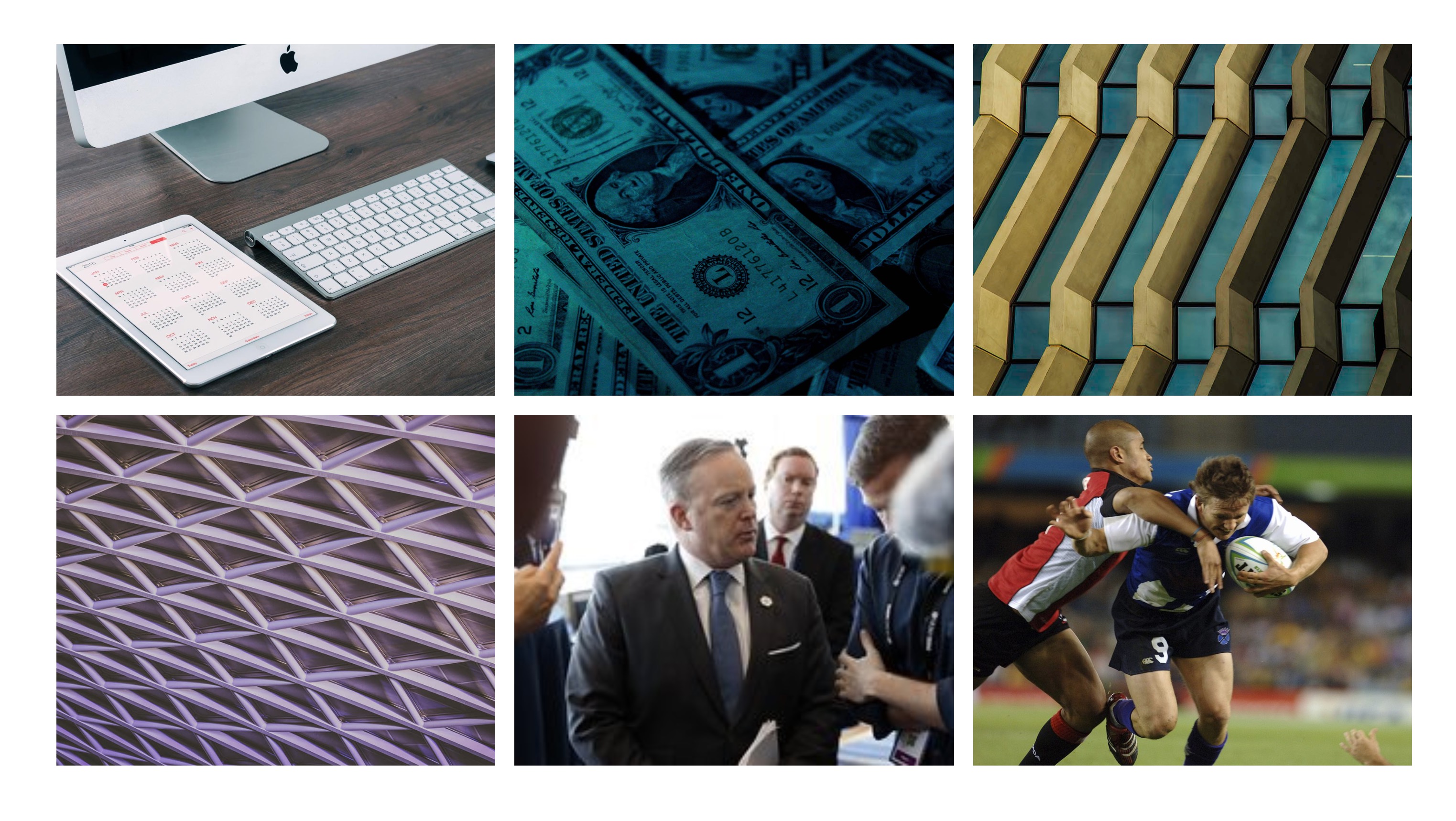
We've added the option to add captions to slideshow images and image block images, allowing you to add text with your images.

We've just completed an update to allow slideshows to be dynamic lists, allowing you easily add as many images as you want, rather than being restricted to 4 images. This will also allow other block types such as a gallery to be added soon.
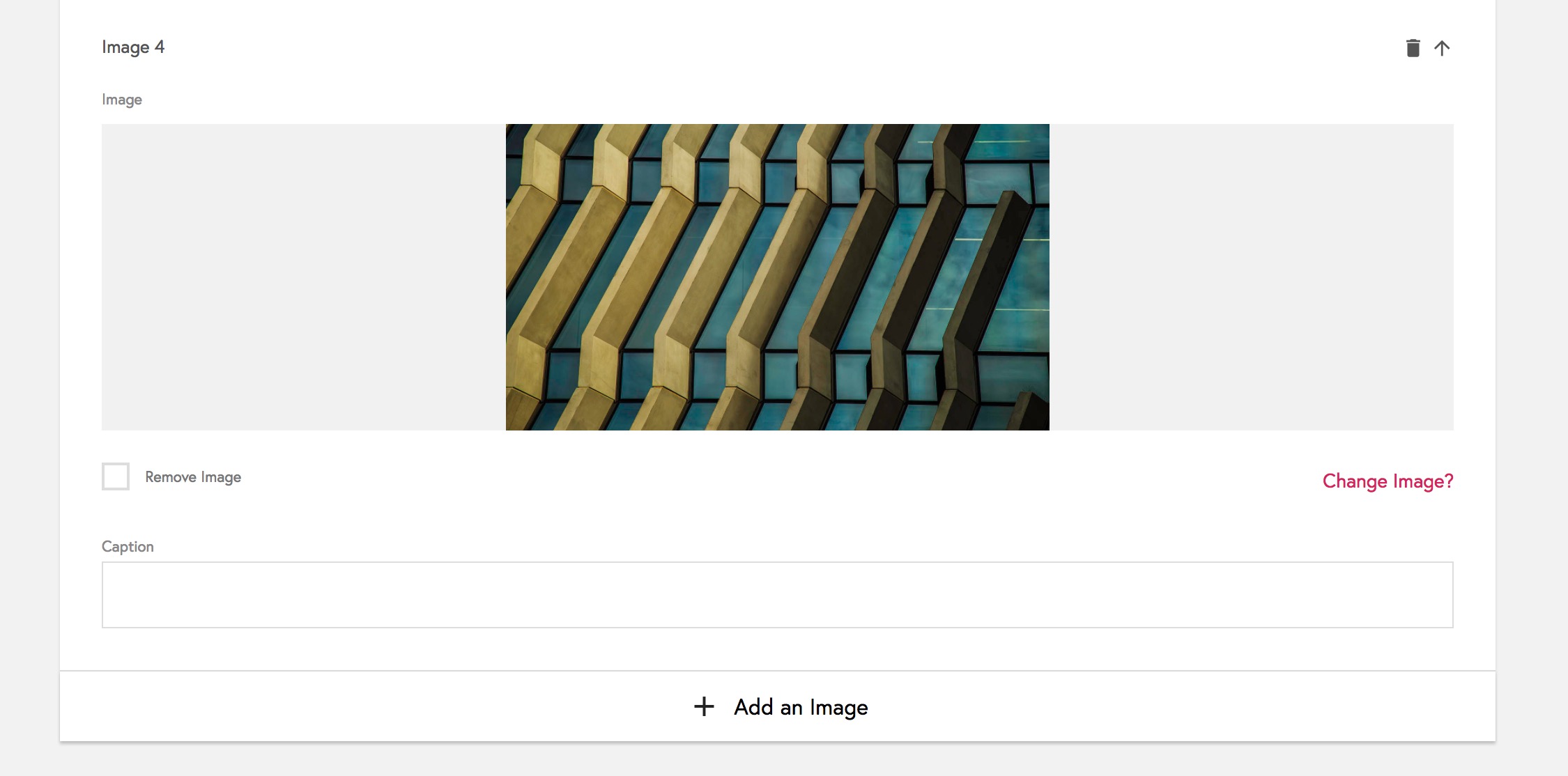
We know that managing lots of articles and where they display has always been quite hard. We added 'auto' article blocks to allow you to automatically assign articles to blocks based on publications a few months ago. We've now taken that a step further and made it based on tags. You can now setup rules on the articles blocks to automatically add all articles that are tagged 'Review' AND 'Latest' for example. Tags can be managed by editing an article, but all articles are tagged 'All' and with the name of the publication automatically. We will be adding more features to bulk manage tags on articles, as well as to allow more advanced rules on article blocks in the near future.
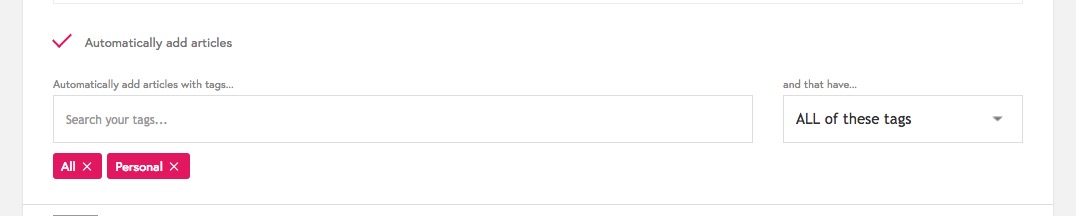
We are beta testing a new 'comments' feature for articles that are published directly on Journo Portfolio (rather than being URL or file pieces). This comments feature can be enabled for each article individually in the sidebar when editing an article. The user interface is still being refined and tested, please let us know if you find any issues. At present when a user posts a comment they must verify that comment via email before it is published. You can moderate comments by editing the article in the Dashboard to hide published comments, or flag them as spam. You will receive an email notification whenever a new comment is posted. Staying ahead of spam is a key issue with comment system which we will adapt to based on this beta launch. The feature set is likely to remain rather limited, but we will add a dedicated 'comments' section to manage all comments from all articles, as well as likely providing more advanced options on approval of comments.
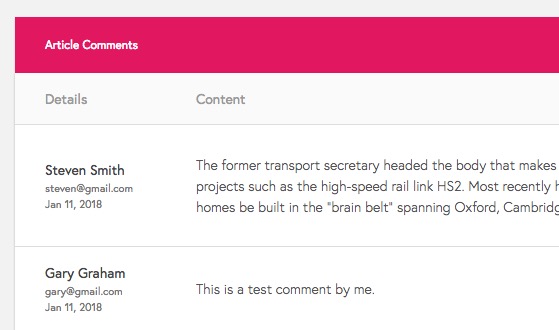
We have begun expanding the analytics system to offer deeper insights. The Dashboard will now show a list of individual visits to your site and the articles users read.
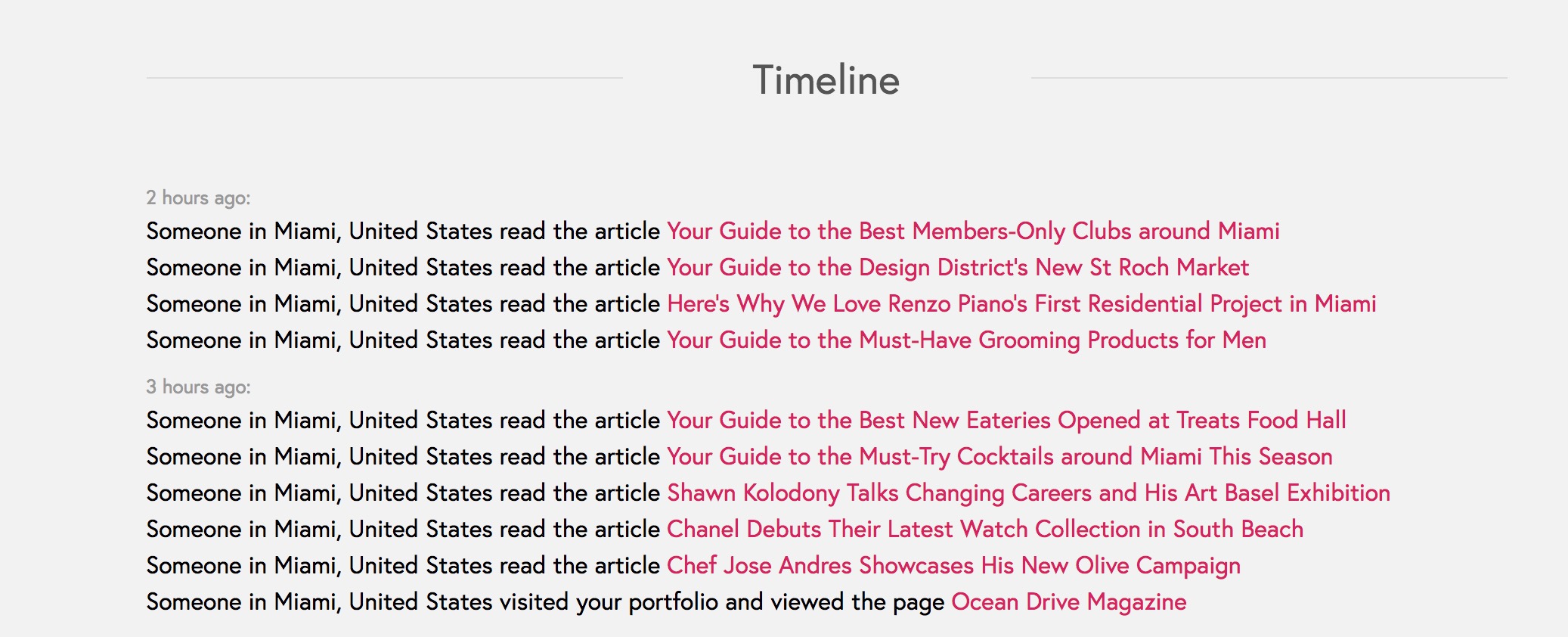
We have completed a large migration to update how media, is handled on your portfolio. Any images or files you add are now stored in your personal media library and can be easily selected again later. This update lays the groundwork for a range of other features such as image editing and meta data population.
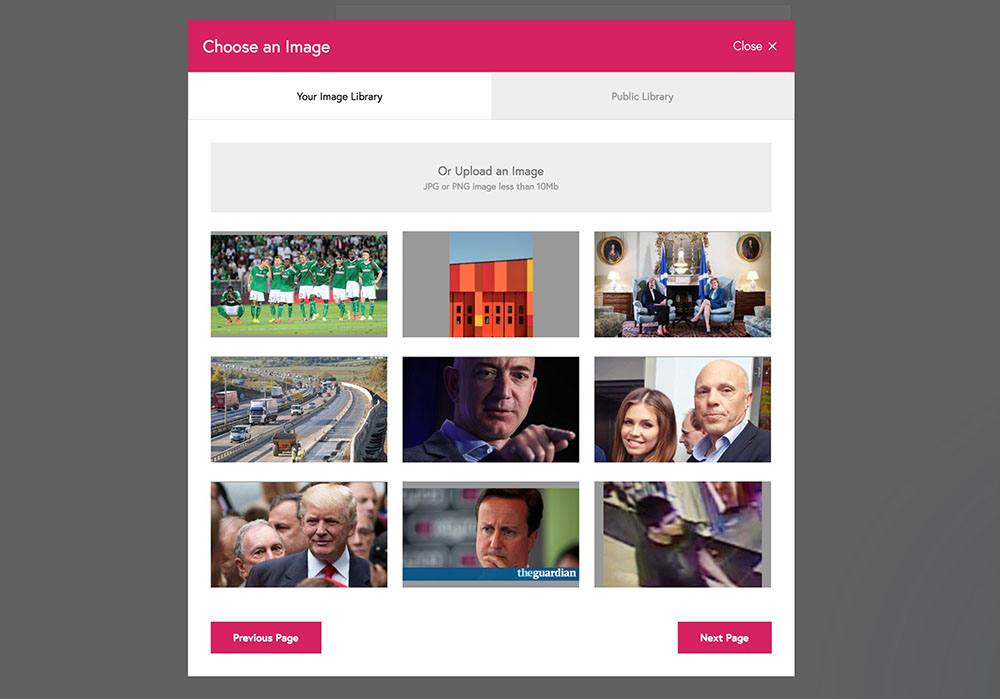
We've upgraded the profile picture uploader under 'Settings' to allow rotation, positioning cropping.
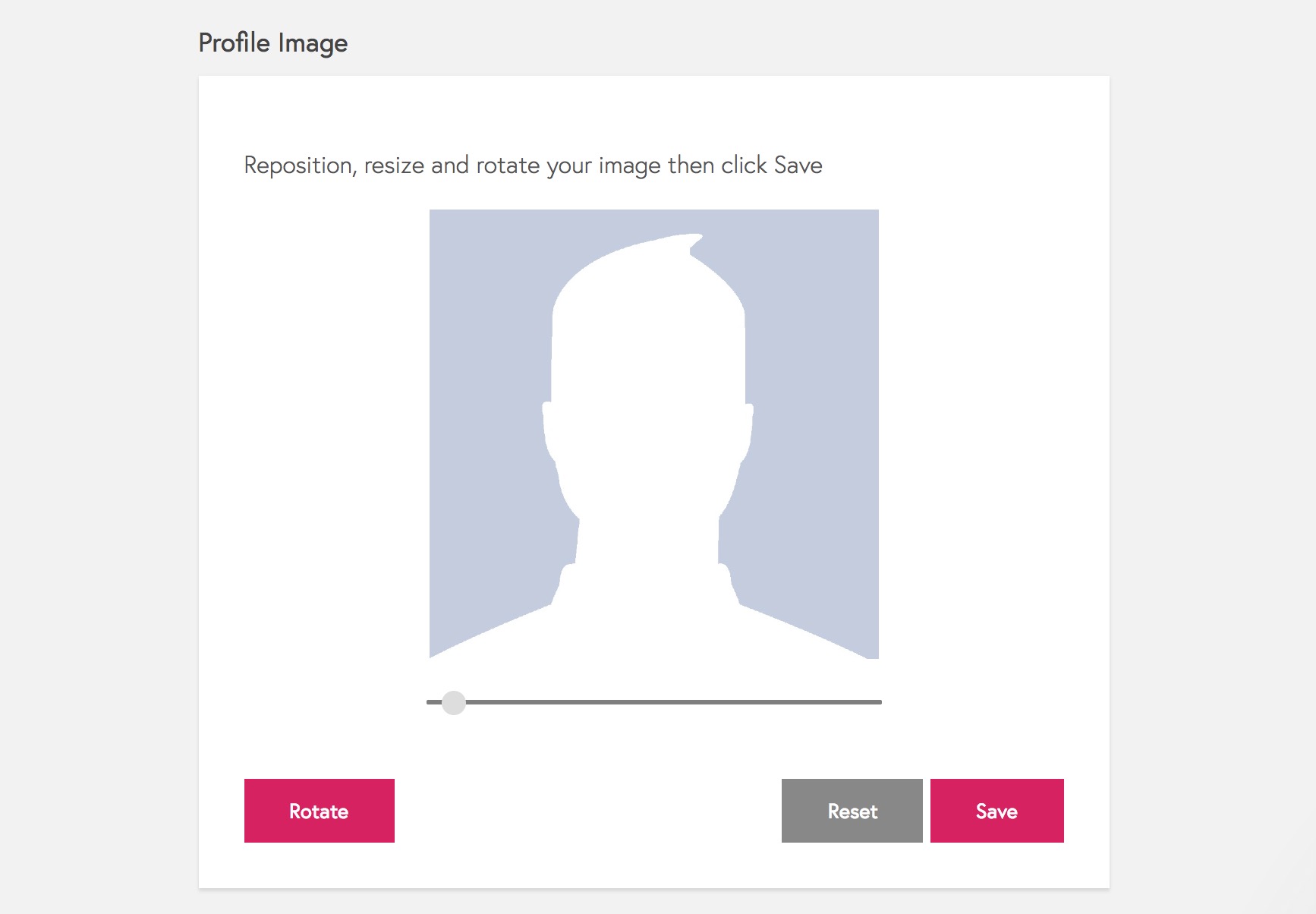
We have added support for providing both PDF and Screenshot (JPG) backups of all articles with our Backup service available on the Pro plan. The screenshot if simply an image and capture what the webpage looks like, while the PDF does a much better job of capturing the actual text and content in a way that can be copied without the formatting. At present only new articles will have PDF files, but we will be processing legacy articles gradually over the coming months to add PDF files.
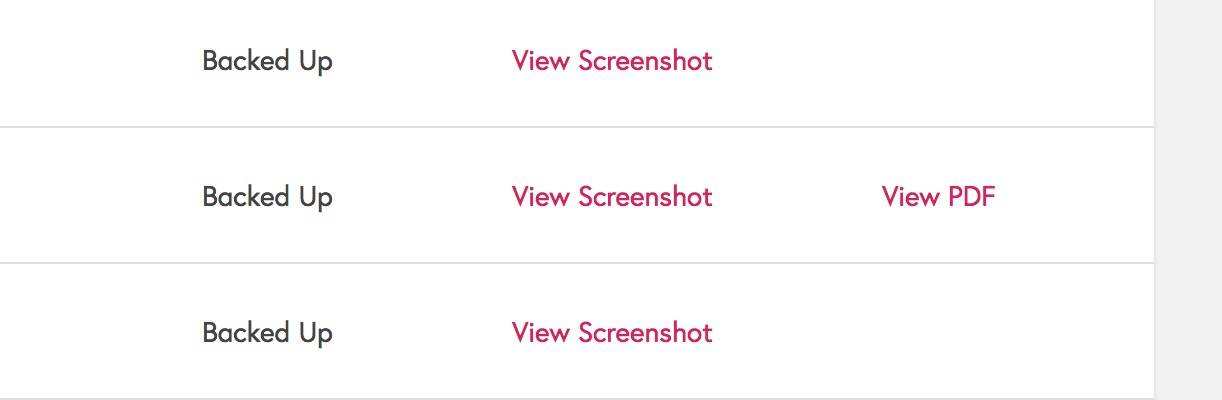
We've made it possible to add multiple article blocks to a page (a previous technical limitation) as well as add a description and title to article blocks. This now allows you to create a bigger range of layouts, for example putting different groups of articles on a single page. Articles now get assigned to the block rather than the page.
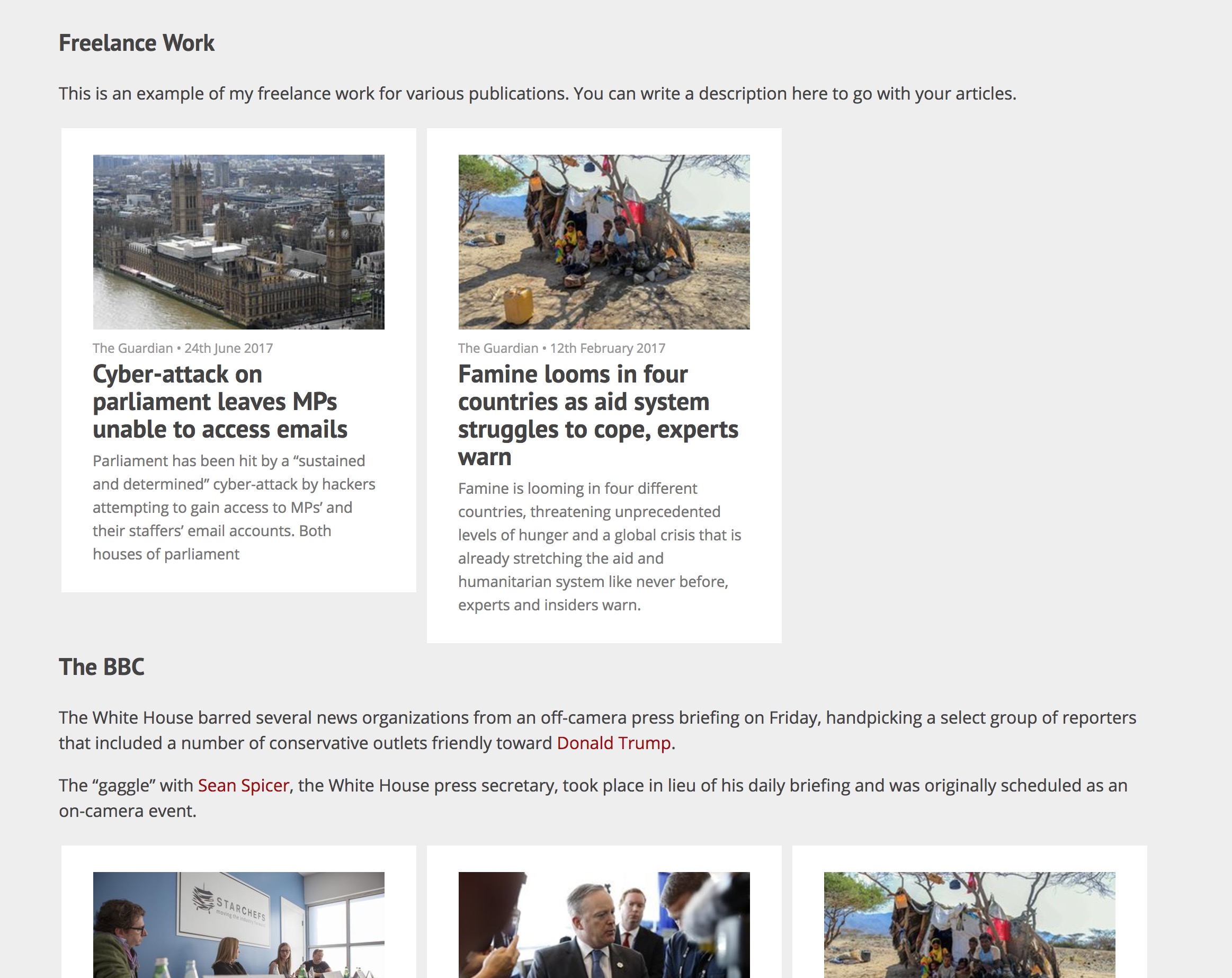
You can now add share links to your articles published directly on Journo Portfolio allowing viewers to share articles on Facebook, Google+, Twitter, Pinterest, LinkedIn and via Email. To enable the option just go to 'Settings' in the Dashboard and flick the switch under 'Social'.

We've added support for adding far more social media account links to your portfolio including Medium, Behance, 500px, Flickr, YouTube, Snapchat and more. To add the links to your site just go to "Settings" and under "Social Links" click "Add Link". We're working on improving how large numbers of links display on portfolios, but at least now you can add the social media accounts most important for you. If you have a social account you want to add that is missing, just let us know!
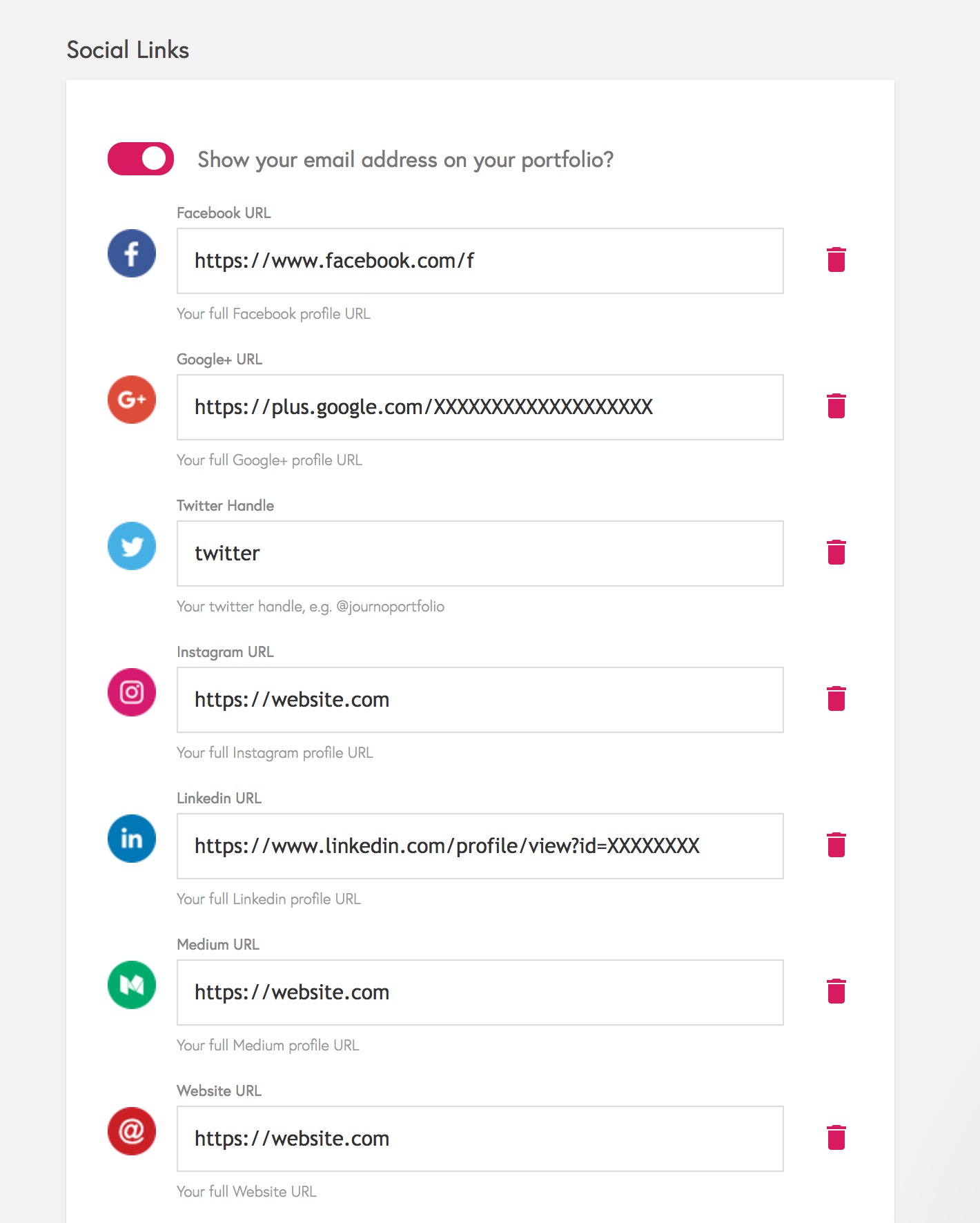
We've begun rolling out HTTPS support for custom domain names setup to work with Journo Portfolio. Initially Pro users who have password protected portfolios should see the green 'secure' lock indicating a https:// connection on their portfolio URLs. HTTPS offers extra protection when submitting sensitive data such as passwords. For most portfolios this is not strictly necessary as no sensitive data was transmitted. Other custom domain Pro users will see HTTPS support added to their domains gradually in the coming weeks so we can monitor for any potential issues. Free Journo Portfolio subdomains such as yourname.journoportfolio.com have always used HTTPS and that will continue to be the case.
We've added a new 'CV/Resume Block' that can be used to embed PDF documents directly on to your portfolio, without requiring a download to view. Although PDFs aren't always the best for viewing on websites, sometimes they're the only practical format, such as for print articles or perhaps your CV. You can add the block to any page by click 'Add Block' when editing a page and then uploading a PDF.
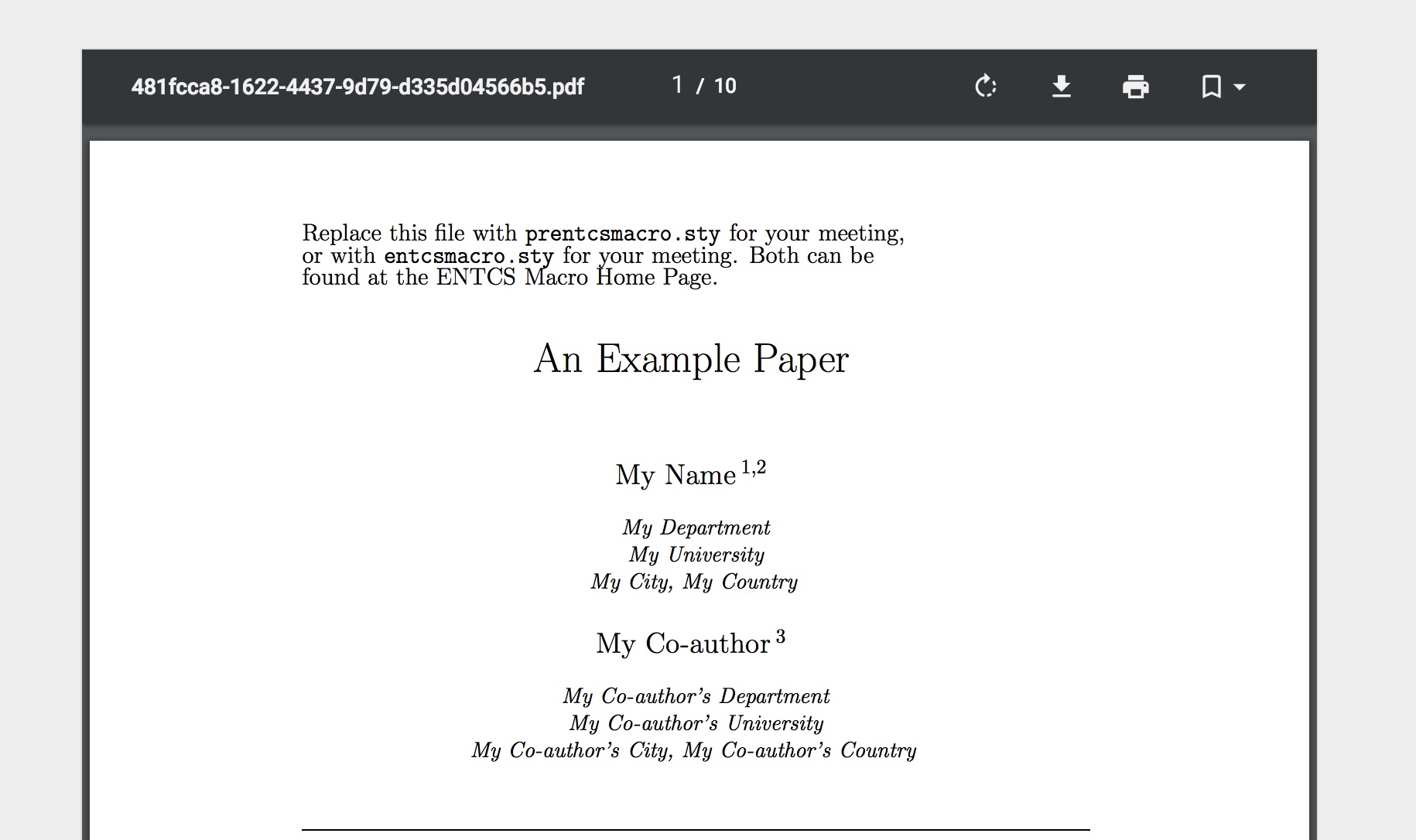
A small change many users have requested... you can now edit the overlay that is applied to 'Hero' background images on the Dark, Parallax, Sidebar and Grey themes. This lets you remove the overlay if the image is already dark enough, or use different colours to match your portfolio better or just make a it a bit more unique. You can edit under 'Design' in the Dashboard.

We've updated the richtext editor used to edit page content, blogs and your bio. We've added support for uploading images, managing their position and sizing as well as embedding videos. The whole editor should be faster, easier to use and look a lot better. We are still looking to improve things further, if you have any issues or suggestions let us know.
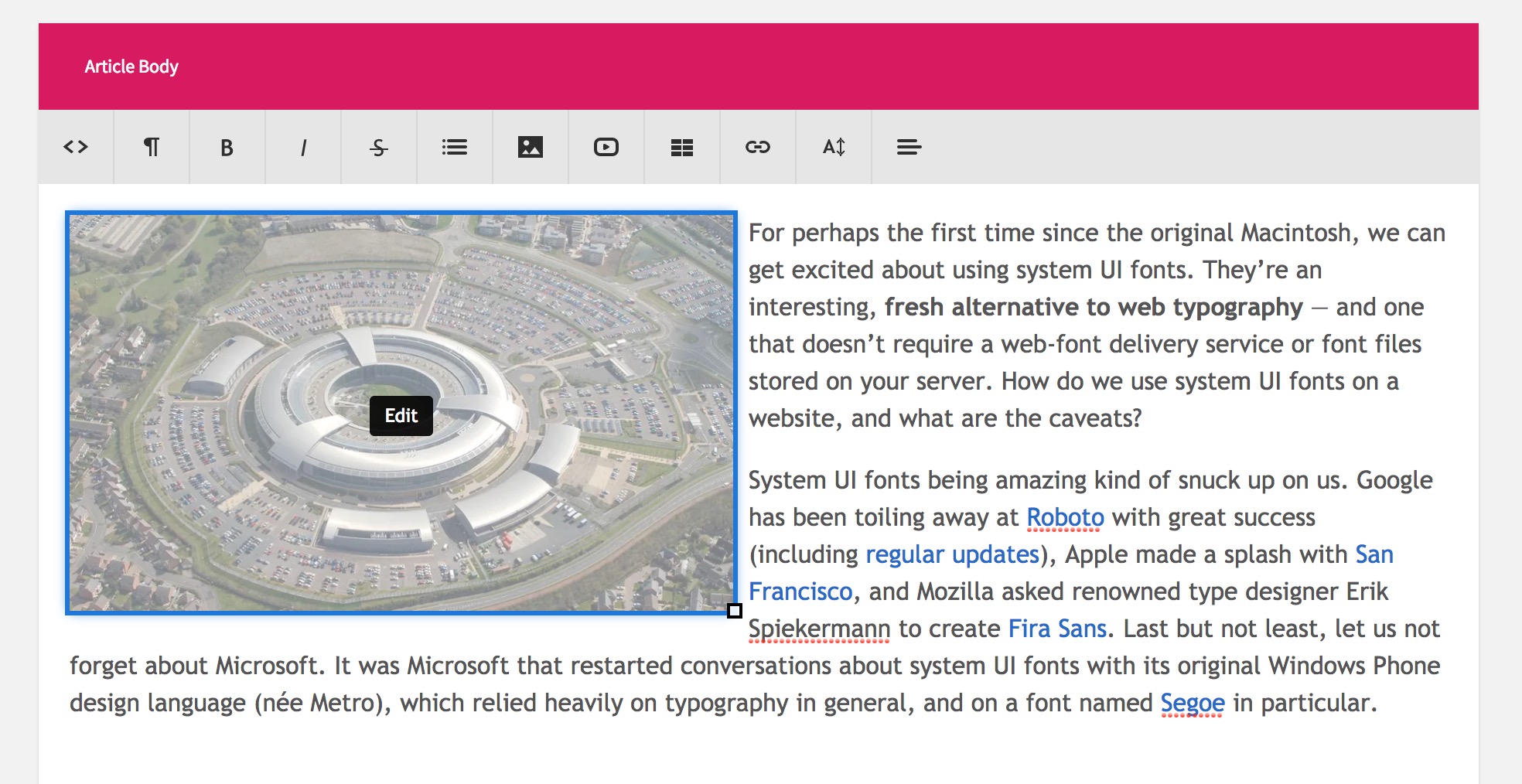
We've just launched a brand new theme. It's super minimalist and we think it looks great with some good serif fonts. You can install it by going to 'Design' -> 'Change Theme'.
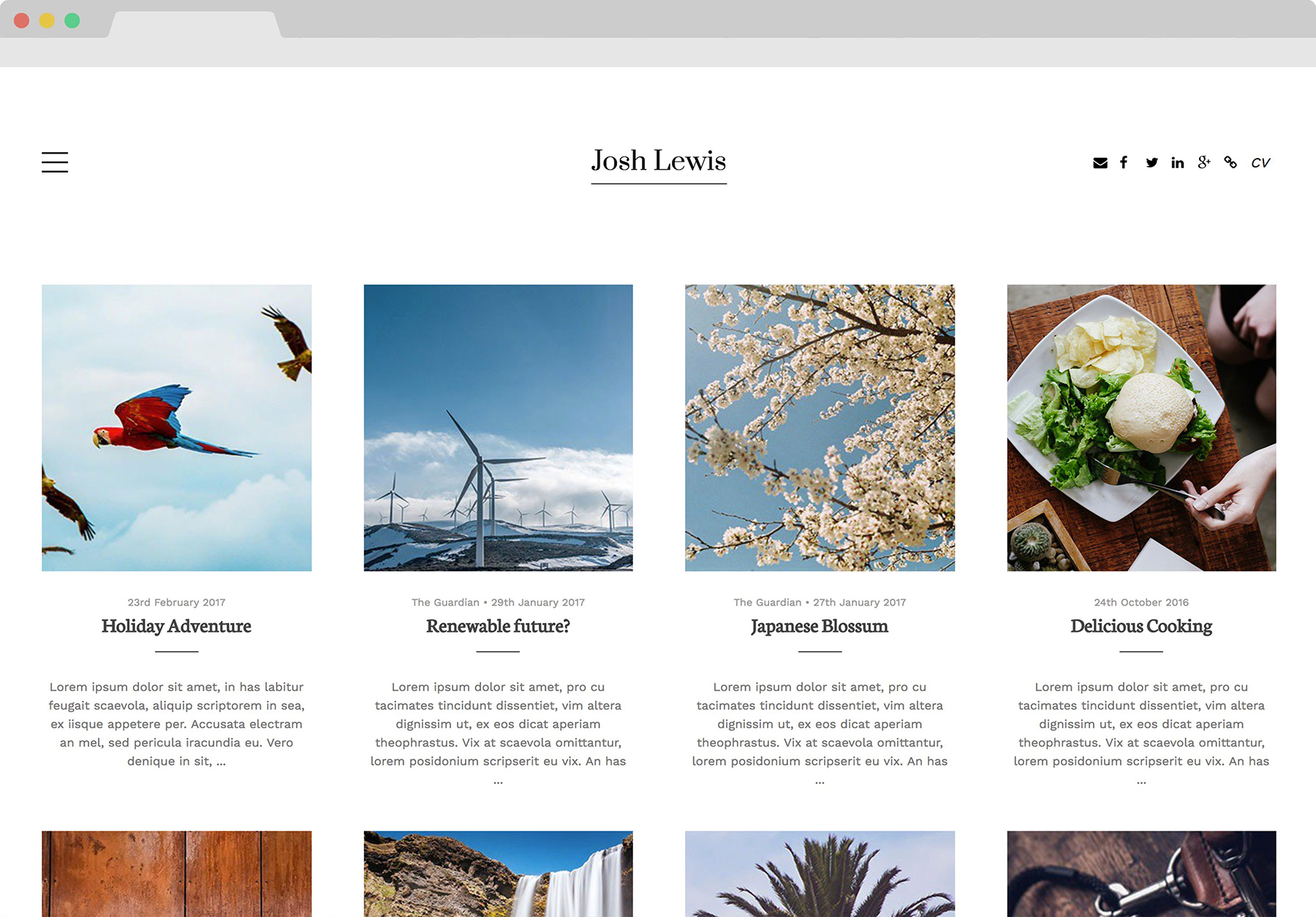
In the 'People' section of the dashboard you can now enable subscriptions to allow visitors to your portfolio choose to subscribe by email. When they sign up the will at most one email a week with your latest articles in and a link to view your portfolio. This makes it an excellent way to keep those who are interested about your work up to date. If you haven't added any new articles your subscribers will not be emailed.
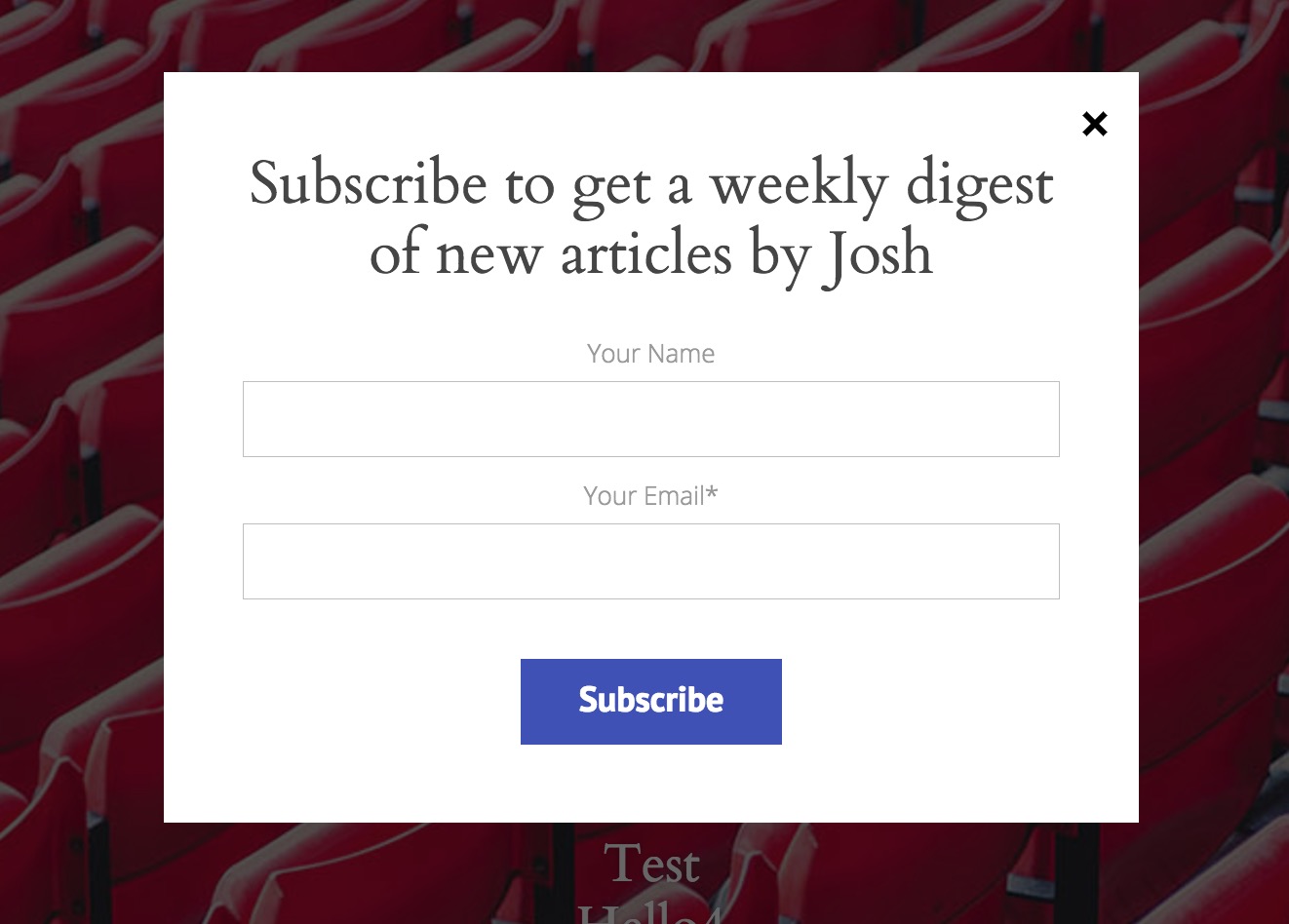
We've added a new 'People' tab in the dashboard which is now home to an area you can invite people to view your portfolio allowing you to track when and if they visit your site. When you create an invite you enter their email and can customise a message to be sent to them. We also plan to release a subscription system that will allow people to subscribe to your portfolio and receive automatic emails when you update your portfolio. When this is release it will also be in the 'People' tab.
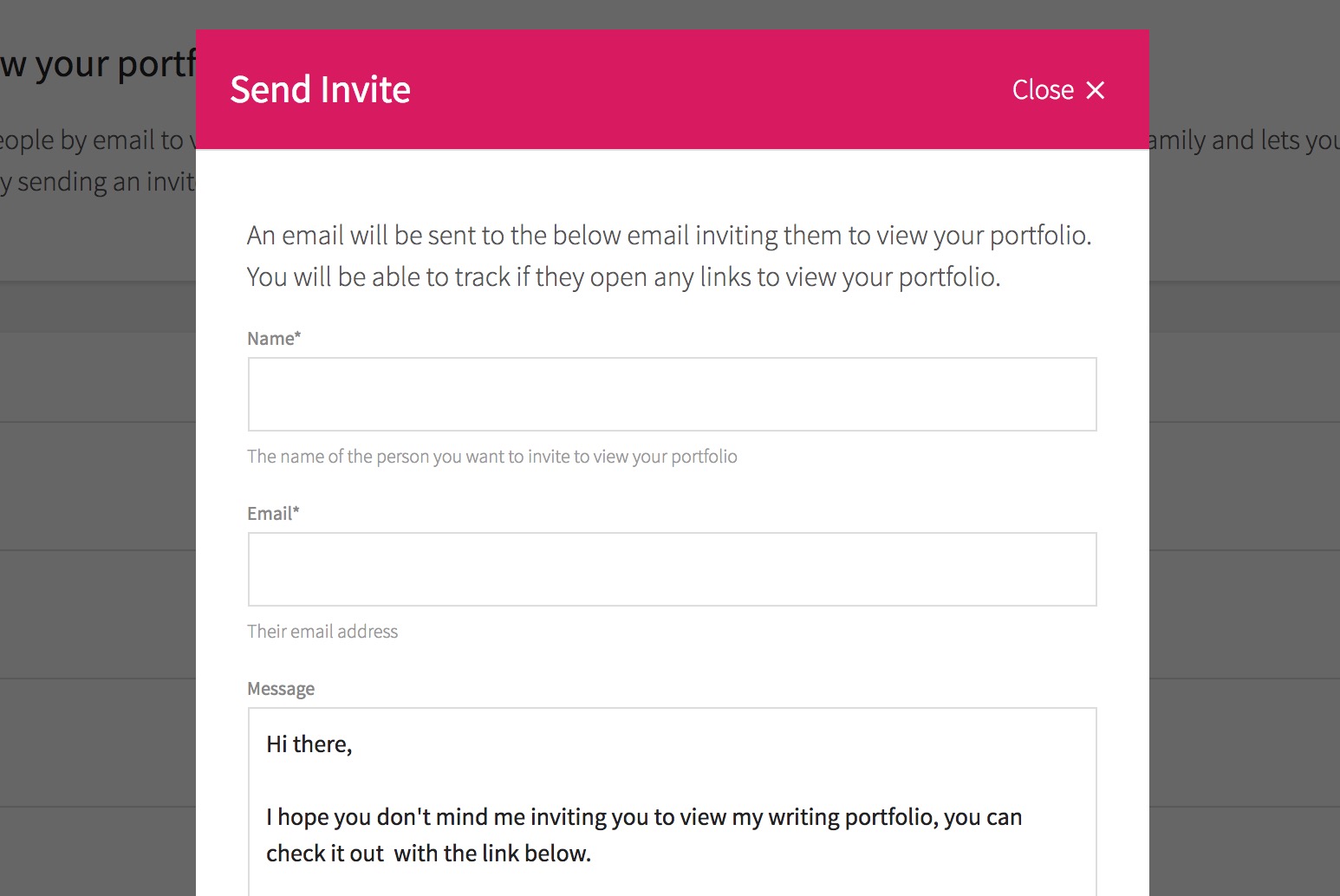
We've added a new block type which allows you to add an Image Slider to your portfolio. Any images you add appear in a responsive image slider which can also be swiped. Ideal for showing off photography or small selection of images. We hope to expand it soon with more features.

We've added support for RSS feeds on portfolios allowing people to follow your updates and receive new articles you add in a an RSS feed reader. Your RSS feeds are available in RSS 2.0 format at your url /rss.xml and in Atom 1.0 format at /atom.xml. Both should work fine with major RSS readers.
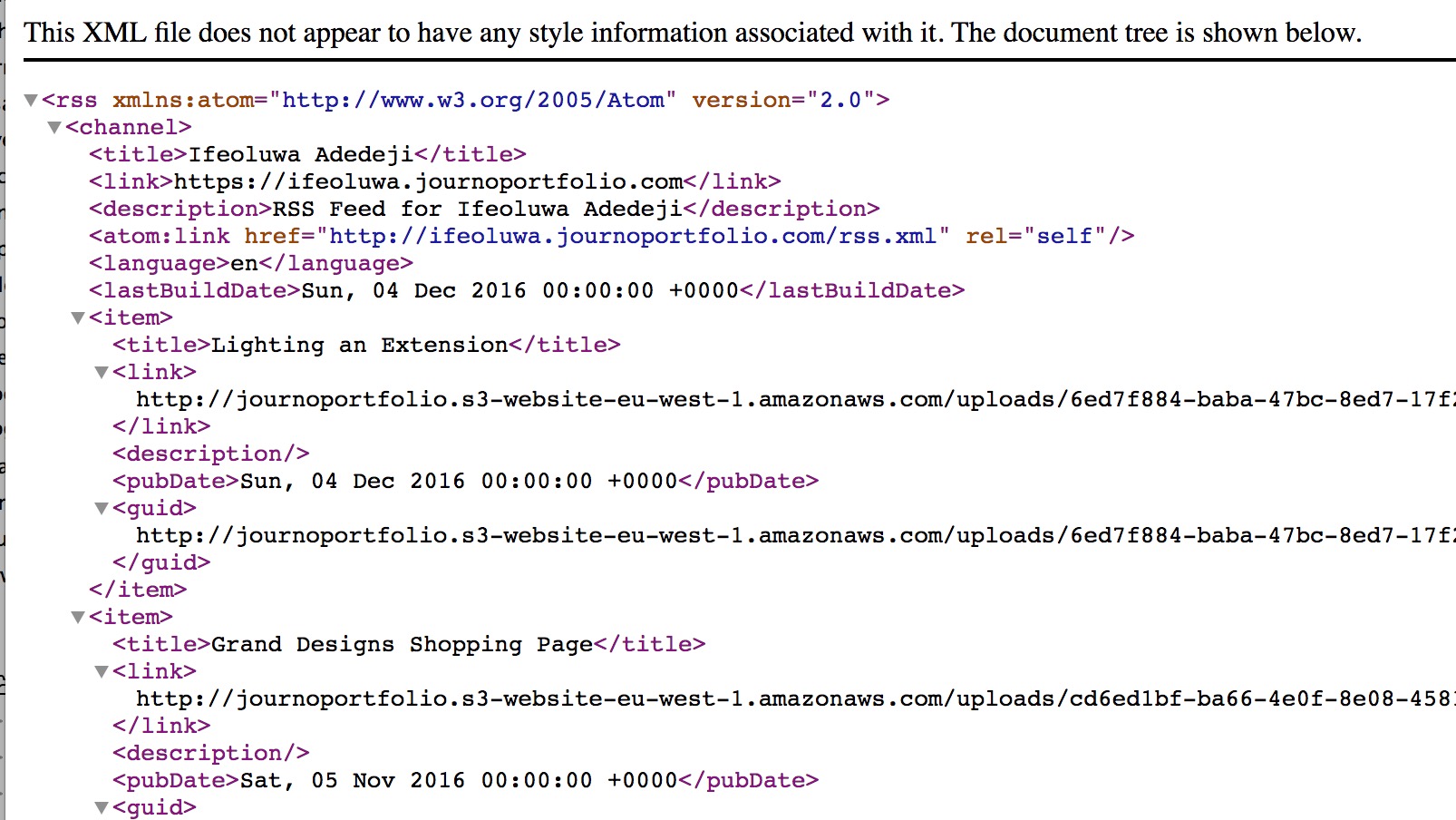
We've begun to improve our user directory feature to show more users and allow filtering based on skills and specialisms. You can now opt out of the user directory (you are automatically opted out if you don't have a 'public' portfolio) and change the skills and specialisms that you appear under on the settings page of the Dashboard. We hope this will have various benefits, including bringing your portfolio more traffic. If you have any feedback let us know as we are working to improve this area.
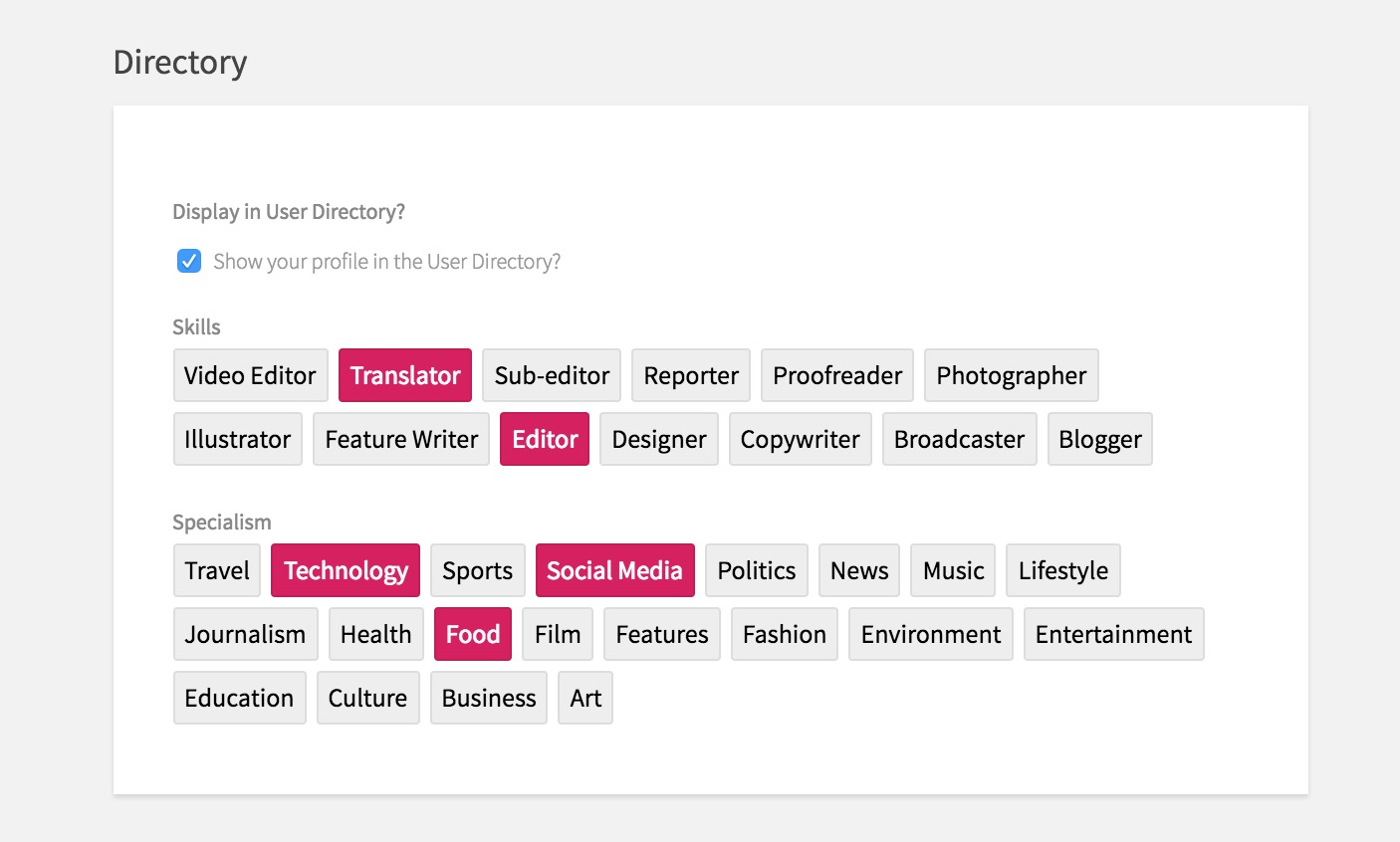
We're continuing to add more blocks to help you create unique and dynamic content pages. Our latest addition is a Twitter block allowing you to embed your Twitter feed, or Twitter likes.
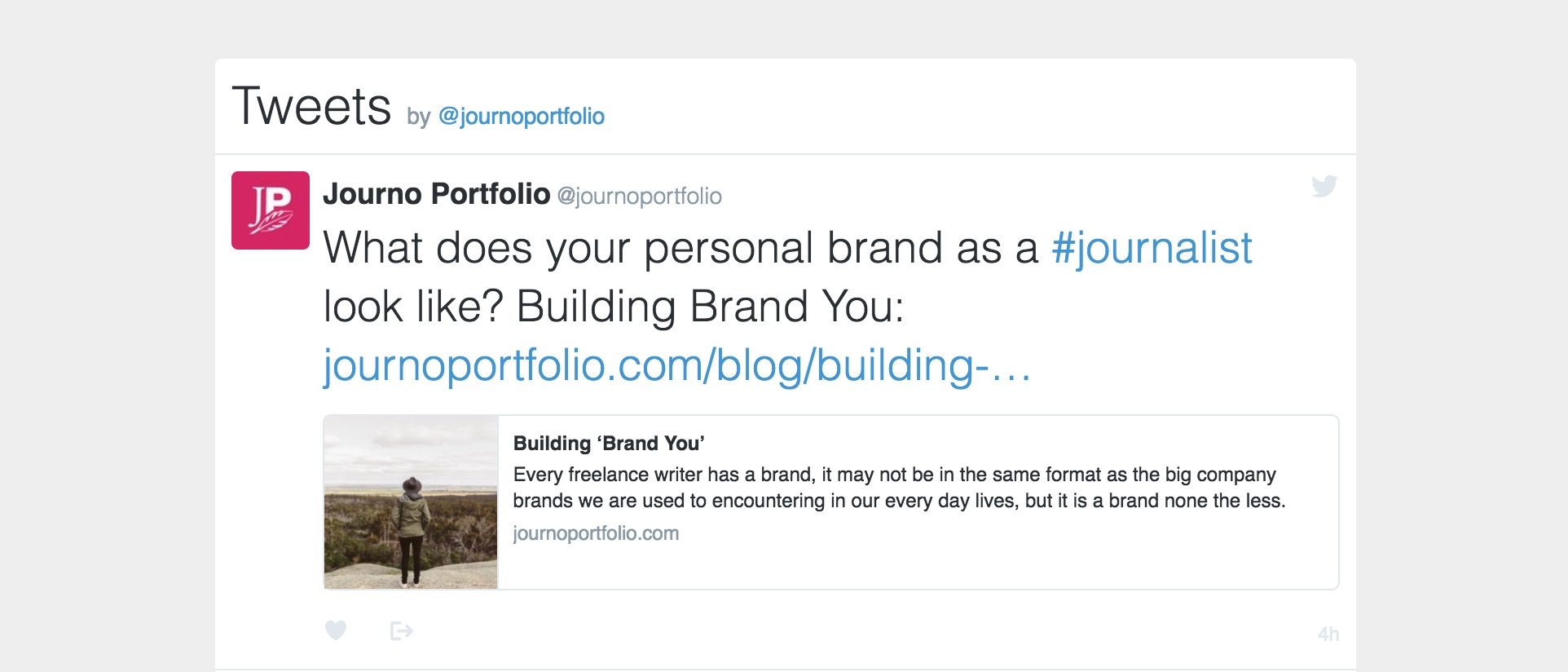
Another feature requested by a number of users that we thought made a lot of sense, we've added a 'published' tick box to articles and pages which allows you to temporarily hide individual articles or whole pages from your portfolio. You can't hide your home page, and hidden articles still count towards your plan limits.
We've added a new 'Map' block to themes that lets you embed a Google Map on your portfolio. Once added to a page you can set a location, zoom level, choose from some awesome map styles and change the size of the section.
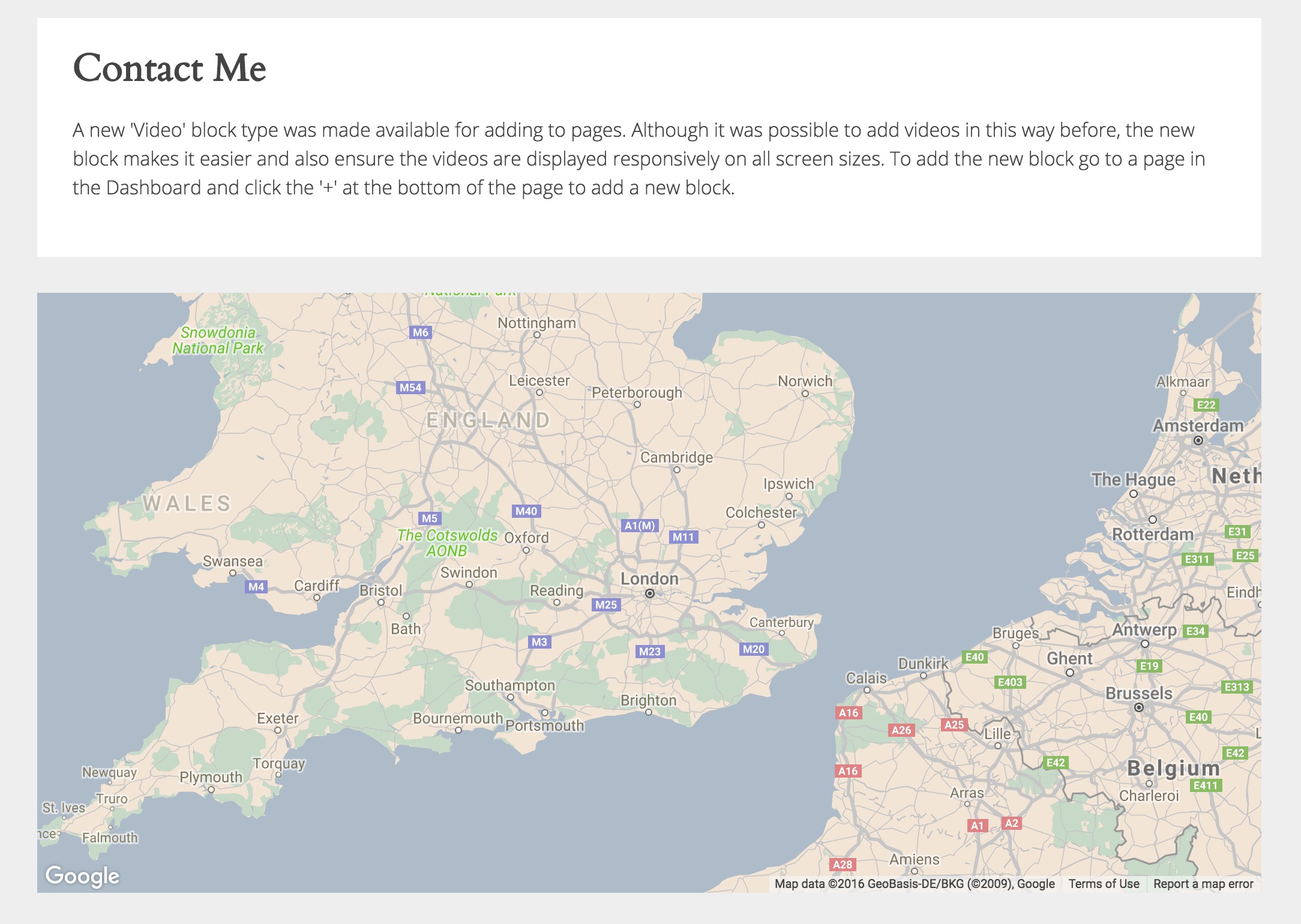
A number of users have raised that they don't want to use their name as their portfolio title on their home page. They've always been able to get around this by editing their names to display the text they want but this was obviously never ideal... and we then didn't know your names! We've now made the 'Portfolio Title' a separate thing from your name (they just happen to be the same for most users), you can edit it under 'Settings' while your name is still under 'Account'.
We created this change log page to better keep you updated with changes and improvement we make to the system - we know you don't want to be emailed about every little change but also know that knowing things have changed can be useful! Then we wrote this entry - seriously meta!
A new 'Video' block type was made available for adding to pages. Although it was possible to add videos in this way before, the new block makes it easier and also ensure the videos are displayed responsively on all screen sizes. To add the new block go to a page in the Dashboard and click the '+' at the bottom of the page to add a new block.